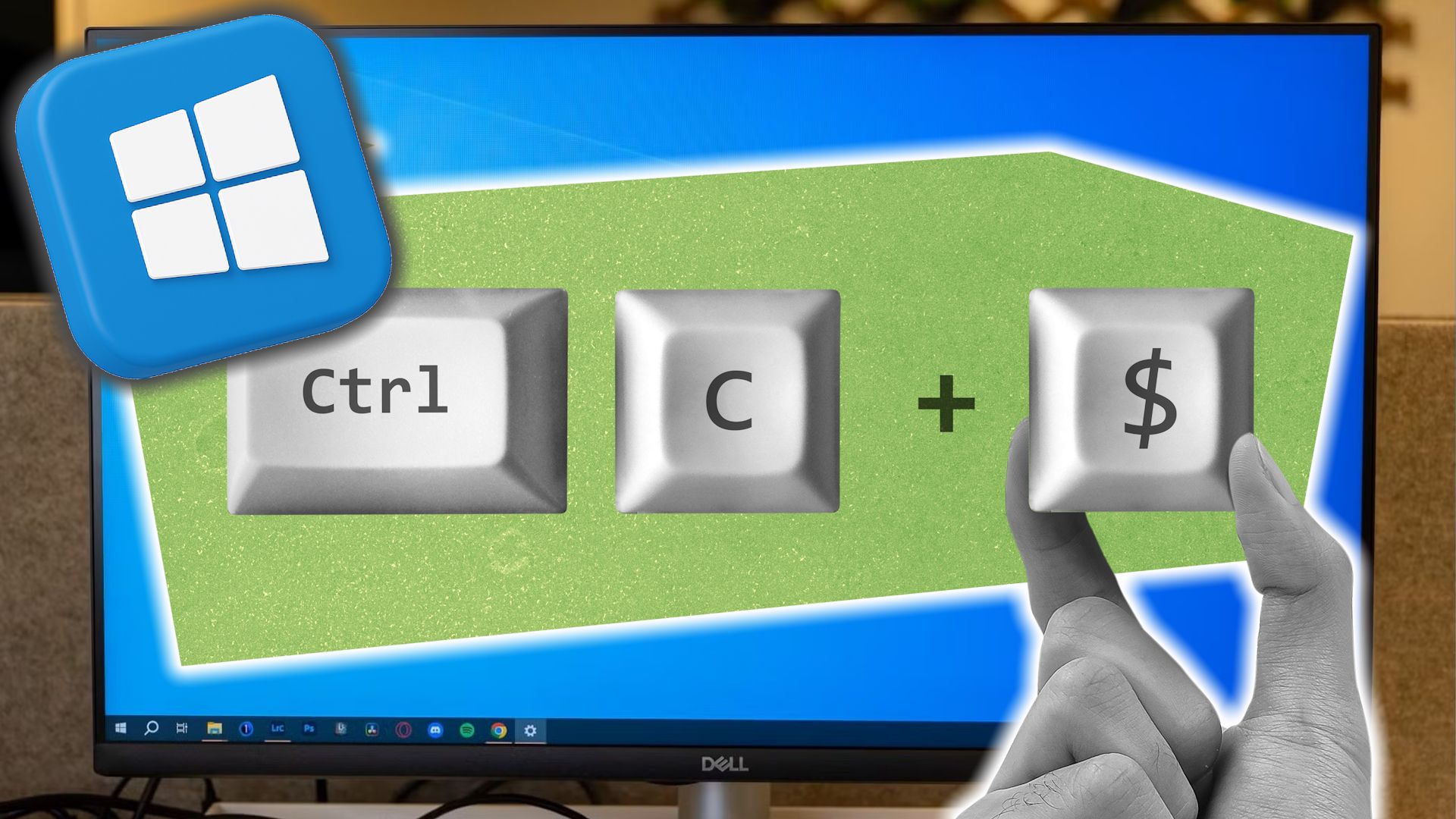The Delta Pro 3 uses LFP (lithium ferrophosphate) battery cells to provide 4,096Wh of power capacity, making it the most powerful smart generator we’ve tested. That’s twice the power of the Ugreen PowerRoam 2200 (2,048Wh) generator and four times the power of the $999 DJI Power 1000 (1,024Wh). It supports continuous 120V/240V (split-phase) output and can keep a standard 120W refrigerator running for more than 27 hours, run a router for 13.5 days, or power a 50-inch TV for 29.8 hours. You can expand the generator’s power capacity to 12kWh (or 12,000Wh) using two 4,096Wh EcoFlow Delta 3 Pro Smart Extra Batteries ($2,599 each), and you can max it out to 36kWh (36,000Wh) by daisy-chaining two additional Delta Pro 3 units configured with two Smart Extra Batteries each.
In terms of pricing, battery-powered generators are typically a lot more expensive than most gas-powered alternatives, but it’s a hard comparison to make because they’re quiet and can be run indoors. Gas generators, on the other hand, are generally loud, and produce dangerous exhaust fumes so they must be run outside in well-ventilated areas.
With its sharp lines and silver and black finish, the Delta Pro 3 is an elegant-looking generator. At 16.1 by 27.3 by 13.4 inches (HWD), it’s bigger than the Ugreen PowerRoam 2200 (11.4 by 21.2 by 9.8 inches), and at a hefty 113.5 pounds, it’s twice as heavy (the PowerRoam weighs 56.2 pounds). Despite its mass, the generator is relatively easy to move from place to place thanks to a pair of built-in 5-inch wheels around back and a telescoping handle built into the front end.
(Credit: EcoFlow)
The front of the generator is home to a number of power ports, a main power button, a 6-inch display, a heat ventilation grill, and an LED that shines solid white when the generator is on and breathes white when it is performing a firmware update. Ports include a group of four 125V/20A AC outlets (NEMA 5-20), a 250V/20A AC outlet (NEMA 6-20), and a 125-250V/30A locking AC outlet (NEMA L14-30). Above the ports are switches used to turn them on and off. Above the switches are two USB-C ports and two USB-A ports. For connectivity, the EcoFlow Delta 3 Pro has Bluetooth and Wi-Fi (2.4GHz) radios.
There are more ports located on the rear panel, including a low-PV (11V-60V) XT60i port for connecting to solar panels or a car charger adapter, a high-PV (30V-150V) XT60 port for connecting to high output solar panels, an AC input for AC charging, two extra battery ports for connecting to EcoFlow smart batteries, and an AC Power In/Power Out port which is a proprietary port for connecting to other EcoFlow devices. You can use this port to charge the generator using an EV charger, but you’ll need to pick up a $99 EV X-Stream Adapter to do so. Here you’ll also find a charge speed switch, which lets you choose between fast charge mode or a custom mode that you can create in the app. All of these ports are hidden behind flip-up covers that protect against dust and moisture.
There are two sliding panels on either side toward the front. Behind the panel on the left is a 125V/30A outlet (NEMA TT-30) for plugging into RVs. On the right, there’s a DC5521 port and an Anderson port, both of which can supply 12V DC power to things like automotive refrigerators and CCTV systems. There’s also a button that turns the power on and off for these ports, as well as an RG45 port that can be used to communicate with other EcoFlow devices.

(Credit: EcoFlow)
The display is bright and offers a wealth of information. On the top left side of the display, you’ll find power input numbers for whatever ports are being used, Wi-Fi and Bluetooth indicators, as well as backup reserve, timer, and output port memory status indicators. On the top right are indicators for the ventilation fan, Auto-On/Off mode, adjustable charging status, and a charging/discharging limit indicator. Here you’ll also find power output numbers, input port activity indicators, and an overload indicator.
A circle in the middle of the screen displays the current battery status as well as numerous other indicators such as high and low temperature warnings, a battery error warning, the remaining discharge and recharge time, and extra battery status.

Get Our Best Stories!
All the Latest Tech, Tested by Our Experts

By clicking Sign Me Up, you confirm you are 16+ and agree to our Terms of Use and Privacy Policy.
Thanks for signing up!
Your subscription has been confirmed. Keep an eye on your inbox!
The Delta Pro 3 can be charged using a standard AC outlet, a car charger, an EV charger (using the aforementioned EV adapter), and a solar panel. It uses EcoFlow’s X-Stream technology to achieve an 80% AC charge in as little as 50 minutes. For comparison, Ugreen’s PowerZip AC charging technology needs 90 minutes to recharge the PowerRoam 2200, which has half the capacity of the Delta Pro 3. Solar charging with a single EcoFlow 125W panel could take up to 27 hours, but if you connect 12 panels (three sets of four panels connected in series), you can cut that time to 3.4 hours. A single 125W panel goes for $299, a two-panel kit costs $499, and a four-panel kit will run you $899.
The panels have an IP68 weatherproof rating, measure 45.4 by 24.1 by 0.8 inches, and weigh 9.3 pounds. They are bifacial panels, which means both sides of the panel will generate power from the sun, and they have an easel-type stand that lets you adjust their angle between 30 and 60 degrees.

(Credit: EcoFlow/PCMag)
The intuitive EcoFlow app (available for Android and iOS) makes it easy to configure the generator and monitor input, output, and battery usage. It has two homepage styles (energy flow and standard) that display the same data but use slightly different graphics. Both display the current battery level, the current total input and output wattage, power usage for each AC outlet, and total AC and DC wattage. It also shows how much power each USB port is using. The Standard screen also shows you how much power is being generated by the solar panels and the car charger, and tells you the battery level for any extra batteries you have connected.
Tap the gear icon in the upper-right corner to access the settings screen. Here you can set auto timeout times for the generator, the AC and DC ports, the LCD, and Wi-Fi. You can also configure AC charging speeds using a slider that ranges from 500 to 4,000 watts, configure 12V, 24V, and 48V car charging amperage, and enable X-Boost, which allows the generator to power devices beyond its output capacity for a short amount of time. Other settings include a GFCI switch that allows the generator to work with ground fault outlets, and backup and reserve options that use your electricity rates to charge the generator during off-peak hours. The scheduled tasks menu lets you schedule AC, DC, solar, and car charging times for each day of the week.