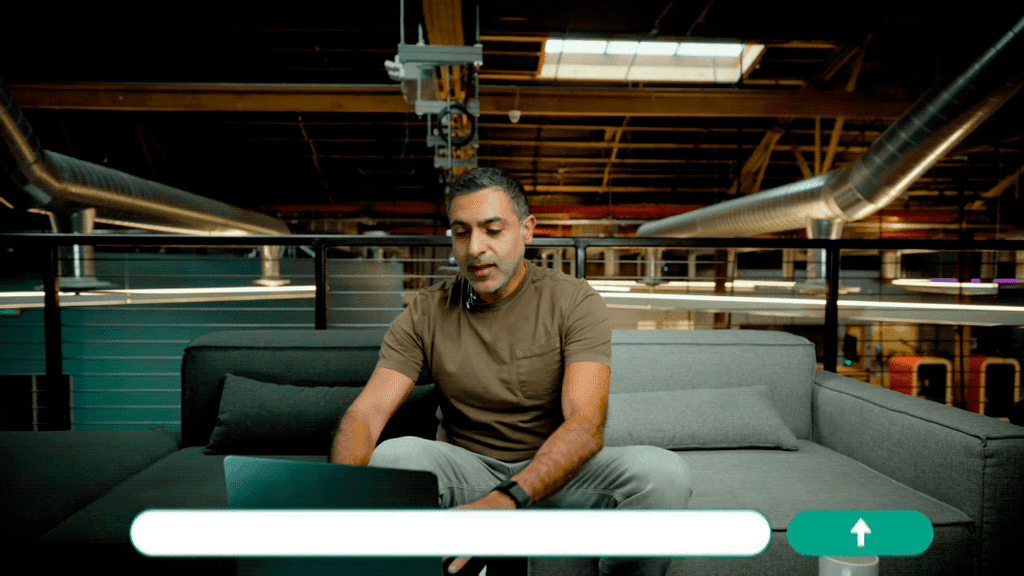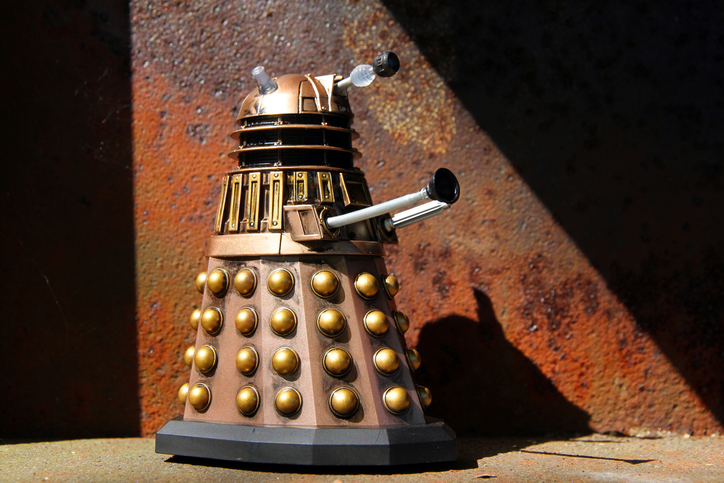This article is republished with permission from Wonder Toolsa newsletter that helps you discover the most useful sites and apps. Subscribe here.
“Hey, can you cut that two-hour conference presentation down to a two-minute video for LinkedIn?”
Two years ago, that request would have sent someone deep into video editing software, scrubbing through footage, setting careful cut points, and wrestling with export settings. Now you can simply tell an AI bot what you want and watch it begin to assemble your video.
Eddie AI is the first tool I’ve tried that effectively lets anyone edit a video with natural language. Explain what you want in your own words—whether you’re cutting together highlights for social media or a rough draft of a video edit to share with colleagues. It’s free for now, with pricing to follow in 2025.
Eddie aims to complement—not replace—other video editing tools. You can’t yet use it for advanced video edits like color or audio corrections or adding transitions, titles, or special effects. It works only with talking videos because it relies on transcript text to perform edits.
Even so, Eddie offers a glimpse of where video editing is heading. It’s already handy for quick preliminary edits to share with colleagues, or for beginners who just want to trim lengthy interviews.
Traditional video editing software can drown beginners in complex menus, keyboard shortcuts, and software details. Eddie makes it more accessible. Video editing—like coding and image generation—is opening up to those without technical skills. Read on for how it works, why it’s worth trying, and a few limitations and alternatives.