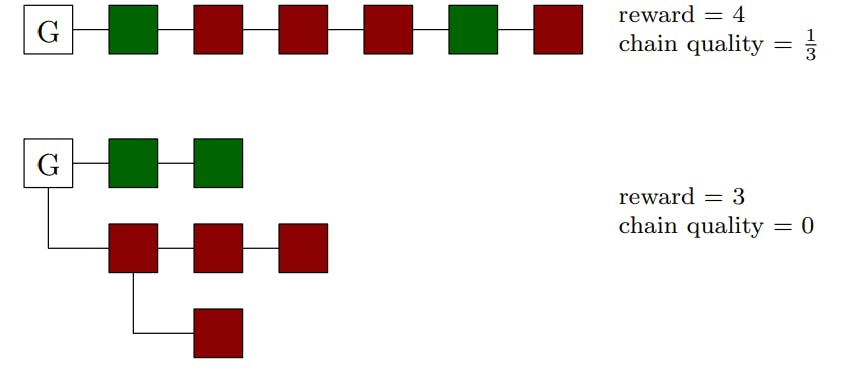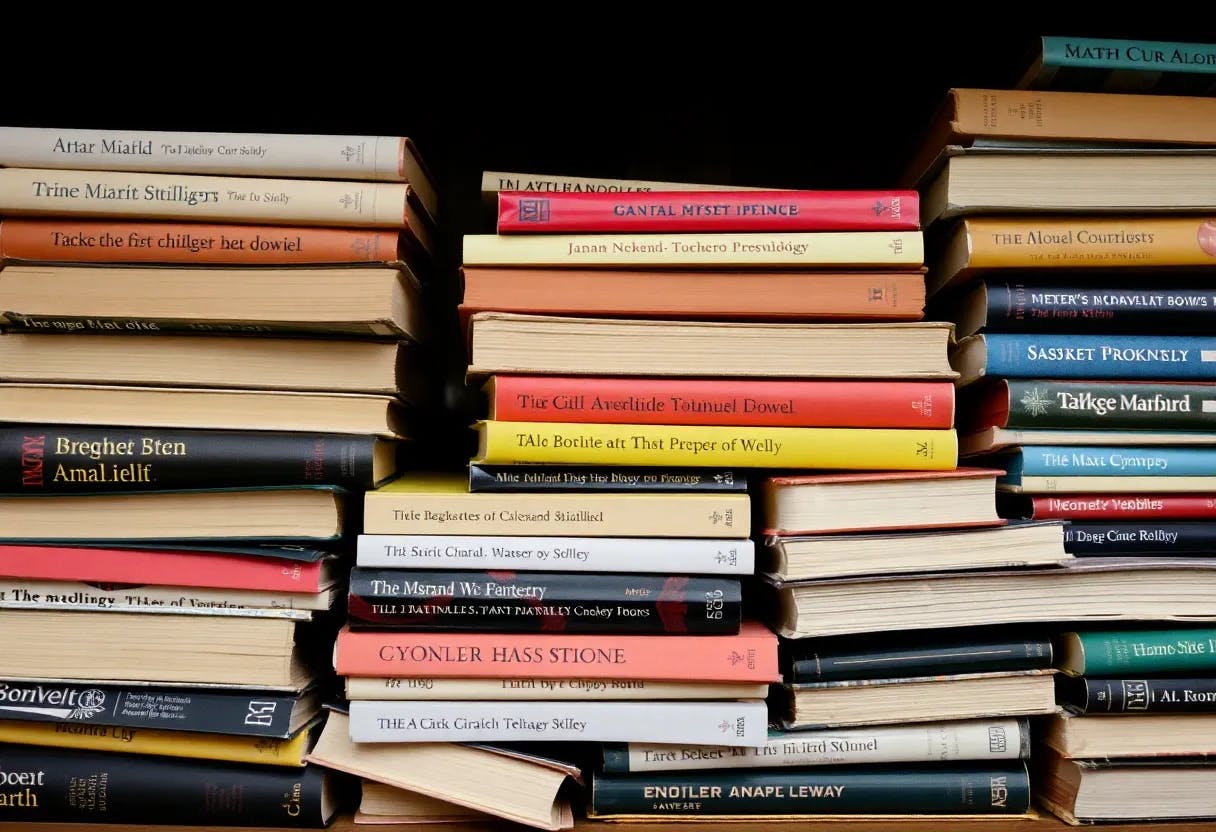There are plenty of crypto wallets around, and it could be difficult to select one for its features, instead of randomly. You should consider some important knowledge first, though: wallets can be custodial and non-custodial, cold or hot. Hot wallets are connected to the Internet, while cold wallets stay offline. Now, when it comes to custodial vs. non-custodial, the difference is about who controls the private keys. Custodial wallets are managed by a third party, while non-custodial wallets give you full control.
These concepts can be confusing sometimes. Someone could tell you that cold wallets are non-custodial, and that they mostly are, but the categories aren’t the same thing. Custodial and non-custodial can be mixed freely with hot and cold: for example, a custody service wallet could be in cold (storage outside the Internet, but still controlled by a third party), while a mobile wallet could be hot and non-custodial (connected to the Internet, but controlled by the user).
It’s important, then, to check if your wallet isn’t only hot or cold, but also custodial or non-custodial. Among hot wallets, we can mention mobile and desktop apps like Exodus, Coinomi, or Obyte; online wallets like Blockchain.com or the different crypto exchanges; and browser extensions
On the other hand, cold wallets include paper wallets (basically, a piece of paper with your private keys), hardware wallets (physical devices to keep funds offline), and external custody services offered by companies like
Pros and Cons
Hot wallets make it easy to access your crypto anytime. They’re connected to the Internet, so you can quickly send and receive coins, interact with decentralized apps, or trade on the go. Most are free, user-friendly, and ideal for beginners who want speed and convenience. Since they run as apps or browser extensions, there’s no need for extra devices or setup.
However, being online all the time comes with risks. Hot wallets are more exposed to hacks, phishing, and malware. If someone gets access to your device or account, they might steal your funds. That’s why it’s safer to keep only small amounts in a hot wallet and avoid using them on risky networks or public Wi-Fi.
Cold wallets are offline, which makes them much more secure. Hackers can’t access them remotely, so they’re great for storing large amounts of crypto long-term. Hardware wallets, for example, store your keys safely and only connect briefly when needed. The main downside is that they’re less convenient—you can’t send crypto instantly without going through extra steps. Cold wallets could also be expensive (if they’re not a piece of paper) and may feel intimidating to new users. Still, they offer strong protection when you don’t need to access your funds every day.
Hot and Cold Wallets in Obyte
In general, you’ll only find hot wallets for your holdings from the
Since the purpose of cold wallets is security, we should mention another way of significantly strengthening the security of your funds in Obyte — a
Additionally, there are a couple of ways to keep your Obyte funds offline. The first one is by creating an easy paper wallet. You can write down your private keys offline, uninstall the whole wallet, delete its data, and keep the keys safe in the physical world. However, if you’re planning to keep using your Obyte wallet, a better solution is
That way, you can deposit any amount of funds into this textcoin (twelve random words) that could be exported anywhere, including the physical world as a paper wallet. Most of your coins would be safe offline, and you can keep using the hot wallet without issues. Like this, Obyte can offer both convenience and speed, but still allows users to reduce risks with simple offline options for better long-term protection.
Featured Vector Image by