In case you didn’t know, cryptocurrencies don’t run on banks, governments, or any other central organization. They rely on networks of nodes, which are computers that store data and verify transactions. Anyone, everywhere, could install a node, and they come in different types. Each one has a role to play, from keeping a copy of the ledger to helping wallets send payments. Without them, decentralized money wouldn’t exist.
In Obyte, you can choose different kinds of nodes depending on how involved you want to be. Some are lightweight and easy to run on a phone, while others are heavier and require more effort, but offer extra power and independence. Whether you just want to use the network or contribute to its security and reliability, there’s a node for you.
Let’s walk through what each option does and why you might want to run one.
Full Nodes in Obyte
If you like the idea of running something sturdier, Obyte full nodes come in a few versions. Relay nodes are like postal workers, passing new data across the network so nothing gets stuck. Hubs are relays with an extra responsibility: they also carry encrypted messages, which makes them useful for Obyte’s chat features or bots —but hubs never get to see those messages. Order Provider (OPs / Witness) nodes directly help to maintain the network and are rewarded for it.
They’re also a type of headless wallet, just with a little extra functionality. Any other specialized node (including oracles and attestors) includes a headless wallet, by the way.
To run any of these, you’ll need Node.js installed, some storage space for the whole DAG history (around 103 GB so far), and a stable Internet connection, since full nodes operate 24/7. Most setups involve cloning the repository from GitHub, installing dependencies, and optionally using a proxy like nginx if you want to accept incoming connections. The payoff is independence, privacy, and access to the full range of Obyte features without leaning on third parties.
:::tip
Install a Hub + Instructions Here
Install a Relay + Instructions Here
:::
Order Provider Node
Order Providers, also known as witnesses, are the guides of Obyte’s Directed Acyclic Graph (DAG). The DAG isn’t a blockchain, so it doesn’t have miners or “validators”, but it needs a timeline for transactions. Therefore, OPs post regular transactions that set waypoints, helping the system stay in sync. Unlike blockchain middlemen, though, they can’t block or censor what others publish.
Becoming one isn’t just about running code; it’s also about community trust. You need to be known, transparent, and reliable enough to keep your node running around the clock. Anyone can apply to be an OP through Obyte social channels, like Discord, and explain their rationale for it. The software setup is much like any other full node, but the difference is social: you only become a true OP if enough GBYTE holders vote on-chain for your address and add you to their OP lists.
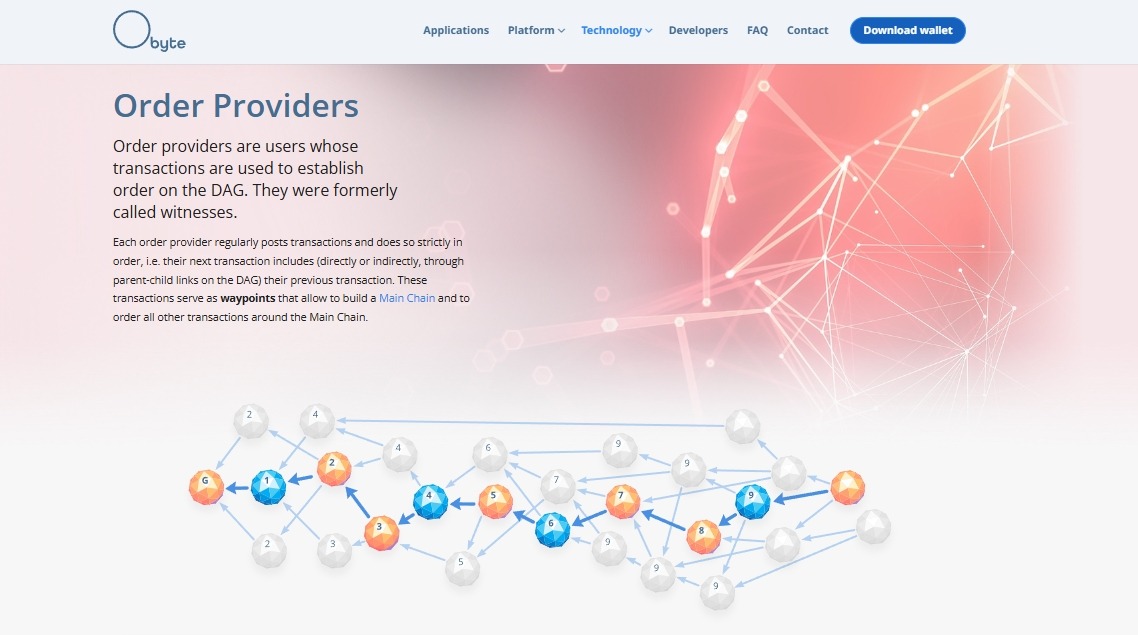
That’s how you get recognized and rewarded with GBYTEs. Some existing Order Providers are also oracles (data feeds), like those posting Bitcoin or price data, since they already push transactions frequently. In short, if you want to take on a bigger responsibility in Obyte, this is the path, but it comes with expectations beyond technical skills.
Light Nodes in Obyte
Not everyone wants to deal with heavy storage requirements or complex setups, which is why light nodes are so useful. Obyte offers two main types. A headless wallet can also be light, and in this case, it’s designed for developers who want a server-based option, often to run bots or automated services. It takes some technical know-how but allows deeper integrations. Check the full instructions to install and use it here.
Then there’s the lightweight wallet, which is the entry point for most people. It installs like any regular desktop or mobile app and doesn’t take up much space.
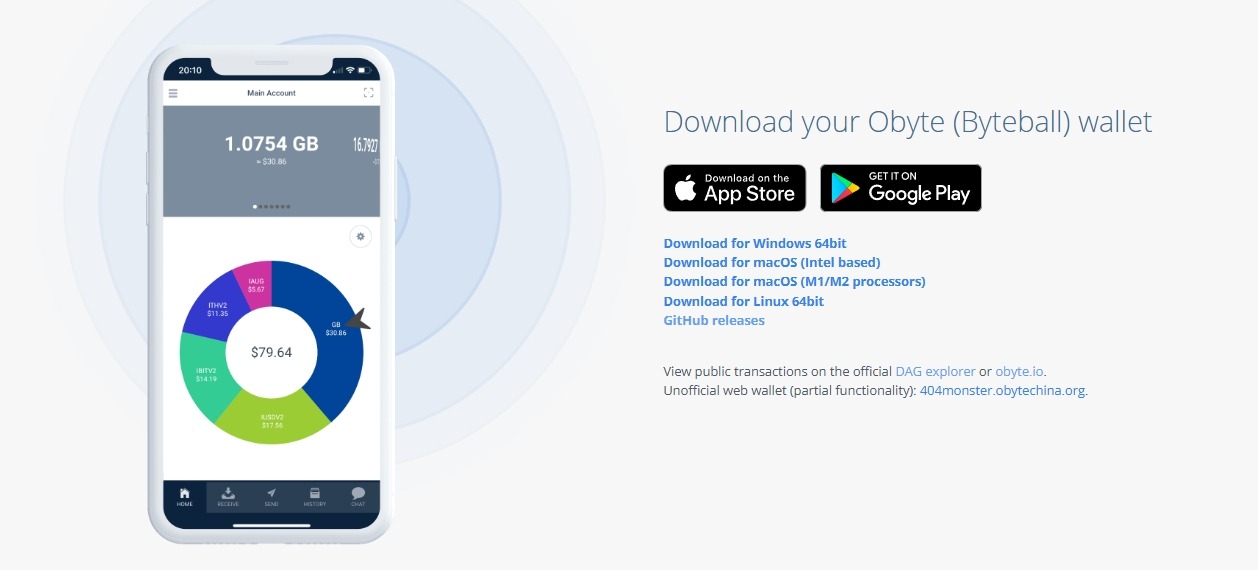
Despite its simplicity, it unlocks the full Obyte experience. With it, you can send and receive assets, use an encrypted chat, verify your identity, interact with chatbots, trade assets, store data on the DAG, and even create tokens or smart contracts without coding. In fact, you need this wallet to use Obyte at all. It’s straightforward, powerful, and the most user-friendly way to join the network.
As we can see, running an Obyte node can be as simple as installing a wallet or as ambitious as becoming a trusted OP. Whichever path you choose, you’re not just using the network; you’re helping it grow stronger. And you’re always welcome to join!
:::info
Featured Vector Image by Freepik
:::











