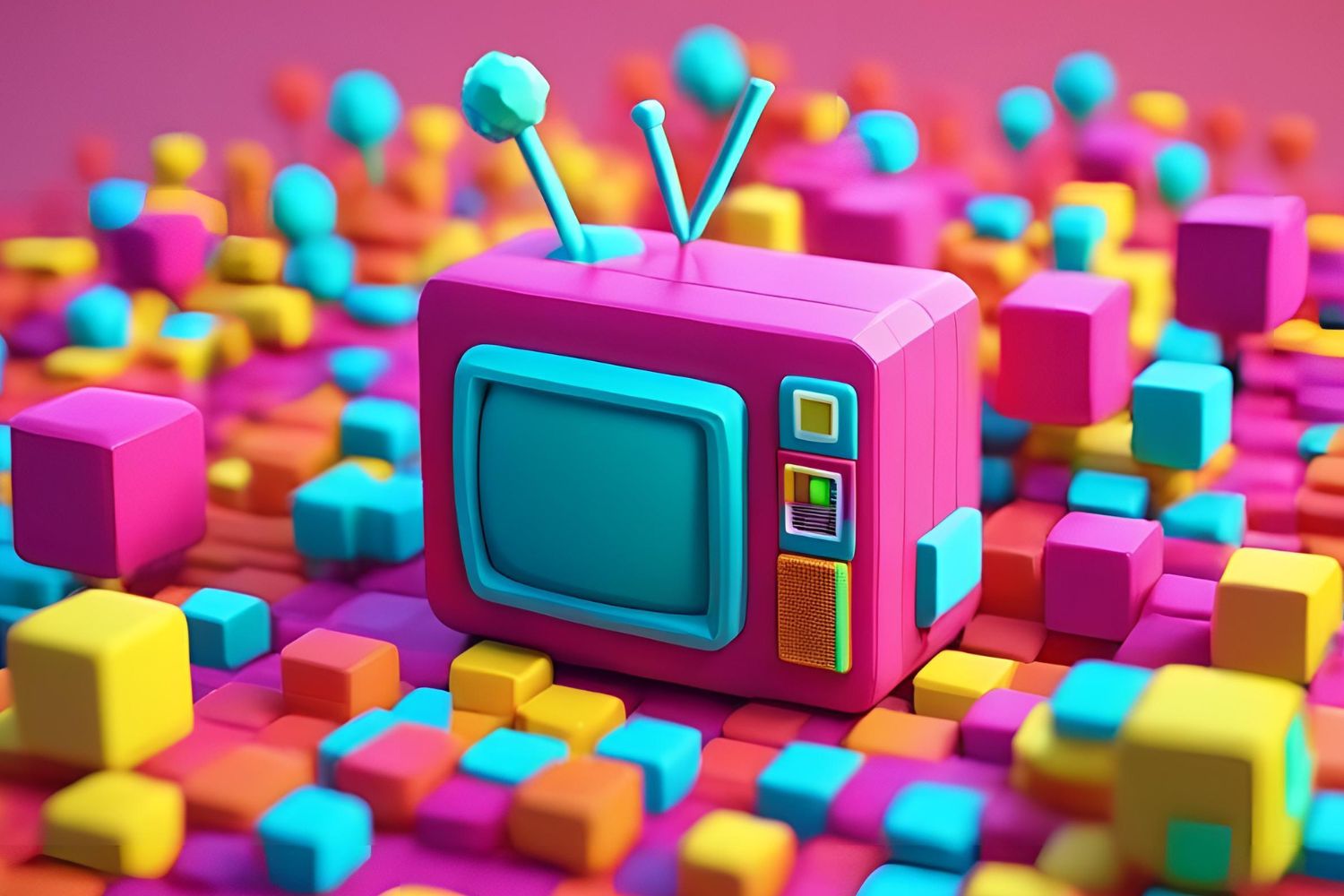Time is a great treasure, but in an era of frenetic pace it is not always easy to organize it properly because its management encompasses several aspects and diverse approaches. Furthermore, managing work time is often the key to success of our busy lives.
Fortunately, the world of technology offers us help and some computer applications like the ones we have selected for this article have useful features to help us in time management and with it, in better use of it on a professional or personal level.
Week Plan
Create a planning semanal It’s a good start to work time management. The application has sections for tasks and objectives and is managed very easily. You can simply click on any day of the week to add a new task and set its priority, important or urgent as needed. In addition to weekly, Week Plan also offers monthly plans. There are several plans available, one free as a trial and other paid ones that offer additional functions such as sub-tasks, analytics, SMS integration or Google Calendar.
Trello
The applications of project management They are another group of essential tools to get the most out of your work time. Trello is one of the most valued, because it allows you to organize the tasks of a work team, a professional or a user for the personal or family sphere. Its operation is as simple as it is powerful and it is enough to create a board to add lists with cards. Its organization is tremendously visual and you can see an entire project by looking at the board. Its operation is simple, dragging and dropping cards between lists or people to cards, updating the project in real time. Allows you to post comments or upload files from a local computer or from cloud services. It has paid and free versions.
GQueues
A useful application for calendar organization and integration. With the appearance of Gmail it includes repetitive tasks, partial tasks, sharing, collaboration, comments, labels and prioritization. If you use a large number of Google tools it is a good option. The basic features of the application are available for free, although it has personal and business plans.
Todoist
It is one of the task managers most popular on the market. Very similar to the missing Wunderlist, it allows you to plan and organize simple tasks for one person or large tasks for a work team. You can set color-coded priority levels, due dates and reminders, assigning tasks or notes. It also offers collaboration features, making it easy to assign tasks and workloads. It is available as a free version via the Web and mobile devices, and has additional paid options that offer additional features.
Toggl
This tool focused on time tracking includes the project creation, client and team managementvarious workspaces and reporting tools. To start tracking an activity, simply tap the timer, assign a name to the task, and tap the action button. You can also add tags for better organization. Toggl offers integration with other apps, such as Basecamp, Asana, and GitHub. Like most applications in this special, it has Web access and mobile apps, with a free version and also a paid one with additional options.
RescueTime
If you prefer to use a desktop application for time managementRescueTime is a good option because it is available for Windows, Mac, or Linux platforms (as well as mobile platforms). Once installed, it tracks the time spent to calculate the degree of productivity based on the web pages visited and the applications used in each category, which can be customized for each user. It offers options for setting goals and has a trial and paid version for personal and business use.
Basecamp
For those looking for a platform project management simple, but effective. It includes a unique set of tools and methods to reduce complexity and make work time management less cumbersome. Compared to other applications that disperse their capabilities, here everything is intuitively organized in a centralized place so that all users can work together. Available via web and for mobile apps.