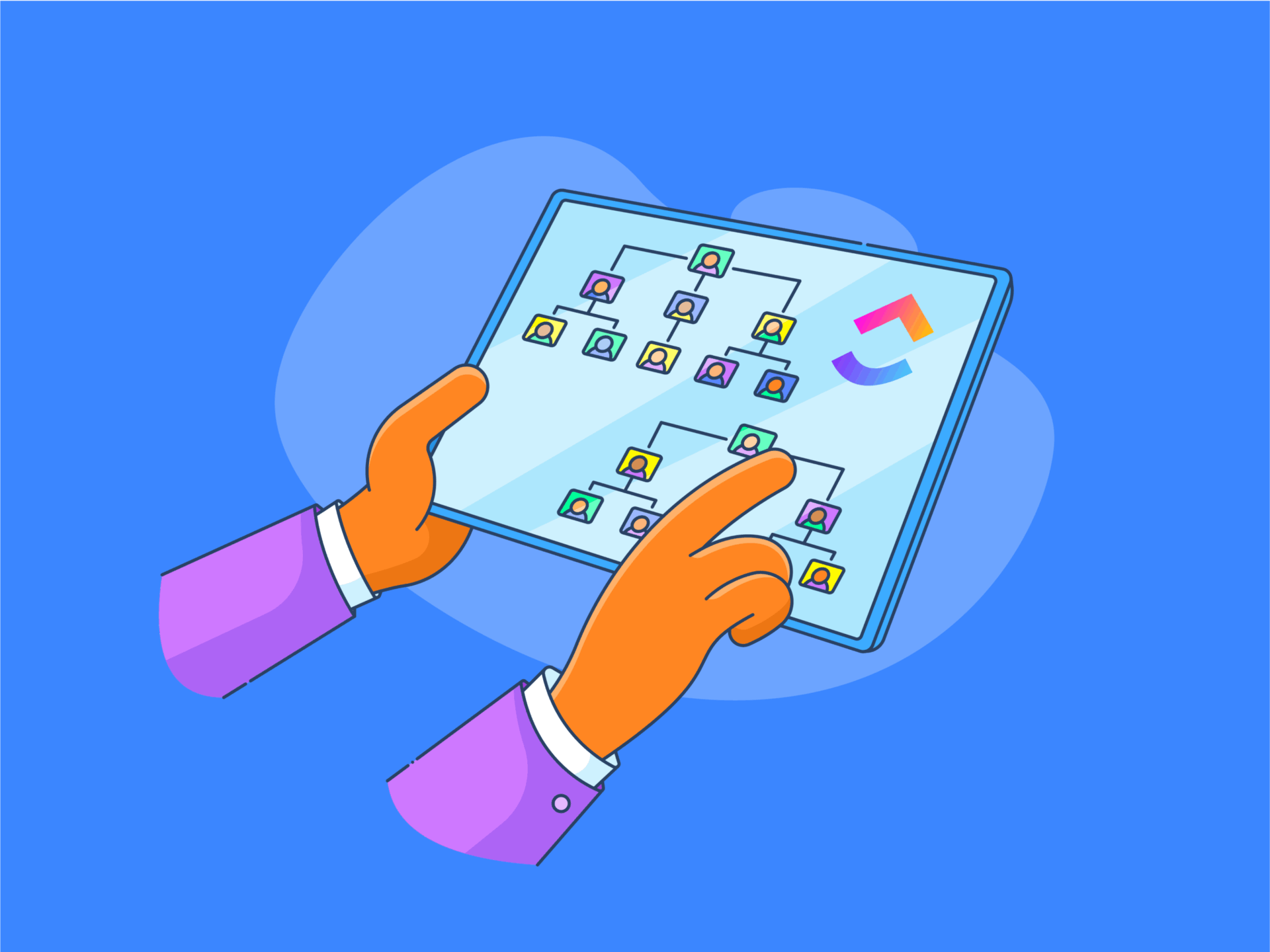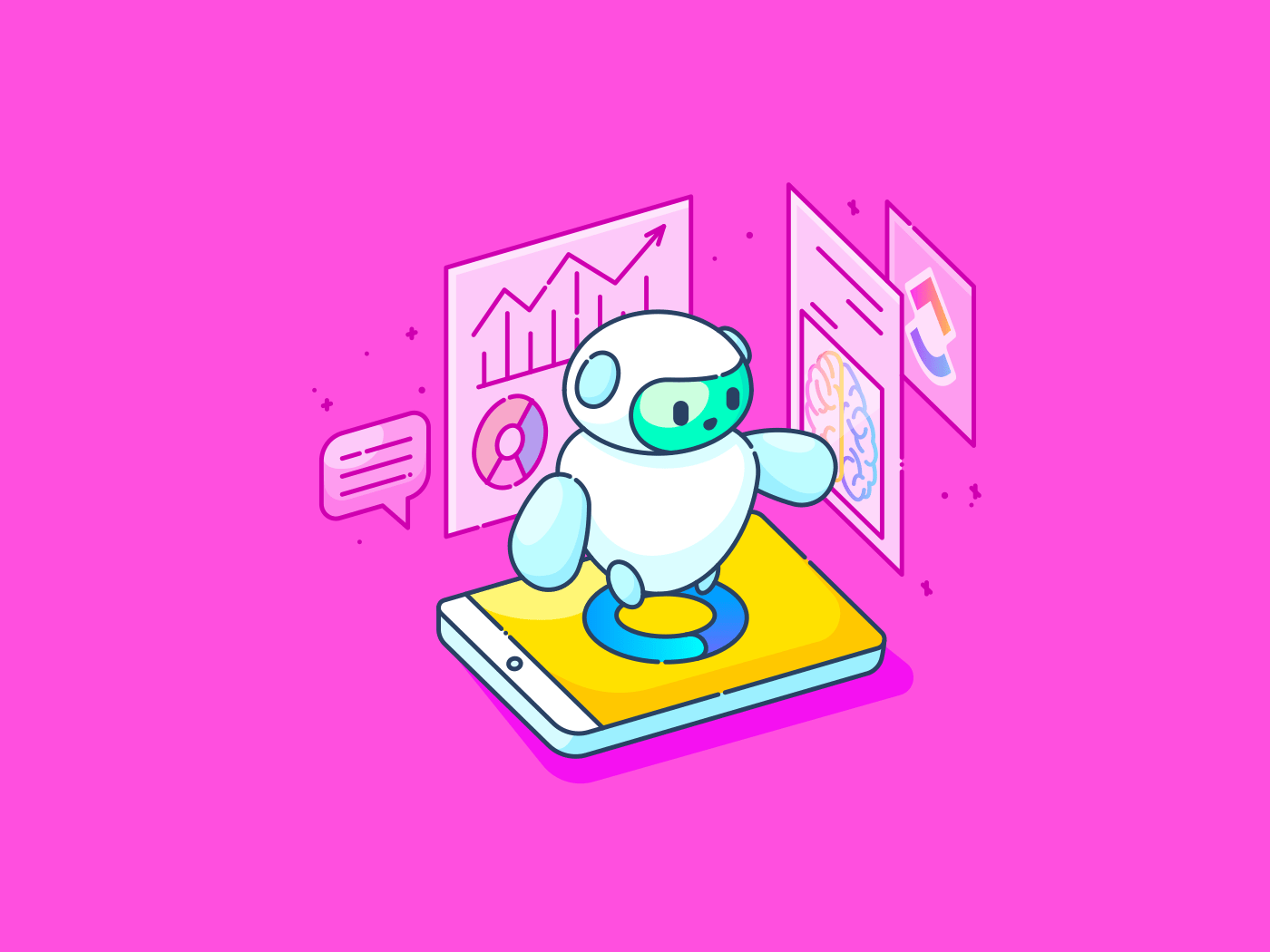Planning a training budget is one of the smartest investments you can make for future-proofing your business.
Data says so too! The 2025 Workplace Learning Report from LinkedIn found that organizations with strong career development programs are 42% more likely to lead in major business transformations compared with those with weaker or no programs.
Whether you’re an HR leader, L&D manager, team lead, or business owner, understanding how to budget for employee training ensures your workforce stays skilled, engaged, and ready for what’s next.
This blog covers everything you need to know about employee training budgeting, from what to include and how to allocate funds to the best tools and strategies for tracking your investment.
Along the way, you’ll discover practical tips, real-world examples, and proven approaches for managing training budgets.
Employee Training Budget: How Much Should You Spend?
Why Employee Training Budgeting Is Important
A well-planned training budget is more than just a financial exercise.
When organizations invest in employee development, they see measurable improvements in productivity, engagement, and retention, as we saw above. Plus, employees who receive regular training feel valued and empowered, which translates into higher job satisfaction and loyalty. 👇🏼
A 2024 study found that training accounts for 22% of job satisfaction, which in turn explains 38% of employee loyalty and 34% of retention. Each unit increase in job satisfaction leads to ~60% higher loyalty and retention.
For HR leaders and business owners, a clear training budget provides visibility into where resources are going and how they impact business goals. It allows you to:
✅ Prioritize critical skills
✅ Address compliance requirements
✅ Support leadership development
Without a structured approach to budgeting, training initiatives can become reactive, fragmented, or underfunded, leading to missed opportunities and wasted resources.
A thoughtful training budget allocation strategy also helps you adapt to change.
For instance, the Future of Jobs Report 2025 reveals that by 2030, 41% of companies worldwide expect to reduce their workforce through AI-enabled processes, while 62% plan to increase hiring for roles that require strong AI collaboration skills.
Whether it’s new technology like these, shifting market demands, or evolving regulations, having a dedicated budget ensures your teams can upskill quickly and stay ahead of the curve.
Ultimately, effective budgeting for employee training is a strategic move that drives performance, supports growth, and builds a culture of continuous learning.
What to Include in an Employee Training Budget
A comprehensive training budget covers more than just the obvious expenses.
To get a true picture of your investment, it’s important to account for every cost—direct and indirect—associated with developing your team’s skills.
| Type of costs | What it includes | Why it matters |
|---|---|---|
| ✅ Direct costs | ✔️ Course fees ✔️ Instructor/facilitator charges ✔️ Training materials ✔️ Certification costs ✔️ Venue rentals |
These are the most visible and immediate costs associated with delivering training. |
| 🕒 Indirect costs | ✔️ Employee time off from regular duties ✔️ Travel & lodging ✔️ Meals ✔️Admin support ✔️ Manager planning time |
These hidden costs affect productivity and internal resources but often go untracked. |
| 💻 Technology & tools | ✔️ Learning Management Systems (LMS) ✔️ E-learning platforms ✔️ Software licensing |
Tech enables scalable, trackable, and flexible learning—essential for modern programs. |
| ⚠️ Hidden costs & contingency | ✔️ Last-minute training ✔️ Compliance requirements ✔️ New hire onboarding ✔️ Emergency budget buffer |
Prepares you for unplanned training needs without disrupting the entire budget. |
When you take all these elements into consideration, your training budget becomes a reliable roadmap for both planning and measuring the impact of your employee development efforts.
How to Build a Training Budget Step by Step
Building a training budget doesn’t have to be complicated.
A clear, step-by-step process helps ensure your budget is realistic, flexible, and aligned with your organization’s goals.
1. Assess organizational and team training needs
Start by understanding the skills and knowledge gaps within your organization.
Gather insights through a mix of employee surveys, performance reviews, and manager feedback. Organize and prioritize these needs based on business impact and urgency. You can use AI-powered project management tools to keep track of these.
How to do this:
Engage employees and managers through surveys or interviews, analyze performance data, and consolidate findings to identify priority training areas that align with your company’s objectives.

2. Estimate per-employee training cost
Calculate the total cost involved in training each employee, including course fees, materials, software licenses, and any related travel or time costs. Adjust estimates based on different roles or departments to get a more accurate picture.
How to do this:
Itemize all direct and indirect costs, create cost models or spreadsheets, and use budgeting templates to simulate various scenarios and adjust based on your workforce composition. Unlike static columns in an Excel sheet, AI Custom Fields in can capture all that data and process it for you in minutes.
Employee training: What successful companies do differently
High-performing organizations—often called career development champions—are setting themselves apart by taking a more strategic, skills-based approach to talent development. While many companies recognize the need for upskilling, champions act on it with precision and alignment.
Here’s how they’re leading the way:
- They use internal data to identify skill gaps: 49% of career development champions track internal skill data, compared to just 36% of other organizations
- They build career paths linked to learning: 48% are designing clear career paths with required skills and course recommendations, versus 33% of others
- They align learning with business strategy: 45% of champions work closely with executives to ensure skilling programs directly support strategic goals, compared to only 32% of other respondents
- They collaborate across HR and talent functions: 42% partner with talent acquisition and other HR teams to identify workforce needs, outpacing the 31% of others who do the same
- They validate skills with assessments: 40% of champions use skill assessments to measure learning outcomes and capability readiness, while just 33% of others do
The takeaway? A connected, data-informed approach helps companies move faster, make smarter decisions, and build a future-ready workforce.
3. Set clear goals for training programs
Define what you want to achieve with your training initiatives, whether it’s upskilling, compliance, or leadership development. Setting specific, measurable goals helps ensure the budget supports these priorities and allows you to track progress.
How to do this:
Apply the SMART framework to your goals, categorize them by training type, and identify key performance indicators like completion rates or improvements in employee performance. Share these goals with stakeholders to align expectations.


4. Allocate funds strategically
Distinguish between fixed costs (like annual subscriptions or licenses) and variable costs (such as workshops or external trainers). Allocate your budget to high-impact areas while reserving a portion for unexpected needs.
How to do this:
Review your fixed and variable expenses, assign funds based on priority training needs, and set aside about 10-15% of the budget for unforeseen opportunities. Use tools to track spending, send reminders for key milestones, and automate approvals to stay on top of your budget.


5. Build in flexibility for changing needs
Your training budget should adapt to new skill demands or business changes. Keep a contingency fund and empower managers to address urgent team training needs.
How to do this:
Monitor industry trends and regulatory changes, maintain a reserve for innovation or urgent training, and regularly review budget allocations to reassign unspent funds where needed.


6. Track and adjust regularly
Conduct quarterly reviews to evaluate spending, training effectiveness, and alignment with organizational goals. Use these insights to optimize future budget allocations.
How to do this:
To maintain transparency and support, schedule regular check-ins with relevant teams, analyze spending against KPIs and employee feedback, adjust the budget accordingly, and report findings to leadership.


Bonus tips for success
To maximize the effectiveness of your training budget, integrate learning management systems for accurate tracking and involve stakeholders early.
Another thing to keep in mind is to benchmark against industry standards. While it is important to measure ROI, be sure to look beyond just costs to consider employee retention and productivity as markers of success.
How to do this:
Leverage LMS data for forecasting, collaborate with HR and Finance from the start, research competitor budgets, and use surveys and performance data to evaluate training outcomes.


Approaches to Training Budgeting
Organizations use different strategies to determine how much to invest in employee training.
The right approach depends on your company’s size, structure, and goals. Here’s a look at the most common methods:
⬇️ Top-down (executive sets % of revenue)
In a top-down approach, senior leadership allocates a fixed percentage of the company’s revenue or overall budget to training. This method is straightforward and ensures consistency across the organization. However, it may not always reflect the unique needs of each department or team.
⬆️ Bottom-up (team/department-driven requests)
With a bottom-up approach, individual teams or departments assess their own training needs and submit budget requests. This method allows for more tailored and relevant training investments, as those closest to the work identify what’s needed most. The challenge is ensuring these requests align with broader company goals and available resources.
⚖️ Hybrid (balance of both)
Many organizations find success with a hybrid approach, combining top-down guidelines with bottom-up input. Leadership sets overall parameters, while teams provide detailed requests based on their specific needs. This balance helps ensure strategic alignment and flexibility.
Choosing the right approach depends on your organization’s culture, goals, and resources. The key is to create a process that’s transparent, adaptable, and aligned with your business strategy.
➡️ Real-world examples of employee training case studies
Looking for a real-life training budget example and its outcomes? We got you.👇🏼
| Organization/context | Approach & training focus | Results |
|---|---|---|
| Specsavers (UK) | Invested in apprenticeships via the apprenticeship levy (top‑down funding mechanism) | Enrolls ~650–750 apprentices annually; achieved ~60% qualification rate, emphasizing workforce development value |
| Spectrum (U.S.) | Offers tuition assistance with full upfront payment—no reimbursement delay | Employee advanced from truck driver to management; deemed the program transformative and life-changing |
| Walmart, Starbucks, Target, Disney, Uber | Provide free or subsidized online degrees and courses (top‑down alignment with retention/upskilling) | Starbucks has seen 25,000 participants since 2014; programs are positioned as incentives |
| Indeed (U.S.) | Launched an AI upskilling initiative with tailored training—blended top‑down structure and bottom‑up feedback | Developer AI-generated code rose from 7% to 33%; measurable impact with goals and tool adoption metrics |
| Amazon, Cognizant, and Mastercard | Executed large-scale upskilling investments aligned with changing tech needs (top‑down strategy) | Amazon invests $1.2B to upskill 300K employees; Cognizant aims for 200K by 2026; Mastercard uses AI for project alignment |
| Laing O’Rourke (Australia) | Shifted to “bite-sized” learning modules via social platforms (remodeled training delivery) | Now 10% of the learning budget reaches 700 employees monthly with greater engagement and retention |
📮 Insight: 33% of our respondents point to skill development as one of the AI use cases they’re most interested in. For example, non-technical workers may want to learn to build code snippets for a web page using an AI tool.
In such cases, the more context the AI has about your work, the better its responses will be.
’s AI excels at this. It knows what project you are working on and can recommend specific steps or even perform tasks like creating code snippets easily.
Ground rules for budgeting tools? They should be accurate, flexible, and easy to manage.
At the same time, you need tools that go beyond streamlining the budgeting process. They should provide valuable insights to help you optimize spending and demonstrate ROI.
Here’s a closer look at the most effective resources for employee training budgeting:
Employee training budget templates
Templates provide a reliable and repeatable structure for your budgeting process.
Using a template ensures consistency across teams and makes it easier to compare budgets year over year. It also simplifies reporting—consolidating data for leadership becomes a breeze when every department uses the same format.
A dynamic template will help you update figures in real time, attach supporting documents, and collaborate directly with stakeholders in the workspace.
1. Project Budget with WBS Template
Is the project complexity making your budget feel out of control? The Project Budget with WBS Template lets you break down your project into bite-sized, budgeted tasks using a clear work Breakdown Structure.
Assign costs, track spending, and visualize every phase—so you always know where your money’s going.
🌟 Here’s why you’ll love it
- Assign budgets to each project task for granular cost control
- Instantly spot overruns with Custom Fields for actual vs. planned costs
- Use drag-and-drop to reschedule or reallocate resources as your project evolves
2. Budgeted Project Management Template
Feeling overwhelmed by balancing priorities, resources, and costs? The Budgeted Project Management Template keeps your project on track by letting you organize tasks by phase, set budget constraints, and monitor progress in real time.
It’s ideal for project managers who want to keep everything—from timelines to spending—under one roof.
🌟 Here’s why you’ll love it
- Visualize project phases and budgets with easy-to-use dashboards
- Track cost estimates, actuals, and variances at every stage
- Get early warnings on budget overruns with built-in formulas
3. Work Breakdown Structure Template
Struggling to keep your budget processes organized? The Work Breakdown Structure Template helps you map out every step, assign responsibilities, and align your team—all while keeping an eye on the budget.
🌟 Here’s why you’ll love it
- Break projects into manageable sections for better visibility and control
- Assign owners and deadlines to each task for clear accountability
- Track progress and budget status with real-time updates
4. Business Budget Template
Is your training budget scattered across spreadsheets? The Business Budget Template centralizes all your training expenses and ROI tracking, making budget management a breeze. Collaborate with your team, assign tasks, and monitor performance—all in one place.
🌟 Here’s why you’ll love it
- Organize expenses, salaries, and revenue with dedicated lists and Custom Fields
- Analyze trends and optimize spending with built-in dashboards
- Collaborate in real time to keep everyone on the same financial page
5. Project Cost Management Template
Do you get stuck in budget approval processes? The Project Cost Management Template gives you a structured way to plan, track, and control costs from start to finish. Submit proposals, track approvals, and maintain detailed cost breakdowns—all with built-in forms and boards.
🌟 Here’s why you’ll love it
- Submit and track budget requests with ready-to-use forms
- Visualize cost approvals and timelines on a built-in calendar
- Compare estimated vs. actual costs for smarter decision-making
Project management tools and AI-powered ROI trackers
The old ways of measuring performance does’t cut it anymore. Organizations need smarter ways to understand whether their learning programs are actually driving results.
Fortunately, a new wave of AI-powered tools is making it easier than ever to connect training outcomes with real business impact. They are capable of measuring holistic metrics, including behavior change, performance improvement, and even dollar-value impact.
1. (Best for AI-powered ROI dashboards)


As the everything app for work, makes learning management a part of your regular workflows. With Brain, the platform offers a suite of AI-powered features designed to surface insights, automate workflows, and drive smarter decision-making across teams—including in training and development.
Brain can automatically summarize training session notes, generate action plans based on learning outcomes, and create follow-up tasks to ensure skills are applied in real time.
More impressively, its AI-powered Dashboards allow L&D leaders to visualize the downstream effects of training by correlating it with key performance indicators like task completion speed, error reduction, goal achievement, and productivity trends over time.
You can set custom KPIs tied to specific learning objectives—such as “reduce project delays post-time management training”—and track progress using live, auto-updating metrics.
for Finance also supports AI-generated reports that highlight patterns in team behavior and performance, helping you spot whether training investments are leading to measurable improvements.
For example, if your team undergoes leadership training, the system can track shifts in task delegation, time-to-decision, and project ownership rates, turning abstract training concepts into hard performance data. See how you can leverage this as a leader.👇🏼
2. Scoro (Best for unified project, resource, and financial visibility)
Scoro brings project management, budgeting, resource planning, and billing into one cohesive platform. Its strength lies in its ability to track “quoted vs. actual” budgets in real time, offering live dashboards that show profitability, utilization rates, and revenue forecasts.
With built-in AI, Scoro flags issues like overspending or capacity bottlenecks early and can even automate invoice generation or alerting. It’s an excellent choice for teams that need full financial transparency across projects, with ROI insights built directly into their day-to-day operations.
3. Asana (Best for AI-powered workflow efficiency)
Asana uses AI to enhance productivity by automating routine tasks, intelligently assigning work, and optimizing team workflows. While it doesn’t include direct budget tracking features, its value comes from eliminating inefficiencies that quietly drain resources.
By helping teams get more done with less effort—and fewer delays—Asana indirectly supports stronger ROI on time and team investments, especially in fast-moving environments.
4. Wrike (Best for predictive risk and resource management)
Wrike’s AI-powered Work Intelligence tools provide early warnings about potential delays, resource conflicts, and shifting priorities. Its real-time analytics and customizable reports help managers make proactive decisions before issues escalate.
From a budgeting perspective, Wrike helps teams stay on course by forecasting where time and costs might slip—ensuring that training programs, projects, or initiatives stay aligned with ROI goals.
5. Notion (Best for customizable, AI-enhanced team operations)
Notion blends flexibility and AI in a single collaborative workspace. With Notion AI, teams can quickly summarize documents, draft content, generate task lists, and extract insights from notes or feedback.
While it’s not a dedicated budget tool, its ability to automate repetitive processes, organize knowledge, and reduce administrative workload translates into cost savings. For teams managing internal projects or training initiatives, Notion helps maximize output while minimizing resource strain—offering indirect but meaningful ROI value.
HR tools for tracking training effectiveness
AI now powers modern HR platforms to help teams better understand what drives engagement, what training is truly impactful, and where resources can be optimized for the greatest return.
These five platforms stand out for how they support smarter people strategies through automation, real-time insights, and data-backed decision-making.
1. Workday (Best for enterprise-scale workforce planning and learning insights)
Workday offers deep AI-driven capabilities to help large organizations manage talent acquisition, workforce planning, and employee development. Its intelligent tools surface retention risks by analyzing engagement trends, compensation gaps, and skills mismatches.
When it comes to training ROI, Workday’s learning analytics track course completion, skill growth, and post-training performance metrics—making it easier to tie development programs to business outcomes. For companies looking to align talent strategy with measurable results, Workday leads the way.
2. BambooHR (Best for real-time engagement and compensation insights)
BambooHR brings people data into focus for small and mid-sized businesses. Its AI features help teams benchmark compensation, track turnover trends, and visualize engagement through customizable dashboards.
BambooHR also supports training tracking and performance reviews in one place—making it easier to understand whether learning efforts are translating into retention or improvement. Its clean, intuitive interface means HR teams can act on insights quickly without needing deep analytics expertise.
3. Oracle Cloud HCM (Best for skill-based career development and internal mobility)
Oracle Cloud HCM uses AI to map employee skills, career aspirations, and future opportunities—helping organizations invest in development paths that truly matter. It allows teams to connect learning to real job roles and track internal mobility, and enables HR teams to monitor how training impacts retention and growth.
Oracle’s advanced analytics can also flag disengagement early, helping leaders make more targeted interventions.
4. Centrical (Best for driving real-time performance coaching)
Centrical combines AI-driven microlearning with gamified engagement to keep employees motivated and progressing in their roles.
Its platform personalizes development paths based on individual performance and behavior, offering real-time feedback that reinforces learning. This improves training ROI by ensuring new skills are applied on the job and strengthens retention by keeping employees connected to their goals and recognized for their progress—especially in high-turnover frontline environments.
5. Factorial (Best for fast-growing companies automating HR)
Factorial helps growing teams streamline key HR functions while offering accessible analytics on employee performance, engagement, and turnover.
While not as advanced as enterprise platforms, it supports simple training documentation, employee surveys, and people data visualizations that can reveal gaps in development or early signs of disengagement.
LMS with budgeting features
If you’re looking for platforms that integrate learning with cost tracking and ROI features, these can help!
1. Docebo (Best for enterprise-grade AI analytics)
Docebo is a powerful learning management system (LMS) that integrates AI to personalize training paths and analyze learner behavior. Its AI features automate content delivery, recommend learning based on user interaction, and generate actionable insights through its built-in analytics suite.
When it comes to measuring ROI, Docebo stands out with its ability to track skills acquisition, engagement, and performance data—connecting L&D efforts directly to business outcomes. It is ideal for mid-sized to large organizations that need robust, scalable reporting tools.
2. SweetRush (Best for causal ROI measurement)
SweetRush isn’t your average LMS—it’s a full learning consultancy that uses advanced analytics tools to demonstrate the effectiveness of training programs.
Their proprietary AI and machine learning models can isolate the specific impact of training on business KPIs like sales performance or customer satisfaction. If your organization wants to explore the “why” and “how” behind training effectiveness, SweetRush’s solutions provide true business-case validation.
3. peopleHum (Best for linking training to performance reviews)
peopleHum is an integrated HR platform that combines training, performance management, and employee engagement. Its LMS features track training progress and correlate it with job performance metrics like productivity and retention.
Built-in ROI dashboards make it easy to see the financial value of your training programs. This tool is ideal for HR teams looking to align training with broader workforce performance goals—especially in fast-scaling companies.
4. GoSkills (Best for budget-friendly reporting)
GoSkills is a user-friendly LMS focused on delivering clear, actionable insights. While it doesn’t offer deep AI features, it provides powerful analytics on learning speed, course completion, and retention rates.
You can track how quickly employees learn new skills and apply them—critical data when evaluating ROI. It’s especially useful for smaller teams or departments that want quick wins with easy-to-read reporting.
5. Continu (Best for custom ROI dashboards)
Continu blends modern LMS functionality with built-in ROI calculators and training impact dashboards. It allows L&D leaders to track how training saves time, reduces errors, or drives performance gains across teams.
The tool’s visual dashboards and customizable metrics make presenting ROI in leadership meetings easy. Continu is a great option for organizations that need flexible, presentation-ready data tied to business results.
In short, these tools go far beyond managing learning—they empower HR and L&D leaders to make data-driven decisions about employee development.
Practical tips for choosing and using tools
- Start with your goals: Choose tools that align with your organization’s size, complexity, and reporting needs.
- Prioritize integration: Look for solutions that connect with your existing HR, Finance, and project management systems to avoid data silos.
- Train your team: Ensure everyone involved in budgeting understands how to use the tools and templates effectively.
- Review regularly: Schedule periodic audits of your budgeting process and tools to identify gaps and opportunities for improvement.
When combined, these tools and templates will help you gain the visibility and control needed to maximize the impact of your training investments.
Best Practices for Employee Training Budgeting
Effective training budgeting goes beyond just crunching numbers.
It should help you make smart, strategic decisions that maximize your investment in people. Here are some best practices to help you get the most value from your training budget:
| Best practice | Why it matters & how to apply it |
|---|---|
| Anchor budgeting to business outcomes | Link training investments to strategic goals like revenue growth, employee retention, or customer satisfaction. This ensures every dollar spent supports real impact |
| Forecast training needs by role and team | Don’t apply a blanket budget. Assess future skill gaps by department or job role, and allocate funds where they’ll drive the most measurable development |
| Integrate training with performance data | Use historical performance reviews, 360 feedback, and skill assessments to guide budgeting. Prioritize training that’s proven to improve KPIs or close capability gaps |
| Co-design budgets with functional leaders | Involve department heads, not just HR, to ensure the budget reflects team-level priorities. Their input helps avoid low-impact or irrelevant training investments |
| Balance foundational learning with agility | Fund core training programs (compliance, onboarding), but reserve budget for rapid-response learning—like emerging tech or market-driven skills |
| Leverage AI and analytics tools | Platforms like , Workday, or Docebo can visualize training ROI, track budget burn, and forecast needs—empowering smarter, data-backed adjustments |
| Run quarterly learning budget reviews | Avoid “set it and forget it.” Schedule quarterly reviews to evaluate cost vs. outcome, adjust priorities, and reallocate funds to high-performing programs |
| Build a flexible budget buffer | Set aside 10–15% of the annual budget for urgent or high-impact learning requests. This agility can support innovation without needing approval cycles |
| Communicate ROI across the org | Share results of training investments—reduced ramp-up time, improved productivity, lower turnover—to secure continued buy-in and future budget support |
Build an Effective Training Budget With
Building an effective training budget is more than a financial exercise.
A thoughtful, data-driven approach to employee training ensures that every dollar spent on employee development drives meaningful results, from higher retention to a culture of continuous learning.
The most successful HR leaders and business owners assess needs, set clear goals, allocate resources wisely, and regularly review and adjust their plans. Leveraging AI-powered tools like makes planning, tracking, and optimizing your training budget easier, so you can stay agile and responsive as your business evolves.
Start today, and empower your teams to grow, adapt, and succeed—no matter what the future brings.
Frequently Asked Questions
How much should a company spend on employee training?
There’s no universal answer here. The right amount depends on your industry, company size, and strategic goals. For example, tech companies or those in highly regulated industries may need to invest more in ongoing learning. Regularly reviewing your training budget per employee helps ensure you’re staying competitive and meeting your workforce’s needs.
What factors influence an employee training budget?
Several factors shape your training budget, including company size, industry requirements, business objectives, and the complexity of skills needed. Other considerations include the number of employees, the types of training (in-person, online, blended), compliance mandates, and available technology. Don’t forget to account for indirect costs like employee time, travel, and software subscriptions.
How to calculate training costs per employee?
To calculate training costs per employee, add up all direct and indirect expenses related to training—such as course fees, materials, travel, and employee time—and divide by the number of employees participating. Using tools like ’s budget templates can help you track these costs accurately and make per-employee budgeting more transparent.
What’s the difference between a training budget and training ROI?
A training budget is the planned amount you allocate for employee development activities, while training ROI (Return on Investment) measures the value or impact those activities deliver. ROI considers factors like improved performance, retention, and business outcomes compared to the costs invested. Tracking both helps ensure your training programs are cost-effective and aligned with business goals.
Should employee time spent on training be included in the budget?
Yes, employee time is a significant part of the overall training investment. When employees are in training, they’re away from their regular duties, which can impact productivity. Including this cost in your training budget provides a more accurate picture of the true investment and helps you plan for potential workflow adjustments.
What tools can help track training budgets?
Several tools can streamline employee training budgeting and tracking. offers customizable templates, dashboards, and AI-powered reporting to help you plan, monitor, and optimize your training budget. HR platforms like BambooHR and Learning Management Systems (LMS) with budgeting features can also provide valuable insights and integration with other HR processes.


Everything you need to stay organized and get work done.