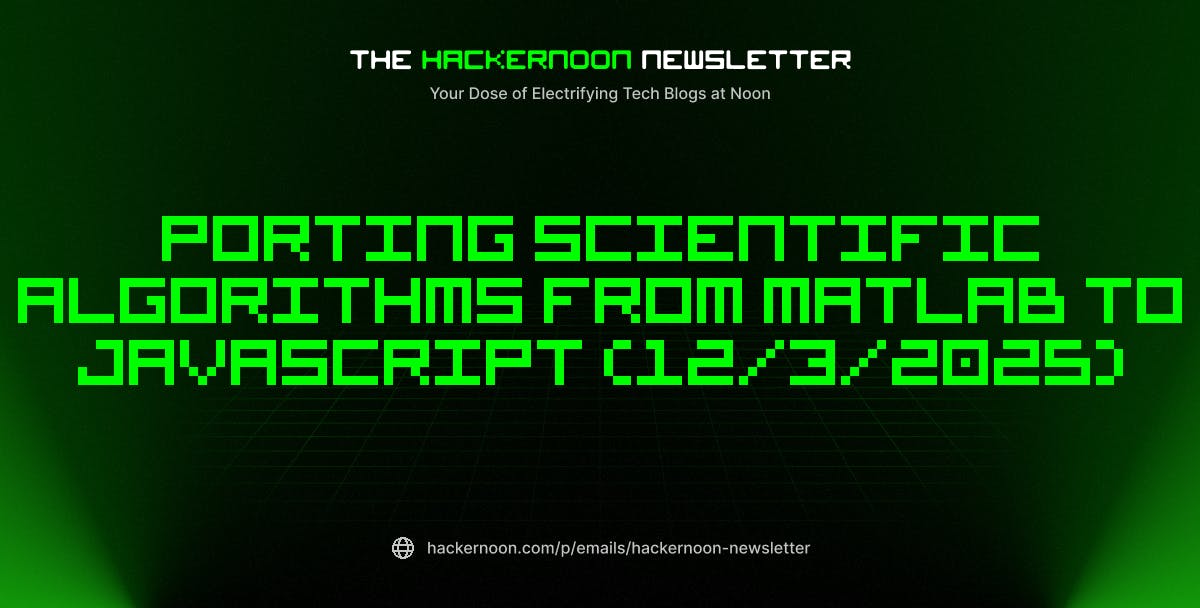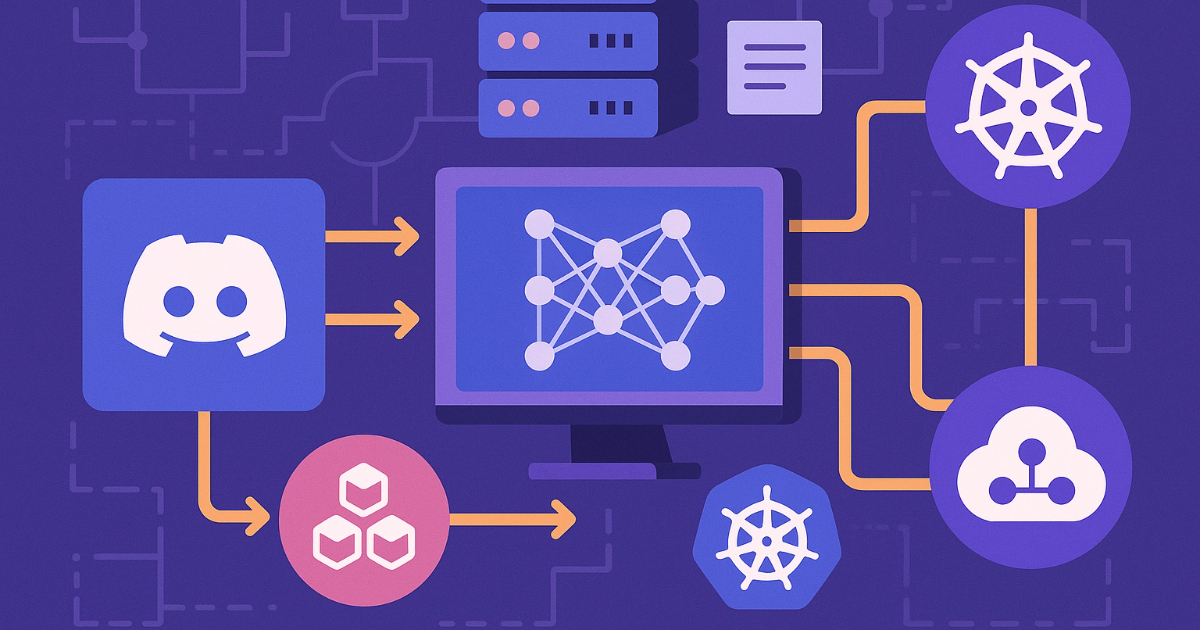According to a new AI Readiness Report performed by Nexford University, professionals who use AI every day earn about 40% more than those who don’t. Among Gen Z workers, the gap jumps to 47% — a clear sign that AI literacy is quickly becoming a competitive edge. Yet only 27% of employees say their companies offer formal AI training.
That means the fastest way to boost your career might be learning how to talk to an AI model on your own — and it starts with prompts. Whatever your career or education, using ChatGPT, Gemini or Claude effectively can make your work faster, smarter and more strategic.
1. Streamline your day
Prompt: “Act as my executive assistant. Based on these tasks, organize my day by urgency and importance.”
This one is obviously great for productivity, but for me, I’ve found that leaning into AI also helps ingrain in my own head what needs to be done. If I’m juggling multiple projects and deadlines, it helps to have AI keep me on task. It makes me look like I’m always on my A-game with my secret AI assistant.
2. Automate repetitive tasks

Prompt: “Create a step-by-step guide to automate [task] using free tools or built-in software.”
Reduce manual work and free up time for tasks that require you to be more hands-on. This is a great prompt for admins, analysts or even freelancers.
3. Write smarter emails

Prompt: “Rewrite this email to sound professional, concise and friendly.”
If you have a lot on your plate, it’s easy to miss important aspects or have the wrong tone in the message you’re trying to get across. This prompt helps to avoid sounding stressed while staying professional without overthinking every word.
4. Analyze data like a pro

Prompt: “Explain what this data means in plain English and suggest three insights or visualizations.”
From deep dives into research to simply understanding what you’re reading, this prompt is great for breaking down complex info like a data scientist. The AI will also break down and summarize the points so you can speak intelligently about them.
5. Prep for meetings

Prompt: “Summarize this meeting transcript into key decisions, follow-ups, and owner names.”
In the workplace, there’s little worse than being unprepared for a meeting. This prompt can help save hours while sounding organized and on top of your work.
6. Learn new skills on demand
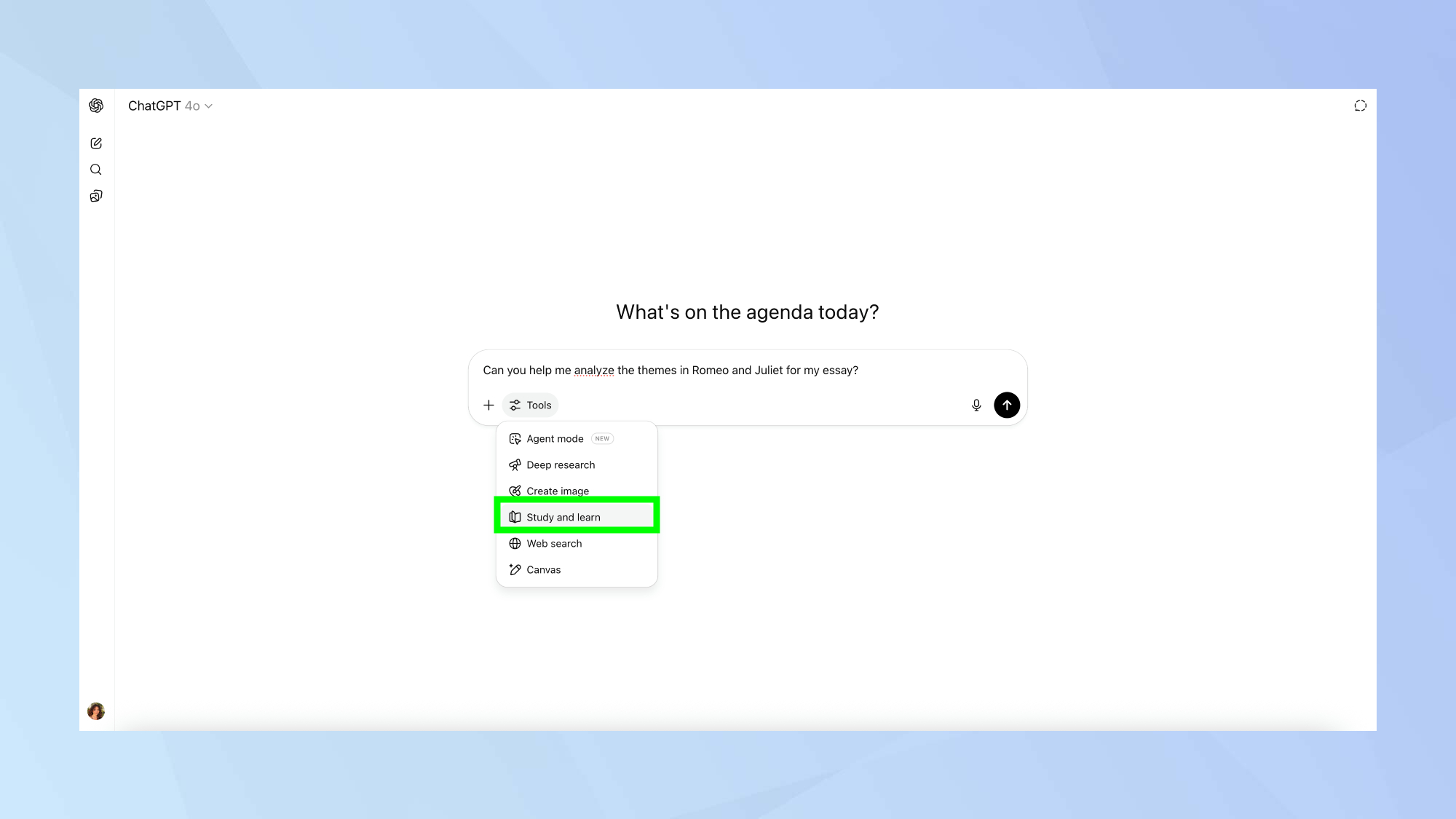
Prompt: “Create a personalized learning plan to master [skill] in 30 days with free online resources.”
Many chatbots have study modes that can help employees learn new skills. Gen Z employees using AI for learning are already earning nearly 50% more. Use this prompt to get started!
7. Sharpen your writing
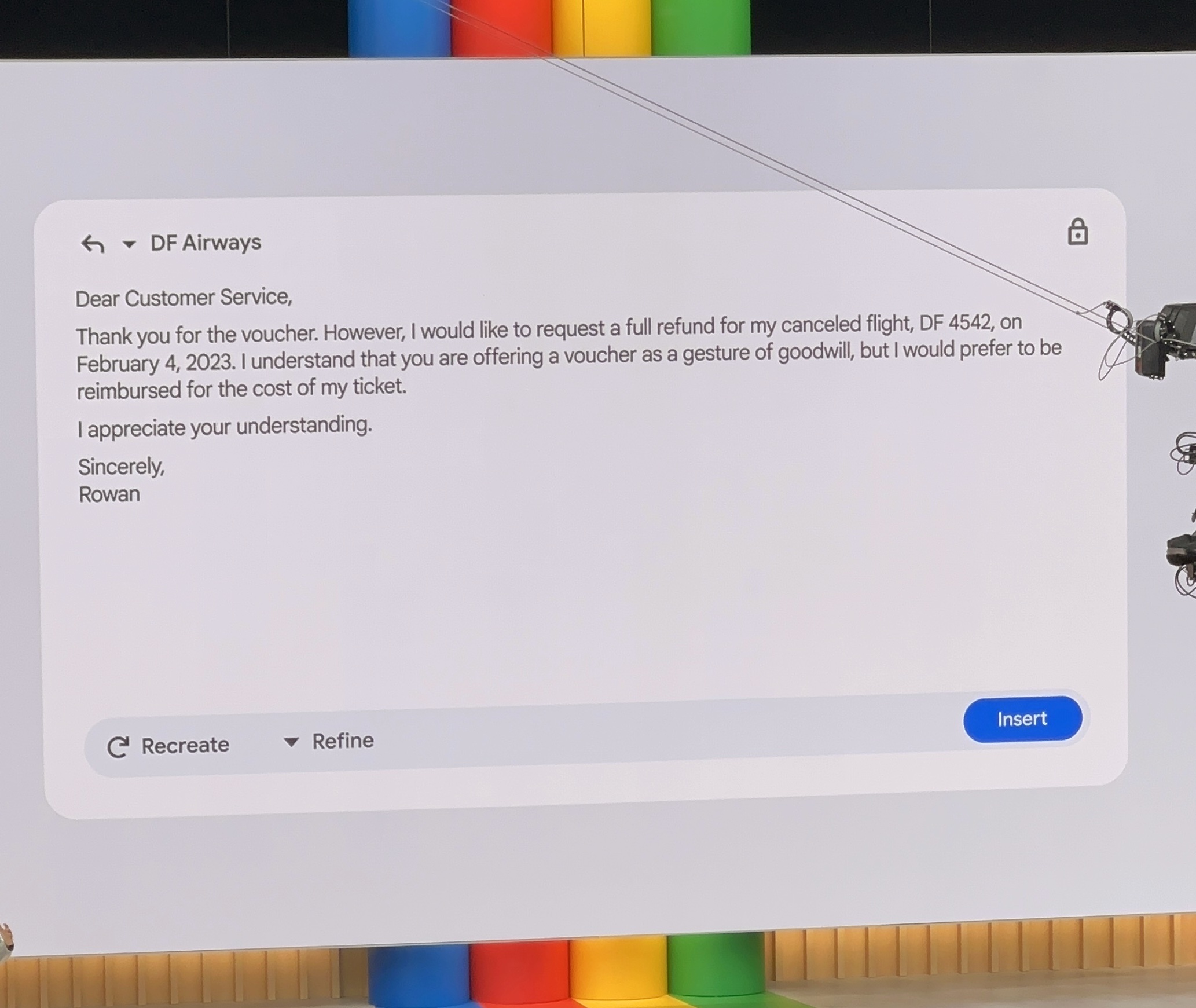
Prompt: “Make this paragraph more engaging for a LinkedIn audience of [professionals].”
From presentations to performance reviews, this prompt can help you stand out. It’s also great for thought-leadership posts, resumes and company updates.
8. Speed up brainstorming
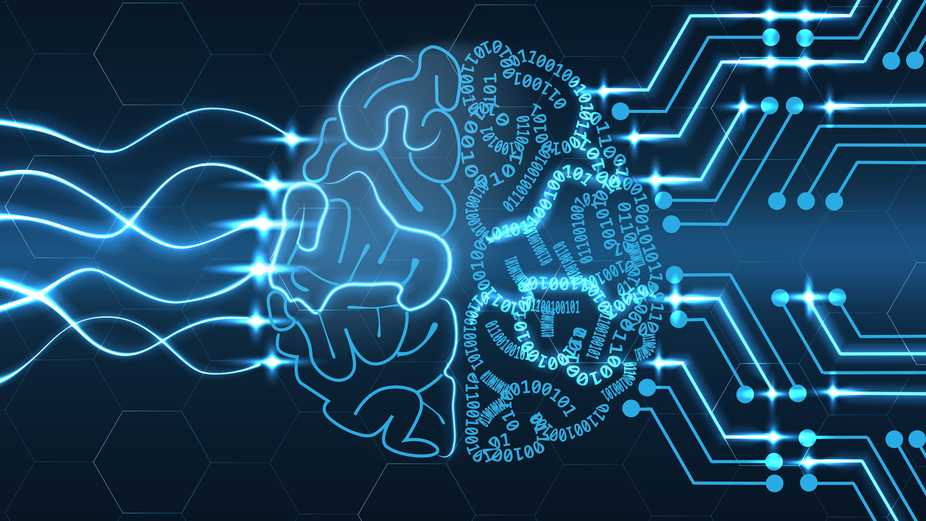
Prompt: “I’m stuck on [topic]. Give me five fresh ideas I could build into a pitch or presentation.”
Sometimes creativity doesn’t show up on demand. Now, you can look like the most creative person in the room with a little help from your favorite chatbot.
9. Future-proof your career

Prompt: “Based on my current job and skills, list 5 emerging roles that will need AI-savvy professionals.”
Using AI, upload your resume and current skills to see where your career could go next. This is an important step to take as you look towards the future. You know, before your boss starts to wonder where your position is headed.
The bottom line
The Nexford data makes it clear that AI isn’t replacing workers; it’s rewarding the ones who learn it early. Whether you’re chasing a raise, pivoting careers or just trying to get through your inbox faster, knowing how to prompt is the new digital literacy.
So before you update your resume, open ChatGPT or Gemini — and start prompting your way to a pay bump.

Follow Tom’s Guide on Google News and add us as a preferred source to get our up-to-date news, analysis, and reviews in your feeds.
More from Tom’s Guide
Back to Laptops