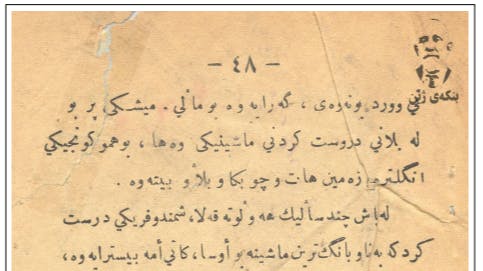Edgar Cervantes / Android Authority
TL;DR
- Spotify Premium is testing a new Mix feature that lets you add custom transitions between playlist tracks.
- You can allow it to apply automatically, choose presets like Fade or Rise, or manually line up the waveforms.
- The new feature is rolling out now in beta, so Premium users may need to update their app to see it.
You could put together the most banging Spotify playlist for your next party, but it won’t keep the music flowing like a DJ would if you’re waiting out the end of every track. Spotify is aiming to smooth out the moments between songs for Premium subscribers with a new Mix button that lets you add and tweak transitions between songs.
Don’t want to miss the best from Android Authority?
In a newsroom post, Spotify says the feature is rolling out in beta and gives you more control over how your playlists sound. Tap the Mix option, and you can instantly apply an automatic blend across your tracks. If you’d rather set the tone yourself, you can pick from presets like Fade or Rise for different transition styles.
For those armchair DJs who want to go even deeper, there are manual tools to fine-tune the handoff between songs. You can adjust volume curves, experiment with EQ, and play with effect settings for an even cleaner flow. Spotify even shows beat and waveform data, helping you line up the transition at the most natural spot in each track.
Once you’ve saved a mix, it stays tied to the playlist, and you can share it or collaborate with friends who also have Premium. If you prefer the classic track-by-track playback, you can always toggle the Mix back off. Don’t forget to add even more of your brand to your curated playlist with some custom cover art.
If you’re keen to play with the new feature but you don’t have any experience in the DJ booth, Spotify suggests a few ways to get started. They include sticking to songs with similar tempos and keys, experimenting with genres that naturally blend together, or planning your track order to build or ease off the energy over time.
The feature is beginning to roll out for Premium subscribers, so be sure to keep the app updated to receive it as soon as possible.
Thank you for being part of our community. Read our Comment Policy before posting.