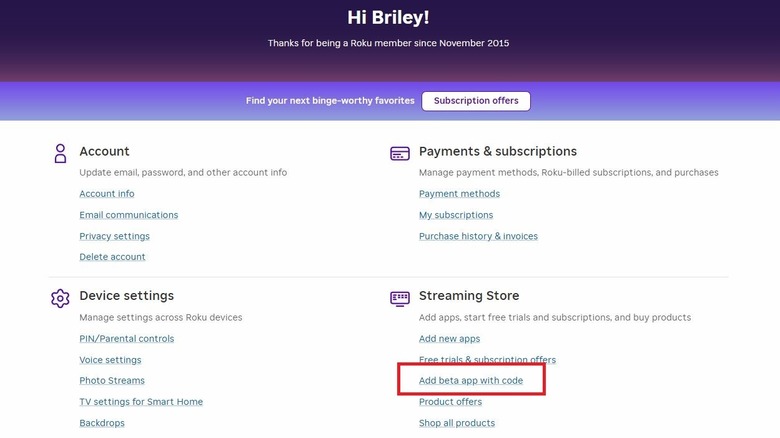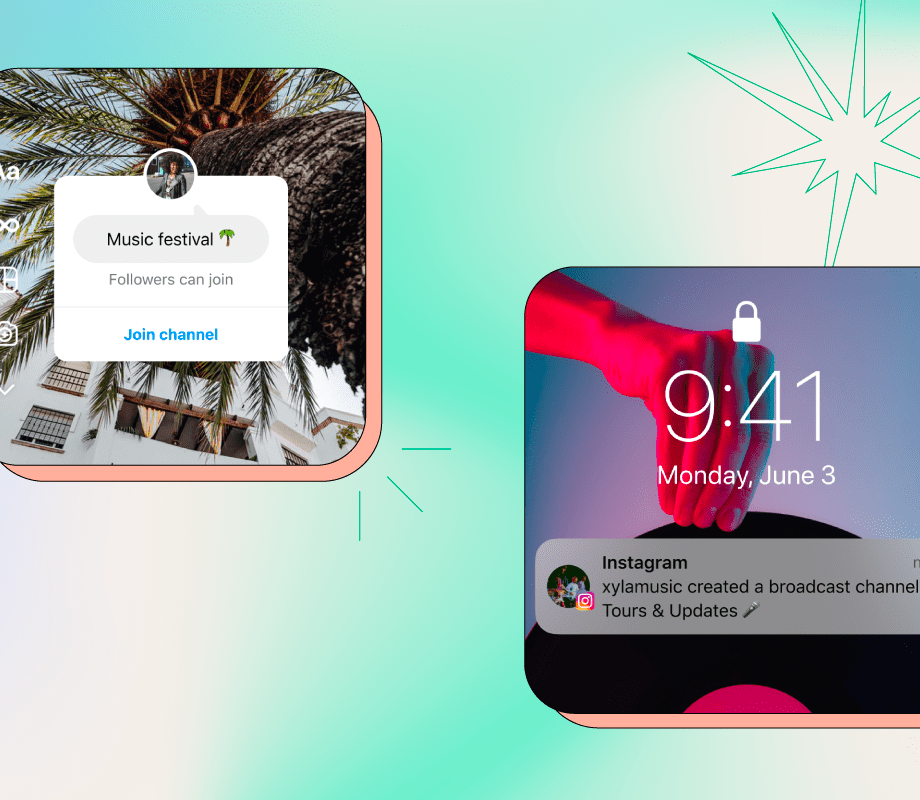Roku owners are probably familiar with adding apps — or ‘channels’ — to their devices. Currently, there are over 29,600 mobile channels available on the Roku marketplace, giving you access to movies, TV shows, games, and even local cable TV channels. But even with that many apps, sometimes, there are services missing. Twitch is a great callout here. If you want to watch Twitch streams on Roku, you’d have to look for a third-party app. Although, it is available in a non-official version. There’s a neat little workaround for installing it. And just like Twitch, there are a bunch of other hidden channels you can add, if you know how and have the right codes.
First, you’ll need to know where to enter the codes. Make sure you have your primary Roku account name and password, and head to my.roku.com. After logging in, you’ll see the account menu separated into four distinct categories: Account, Payments, Device settings, and Streaming Store. You’re looking for “Add beta app with code” under the Streaming Store category. Click on that. Next, you’ll need a code. You can enter any active code you find, but Twitch is a great place to start. Enter ‘TwitchTV’ with the correct capitalization and click Add app, which should no longer be grayed out. You’ll see a warning that the app is not officially supported, then another request to confirm. That’s it. As Roku explains, apps will usually show up within the next 24 hours. You can refresh apps by going to Settings > System > Software Update > Check Now or Settings > Player info on older Roku devices. Additionally, there are a few hidden features every Roku user should know tucked away in those same settings menus.
More hidden codes to enter on the Roku site
A quick Google should tell you quite a few more hidden codes or apps that you can add to your Roku devices. Something to note is that Roku channels are added account-wide. So, if you have your account logged into multiple devices in your household, all of those Roku devices will show the new app. That’s relevant if you’re adding something that’s not child-friendly, but your kids have their own Roku devices or smart TVs.
Here are some codes you can enter on the Roku site:
-
“animevice” for Anime Vice channel
-
“blockbuster” for Blockbuster on Demand
-
“ITPC” for iTunes Podcasts
-
“Extreme” for Extreme Sports channel
-
“radar” for Weather Radar
-
“rollem” for The Silent Movie Channel
-
“popflixtv” for PopFlix Classic TV channel
-
“ProGuitar” for the Pro Guitar Lessons channel
-
“Presto” for the Presto channel
-
“H2CLHP” for the Roku Neon Party Games channel
-
“WWENet” for the WWE Network