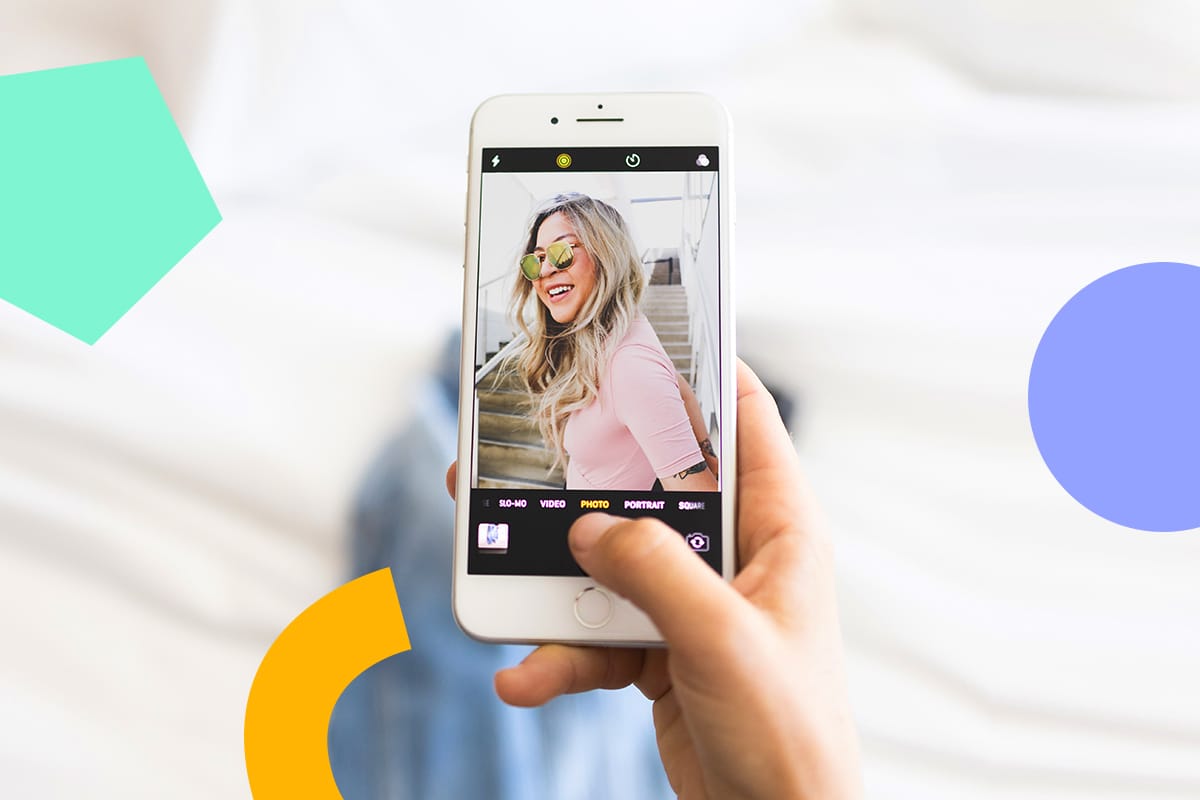You can secure up to eight devices simultaneously with a single ExpressVPN subscription. It’s more than the industry average of five, but I find that those slots fill up fast. You’ll have to log in and out of frequently used devices to make sure you stay under that limit, especially if you have someone you share your subscription with, like a spouse. Competing VPNs such as TunnelBear are moving toward unlimited connections, and I’d like to see Express follow that trend.
If you can’t compromise on that device limit, there is a way around it: purchase the company’s Aircove or Aircove GO router. We’re looking to get their hands on both devices for a thorough hands-on test, but the company claims the routers work by having ExpressVPN’s service pre-flashed to the device. That means that any device you connect through the router will automatically be protected as if you configured it through an app. The regular, fully-fledged Aircove won’t get around that device limit while you travel, but the GO model works as a portable Wi-Fi unit and can keep every device secured while you’re on the go.
If these devices work as advertised, the price is pretty compelling for a pre-flashed router. Setting up a VPN on your router can be difficult, so having pre-configured options takes out the guesswork. You can get the home model for $189 or the GO edition for $169.90. Keep in mind that you’ll need to supply your own ExpressVPN subscription on top of that price.
Keys, ExpressVPN’s password manager, is bundled with each subscription. It’s available on iOS, Android, and Chrome. I would like to see Firefox support in the future, as that’s where I do the majority of my browsing. It’s not quite as feature-rich as most standalone password managers. However, I was impressed with it as an add-on. It has encrypted credential and credit card storage, easy import and export options, and a streamlined UI and setup guide. I found that it worked seamlessly with every site I used it on.
(Credit: PCMag/ExpressVPN)
Threat Manager lets you block trackers, malicious sites, ads, and adult sites. The options are either on or off, so you won’t be able to fine-tune them as you would a fully-fledged antivirus or parental control suite. I found that these features worked decently. The parental block kept most blatant porn sites at bay, but sites like Reddit were still accessible. Since you can’t tailor any sites with an allowlist, I wouldn’t recommend the feature as your sole parental control tool. The ad blocker worked on text-based sites and some YouTube videos, but the latter was hit-and-miss. I still saw ads on Netflix, Twitch, and other media streaming sites.

(Credit: PCMag/ExpressVPN)
Post-quantum is the new buzzword in the world of VPNs, and Express has stepped forward to prepare for the potential quantum future. Basically, companies and bad actors have stockpiles of encrypted user data in the hopes that advancements in computer technology (of the quantum computing variety) will allow that data to be decrypted in minutes, hours, or days instead of the millions of years required to crack encryption with the current technology. Express is trying to get ahead of the curve by making the data it handles quantum resilient. That protection is available on all connections that use Lightway, the company’s in-house VPN protocol. While this is a good future-forward attitude, it’s impossible to evaluate as the technology does not exist yet to truly put these claims to the test.
Recently, there have been proof-of-concept encryption breaks, most notably a report that claimed a Chinese lab was able to crack data protected by 22-bit RSA. 22-bit RSA is much more mathematically simple than the common 256-bit AES encryption that protects the most sensitive areas of the internet, like banking institutions, classified government files, and so on. But it’s still a canary in the coalmine for what’s to come, and it’s reassuring to see ExpressVPN at the forefront of protecting your personal information.
There’s a browser extension available on Chrome and Firefox that functions as a control center for the main VPN application. It doesn’t add anything you don’t already get with the central client, but it does let you configure your connection without having to tab out of your browser.
ExpressVPN provides split tunneling, which lets you designate what traffic should travel through the VPN’s encrypted connection and what should travel outside it. Split tunneling is useful for activities like gaming or streaming media, which require a lot of bandwidth but are comparatively low risk. It also offers a kill switch, which it calls Network Lock.
Although a VPN can improve your online privacy, it’s just one tool and cannot protect against every threat. We strongly encourage you to use standalone antivirus software, enable multi-factor authentication wherever it is available, and use a password manager to store complex and unique passwords for each site and service you use.
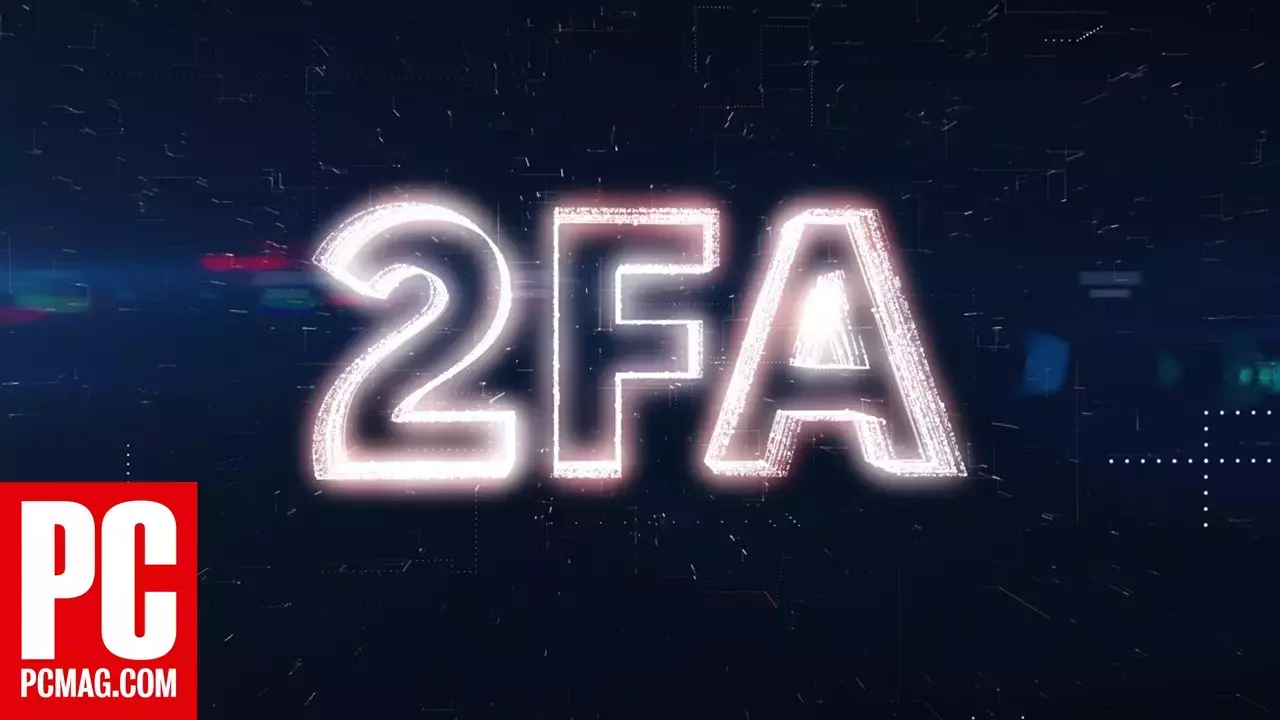
 What Is Two-Factor Authentication?
What Is Two-Factor Authentication?