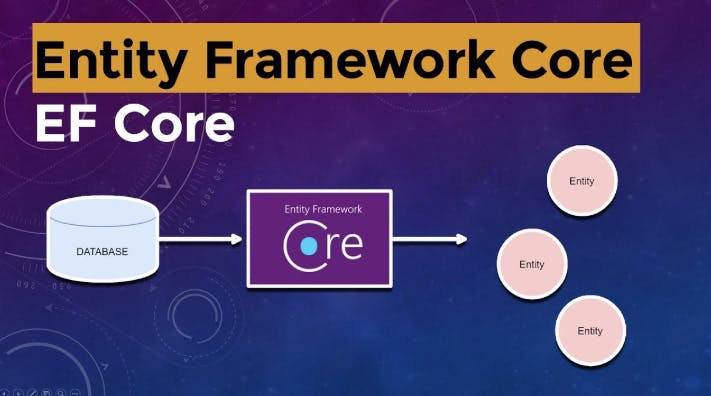Content on Facebook more than 30 days old will start to be deleted automatically, users were warned.
The change relates to video live steams, which were previously stored indefinitely.
From today, any new livestreams will have a 30-day shelf life before being tossed into the abyss, unless they are specifically downloaded or otherwise stored first.
Videos posted before the update will have a little longer before getting booted, to give users time to save them if they want to.
It’s not a massive length of time though: you will only have 90 days to still access them after getting a notification they are next in line.
Parent company Meta said that users will be notified by email and in the Facebook app before their archival live videos are deleted.
Live streams may be something inconsequential, like someone just going live for a chat.
But they are also used for important occasions, such as transmitting a wedding ceremony live to guests who can’t attend in person.
So if you think you could have videos of sentimental value, it’s time to go back and check, as you risk losing them.
In a statement titled ‘Updating Our Facebook Live Video Storage Policy’, Facebook said they were making the change because ‘most live video views occur within the first few weeks of broadcasting’.
They added that the changes ‘will align our storage policies with industry standards and help ensure we are providing the most up-to-date live video experiences for everyone on Facebook’.
The company will not delete every old video at once, but will erase them ‘in waves’ and will give people a notification when their videos are next. After this, they will have 90 days to download to their device, transfer to cloud storage, or convert to a reel, which is maximum 90 seconds.
Until now, it has sometimes been tricky to download videos from Facebook, but the company said that they are also making this easier to do, so people won’t lose their memories.
How to download your live videos before Facebook deletes them

The video above shows the steps you can take to retain copies of your live videos.
To download a single video, Facebook advise you to follow these steps:
- On a profile or on a Page on your device, find the Videos tab. On a Page, if you’re on the web, find the Live tab. You may need to click More to see the Live tab.
- Choose the video you want to download.
- Open the full screen view, then click […] and choose ‘Download video.’
- You can also download one or more live videos from your Page or profile’s Activity Log. To download your live videos, select ‘Your live videos,’ then choose a date range to see videos available to download.
To save videos in bulk, when you get the notification that your videos will be deleted, don’t close it down. Instead:
- Tap the notification to enter into the download flow.
- Tap ‘Download live videos’
- Decide the location (computer or device) to download to and the date range for the live videos.
- Tap ‘Create File.’
As part of this step, you also have the option to transfer the videos to cloud storage e.g. Dropbox or Google Drive.
If you haven’t had the notification yet, you may not see the option to Download as the changes are still being rolled out. Don’t get confused if you see the option to ‘Save’ a video, as this is not the same as downloading it and it could still get deleted.
If you don’t have time to download all the videos in 90 days, you can also postpone the deletion to work it out later.
To defer the deletion by an additional six months, watch out for the notification and then press ‘Learn More’. Tap ‘postpone the deletion’, and confirm by pressing ‘postpone’ again.
MORE: New Instagram feature could reveal this embarrassing thing about yourself
MORE: Facebook ‘allows people to call LGBTQ+ people weird, mentally ill freaks’
MORE: WhatsApp change is finally giving the people what they want
Get in touch with our news team by emailing us at [email protected].
For more stories like this, check our news page.