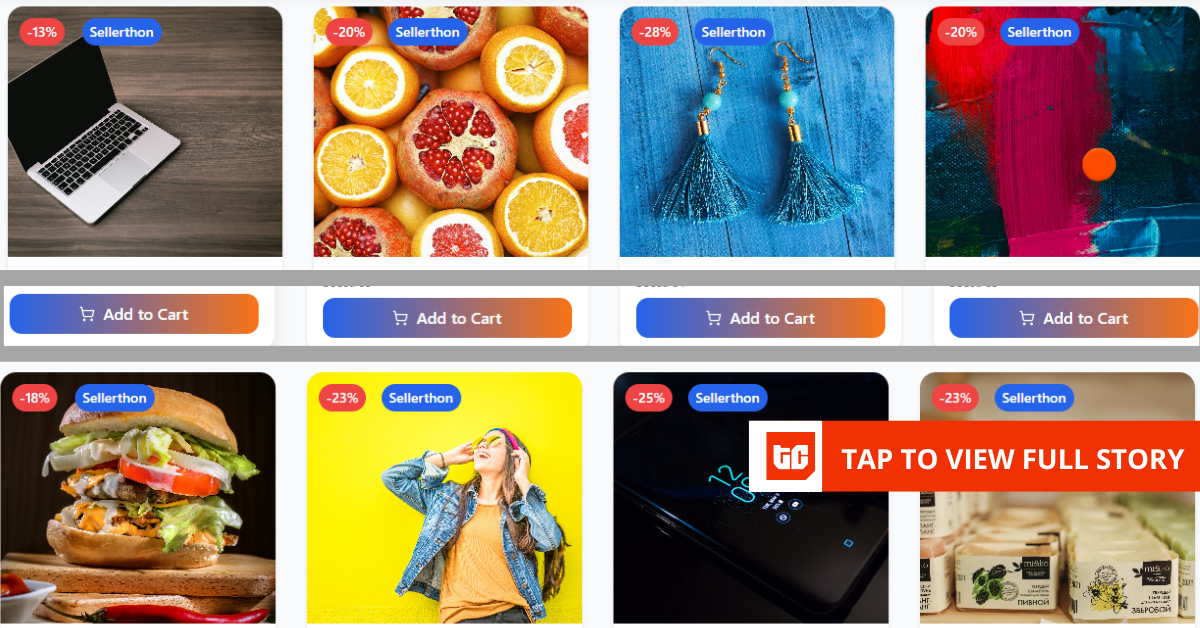WHO doesn’t love a discount? Sadly they’re hard to find – but a new iPhone trick has you covered.
Apple has just announced a clever upgrade for millions of iPhones that may be able to help you bag a top deal, and I’ve already seen it in action.
7

7

7
I took a trip to Apple Park HQ in California this week, where I was able to check out some of the new iPhone upgrades coming in iOS 26 later this year.
One of the big changes was an improvement to Visual Intelligence, which is an iPhone feature that ‘scans’ what you’re looking at through the camera.
With the new update, you can now ‘scan’ what you’re looking at on screen.
That means you can take a screenshot of an object you like the look of, and have it ‘scanned’ by Apple Intelligence AI tech.
HOW NEW VISUAL INTELLIGENCE WORKS
Imagine you’ve seen a lovely lamp in the background of a picture.
You can screenshot it, and then use Visual Intelligence by scrubbing your finger over the lamp (or circling it works too, I found).
Your iPhone will then surface that exact lamp and/or ones that look exactly like it.
It’ll list them alongside their prices on Google, Etsy, and other supported shopping apps on your phone.
So you can then find the exact type of lamp you’re looking for, and nab it from wherever is offering the best price.
It won’t just work with lamps: you could do this with a pair of trousers, or a drinks coaster, or even a sofa.
And even if you don’t want the exact item, you can find similar ones – making it the ultimate “dupe” hunter.
I tried it out at Apple HQ and it managed to track down a specific bird feeder almost instantly.
And it offered very similar alternatives – all of which were varying in price.
It was quick and easy, and took me from seeing the item to finding it on sale in a matter of seconds.

7

7

7
You can imagine this being a godsend for trying to find a nice jacket that you saw a celeb wear, or snapping up a nice bowl that you saw at a hotel on holiday.
HOW TO ACCESS VISUAL INTELLIGENCE TODAY
So when can you use it?
Well Visual Intelligence is already available now, but it’s only for telling you about items you’ve snapped a pic of – like identifying a dog breed, for example.
The new screenshot-scanning feature is coming in iOS 26.
IOS 26 SUPPORTED DEVICES – THE FULL LIST

Here are the iOS 26 supported devices…
- iPhone 16e
- iPhone 16
- iPhone 16 Plus
- iPhone 16 Pro
- iPhone 16 Pro Max
- iPhone 15
- iPhone 15 Plus
- iPhone 15 Pro
- iPhone 15 Pro Max
- iPhone 14
- iPhone 14 Plus
- iPhone 14 Pro
- iPhone 14 Pro Max
- iPhone 13
- iPhone 13 mini
- iPhone 13 Pro
- iPhone 13 Pro Max
- iPhone 12
- iPhone 12 mini
- iPhone 12 Pro
- iPhone 12 Pro Max
- iPhone 11
- iPhone 11 Pro
- iPhone 11 Pro Max
- iPhone SE (3rd gen)
- iPhone SE (2nd gen)
Picture Credit: Apple
If you want to use Visual Intelligence with your camera today, you’ll need to press the Camera Control button.
That’s the button on the side of the iPhone 16, iPhone 16 Plus, iPhone 16 Pro, and iPhone 16 Pro Max.
If your iPhone doesn’t have that, you can instead customise the Action Button or Lock Screen to do Visual Intelligence instead – or you could add it to your Control Centre.
That’s what you’ll need to do if you’ve got an iPhone 16e, iPhone 15 Pro, or iPhone 15 Pro Max.

7
If you have an older iPhone, this feature won’t work – as it relies on Apple Intelligence.
Then just snap a pic and you’ll be able to get info about what you’re seeing.
When iOS 26 lands later this year (likely in September), you’ll just need to take a screenshot of an image, rub your finger on the item, and then search it using the built-in tool.