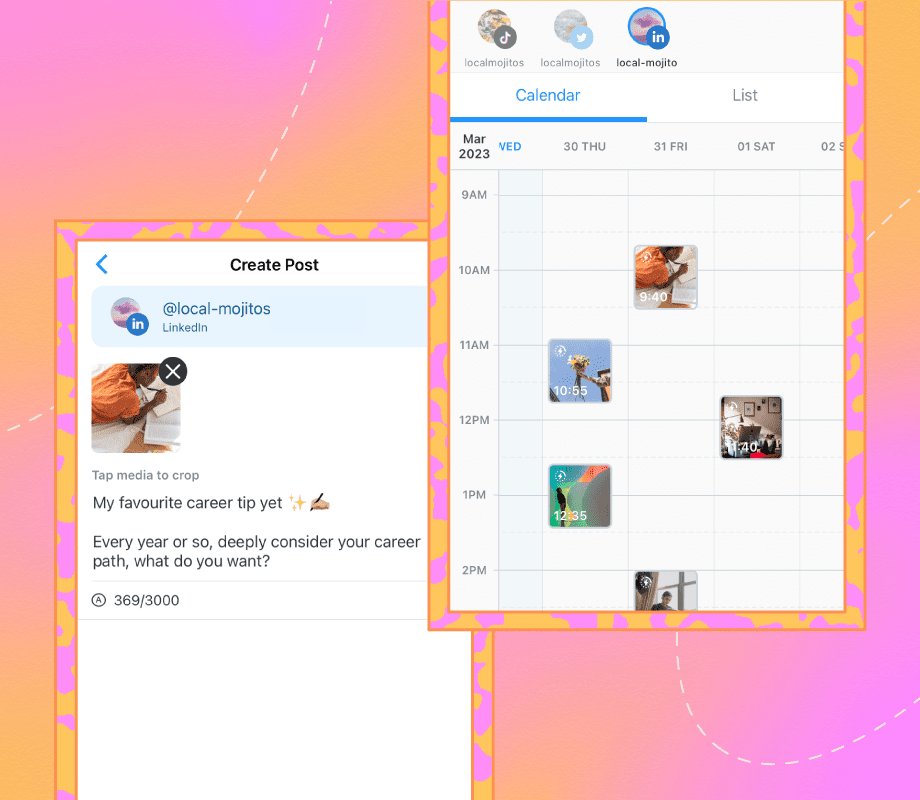IF you’re looking to save a bit of cash on telly, bagging a free Apple TV+ subscription isn’t a bad idea.
It’s almost impossible to escape the hype around hit TV shows like Severance and Ted Lasso.
4
And it turns out that there are a few ways to get Apple TV+ for free – or included in a service that you’re already pay for.
Normally the hit streaming service costs £8.99 a month, but there are ways to slash that bill.
THE BASIC FREE TRIAL
The most well-known route for getting Apple TV+ is with the standard free trial.
Sadly this only lasts seven days. That’s probably enough to binge a season of something, but it means you’ll miss out on most of the content.
You can only bag this free trial once – although other family members in your home might also be able to get a trial.
This is available anywhere you’d normally go to watch Apple TV+ (like in the iPhone app or on a streaming gadget).
FREEBIE WITH YOUR GADGETS
Probably the best way to get Apple TV+ for free for a while is through a gadget that you’ve bought recently.
If you’ve bought an eligible Apple device, you might be able to claim three months of free membership for the Netflix rival.
It’ll need to be a new iPhone, iPad, Apple TV, or Mac computer that is capable of running the latest software.
And you must have it bought it directly from either Apple or an official Apple Authorised Reseller.
Once you’ve set up your device, you need to head into the Apple TV app and claim the offer within three months.
If you wait too long, it’ll disappear.
You must be signed in with your Apple ID to see the offer in the app.
And it won’t appear if you’re already an Apple TV+ subscriber, or you’re currently using a free trial.

4
Also, make sure that your gadget is updated to the latest version of iOS, iPadOS, tvOS, or macOS.
STUDENT FREEBIE
Students can snap up Apple TV+ with a very simple trick.
If you’re enrolled at a “degree-granting university”, you’re eligible for an Apple Music Student subscription.
This is a discounted music subscription for up to 48 months, bringing the monthly price down from £10.99 to just £5.99.
But the Apple Music Student subscription also includes a free membership to Apple TV+.
It’s tied to the subscription, so it’ll end when your Apple Music Student membership is over.
Just go to the Apple Music app, then Home > Trial Offer > Student > Verify Eligibility.
Follow the steps and then set up your discounted subscription.
WHAT YOU’LL NEED TO SIGN UP FOR APPLE MUSIC STUDENT SUBSCRIPTION

Here’s what you’ll need before you subscribe, according to Apple…
“You must be a student studying a foundation degree, bachelor’s degree, post-graduate degree or equivalent higher education course at a university or college,” Apple explains.
And you’ll need the following:
- Make sure you know your Apple Account email address or phone number and password.
- You need a valid payment method added to your Apple Account.
- Make sure you know your student ID and can access your student email to verify your student status.
Picture Credit: Apple
Once that’s done, open the Apple TV app and you’ll be able to access the premium Apple TV+ content.
Just note that you can’t share Apple TV+ using Family Sharing like you could with a regular subscription.
THROUGH APPLE ONE
If you’ve got an Apple One membership, you might not have realised that you’re already getting Apple TV+.
Apple One is a subscription bundle that wraps up some of the iPhone maker’s best services – and gives you a discount along the way.

4
All of the plans boost your iCloud storage to 50GB (and get you bonus iCloud+ perks like hiding your email and using Apple Invites).
The cheapest option is £18.95 a month, and includes Apple TV+, Apple Music, and Apple Arcade, saving you £9.
But you can wrap in Apple Fitness+, Apple News+, boost cloud storage to 2TB, and add sharing with up to five family members if you pay £36.95 a month.
So check your plan in Settings > [Your Name] > Subscriptions to see if you have an Apple One membership live.
APPLE ONE – THE THREE PLANS

Here’s what Apple One might cost you…
Apple One Individual
£18.95 a month
- iCloud+ 50GB
- Apple TV+
- Apple Music
- Apple Arcade
Apple One Family
£24.95 a month
- iCloud+ 200GB
- Apple TV+
- Apple Music
- Apple Arcade
- Share with up to five people
Apple One Premier
£36.95 a month
- iCloud+ 2TB
- Apple TV+
- Apple Music
- Apple Arcade
- Apple Fitness+
- Apple News+
- Share with up to five people
Picture Credit: Apple
If you do, you can head into Apple TV+ and start watching right away.
FAMILY FREEBIE
Lastly, make sure you’re not missing out on Family Sharing.
There’s no reason for multiple people in your family to be forking out for Apple TV+.
All you need is one person in the house to pay for the subscription, and then they can share it on.
“One adult in your household – the family organiser – invites your family members,” Apple explains.
“When family members join, they get instant access to the group’s content and subscriptions that are eligible to be shared.
“Each family member uses their own account, so everyone’s experience stays personalised and private.”
You can share Apple TV+ with up to five other family members.

4
So check with everyone at home first to see if anyone is already paying for it. It’s one of the simplest ways to bag a free membership – as long as you’re not asked to chip in.