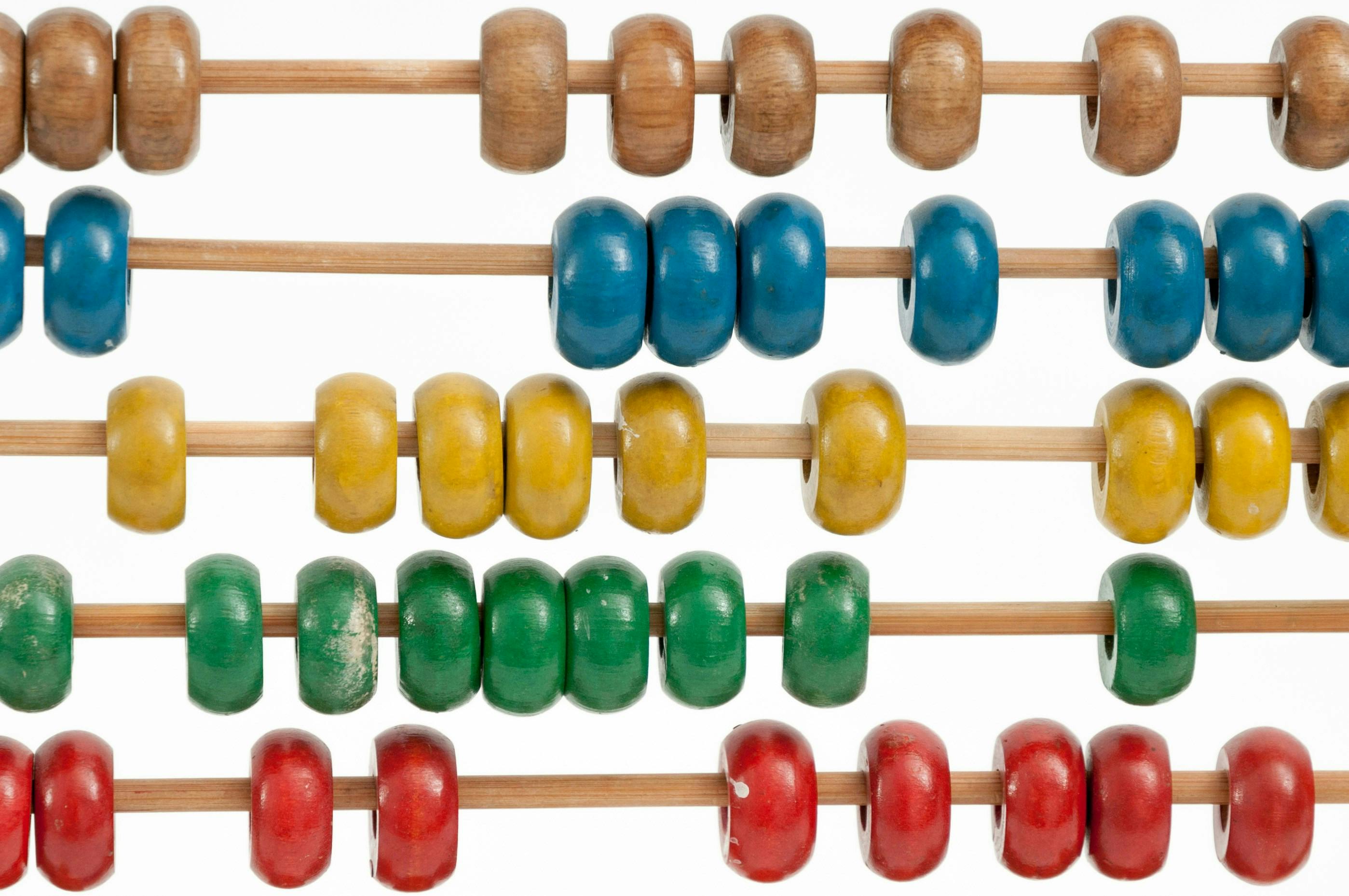I hate accounting software. It’s tedious and expensive.
As a freelance writer, consultant and conference producer, you might think I need it to track all of my income and expenses.
TAX SOFTWARE DEALS OF THE WEEK
Deals are selected by the CNET Group commerce team, and may be unrelated to this article.
After banging my head against the wall trying to use QuickBooks for a year, I worked with my accountant to create a strategy that helps me organize my business finances and prepare for tax season. Here’s how I manage my estimated quarterly taxes and tax return without missing out on major tax breaks.
Ready to file your taxes? Get started with one of CNET’s tax partners.
1. Open a business checking account
The No. 1 rule of bookkeeping without using accounting software is to have separate accounts for your business and personal funds. This keeps you organized and makes it simple to keep personal and business transactions separate. Business expenses come out of your business bank account and business income flows into it.
I pay myself directly from my business checking account by transferring a percentage into my personal checking account. I aim to leave enough in my business checking account to cover any upcoming business expenses and to avoid the bank’s monthly fee.
I pay my quarterly estimated taxes from my personal checking account, but you might decide to leave this money in your business account and pay them your taxes directly from there. The amount you should put away will vary depending on your business’s costs and your tax bracket.
2. Track your money using spreadsheets
Since I have a separate bank account, keeping track of my business income and spending is easy. Instead of plugging the numbers into complicated accounting software, I use a simple spreadsheet.
Each quarter I download all of the transactions from my business bank account as an Excel spreadsheet. I can quickly sort it by values and exclude any transfers to my personal bank account. That gives me a basic profit and loss statement that my accountant can use to estimate my quarterly tax liability and pay the IRS.
3. Consider a business credit card
Whenever you have a business expense that you need to charge to a credit cardI recommend using a separate business credit card.
Similar to the separate bank account, you’ll have a clear record of everything to avoid trouble during tax time. Keeping a small business credit card also has a few other perks including not impacting your personal credit score and earning potentially higher rewards for common business spending categories.
4. Create a revenue tracker for more complicated income
While a separate bank account makes managing my income easy, there are some revenue sources that get a bit trickier. For more complicated income, I recommend creating your own revenue tracker in a spreadsheet.
You’ll need line items for all of your sources of revenue, as well as all of your expenses. Google Sheets offers some basic templates you could us, but you can build your own or find other templates that work better for your business.
I created my own template to help me track the income I earn from CardCon, an annual credit card industry event. The accounting for this business is a little more complicated.
Each line item for this event goes into my Google Spreadsheet. This includes:
- Ticket sales revenue
- Corporate sponsorship revenue
- Dining expenses
- Event software costs
- Insurance costs
I add up the columns for income and expenses and then compute my operating profit. This keeps me organized when calculating my taxable income and revenue for my taxes.
I also keep separate tabs on the spreadsheet so I can look at past year’s expenses. It’s easy to share my spreadsheet from the conference with my accountant, who gives me estimated payment amounts to submit and create my annual tax returns.
You don’t need accounting software, but you do need a process
Accounting software just didn’t work for me, despite my accountant’s valiant efforts to school me.
If you’re a self-employed small business owner who doesn’t find accounting software helpful, you might prefer my strategy. But don’t wait until tax season to look at your business transactions. You should check in monthly, or at least quarterly, so you can pay your estimated taxes on time to avoid late penalties.
Should one of these businesses ever grow to be a multimillion-dollar enterprise, I’ll hire a bookkeeper to operate the accounting software. Until then, I’ll leave the fancy accounting software to the pros.