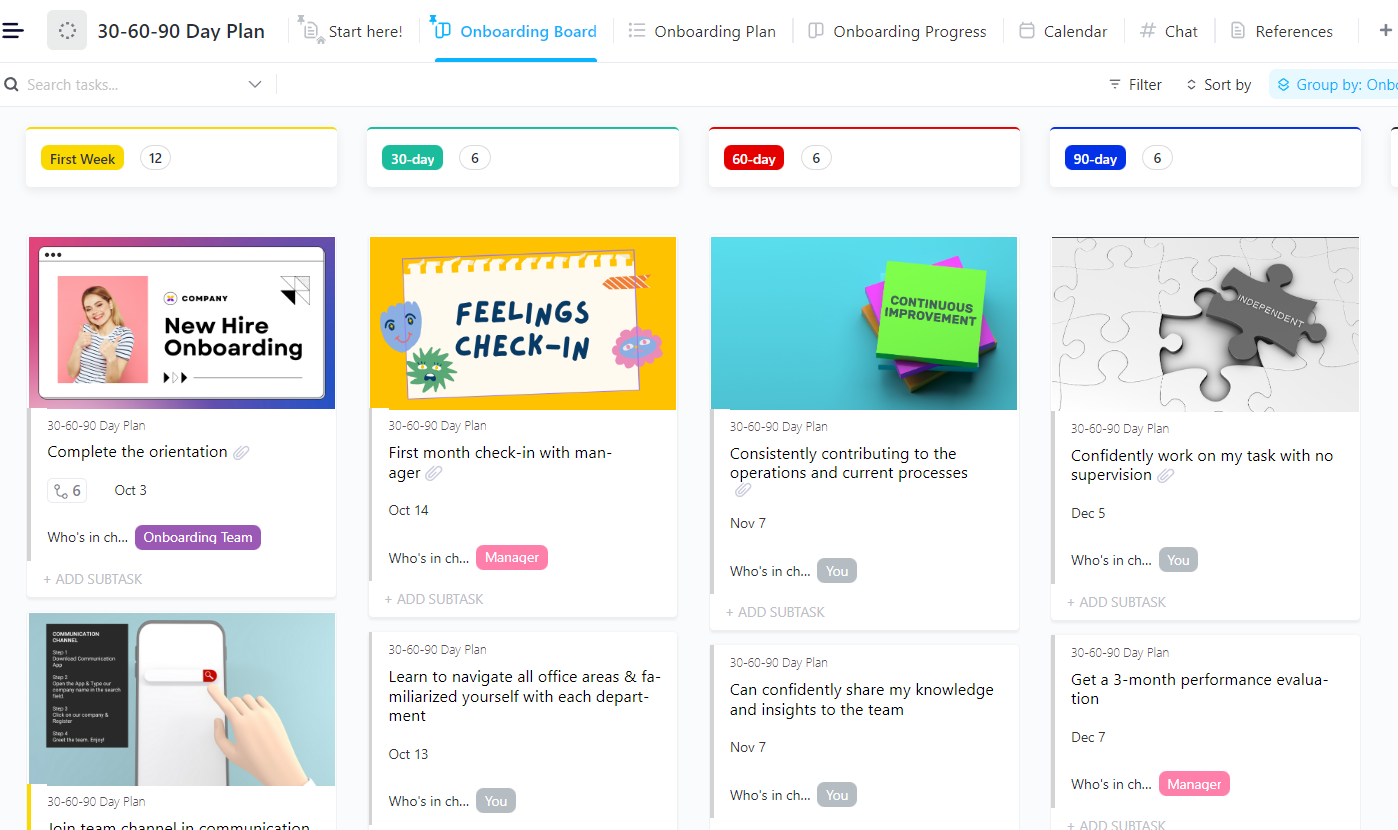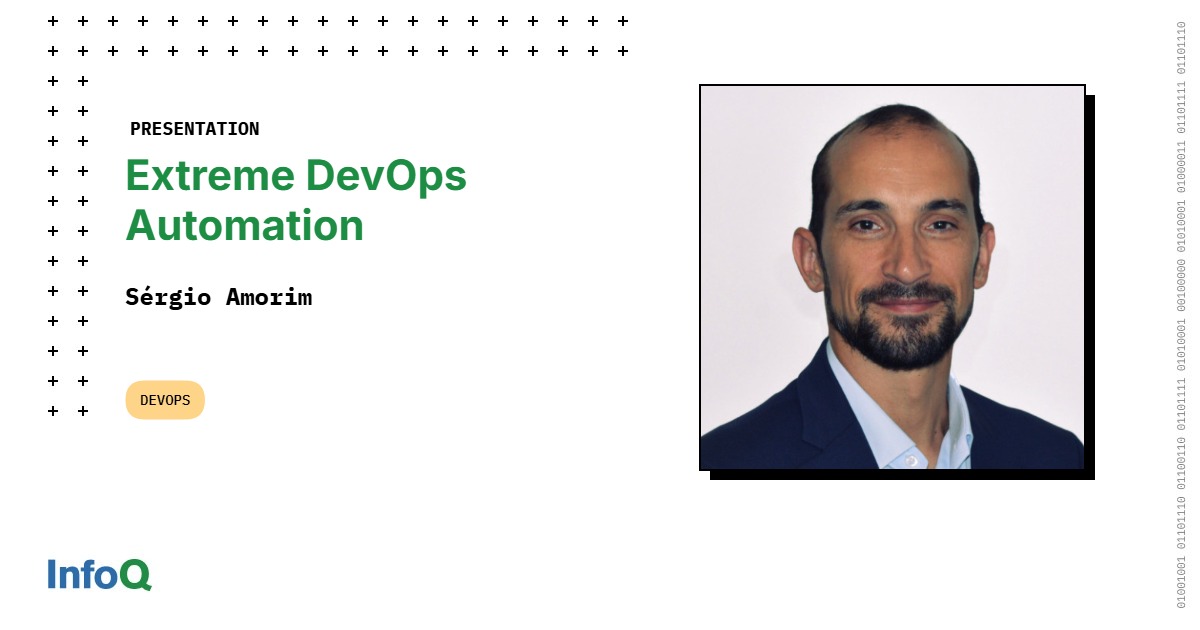Employee disengagement and attrition can cost an average-sized S&P 500 company between $228 million and $355 million annually in lost productivity.
That’s a staggering number—and a clear sign that monitoring employee performance and providing timely support are key to retention and profitability.
But tracking work hours alone doesn’t cut it. It won’t tell you if employees are prioritizing the right tasks or if their efforts align with team goals. Instead of focusing on ‘time worked,’ it’s time to shift toward actual results.
That’s where performance review templates come in. To help you track individual progress effectively. Here are the 10 best 90-day review templates—each designed to capture the key components of employee productivity.
Free 90-Day Review Templates to Assess Employee Performance
🧠 Fun Fact: The Ostrich Effect is a cognitive bias where people often avoid negative information, including constructive feedback that could help them monitor their goal progress.
10 Free 90-Day Review Templates
You can always design templates for a 90-day review on your own. However, it’s a time-consuming process and gets exhausting pretty quickly. Why go through such a hassle when you can access these templates for free with the everything app for work—?
Here’s what Nidhi Rajput, BDM at CedCommerce, had to say about using :
1. The 30-60-90 Day Plan Template
Welcomed a new batch of employees? Or maybe someone on your team was promoted. Don’t wait for annual reviews to assess how they are settling into their new role.
The 30-60-90 Day Plan Template breaks the onboarding and review process into clear checkpoints. New team members can take these as milestones, keep track of their tasks, and understand precisely what they need to do to reach goals.
You can evaluate their progress every thirty days, identify training needs, and offer support to help their transition.
Use this template to:
- Set individual objectives, tasks, and business goals, add notes, and track action items from day one
- Create Custom Task Statuses as Complete, In Progress, To Do, and Waiting On Client to monitor productivity
- Use custom attributes like ‘Who’s In Charge’ and ‘Onboarding Stage’ to ensure accountability for each task
- Set deadlines for each task and create an organized timeline for the employee’s path to growth
- Collaborate with stakeholders and discuss progress in the Chat View
- Create a 30-60-90 day plan and monitor upcoming milestones with Calendar View
- List onboarding process tasks and track progress through the Onboarding Board View
Ideal for: HR managers and team leads onboarding new team members.
2. The Employee Onboarding Document Template
New hires take time to get comfortable with their responsibilities and build rapport with teammates. To set them up for success, make this transition as smooth as possible with the Employee Onboarding Document Template.
You can use this template to:
- Lay down the detailed job description along with the mission, vision, and company values
- Add the position’s key responsibilities
- List task objectives and add training materials and other resources
- Create a checklist for onboarding goals and specify what tasks are scheduled during each week of the onboarding process
- Give your entire team clarity on onboarding goals so that they can provide the required support to their new teammate
Ideal for: Helping new hires settle into their job roles smoothly.
3. The Employee Feedback Form Template
Give your employees a sense of belonging with the Employee Feedback Form Template.
This clever alternative to employee feedback tools lets you gather feedback from your workers and apply them to create a more nurturing and efficient work environment.
You can use this feedback form template to:
- Gather feedback from employees quickly through ratings
- Track employee sentiment over time to identify workers at churn risk
- Access for view modes like All Respondents List View, Responses List View, Employee Feedback Survey Table View, and Whiteboard View
- Tag stakeholders and add comments
Ideal for: Building an employee-centric company culture.
4. The Performance Review Template
63% of people leave their jobs due to low-quality feedback. 17% even name insufficient feedback as the primary reason they seek other roles. Want to retain your top employees? Offer constructive feedback regularly.
The Performance Review Template can make the process easy for you with a customizable document.
You can use it to:
- Let employees put their input after self-evaluation
- Encourage workers to ask for feedback
- Let peers offer feedback regarding their colleague’s performance
- List employees’ strengths and achievements to encourage a culture of recognition and appreciation
- Add resources like performance review tips for employees and managers for proper performance assessments
- Create custom fields to suit any unique assessment criteria you may have
Ideal for: Organized performance assessments and encouraging transparent feedback exchange.
👀 Did You Know? Even with infrequent feedback from managers, Employees who receive peer recognition at least once a month are 38% more likely to be productive at work than those who rarely receive any from either group.
5. The Comprehensive Performance Review Template
The Comprehensive Performance Review Template lets you monitor employee progress through self-appraisals and manager reviews. You can adjust views with options like List and Boards and collaborate with managers to monitor employee performance.
📮 Insight: Low-performing teams are 4 times more likely to juggle 15+ tools, while high-performing teams maintain efficiency by limiting their toolkit to 9 or fewer platforms. But how about using one platform? As the everything app for work, brings your tasks, projects, docs, wikis, chat, and calls under a single platform, complete with AI-powered workflows. Ready to work smarter? works for every team, makes work visible, and allows you to focus on what matters while AI handles the rest.
You can use it to:
- Turn feedback tracking and delivery into tasks
- Offer employees the opportunity of self-appraisal
- Create a structured feedback loop through manager reviews and monitor progress
- Hold conversations about employee performance via comments, notes, and whiteboards
Ideal for: Holding collaborative career conversations.
6. The Quarterly Performance Review Template
Having a proper feedback system in place at regular intervals keeps efforts aligned and helps employees improve. The Quarterly Performance Review Template makes it easy to do that for individual employees every quarter.
With this template, you can:
- Categorize and add attributes to track goals, OKRs, and other performance KPIs
- Detect areas of improvement in qualitative capabilities, like communication skills and problem-solving
- Deliver appreciation and constructive criticism in an organized way
Ideal for: Assessing short-term objectives, recognizing achievements, and setting SMART goals every quarter to keep employees aligned and motivated.
7. The Employee Weekly Report Template
To make your workplace run like a well-oiled engine, employees must independently evaluate their work, identify gaps, and work on weaknesses. The Employee Weekly Report Template lets them record the granular details of their performance every week, helping them notice what can be improved independently.
You can use this template to:
- Track activities, time spent on each, and all involved stakeholders in one place
- Pinpoint common challenges and address them each week to set employees up for success
- Encourage self-evaluation through the rating scale in the template
- Let employees describe their plan to improve so that you can offer relevant assistance on time
Ideal for: Identifying performance issues early on and making employees more autonomous through self-assessments.
8. The Start Stop Continue Template
How do you ensure your employees spend time on tasks that benefit your business? Use the Start Stop Continue Template.
You can use this template to:
- Fill up sticky notes with the actions or activities as per category on the chart
- Add Start status for urgent and priority activities
- Add Stop status for inefficient and wasteful activities
- Add Continue status for approved actions and processes
- Get a visual representation of progress
Ideal for: Self-reflection and organizational review.
9. The Performance Report Template
The Performance Report Template lets you analyze your team’s performance on each project. Its intuitive visualizations make it easy to measure productivity metrics, calculate costs, and analyze trends.
You can use this template to:
- Monitor progress and KPIs in real-time
- Input the cost overruns during the program/project/milestone timeline
- Add due dates and delays
- Predict costs for projects
- Quantify time, progress, and budget through visuals and charts
Ideal for: Visualizing project-based performance based on time, productivity, and cost
🧠 Fun Fact: The U.S. Government actually started the tradition of annual employee reviews with the Performance Rating Act in 1950. It mandated that federal employees be one of the three: outstanding, satisfactory, or unsatisfactory.
10. The Employee Action Plan Template
The Employee Action Plan Template lets you create a detailed pathway for employees to identify where and how they can improve. It will help you create individual performance reports over a review period and lay down an improvement roadmap for each employee.
You can use this template to:
- File incident reports and ensure accountability in both employees and their supervisors
- List your findings and support them with data
- Point out areas of improvement, create an action plan for each, and add timelines, status, and notes for each action in the ‘Corrective Initiatives’ section
- Track progress according to issue and set success criteria as pass or fail
- Take digital signatures of employees and reviewers
Ideal for: Addressing performance issues and guiding employees for targeted skill improvements and growth.
⚡Game Changer: Sure, you could download each template individually—but having them scattered across your system isn’t exactly efficient. Why not simplify the process?
Get instant access to ’s Template Library, which is packed with customizable performance review templates. Edit, organize them into lists, assign action items as tasks, and track progress—all from a single, easy-to-use dashboard.
No more guesswork, just streamlined performance management!
What Are 90-Day Review Templates?
90-day performance review templates are structured guides that help managers evaluate an employee’s progress over their first three months. These checklists cover key performance metrics, required skills, goal assessments, areas for improvement, and feedback sections—all in one place.
A well-designed template bridges the gap between expectations, productivity, and growth, giving managers a clear view of each employee’s performance. This makes it easier to provide timely support and guidance.
These templates are especially useful for creating a ‘First 90 Days’ summary for new hires, helping both managers and employees track early progress. With pre-filled sections, all you need to do is add the finer details and turn them into actionable performance reports—helping employees self-assess, improve, and stay aligned with their teams.
👀 Did You Know? The idea that employees should be reviewed by their ability to reach the specific goals of their job roles first emerged in the 1960s through Management by Objectives. Employees and managers set goals together and were evaluated annually on how well they were met.
What Makes a Good 90-Day Review Template?
An effective 90-day review template should be a canvas for your team’s performance, goals, and progress. Many templates have detailed fields and fancy component names.
But how do you choose the right one for your business? Here are some qualities you should look for:
- Clear criteria and flow: Has specific criteria, showing exactly what each field is evaluating. It shouldn’t have jargon or be overly complicated first so that all stakeholders can navigate easily
- Two-way conversation: Offers space for managers and employees to add input. This fosters open communication
- Balanced assessment: Follows a 360 evaluation questionnaire framework, highlighting achievements and improvement areas. That way, you will have a well-rounded picture of employees’ performance
- Targeted and future-focused goals: Sets clear and actionable goals and lets you clarify expectations for the next 90 days, which ensures efforts are aligned with the company’s objectives
- Metrics for progress: Has KPIs for every required skill and goal, quantifying achievements and growth over time
Simplify the Performance Review Process with
A 90-day review isn’t just a checkbox—it’s a chance to set the tone for long-term employee success. With the right template and process, you can turn performance reviews into meaningful conversations that drive growth, clarity, and alignment.
And if you’re ready to take your review process a step further, try . From customizable 90-day review templates to goal tracking, task assignments, and performance dashboards, gives you everything you need to manage employee reviews—all in one place.
Sign up for a account today and get on top of your team’s productivity.


Everything you need to stay organized and get work done.