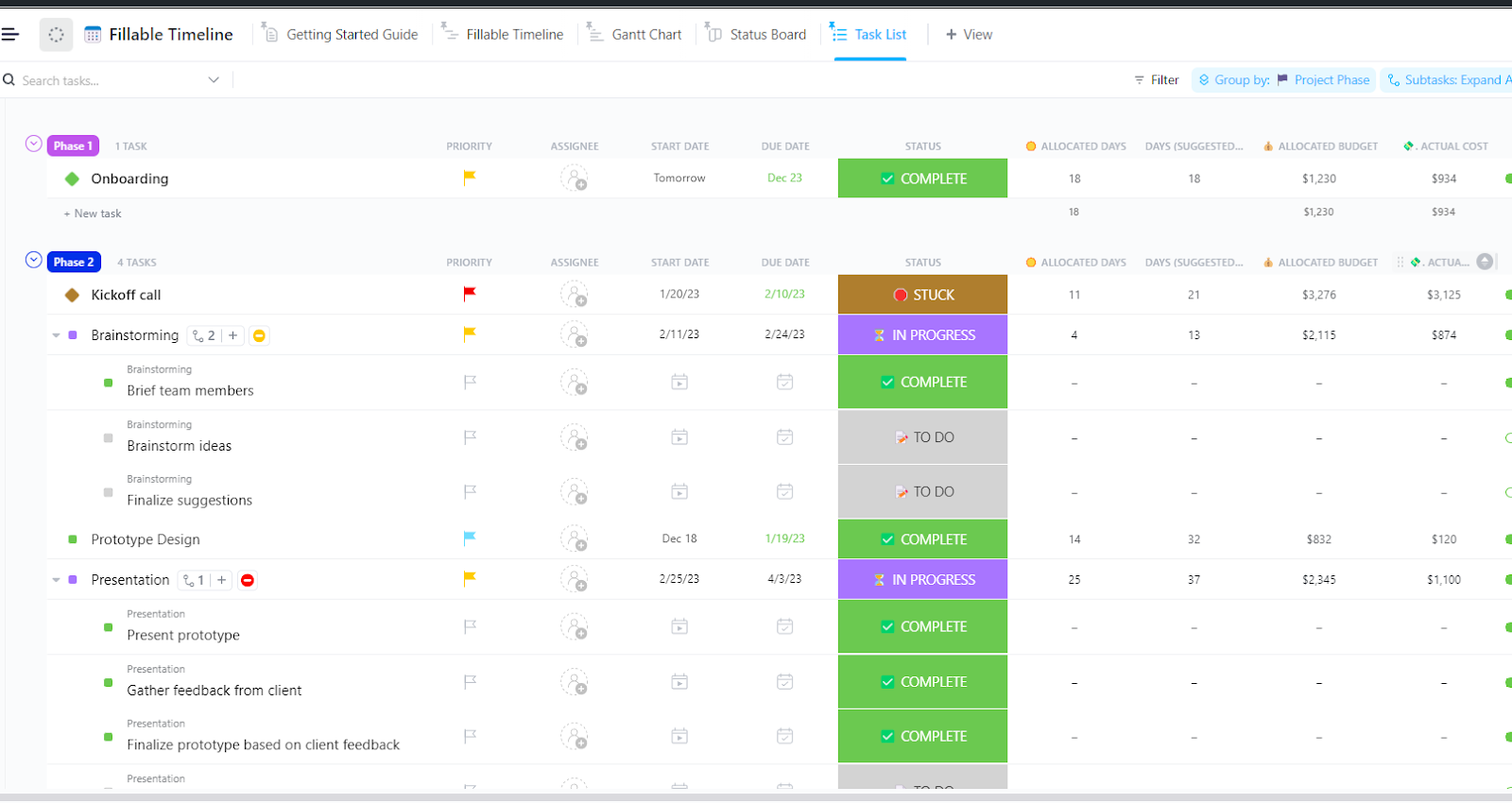Whether you’re a freelancer, a small business owner, or managing a larger team, keeping track of hours worked over a pay period ensures that everyone is compensated fairly and on time.
Bi-weekly timesheet templates serve as practical tools to streamline this process, making it easier to monitor work hours, calculate payroll, and maintain productivity. ⌛️
This blog will explore different biweekly timesheet templates and how to make your work life easier, and turn payroll days into simple tasks.
What Are Biweekly Timesheet Templates?
A biweekly timesheet template tracks work schedules, including clock-in/out times, breaks, hours worked, overtime, sick leave, or vacation hours over a two-week period.
Biweekly timesheet apps or templates help simplify tracking time, process payroll smoothly, and monitor how productive everyone is.
Depending on specific needs, these templates might include fields like:
- Employee information: Fields for details like name, employee ID, department, and supervisor
- Pay period details: Start and end dates of the two weeks
- Daily entries: Dates, days of the week, clock-in and clock-out times, and breaks
- Total hours: Regular hours, overtime, and cumulative totals for the pay period
- Signatures: Spaces for employee and supervisor approvals
These timesheet templates help employers and employees automatically calculate hours worked, ensuring transparency and accuracy in pay.
Free Bi-Weekly Timesheet Templates to Track Work Hours and Payroll
What Makes a Good Biweekly Timesheet Template?
A well-designed biweekly timesheet template ticks all the right boxes, streamlining your process, reducing errors, and preventing payroll headaches.
Here are the key aspects you need to look for in biweekly timesheet templates:
- Customizability and flexibility: Choose a template that adapts to different roles and industries, allowing you to modify fields for clocking in/out times, breaks, and project details
- Clear and organized layout: Select a design that presents information in a clean, easy-to-read format, reducing errors and simplifying payroll processing
- Approval and signature fields: Opt for solutions with designated spaces for employee and supervisor signatures to ensure accuracy and accountability
- Compatibility and accessibility: Pick a biweekly template that works smoothly with Excel, Google Sheets, and time-tracking tools to streamline sharing and collaboration
- Automated calculations and tracking: Use timesheet templates with built-in formulas to automatically set timesheet reminders and calculate total hours, including overtime, minimizing manual errors
10 Biweekly Timesheet Templates
Tracking workforce analytics on a biweekly basis doesn’t have to be complicated. These 10 biweekly timesheet templates make it easy to monitor employee work hours, manage payroll, and stay organized.
1. Services Timesheet Template
Tracking service hours and managing billable hours is now easy with the Services Timesheet Template. This template combines work hours, pay rates, and overtime in one location to simplify time tracking for service-based teams.
Plus, with built-in data columns for service hours, total compensation, and overtime calculations, you can easily track employee work hours and maximize billables. It is perfect for service teams who want to optimize payroll and boost efficiency.
🌟 Here’s why you’ll love it
- Measure resource usage across multiple projects
- Allocate resources between projects and services efficiently
- Organize tasks with statuses like Approved, Needs Attention, Reviewing, and To Review
- Integrate with apps like Stripe and PayPal for billing and payments
📌 Ideal for: Service teams, agencies, and freelancers needing accurate time tracking and billing management.
💡 Pro Tip: Use ’s Time Tracking Cards to monitor team productivity easily, distinguish between billable and non-billable hours, and seamlessly export time data for accurate invoicing. These customizable cards integrate perfectly with Dashboards, making time tracking and reporting easy.
2. Attorney Timesheet Template
The Attorney Timesheet Template simplifies time tracking, billing, and case management for legal professionals. It enables attorneys to quickly enter the chargeable hours, track case progress, and categorize duties by client, case number, and service type.
This template helps legal teams stay organized, manage workloads, and ensure accurate invoicing. Its built-in reporting features give a clear view of the time spent on each case, helping businesses optimize resources and boost profitability.
🌟 Here’s why you’ll love it
- Store essential case information like client name, case number, and attorney signature using custom fields
- Use custom statuses like To Do, Blocked, In Progress, Complete, and On Hold to monitor task progress
- Set due dates and reminders to stay on top of deadlines
- Create time reports to analyze time spent and improve billing accuracy
📌 Ideal for: Law firms and attorneys needing accurate time tracking and case management.
3. Fillable Timeline Template
The Fillable Timeline Template allows you to build and manage project timetables easily. It enables you to visually represent complex timelines, manage progress, and keep your team on the same page.
This template lets you organize projects, set milestones, and allocate resources efficiently. It also simplifies sharing and collaboration, keeping everyone on the same page with timelines and deadlines.
🌟 Here’s why you’ll love it
- Use different views like List, Gantt, and Calendar to customize timeline presentation
- Add or remove tasks as the project progresses
- Share timelines with team members for collaboration and feedback
- Track tasks and milestones with clear progress indicators
📌 Ideal for: Project managers, event planners, and teams requiring clear and organized timeline tracking.
Friendly Hack: Want complete control over billable and non-billable employees’ working hours? Try ’s Project Time Tracking and integrate seamlessly with popular time-tracking tools like Toggl and Harvest. You can also use it to:
- Monitor team productivity
- Set time estimates
- Generate detailed reports
4. Hourly Time Tracking Template
The Hourly Time Tracking Template helps you precisely organize and manage daily tasks. It allows you to define specific goals, prioritize tasks, and track progress toward daily objectives.
This template also provides a weekly calendar app view to help you remain on schedule and increase productivity. It is perfect for balancing multiple priorities throughout the day.
🌟 Here’s why you’ll love it
- Set reminders and automate task updates to stay on track
- Use custom views to manage payouts, assignee progress, and weekly schedules
- Assign tasks to team members and monitor progress
- Adjust schedules as needed to meet daily objectives
📌 Ideal for: Busy professionals, teams, and individuals looking to maximize productivity through efficient hourly scheduling.
🔍 Did You Know? As of February 2023, biweekly pay periods were the most common in the U.S., with 43% of private establishments paying employees every two weeks.
5. Time Management Schedule Template
With ’s Time Management Schedule Template, you can manage tasks, create realistic goals, and optimize your daily routine effortlessly. The best part? It helps you organize projects, prioritize tasks, and track deadlines, boosting time management and productivity with custom statuses, fields, and views.
The template also gives a clear overview of your tasks, helping you stay focused and organized while balancing work, personal commitments, and self-care to make the most of each day.
🌟 Here’s why you’ll love it
- Track progress with custom statuses, including Complete, In Progress, To Do
- Monitor time usage and productivity with integrated time-tracking features
- Collaborate with team members and keep everyone aligned on timelines and goals
- Use custom fields like Day and Activity Type for better organization
📌 Ideal for: Professionals, teams, and individuals looking to enhance productivity through effective time management.
6. Consultant Time Tracking Template
The Consultant Time Tracking Template simplifies tracking billable hours, project management, and logging consultant productivity. It ensures accurate billing and effective time management with customizable sections for tracking client data, hourly rates, and project schedules.
This template has built-in reporting tools to help consultants maximize chargeable hours and optimize workflows. It also provides valuable insights into time logging and project profitability, assisting consultants to improve productivity and grow their businesses.
📮 Insight: About 43% of workers send 0-10 messages daily. While this suggests more focused or deliberate conversations, it could also indicate a lack of seamless collaboration, with important discussions happening elsewhere (like email). To prevent unnecessary platform hopping and context switching, you need an everything app for work, like , that combines projects, knowledge, and chat in one place—all powered by AI that helps you work more efficiently.
🌟 Here’s why you’ll love it
- Monitor payment due dates and payment statuses
- Use custom fields for effort level, hourly rate, and payment details
- Collaborate in real-time with customers and team members
- Generate reports for invoicing and client billing
📌 Ideal for: Freelancers and consulting teams looking to track billable hours and manage client projects efficiently.
💡 Pro Tip: Are you scrambling to finish a project or get through a never-ending to-do list without losing your cool? Transform your work and life with these 10 effective time management strategies to crush deadlines and still have time to breathe.
7. Staff Roster Template
Need an easier way to manage employees? Try the Staff Roster Template for free. It helps you monitor work hours, schedule shifts, and organize employee info. With custom statuses, fields, and views, you can manage availability, time-off requests, and balance workloads—all in one place.
There is no need for fancy rostering software—this template’s calendar view lets you easily plan and tweak staff schedules. Say goodbye to scheduling conflicts and hello to smooth shift rotations, keeping your team in line and ready to rock.
🌟 Here’s why you’ll love it
- Use custom fields for details like pay, overtime, and department
- Track availability, time-off requests, leaves, and work hours
- Optimize productivity with clear role assignments and task tracking
- View staff data in multiple calendar layouts, including Weekly Calendar, Staff Roster, Work Progress
📌 Ideal for: HR managers, team leads, and businesses looking for efficient staff scheduling and roster management.
8. Personal Time Management Sheet Template
Whether for work or individual goals, Personal Time Management Sheet Template.keeps you on top, helping you build routines that lead to long-term success and balance.
It allows you to prioritize and organize projects and track progress toward your goals. Moreover, with custom statuses, fields, and views, you can manage your schedule, set realistic deadlines, and track your output seamlessly.
🌟 Here’s why you’ll love it
- Prioritize tasks and organize projects based on importance
- Leverage custom statuses, fields, and views to stay on top of tasks
- View tasks in different formats like Task List, Progress, Deadlines, Getting Started
- Monitor output and adjust schedules as needed to meet objectives
📌 Ideal for: Individuals looking to enhance productivity and manage their time efficiently.
🔍 Did You Know? According to Harvard Business Review, the U.S. economy loses approximately 50 million hours annually due to errors in employee timesheets, resulting in a productivity loss of about $7.4 billion daily.
9. Biweekly Timesheet Template by TimeDoctor
The Biweekly Timesheet Template by TimeDoctor simplifies tracking employee hours, attendance, and payroll on a two-week cycle. It allows you to record clock-in/out times, lunch breaks, and overtime while maintaining an organized overview of total hours worked.
Available in Google Sheets, Excel, Word, and PDF formats, this free template is easily customizable to fit different needs. It provides a straightforward solution for accurate time tracking and helps eliminate payroll errors.
🌟 Here’s why you’ll love it
- Track work hours, attendance, and overtime in one place
- Download and customize in Google Sheets, Excel, PDF, or Word
- Automatically calculate total hours with built-in formulas
- Simplify payroll processing and ensure accurate payments
📌 Ideal for: Small businesses, freelancers, and teams looking for a simple yet effective way to track work hours and manage a payroll department.
10. Biweekly Timesheet Template by Quickbooks
The Biweekly Timesheet Template by Quickbooks makes tracking employee hours, overtime, and vacation days easy and efficient. It ensures accurate payroll calculations thanks to its timesheet data, such as clock-in/out times, job codes, and total hours.
This free employee timesheet template is available in multiple formats—Excel, Microsoft Word, PDF, and Google Sheets, offering flexibility and ease of use for any business size. Plus, it enhances payroll accuracy while saving time on administrative tasks.
🌟 Here’s why you’ll love it
- Record start/end times, lunch breaks, overtime, and vacation days
- Ensure accurate payroll by signing off on completed timesheets
- Manage compliance by following government guidelines for payroll processing
- Automatically calculate the total time worked with built-in formulas
- Streamline approval with employee and manager signatures
📌 Ideal for: Businesses, accountants, and payroll administrators looking for accurate time tracking and streamlined payroll management.
🔍 Did You Know: Historically, employees were often paid daily as a standard practice; however, with the Fair Labor Standards Act in 1938 and the introduction of minimum wage and standardized payroll practices, pay cycles began to extend.
Simplify Time Tracking with
Using biweekly automated timesheets simplifies the process of logging hours and handling payroll. They make tracking easier, reduce mistakes, and boost productivity.
Picking the right timesheet templates helps you stay organized with projects, ensures payroll is spot on, and boosts team efficiency.
This is where , the everything app for work, shines. With over 1,000+ templates available, it takes it up a notch with its automation, real-time reporting, and customizable views.
Sign up for free today to see how simplifies time tracking and supercharges your team’s productivity!


Everything you need to stay organized and get work done.