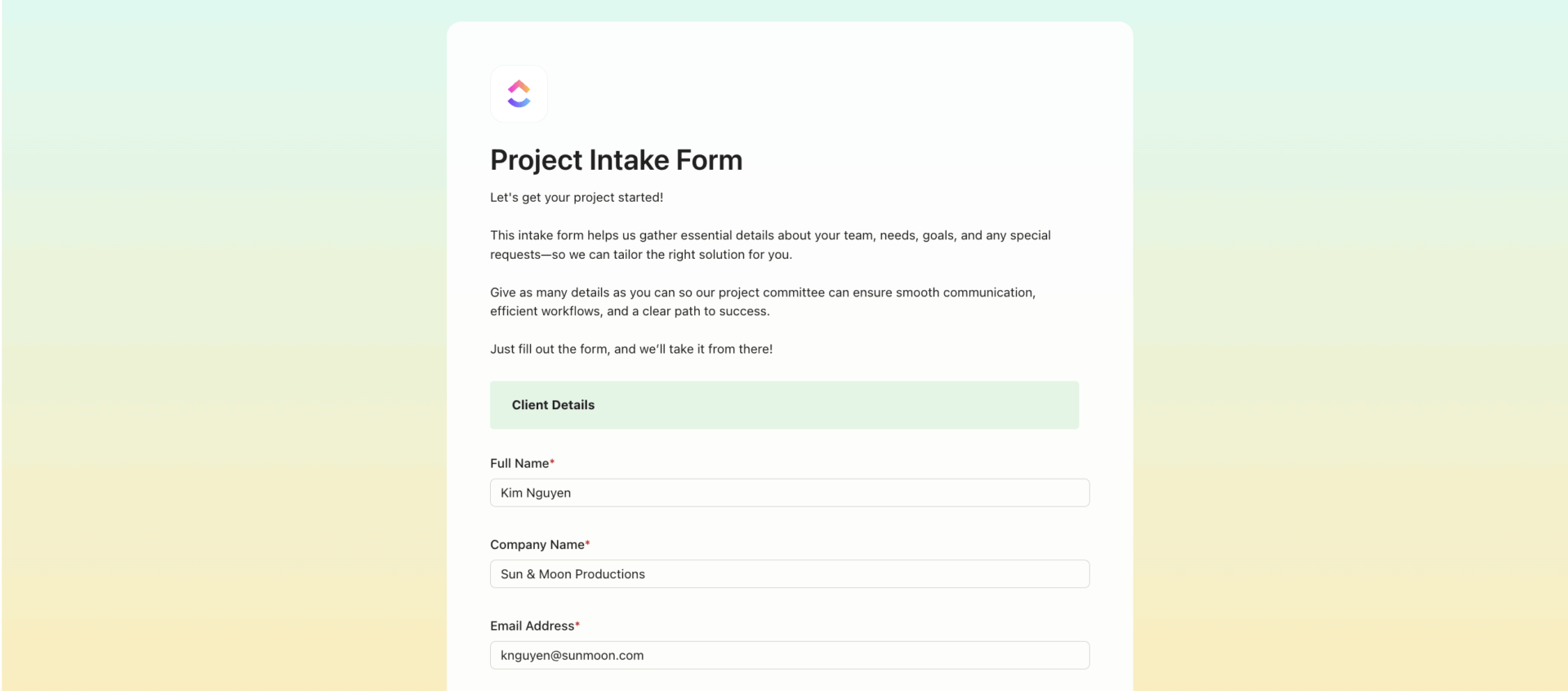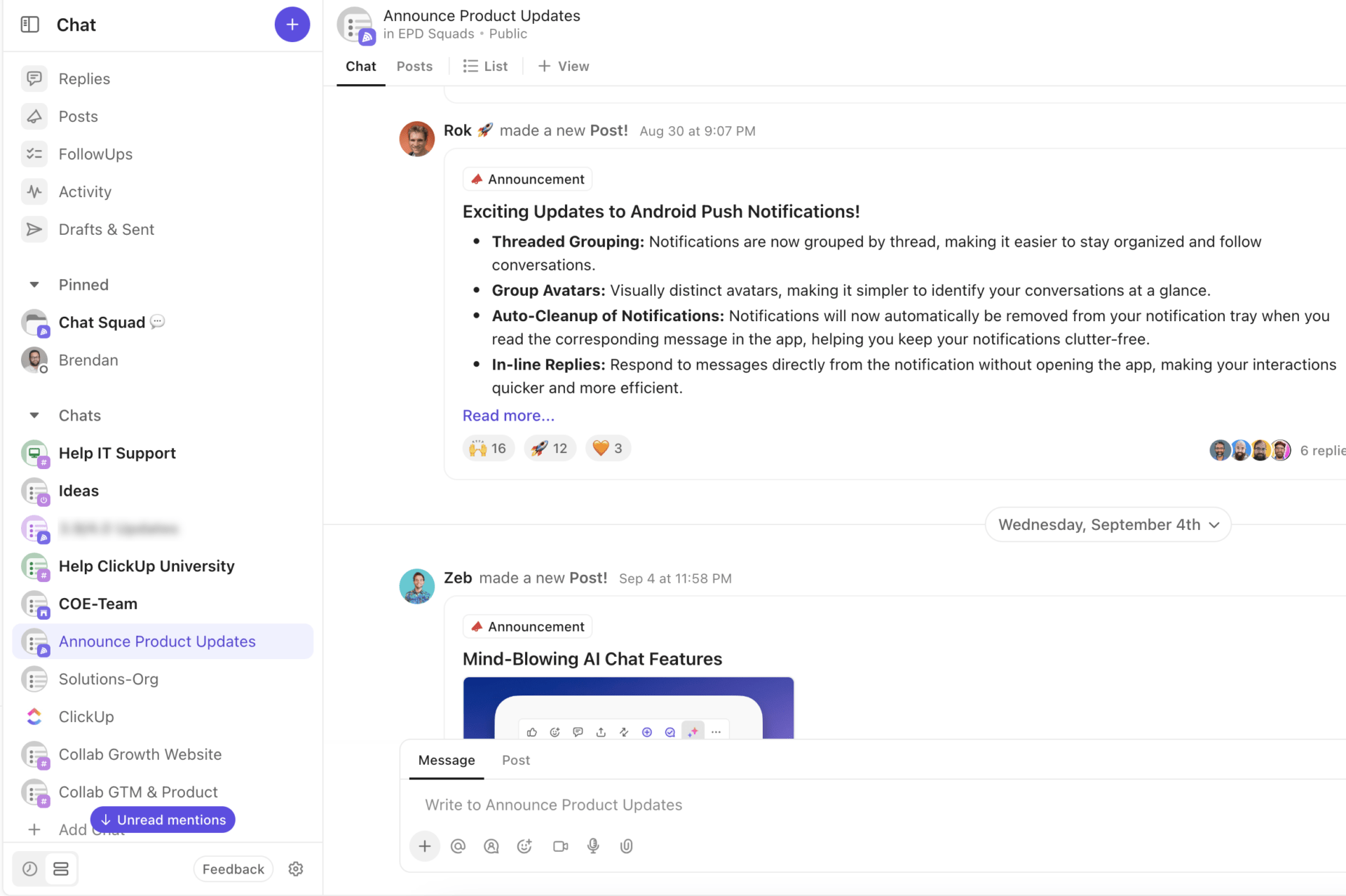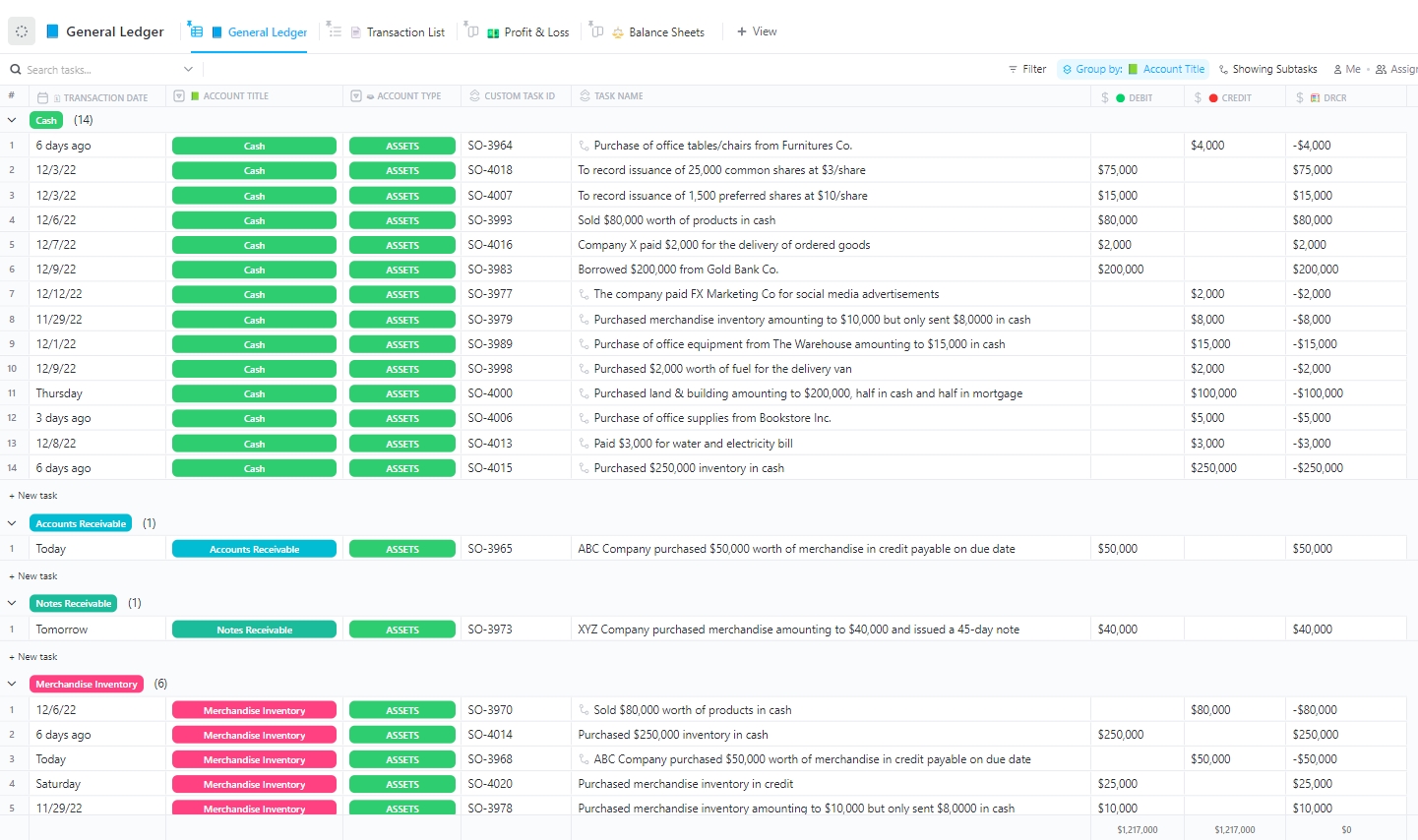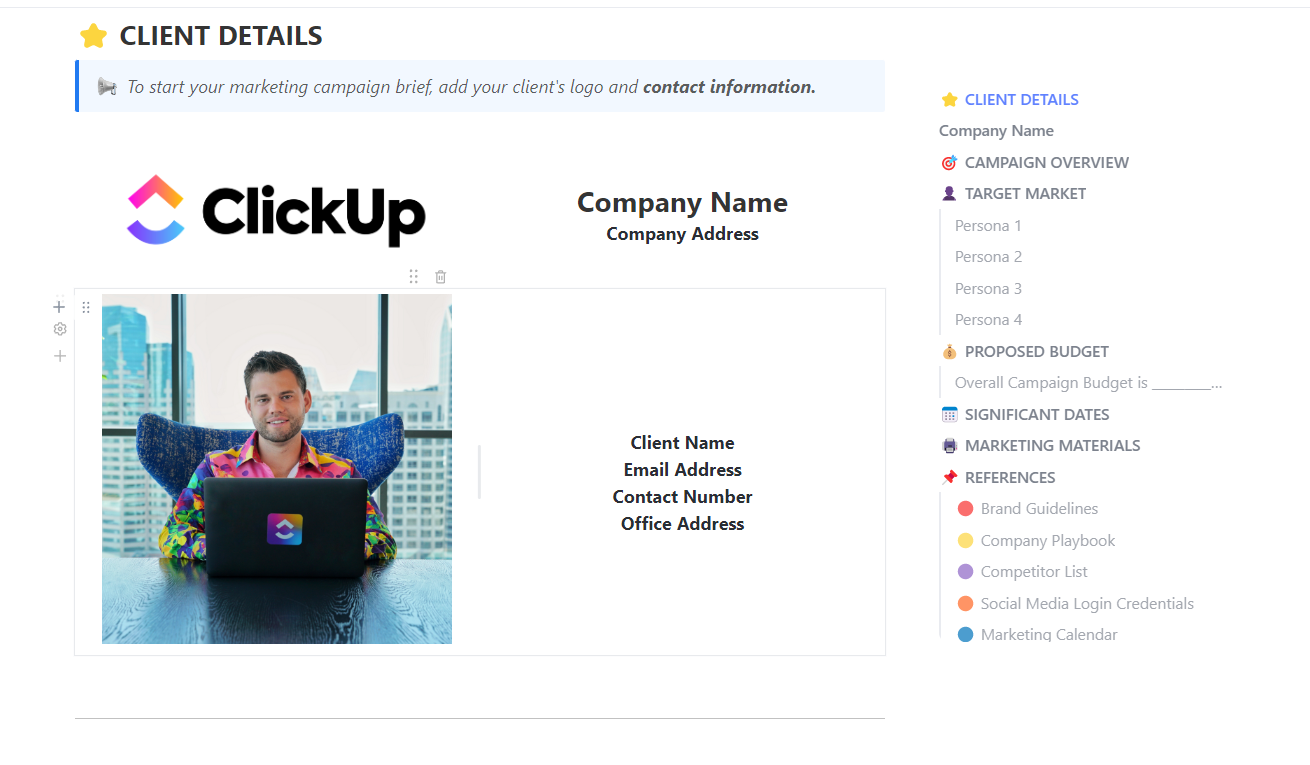🔎 Did You Know? 85% of people are happy to share feedback after a positive experience, but 81% are just as likely to do it when things go sideways. That means every touchpoint is a chance to learn something valuable.
Still digging through emails or juggling messy spreadsheets to find a client’s phone number?
That’s why a systematic client information form can make onboarding smoother and more professional. When you create custom forms, they help you collect client information swiftly and keep everything exactly where you need it.
Bonus? You look way more professional while doing it.
To help you standardize your client onboarding process for business purposes, we’ve rounded up the best free client information form templates to use immediately! 🚀
Free Client Information Form Templates to Streamline Onboarding
What Are Client Information Form Templates?
A client information sheet template is a ready-made layout that helps you gather all the specific details about your clients in one place. Think of it as a go-to form you reuse easily, so you don’t need to build a new one from scratch each time.
With , you can save your form as a template and reuse it for every new client, ensuring consistency and saving time.
💡 Pro Tip: With Brain, you can instantly summarize client form submissions, auto-tag urgent requests, and even generate follow-up tasks—no manual review needed!
🧠 Fun Fact: The need for organized client record-keeping dates back to the 19th century, when expanding factories and businesses started using client information sheets to manage transactions more efficiently.
Client information sheet templates typically include contact information, business details, and service-related fields. Tweak all the details based on what matters to your workflow to stay organized and ensure no critical client information is missed.
What Makes a Good Client Information Form Template?
A good client information form template should be practical and adaptable to your business needs. Here’s what makes a great one:
- Clear and simple layout: Select client information form templates that are easy to navigate with well-labeled sections
- Essential fields included: Choose a template that collects all necessary information, like contact details and business info
- Customizable: Pick client information templates where you get to add or remove fields based on your needs
- Easy to update: Go for a client information sheet template that organizes data so it’s simple to find and edit
- Error-reducing fields: Look for a client details template that includes dropdowns, checkboxes, and clear input areas to minimize mistakes
- Seamless integration: Choose a solution like that lets you connect form submissions directly to tasks, automations, and your CRM pipeline
💡 Pro Tip: Don’t let messy client records sabotage your success. Beyond the inconvenience, disorganization breeds missed opportunities and potential risks. Invest in an exhaustive customer data management system equipped with built-in recording and review processes to store client data information efficiently.
Top 21 Client Information Form Templates
Check out the following ready-to-use client information sheet templates from , the everything app for work, and other platforms that are packed with features and completely free to use:
1. Intake Form Template
When juggling back-to-back client calls, the last thing you need is an inconsistent onboarding process. The Intake Form Template gives you a clean and customizable setup ready to roll. You stop piecing together client info from scattered emails and start every project on solid ground.
Designed for versatility, it allows you to create forms for various industries, whether onboarding a new client or screening applicants. With customizable fields and automated task creation, this intake form template instantly transforms raw data into actionable workflows, ensuring no critical detail gets overlooked.
Here’s why you’ll like it:
- Customize intake forms for different client or project types
- Capture key details with eight pre-set Custom Fields, like Budget and Preferred Contact Method
- Track responses and status in real time using dynamic views
- Maintain a structured database of client submissions effortlessly
- Trigger automations for follow-ups, reminders, or document requests based on form responses
Ideal for: Professionals, service providers, and project managers who want a more customizable way to manage client intake without starting from scratch.
2. Registration Form Template
Getting started with registrations doesn’t need to be complicated. The Registration Form Template is a beginner-friendly template that makes it simple to collect and manage important information about members.
Forms can be embedded on your website or shared via link, and every registration is automatically tracked as a task or record in your workspace.
It streamlines the registration process for general programs, memberships, or internal sign-ups, and reduces manual errors. Unlike event-specific templates, this one offers greater flexibility for ongoing or recurring registration needs.
Custom views guide you through everything, including list tracking and form submissions. Plus, the seamless integration into project workflows allows you to assign follow-up actions automatically, helping teams stay organized as registrations flow in.
Here’s why you’ll like it:
- Use predefined fields for names, contact details, payment status, and event preferences to collect information in a centralized location
- Automate confirmation emails or onboarding tasks to minimize oversights
- Organize registrants by category, payment status, or session preference
- Monitor registration trends with customizable dashboards
Ideal for: Event organizers, program coordinators, and teams looking to manage live or virtual registrations without complexity.
3. Membership Form Template
Designed for clubs, gyms, loyalty programs, and associations, the Membership Form Template makes onboarding new members easy. It gathers contact information, membership tier preferences, payment details, and consent forms in a professional format.
Thanks to this template, you don’t have to build a new form whenever someone signs up. With embedded automation, categorize members, set renewal reminders, or assign onboarding tasks directly within .
Here’s why you’ll like it:
- Personalize membership forms with tiered options and add-ons for better communication
- Integrate with CRM pipelines to boost member engagement
- Track application progress with custom statuses like ‘For Review’ and ‘Approved’
- Securely store members’ essential information with simple database integration
Ideal for: Organizations and businesses offering subscription or membership-based services.
4. Form Template
Ever find yourself digging through emails trying to remember what info a client shared last week? Or worse, realizing you forgot to ask something important in the first place? The Form Template fixes that by serving as a blank canvas to build any form you need—customer feedback, intake, service requests, or internal surveys. The template offers full flexibility regarding field types, design, and automations. It’s ideal if you want complete control over structure and fields instead of using a prebuilt template.
Forms supports conditional logic, so you can show or hide fields based on previous answers, making your forms smarter and more relevant to every client.
The template offers complete flexibility regarding field types, design, and automations. Instant task creation based on form submissions enhances workflow efficiency and keeps teams aligned with incoming requests or data.
Here’s why you’ll like it:
- Capture data and convert submissions into actionable tasks
- Use conditional logic to streamline different form pathways
- Collaborate with your team through comments, reminders, and status updates
- Track form responses using different views, like List or Form
Ideal for: Teams requiring fully customizable, multipurpose forms to streamline data collection and action.
5. Feedback Form Template
The Client Feedback Form Template is built to collect structured insights from clients, team members, or event participants. It helps you design feedback forms that get filled out, and organizes everything neatly so you’re not digging through vague responses or scattered notes.
With , feedback is automatically routed to the right team or project, and you can use Brain (AI) to summarize and analyze response trends.
The template features fields for ratings, open-ended comments, and suggestions for improvement. Collected feedback feeds directly into a centralized workspace, making it easy to analyze trends and prioritize enhancements.
Here’s why you’ll like it:
- Prioritize feedback-based action items within workflows
- Create custom views to analyze sentiment and satisfaction metrics
- Build tailored feedback surveys using seven ready-to-use Custom Fields
- Identify patterns with ease using structured rating and suggestion inputs
Ideal For: Product teams, service providers, or early-stage startups looking for a no-fuss way to capture customer insights without reinventing the wheel.
Here’s what Matus Mosney, Head of Hardware Development at Panza Robotics, had to say about using :
6. Event Registration Form Template
Let’s say you’re hosting an important event like a company workshop, a virtual webinar, or a large-scale product launch. The last thing you want is to get tangled in messy registration forms or scrambled emails. The Event Registration Form Template simplifies your life by giving you a hassle-free way to gather all the essential details upfront.
’s event forms can trigger automated reminders, assign tasks for event prep, and segment attendees for breakout sessions—all from a single submission.
Manage sign-ups for conferences, workshops, training sessions, and networking events. The template also captures attendee details, session preferences, dietary restrictions, and payment statuses.
Here’s why you’ll like it:
- Quickly create custom event registration forms that capture all the essential details
- Ensure that post-registration tasks, such as confirmations, reminders, and resource allocation, happen automatically with integrated workflows
- Segment attendees for breakout sessions or special requirements
- Track event capacity and waitlist management in real time
Ideal for: Event planners, marketing teams, and community managers who must manage registrations for various events.
📮 Insight: 74% of employees use two or more tools to find the necessary information while jumping between emails, chat, notes, project management tools, and documentation. This constant context-switching wastes time and slows down productivity. As the everything app for work, unifies all your work—email, chat, docs, tasks, and notes—into a single, searchable workspace, so everything is exactly where you need it.
7. Contact Form Template
The Contact Form Template is a foundational tool for capturing inbound inquiries from your website, app, or marketing campaigns. It collects basic information such as name, email, message, and reason for contacting.
You can use this template in multiple ways, such as collecting information about clients, gathering their feedback, or handling service requests. Use this for general inquiries, marketing campaigns, or support tickets where simplicity matters. For detailed customer histories and CRM-linked fields, try the Customer Contact Form Template instead. Each submission can automatically trigger CRM workflows, task assignments, or lead-nurturing sequences.
Here’s why you’ll like it:
- Route form submissions to the appropriate team members automatically
- Monitor lead volume and customer interest trends easily
- Centralize all customer inquiries in one organized hub inside
- Assign follow-up tasks instantly so no message gets left behind
Ideal for: Customer support teams or small businesses that want a beginner-friendly, no-fuss way to manage incoming contact requests and feedback.
🎥 Discover how Whiteboards elevate your client collaboration. From brainstorming to execution, see how to impress clients every time:
8. Customer Contact Form Template
Staying in touch with customers doesn’t have to be messy. The Customer Contact Form Template makes it easier to hear directly from the people who matter most when they want to share feedback, ask a quick question, or flag an issue.
With Brain, you can analyze trends in customer feedback and even generate summaries or action items automatically.
This template enhances the standard contact form by adding fields tailored to customer support or sales follow-ups, such as urgency level, product or service interest, and preferred communication methods. It helps sales and service teams triage inquiries faster and respond with better context, improving customer satisfaction and lead conversion.
Unlike the basic Contact Form, this template is built for existing or high-potential customers, helping teams prioritize responses based on urgency, product interest, or relationship history.
Here’s why you’ll like it:
- Capture detailed customer information for personalized follow-ups
- Track customer interactions over time and link contacts to CRM pipelines effortlessly
- Tap into Brain to analyze trends in feedback without lifting a finger
- Add your branding, like your logo, colors, or even a quick intro video, using Docs
Ideal for: Customer support and sales teams optimizing inquiry management processes.
9. Request Form Template
The Request Form Template helps teams efficiently process service, maintenance, resource, or product requests. It provides structured fields for request type, priority, description, and necessary approvals.
Collect IT help desk tickets, content or design requests, onboarding checklists, or equipment needs – whatever your team is asked for regularly. This isn’t just about getting contact info—it’s about automatically capturing and routing actionable service, IT, or resource requests to the right team.
Plus, Automations routes tasks to the right departments while ensuring nothing is overlooked.
Here’s why you’ll like it:
- Standardize internal and external request submissions
- Prioritize and assign incoming requests automatically
- Monitor approval workflows and request fulfillment timelines
- Track request progress across custom views like Request Status, User List, or New Requests
Ideal for: Operations, IT, or facilities teams managing incoming service or support requests.
10. CRM Template
The CRM Template is a ready-to-use workspace designed to help teams manage the entire customer lifecycle, from lead generation to post-sale follow-up. It integrates form submissions into CRM pipelines, creating a seamless journey from inquiry to closure.
Instead of scattering customer info across tools and emails, this template centralizes all your contacts, deals, tasks, and interactions in one organized place. Moreover, customizable fields, automation triggers, and reporting tools make it easy to tailor the CRM to any business model.
Here’s why you’ll like it:
- Track customer lifecycle stages, deal sizes, and next steps easily
- Use ready-to-use folders with pre-built views and fields to get started right away
- Set up triggers for follow-ups or next steps without manual work
- Organize daily to-dos based on sales stage, deal size, or urgency (task prioritisation)
Ideal for: Sales and marketing teams managing client relationships through every stage of the funnel.
💡 Pro Tip: Use Brain to supercharge your CRM!
Try this prompt:
“Analyze all client notes, emails, and feedback to assess sentiment. Flag any clients showing signs of dissatisfaction for immediate attention, and identify those with positive sentiment who may be ready for upsell opportunities.”


Let AI help you prioritize client relationships and spot new growth opportunities—automatically.
Read more: How to create your own CRM in
11. Customer Onboarding Template
A strong onboarding process sets the tone for your entire customer relationship. The Customer Onboarding Template helps you create a smooth and consistent experience when welcoming a new client or transitioning an existing one to a new service.
This template has built-in steps and task templates to help your team stay organized and track onboarding progress effectively. It automates steps like sending welcome emails, creating product tutorials, scheduling setup meetings, and tracking milestones to help accelerate time to value and deepen client relationships from day one.
🔎 Did You Know? Nearly 63% of customers say the onboarding experience heavily influences their decision to subscribe to a service or complete a purchase.
Here’s why you’ll like it:
- Easily customize the template to fit your industry, service, or customer type
- Keep your whole team in the loop with visual timelines and real-time updates
- Analyze onboarding bottlenecks with real-time dashboards
- Use forms or task comments to gather insights during and after onboarding
Ideal for: Customer success and service teams aiming to streamline and enhance onboarding experiences.
12. Customer Satisfaction Survey Template
Customer satisfaction is a must for any business that wants to grow. The Customer Satisfaction Survey Template makes it easy to measure client happiness after service or project completion.
It collects ratings, open comments, and improvement suggestions in a systematic format. This template stands out with its visually striking design and fun interactive features like star ratings.
Here’s why you’ll like it:
- Capture client satisfaction metrics across different service touchpoints
- Trigger escalation workflows for negative feedback automatically
- Use Dashboards to visualize key metrics like satisfaction scores and trends
- Spot patterns in feedback and track customer sentiment over time with automation
Ideal for: Customer success teams, product managers, support leads, and businesses committed to improving customer experience based on direct feedback.
🧠 Fun Fact: The first recorded customer complaint was on a clay tablet in 1750 BC, expressing dissatisfaction with the quality of goods and services received.
💡 Pro Tip: Automations can assign tasks, send notifications, or update statuses automatically when a new form is submitted, making onboarding hands-free and error-free.
13. Product Feedback Survey Template
If you’re a product-based company, the Product Feedback Survey Template makes it easy to gather meaningful customer insights, which can be used to improve features, address pain points, and enhance the overall user experience.
This template’s customizable fields and built-in analytics help you turn feedback into action quickly. It’s efficient, easy to use, and built to keep your product team focused on continuous improvement and customer satisfaction.
Here’s why you’ll like it:
- Capture user insights on functionality, usability, and feature requests
- Prioritize future updates based on direct customer needs and preferences
- Translate feedback into actionable development work quickly by integrating survey responses with task creation
- Prioritize roadmap items based on real customer insights and analyze common themes
Ideal for: Product managers and development teams focused on customer-driven innovation.
14. Patient Management Template
The Patient Management Template is a game-changer for healthcare providers and medical facilities. This template helps practices track patient records, appointments, communications, and follow-ups.
Furthermore, HIPAA-friendly structures ensure sensitive information is handled appropriately. Use built-in views for patient tracking, customizable forms for intake, and a central space to manage medical histories and treatment plans
Here’s why you’ll like it:
- Manage patient profiles, treatment plans, and follow-ups systematically
- Assign tasks for appointments, check-ins, or medication reminders
- Track patient communications and history in one secure space
- Access List View for medical document tracking (X-rays, EKGs, lab reports)
Ideal for: Healthcare providers, clinics, hospitals, wellness centers, and administrative teams looking for a digital solution to manage patient records.
🎥 Get a quick rundown on how improves your productivity at work:
15. Agency/Client Discovery Template
The Agency/Client Discovery Doc Template captures essential project requirements, goals, expectations, and timelines at the start of new engagements. It ensures mutual understanding between clients and service providers before work begins.
Use this template to gather everything you need: client goals, target audiences, deliverables, timelines, you name it. It even streamlines scope setting and project planning by aligning both sides early.
Here’s why you’ll like it:
- Gather client goals, challenges, and expectations clearly
- Identify project risks or gaps before kickoff
- Create a single source of truth for project scoping
- Integrate discovery insights into project planning workflows
Ideal for: Creative agencies, freelance consultants, marketing teams, and anyone who starts projects with clients and wants to do it right the first time.
16. Legal Client Management Template
The Legal Client Management Template is a purpose-built template for legal professionals needing more clarity and control than regular spreadsheets. It gives you a centralized space to manage every client, case detail, deadline, and document without stress.
The template keeps your entire caseload organized and moving. It’s everything you need to keep cases under control and clients in the loop. It also helps law offices efficiently manage intake forms, discovery documents, and case notes.
Here’s why you’ll like it:
- Maintain organized records for client cases, documents, and deadlines
- Automate task reminders for court dates, filings, and meetings
- Ensure compliance with client confidentiality standards
- Send updates and stay in touch with clients with email integration
Ideal for: Law firms, solo attorneys, and in-house legal teams that manage ongoing client relationships and caseloads.
17. Customer Information Form Template by Template.Net
This simple yet effective Customer Information Form from Template.Net covers all the essential contact fields you need to stay connected with your customers. It also helps you track how clients find you, identify which marketing channels drive the most leads, and double down on what’s working.
It also offers a printable, editable layout for collecting basic customer information, such as names, addresses, phone numbers, and service preferences.
Here’s why you’ll like it:
- Download in multiple formats (Word, PDF, Google Docs) for flexibility
- Use for account setup, billing, or initial service assessments
- Offer multiple contact preferences to improve response rates
- Include referral source tracking and space for additional notes
Ideal for: Small businesses, freelancers, or anyone who needs a quick and organized way to collect and store client information.
18. Client Information Sheet Template by Template.Net
Client Information Sheet Template by Template.Net is another solid alternative to a standard client information form.
This user-friendly template captures detailed client information for ongoing relationships, including contact data, service history, preferences, and notes. It supports easy updates over time, making it ideal for businesses needing ongoing client interaction records.
Here’s why you’ll like it:
- Organize client files with detailed background fields
- Personalize forms for B2B or B2C client types
- Include payment preferences and billing info
- Cover service expectations, timelines, and special requests
Ideal for: Agencies, consultancies, and businesses managing recurring client engagements.
19. Patient Information Sheet Template by Template.Net
Designed for medical, dental, and wellness practices, the Patient Information Sheet Template by Template.Net is an effective tool for collecting detailed patient demographics, insurance information, emergency contacts, and medical history.
It’s a great pick for clinics that want a free, printable option for quick, no-fuss patient onboarding and accurate recordkeeping.
Here’s why you’ll like it:
- Use standard fields to streamline insurance and emergency protocols
- Optimize intake workflows and support compliance documentation needs
- Learn about insurance details and emergency contacts
- Access Consent and signature fields for legal and medical compliance
Ideal for: Clinics, solo practitioners, and small healthcare facilities that need a simple, printable way to gather patient information quickly.
20. Law Firm Client Information Sheet Template by Template.Net
The Law Firm Client Information Sheet Template by Template.Net is developed to gather detailed client profiles for legal practices. It includes sections for case type, contact history, retainer agreements, and conflict checks.
A vital tool for maintaining compliance, tracking conflicts of interest, and managing client relationships, it’s ideal for onboarding clients and documenting their legal concerns.
Here’s why you’ll like it:
- Utilize fully editable spaces for your logo and branding
- Include intake notes, conflict checks, and retainer details
- Organize case-specific information in structured sheets
- Incorporate a dedicated section for legal issue summaries
Ideal for: Legal firms and solo practitioners, formalizing client intake and record management.
21. Real Estate Client Information Sheet Template by Template.Net
The Real Estate Client Information Sheet Template by Template.Net helps realtors gather essential client data for property searches, financing needs, and transaction histories. It includes fields for budget, preferences, property types, and loan pre-approval status.
The template captures client needs and collects information about their budget and property preferences. This refines the entire home-buying process for estate agents and their clients, from inquiry to closing.
Here’s why you’ll like it:
- Record buyer or seller profiles with property preference fields
- Improve client service while ensuring better deal management and faster closings
- Document property searches, viewings, and client feedback
- Create a seamless pipeline from intake to transaction
Ideal for: Real estate agents, brokers, and property consultants who want a ready-to-use template for client onboarding and property matchmaking.
Wrap Up Your Workflow Woes With
No matter your industry, having the right client information system in place can save time, reduce errors, and improve client satisfaction.
The templates we’ve covered offer a solid starting point, but if you want to level up your client information intake, , the everything app for work, is your ultimate solution. ’s Forms, Automations, and AI ( Brain) work together to streamline intake, automate follow-ups, and keep your client database organized—all in one place.
For even more flexibility, offers integrations with popular CRM, email, and analytics tools, so your client data flows wherever you need it. Sign up for today and transform the way you intake client information! 🚀


Everything you need to stay organized and get work done.