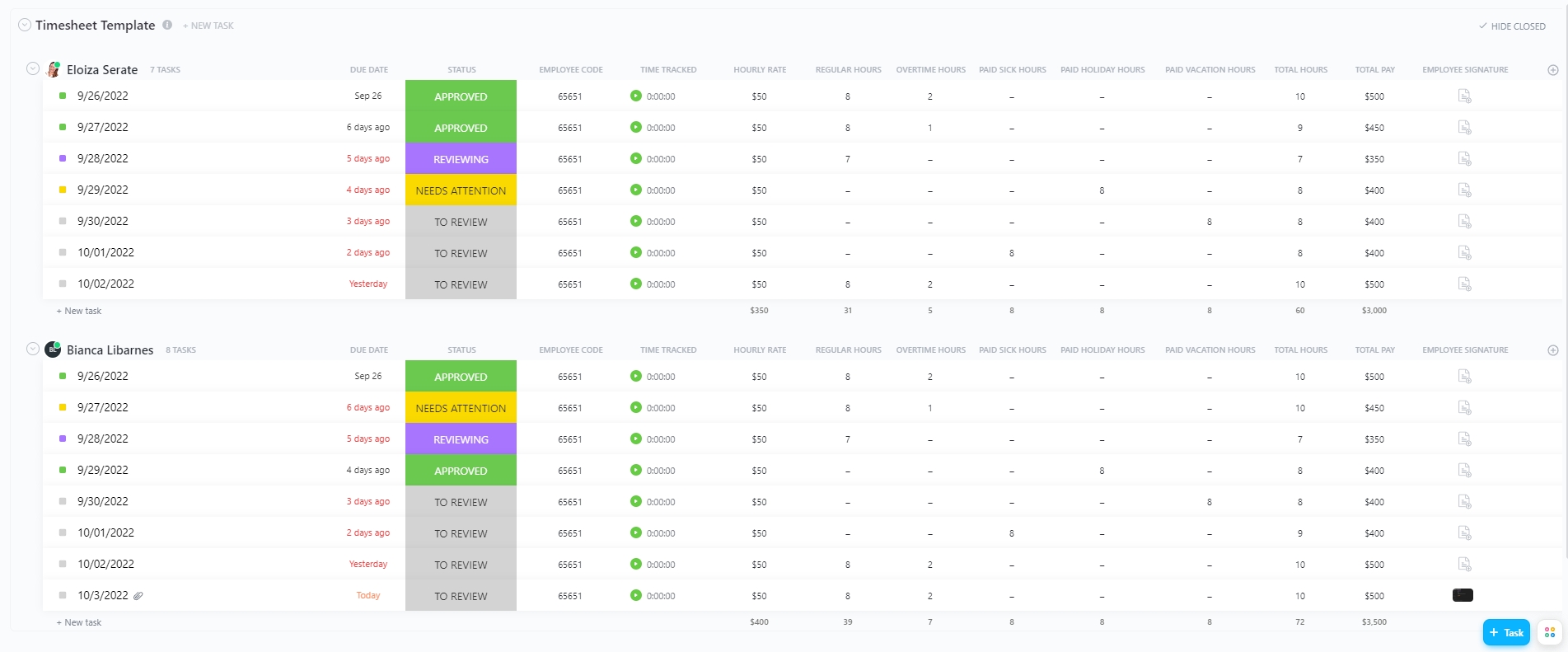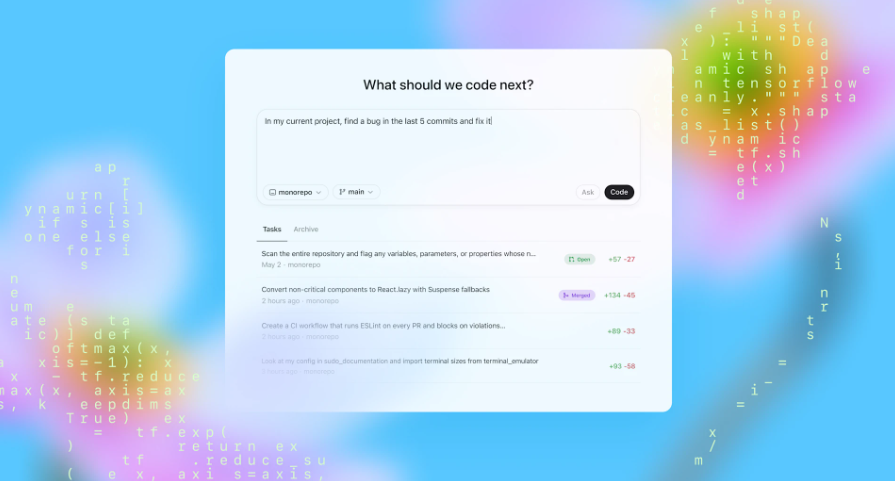Tracking work hours on a construction site is crucial for managing payroll, project costs, and productivity. A construction timesheet template simplifies this process, ensuring you get accurate records without the hassle.
Whether you’re a contractor, project manager, or worker, using structured construction timesheets helps keep everything in check. The right template eliminates confusion, reduces errors, and helps you correctly pay workers.
Below, we’ll explore construction timesheet templates, what makes a good one, and suggest the best free templates from , the everything app for work.
Free Construction Timesheet Templates to Track Work Hours
What Are Construction Timesheet Templates?
A construction timesheet template is a preformatted document used to track the hours worked by employees on a construction site. It helps employers monitor attendance, calculate wages, and ensure high productivity. These templates streamline record-keeping, making payroll processing easier and allowing you to find opportunities for optimization.
Here are the standard elements of a construction timesheet template:
- Employee details: Name, job title, and contact information
- Project information: The site location, project name, and job description
- Date and time entries: Daily logs of clock-in, clock-out, and break times
- Total hours worked: The calculation of regular and overtime hours
- Supervisor approval: A sign-off section to validate entries
- Payment details: The hourly rate, pay period, and total pay calculation
- Notes section: A space for additional comments or special circumstances
What Makes a Good Construction Timesheet Template?
A good construction timesheet template should make monitoring work hours, productivity, and efficiency seamless. It should let you easily detect trends, identify delays, and ensure proper labor management.
Here’s what you should look for in a construction timesheet template:
- Simplicity of use: Look for a construction timesheet template that is easy to use, ensuring workers can fill it out quickly without confusion. Complicated formats lead to mistakes and wasted time
- Comprehensive layout: Prefer templates that include essential details like employee hours, break times, project names, and employee information. Missing this key data can create payroll and project-tracking issues
- Customization options: Choose a template that allows you to make modifications to suit your company’s requirements, like specific overtime rules or managing multiple job sites
- Automated calculations: Automated time tracking and wage calculations help reduce payroll discrepancies
- Detailed yet concise layout: Your chosen template should maintain enough details for accurate records without overwhelming users with unnecessary fields
- Regular update capability: Go for a construction timesheet template that allows you to update and refresh the details as project requirements or company policies change
14 Construction Timesheet Templates
Here’s a list of the top construction timesheet templates for tracking working hours, ensuring accurate payments, and boosting productivity.
1. Consultant Time Tracking Template
The Consultant Time Tracking Template is designed to help you effortlessly monitor billable hours as a contractor, track progress on assigned tasks, and collaborate with your clients in real time.
You get a clear picture of the time spent on each project, making invoicing easier and reducing administrative expenses. The template helps internal teams and consultants collaborate so that each milestone is achieved on time and the project runs smoothly.
👉🏼 If you’re a consultant using for client collaboration, learn how to enable time tracking in here:
Here’s why you’ll like it:
- Compare estimated costs and amounts payable for different projects for a thorough cost-benefit analysis of taking them on
- Assess the completion status of each task and get an overview of what’s moving well and where there is a gap
- Keep records of both billable and non-billable hours to ensure accurate payments
🤝 Ideal for: Consulting firms, contractors, and managers looking to organize multiple projects better
🎁 Bonus: Timesheets bring time tracking, timesheet submission, and approvals into one seamless workflow. From individual tasks to complex projects, gain precise control over your time, ensuring accurate billing and efficient resource management.


Here’s how Timesheets further benefit you:
- Effortlessly connect time entries from tasks to timesheets, eliminating extra steps
- Monitor approved hours with live dashboards, providing instant visibility into team activity
- Lock submitted timesheets for accurate billing and dependable records
- Review, approve, or request changes directly within the Timesheets Hub
- Communicate directly within the Timesheet feature, so nothing gets lost
2. Services Timesheet Template
The Services Timesheet Template helps track the time employees spend on each task to ensure efficient resource utilization. With everything in one place, managing and allocating resources across projects has never been easier.
The template lets you evaluate the effectiveness of your training programs, monitor excessive hours logged, and ensure that the service hours are used responsibly.
Here’s why you’ll like it:
- Avoid manual errors with the automatic computation of the total pay based on the data entered
- Categorize total employee hours into regular, overtime, paid sick, holiday, and paid vacation hours
🤝 Ideal for: Contractors, project managers, and freelancers looking to manage employee working hours and productivity
💡 Pro Tip: Struggling with delayed timesheet submissions? Use timesheet reminders to keep your team on track.
3. Staff Roster Template
Coordinating work schedules for construction crews ensures projects stay on track. The Staff Roster Template simplifies shift planning, tracks employee availability, and organizes work schedules seamlessly.
From daily task assignments to accurate records of working hours and overtime tracking, this employee roster template ensures that every worker is scheduled effectively while reducing conflicts and miscommunication. Moreover, construction managers can use it to update rosters in real time, keeping workforce allocation smooth and efficient.
Here’s why you’ll like it:
- Track worker availability in real time to avoid double bookings
- Manage overtime and leave with an integrated tracking system
- Sync team schedules with project timelines for seamless workflow
- Rate the satisfaction levels of employees based on their productivity
🤝 Ideal for: Construction project managers, site supervisors, and HR teams handling workforce scheduling
📮 Insight: 92% of knowledge workers use personalized time management strategies. But, most workflow management tools don’t yet offer robust built-in time management or prioritization features, which can hinder effective prioritization.
’s AI-powered scheduling and time-tracking features can help you transform this guesswork into data-driven decisions. It can even suggest optimal focus windows for tasks. Build a custom time management system that adapts to how you actually work!
4. Fillable Timeline Template
An accurate timeline is the backbone of any project, and the Fillable Timeline Template makes it easy to map out projects and events quickly. Designed for efficiency, it visually represents project phases, deadlines, and key milestones, ensuring teams stay aligned.
By mapping out these critical touchpoints, construction managers prevent bottlenecks, adjust schedules as needed, and keep all stakeholders informed about progress.
Here’s why you’ll like it:
- Track construction phases in a structured and interactive view
- Adjust deadlines easily to accommodate project delays or changes
- Improve collaboration by sharing live timeline updates with stakeholders
- List due dates, estimated completion dates, and additional notes you’d like to include for enhanced context
🤝 Ideal for: Project planners and managers looking to visualize timelines and keep everything on track
Want to switch to a single tool for submitting, reviewing, and approving time? Find out why is a great choice, in this video 👇🏽
5. Hourly Time Tracking Template
Construction projects require precise work schedules and labor hours tracking to ensure accurate payroll and budget control. The Hourly Time Tracking Template allows teams to log work hours, track overtime, and ensure compliance with labor regulations.
A user-friendly format makes it easy for workers to clock in and out, while managers gain real-time insights into billable hours, reducing payroll errors and boosting efficiency. Reduce administrative overhead, set clear priorities, and improve construction productivity with this template.
Here’s why you’ll like it:
- Analyze cost vs. value added by each employee by comparing variable costs against productivity
- Forecast estimated spending by showing potential working hours in advance
- Monitor performance to determine whether similar future tasks should be reassigned
- Track daily objectives to efficiently monitor the progress and make changes to the plan if required
🤝 Ideal for: Construction site supervisors, payroll administrators, and HR teams managing hourly workers
Here’s what Will Helliwell, Assistant Head of Engineering at Inform Communications Ltd, thinks about using :
6. Time Allocation Template
The Time Allocation Template provides a structured way to assign tasks, estimate workloads, and track time spent on each project phase. Easily visualize progress, adjust schedules, track employee hours, and ensure everyone works on the right tasks at the right time.
Work hours should be distributed based on task priority and resource availability, eliminating inefficiencies and optimizing labor allocation for maximum productivity.
Here’s why you’ll like it:
- Assign work hours effectively based on project needs and deadlines
- Identify bottlenecks early by analyzing real-time work distribution
- Optimize labor resources to stay within project budget constraints
- Automatically calculate the sum, range, or average of each task and avoid manual errors
🤝 Ideal for: Construction project managers, freelancers, contractors, and teams to track and manage timelines efficiently
💡 Pro Tip: Time log templates can help you gain control of your schedule and optimize your daily activities for maximizing productivity.
7. Time Analysis Template
The Time Analysis Template tracks work hours, task duration, and workforce productivity, offering actionable insights.
Gain better visibility into project time allocation, identify inefficiencies, and quickly spot areas for improvement. Additionally, use data-driven reports to ensure every hour is maximized for project success.
Here’s why you’ll like it:
- Identify delays quickly with real-time data tracking
- Improve efficiency by reducing unproductive hours and bottlenecks
- Plot time usage data to identify trends and create a plan
- Add formulas to track workers’ cost, line utility cost, and idle time cost
🤝 Ideal for: Project managers, contractors, construction site supervisors, and business owners who want to ensure efficient time management and boost productivity
📮 Insight: 32% of workers occasionally work beyond their scheduled hours, while 24% put in extra hours most days. The problem? Without boundaries, overtime becomes the norm instead of the exception.
Sometimes, you need a little help setting those boundaries. Ask Brain, ’s built-in AI assistant, to step in and create an optimized schedule for you. Built directly into your workspace, it shows which tasks are actually urgent and which ones are not!
💫 Real Results: Lulu Press saves 1 hour per day, per employee using Automations—leading to a 12% increase in work efficiency.
8. Time Management Schedule Template
Time management is the key to completing construction projects successfully, and the Time Management Schedule Template is purpose-built for it.
Whether you’re managing a team or tracking personal goals, this template ensures you can plan better to meet deadlines, prioritize tasks, and focus on what matters most.
Here’s why you’ll like it:
- Track how you are spending time. Find out what you can delegate or eliminate in order to be more effective
- Organize tasks based on priority levels and set time estimates to ensure you stay on track
- Review your progress and make changes along the way as needed
- Include any comments or remarks to use as a reference when planning for similar projects in the future
🤝 Ideal for: Contractors, freelancers, project managers, students, and corporate employees looking to eliminate inefficiency
9. Construction Daily Report Template
The Construction Daily Report Template ensures that every workday is documented with key updates, safety observations, and completed tasks.
It provides a clear overview of ongoing tasks and a detailed breakdown of construction workers’ schedules. It also doubles as a daily timesheet template, keeping everyone on the same page. Use it to generate structured reports quickly, helping stakeholders stay informed while ensuring compliance with safety and reporting standards.
Here’s why you’ll like it:
- Document safety incidents and ensure compliance with industry regulations
- List all the tools, workers, tasks, weather conditions, and schedules in one place to plan workflows efficiently
- Ensure efficient collaboration by centralizing key details to reduce back-and-forth exchanges, especially when reviewing important documentation
- Identify potential issues that can derail your construction projects and find a solution before they become big challenges
🤝 Ideal for: Construction project managers, site engineers, and safety officers who need daily reports while managing multiple employees
10. Construction Project Management Template
Coordinating construction projects involves juggling multiple moving parts. The Construction Project Management Template simplifies the process by centralizing project planning, task assignments, and real-time updates to keep everything organized.
This template eliminates guesswork and optimizes team communication for every activity, from scheduling subcontractors to tracking material orders. As a result, you stay on top of the project budget to ensure better construction management.
Here’s why you’ll like it:
- Improve team collaboration with shared access and customizable notifications
- Track material usage and costs to prevent overruns
- Create a mind map to brainstorm and plan the workflow of every project
- Use pie charts within Dashboards to get an overview of the workload by status, to map tasks completed and those in progress
🤝 Ideal for: General contractors, project managers, and construction firms handling multi-phase projects and looking to manage schedules, budgets, and resources efficiently
🎁 Bonus: Construction projects demand precision everywhere, from blueprints to budgets. for Construction Management simplifies every stage, transforming scattered data into actionable insights.


Visualize project schedules with Gantt charts, collaborate seamlessly from site to office with built-in Chat, and track progress with real-time updates.
11. Excel/Google Sheets Construction Timesheet Template by Coefficient
The Excel/Google Sheets Construction Timesheet Template by Coefficient makes tracking project progress and labor costs simple. This Excel timesheet template ensures accurate hour tracking, including overtime, for fair and timely payroll processing.
Maintaining detailed records of attendance and work helps identify efficiencies, streamline labor management, and improve overall workforce productivity in construction projects. You can use it as a weekly or monthly timesheet template.
Here’s why you’ll like it:
- Generate quick reports for better workforce management
- Track hours worked accurately with the pre-defined formulas
- Collaborate with the supervisor and project manager efficiently
🤝 Ideal for: Contractors, construction managers, and site supervisors looking to keep costs in check through accurate workforce management
12. Word Construction Timesheet Template by QuickBooks
The Word Construction Timesheet Template by QuickBooks simplifies labor tracking. It records work hours across tasks, ensuring accurate payroll processing and fair compensation.
With clear insights into project progress and labor costs, it identifies inefficiencies, streamlines construction project management, and keeps construction projects running smoothly and on budget.
Here’s why you’ll like it:
- Get an overview of hours worked and leave hours to determine areas of inefficiency
- Add standard pay rate and overtime pay rate to ensure clarity in payments
- List progress by project and job
- Collaborate with the worker and manager, and get the timesheet signed to ensure clarity and transparency
🤝 Ideal for: Contractors, construction managers, and site supervisors who want to manage project deadlines and budgets better
13. Excel/Word Bi-Weekly Construction Timesheet Template by Time Doctor
The Excel / Word Bi-Weekly Construction Timesheet Template by Time Doctor helps track employee and contractor work hours for accurate billing and payroll processing. It ensures fair compensation while providing clear insights into individual job durations and site activities.
Designed for contractors and teams, this construction weekly timesheet template helps managers oversee workforce efficiency.
Here’s why you’ll like it:
- Simplify bi-weekly payroll with a structured time entry system
- Track overtime and breaks to ensure fair wage calculations
- Customize time logs for different projects and job roles
🤝 Ideal for: Employers, HR professionals, foremen, or managers looking to easily track working hours and payments for employees
14. Bi-Weekly Timesheet with Break Template by Microsoft 365
Stay organized and simplify your payroll process with this accessible Biweekly Time Sheet Template from Microsoft. Designed for Excel, this customizable template enables employees to efficiently log regular hours, overtime, sick leave, and vacation days over a two-week period. Built-in formulas automatically calculate totals, reducing manual errors and saving time. Ideal for businesses of all sizes, this template helps ensure accurate time tracking and streamlined payroll management.
Here’s why you’ll like it:
- Monitor regular hours, overtime hours, sick hours, and vacation hours in one place to ensure accurate payment
- Compare the hours logged and tasks completed over two weeks to identify optimization opportunities
- List pay per hour for regular, overtime, sick, and holiday hours to ensure fair payment
🤝 Ideal for: Any employer, HR professional, foreman, or manager who wants to track working hours and process payment efficiently
🧠 Fun Fact: Ancient Egyptians used limestone tablets, known as ostraca, to record employees’ leaves.
Optimize Construction Timesheet Management with
Tracking employee hours, hourly rates, and performance on construction projects doesn’t have to be complicated, especially with the right timesheet template.
simplifies every aspect of managing construction timelines and team productivity. Whether you’re an independent contractor or running a full-scale construction business, helps you accurately track work hours, streamline payroll, and stay on top of project costs—all from one powerful platform. Say goodbye to scattered spreadsheets and clunky workflows.
Try today and turn every hour into progress. 🚀


Everything you need to stay organized and get work done.