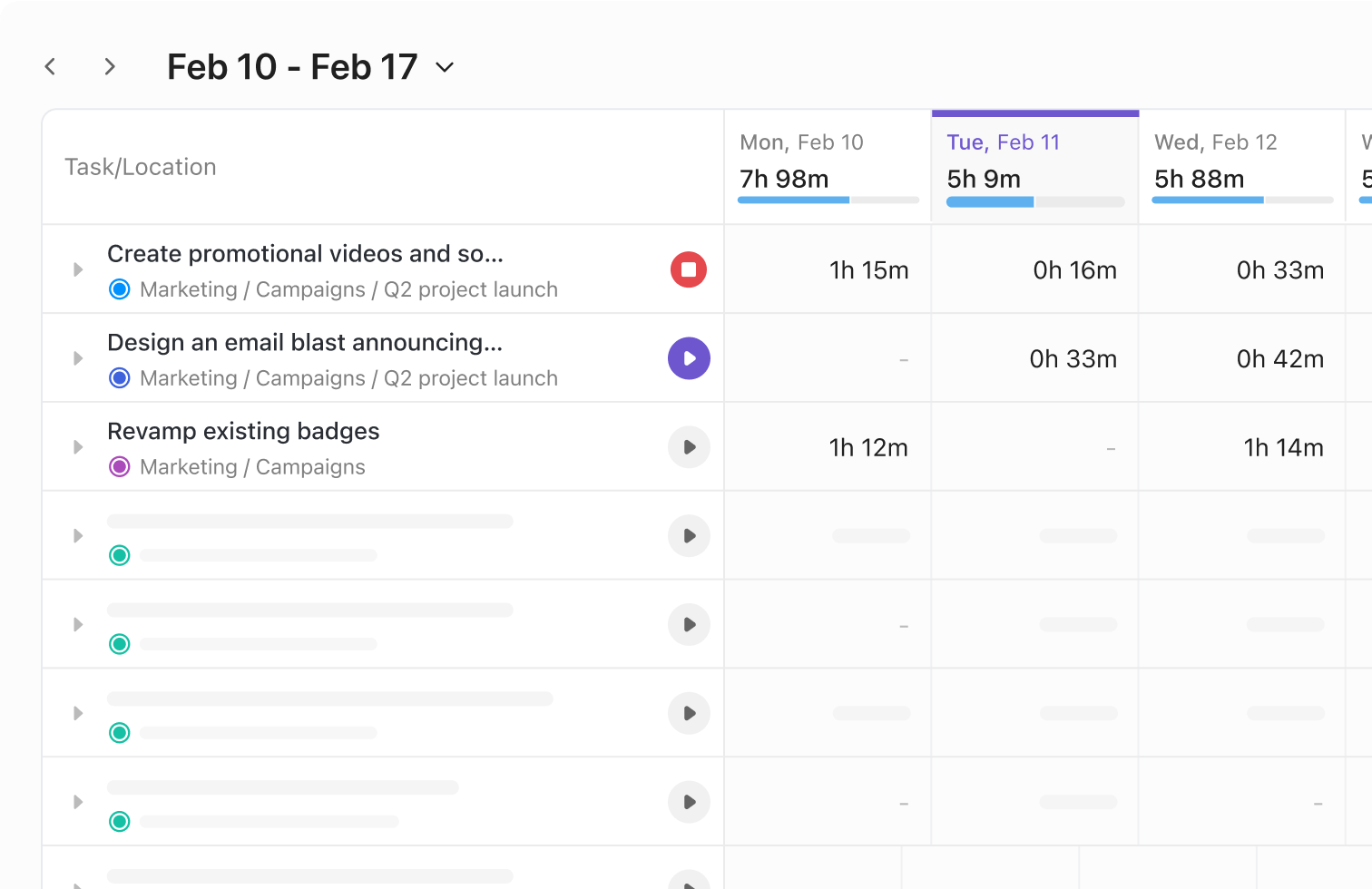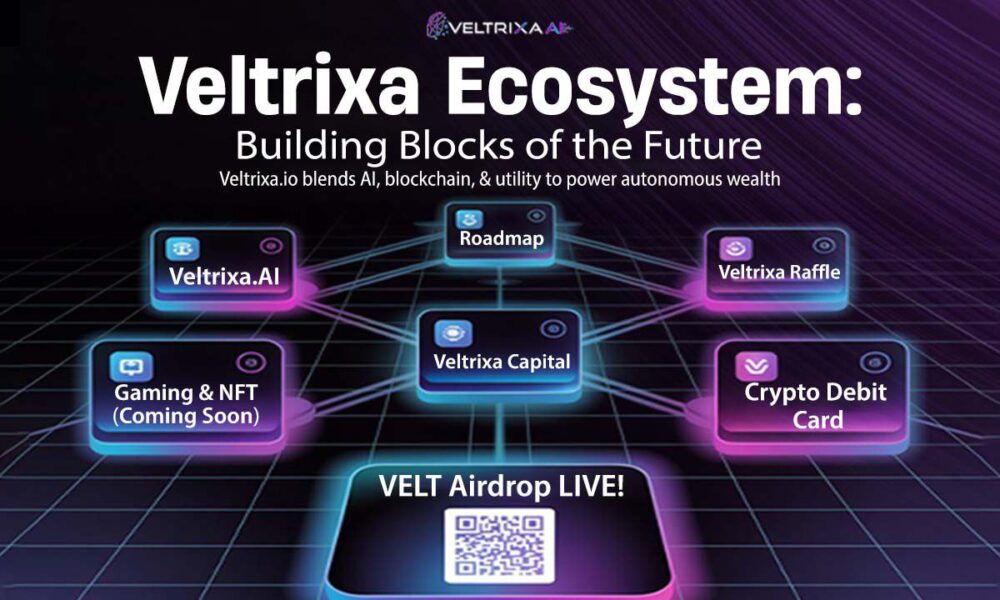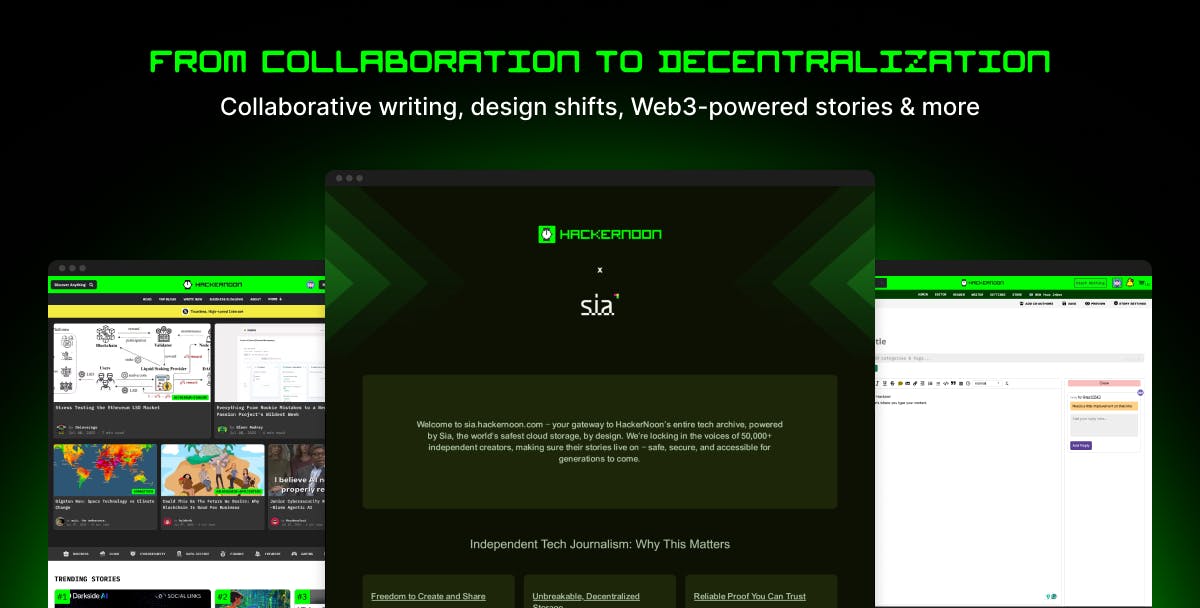Tracking billable hours is essential for consultants, freelancers, agencies, and even technology teams to ensure accurate invoicing for the client.
However, manually recording this time or providing rough timestamps often backfires, leading to hassles, missed hours, and eventually delayed payments.
That’s where consultant timesheet templates come in! With ready-to-use templates, easily log work hours, overtime, and breaks while maintaining clear records for clients and payroll.
In this guide, we’ve compiled a list of the best free consultant timesheet templates, including weekly, bi-weekly, and monthly timesheet templates, so that you can optimize your time tracking and billing process. Let’s dive in! ✨
Free Consultant Timesheet Templates to Track Billable Hours
What Are Consultant Timesheet Templates?
A consultant timesheet template is a pre-designed, automated timesheet document that helps consultants organize their work hours, billable time, overtime, and breaks. These templates make it easy to track hours worked, ensuring accurate billing and payroll calculations for multiple projects.
Timesheet templates are used daily, weekly, bi-weekly, or monthly, depending on your project needs. They often include fields for date, client name, project details, work hours, breaks, and total billable time.
What Makes a Good Consultant Timesheet Template?
When selecting a consultant timesheet template, it’s crucial to consider several key factors contributing to its effectiveness.
A good template should be more than just a place to log work hours. Instead, it should be similar to a time-tracking software that helps you automate time tracking and makes it easy to understand the number of hours worked on a project.
Here’s what to look for:
- User-friendly interface: Select a monthly or daily timesheet template that is intuitive and easy to navigate, minimizing the learning curve for new users
- Customizable fields: Go for timesheet templates offering flexibility to tailor fields to specific project requirements, which is essential to help you adapt the free timesheet templates to your particular requirements
- Accurate calculation: Choose timesheet templates that include formulas to help you automate calculations for total hours, overtime, and billing rates, reducing manual data entry and errors
- Clear reporting features: Pick a template that generates comprehensive reports for client billing and project analysis, and give timesheet reminders to fill in and track employee hours regularly
- Integration options: Opt for a timesheet template providing compatibility with other time-tracking tools, such as project management software or accounting systems, streamlines workflows
- Accuracy: Decide on timesheet templates that have consistent and accurate time map to ensure proper client billing without any errors
12 Consultant Timesheet Templates
With so many consultant timesheet template options available, finding the right one for your needs might be challenging.
Thankfully, we’ve compiled a list of the best free consultant timesheet templates to help you easily record billable hours, similar to consultancy software.
These templates are available in various formats, including Microsoft Excel, Google Sheets, and even , the everything app for work, making them adaptable for all kinds of work setups.
1. Consultant Time Tracking Template
Consultants work across multiple clients and projects, making accurate time tracking essential for billing and performance analysis. The Consultant Time Tracking Template does just that by assisting professionals in logging work hours, differentiating between billable and non-billable tasks, and easily generating detailed reports.
This template provides a structured time entry system, automated hour calculations, and visual time analytics, ensuring consultants track their productivity without the hassle of manual logging. Plus, with real-time tracking and cloud storage, users never lose track of their billable hours.
Here’s why you’ll like it:
- Log hours effortlessly with structured time entries for different projects
- Automate time calculations to simplify invoicing and payroll processing
- Visualize time usage with built-in analytics and reporting tools
- Export timesheets easily for client billing and project tracking
Ideal for: Independent consultants, business advisors, and freelancers handling multiple clients looking for a detailed, automated time-tracking system to streamline billing and invoicing.
📮 Insight: 92% of knowledge workers use personalized time management strategies. However, most workflow management tools don’t yet offer robust built-in time management or prioritization features, which can hinder effective prioritization.
’s AI-powered scheduling and time-tracking features can help you transform this guesswork into data-driven decisions. It can even suggest optimal focus windows for tasks. Build a custom time management system that adapts to your work style!
2. Services Timesheet Template
For consultants juggling multiple clients, the Services Timesheet Template simplifies tracking work hours across various projects. This template enables professionals to log hours based on tasks, services rendered, or specific projects, ensuring clarity in billing and payroll calculation.
In addition, customizable work categories, automated total calculations, and detailed reporting options aid consultants in maintaining transparency with clients while optimizing their work schedules. As a result, you track overtime and manage service-based invoices efficiently.
Here’s why you’ll like it:
- Generate detailed insights into how time is allocated across different services with ’s reporting features
- Track billable vs. non-billable time to improve project profitability
- Access client-ready reports with automated formatting
- Streamline invoicing by exporting accurate timesheet data
Ideal for: Service consultants, legal advisors, agency professionals, and client-facing teams needing an efficient way to track service-based hours for invoicing.
3. Staff Roster Template
The Staff Roster Template is designed to streamline consultant teams’ scheduling and time tracking. With its intuitive interface, you can easily create and manage staff schedules, ensuring optimal resource allocation and project timelines.
This template provides a centralized platform to manage staff availability, shifts, and time entries. It includes features for assigning tasks to team members, tracking worked hours, and generating reports on staff productivity.
Here’s why you’ll like it:
- Plan and assign work shifts to optimize consultant utilization effectively and make adjustments in real-time
- Track availability effortlessly with built-in scheduling tools
- Use customizable fields for specific team roles, number of hours, project assignments, and availability
- Improve team coordination by sharing schedules across departments
Ideal for: Consulting firms, HR teams, and managers overseeing consultant assignments that need an organized staff roster to manage availability and shift allocations efficiently.
🎁 Bonus: Are you tired of juggling multiple apps for time tracking, approvals, and reporting? Do you dread the end-of-week scramble to piece together hours from scattered sources?


Timesheets eliminates these headaches by unifying the entire process within your existing workflow. This feature creates a system where time entries flow directly from your tasks, approvals are streamlined, and reporting is instant. It’s time tracking that finally understands your team’s needs.
4. Fillable Timeline Template
Managing consulting projects requires clear timelines to track progress, align teams, and meet deadlines efficiently. The Fillable Timeline Template provides an interactive, customizable timeline that ensures every project milestone is well-documented and visually accessible. The drag-and-drop functionality, milestone tracking, and dynamic timeline adjustments allow consultants to easily modify schedules to accommodate client needs while keeping projects on track.
Here’s why you’ll like it:
- Map out project timelines visually for better clarity and organization
- Allocate weekly, bi-weekly, or monthly work hours to track overtime and ensure that your time estimates align with actual project progress
- Highlight key milestones to ensure critical deliverables stay on track
- Collaborate with teams and clients by sharing real-time updates
Ideal for: Consulting firms, project managers, and professionals handling time-sensitive deliverables and needing a visual representation of their work hours over time to ensure better planning and resource allocation.
5. Hourly Schedule Template
If you charge clients hourly, the Hourly Schedule Template is a must-have. This hourly time-tracking template provides a simple, structured format to log billable hours accurately, ensuring transparent invoicing and payroll management.
It features automated running timers that help you capture start and stop times, record overtime hours and daily attendance, and categorize tasks by client or project.
Integrated with ’s reporting tools, it also allows you to analyze productivity and optimize work efficiency while maintaining client transparency and ensuring accurate payroll and invoicing.
Here’s why you’ll like it:
- Record work sessions precisely with a structured hourly log
- Monitor billable hours in real time to avoid underbilling
- Integrate hourly rates automatically for accurate client invoicing
- Generate detailed reports to support billing accuracy and payroll management
Ideal for: Freelancers, independent consultants, service-based professionals, and agencies that bill clients based on tracked hours and need a reliable system for accurate invoicing.
Here’s what Marianela Fernandez, Water Treatment Consultant at Eco Supplier Panamá, says about using :
6. Time Allocation Template
The Time Allocation Template is designed to help consultants distribute their work hours efficiently across multiple clients, projects, or tasks. This template ensures that no time goes unaccounted for, allowing you to balance workloads and maintain accurate billing records.
Custom Fields for project names, time estimates, and actual hours worked provide a clear breakdown of where your time is spent. Moreover, consultants analyze productivity trends and optimize work schedules by breaking tasks down into planned time blocks. This structured approach ensures better time management without burnout.
Here’s why you’ll like it:
- Reduce time waste by eliminating scheduling inefficiencies
- Identify time leaks and adjust your workflow accordingly with the visual tracking features
- Break down work hours into structured time slots for efficiency
- Analyze productivity patterns with built-in tracking features
Ideal for: Time-conscious consultants, business strategists, and professionals who balance multiple engagements and must allocate time strategically for maximum efficiency.
Here’s a quick rundown on how to make time blocking effective for increased productivity:
7. Time Analysis Template
The Time Analysis Template provides consultants with in-depth insights into how their time is spent, helping them optimize productivity and improve time management. By tracking work hours, identifying inefficiencies, and analyzing trends, this template ensures that every minute is accounted for.
It enables consultants to optimize their schedules, improve billable hour tracking, and enhance overall efficiency with clear insights on time usage. Plus, its visual reports and analytics allow for better forecasting and planning.
Here’s why you’ll like it:
- Make data-driven decisions with automated time logs and visual reports
- Identify inefficiencies quickly with real-time tracking and reports
- Optimize billable hours by assessing where time is best spent
- Generate performance reports for accurate project time analysis
Ideal for: Consultants, business strategists, and professionals managing time-sensitive projects looking to analyze time usage, eliminate inefficiencies, and boost overall productivity.
💡 Pro Tip: If you are someone who struggles to manage time effectively, these tips might help:
- Define crystal-clear objectives to keep your focus sharp 🎯
- Rank tasks by importance to tackle the crucial stuff first 🥇
- Structure your workflow with detailed plans and organized systems 🗓️
- Incorporate regular pauses to prevent burnout and refresh your mind ☕
- Implement trusted productivity methods like Pomodoro or time blocking 🧠
- Create a clutter-free environment to boost mental clarity 🧹
- Utilize an exhaustive time management solution to streamline your workflow 💻
8. Time Management Schedule Template
The Time Management Schedule Template is designed to help consultants effectively plan and manage their daily, weekly, and monthly schedules. It provides a structured format for allocating time for various tasks, meetings, and projects, as well as features for setting deadlines, prioritizing tasks, and tracking progress.
The daily timesheet template supports customizable fields for client appointments, project milestones, overtime hours, and personal commitments. Its Calendar View and task dependencies help you visualize your schedule and stay on track.
Here’s why you’ll like it:
- Plan work schedules effectively with a structured, customizable layout
- Prioritize key tasks to improve time management and ensure optimal productivity
- Track deadlines and meetings with automated scheduling tools
- Prevent overbooking and burnout by optimizing work-hour distribution
Ideal for: Consultants, freelancers, business coaches, and professionals who want to maximize efficiency by effectively planning and scheduling their time.
9. Consulting Report Template
Detailed reporting is key to demonstrating a consultant’s value to clients. The Consulting Report Template helps professionals compile findings, recommendations, and insights into well-structured, professional-grade reports.
Custom sections, real-time collaboration, and auto-formatting features create clear, data-driven reports that improve client decision-making.
Here’s why you’ll like it:
- Collaborate with clients seamlessly by sharing live documents
- Visualize data insights using charts and graphs
- Create structured consulting reports with pre-designed sections
- Export reports effortlessly in multiple formats for presentations
Ideal for: Business consultants, financial advisors, and strategic planners who need a structured way to create and share professional consulting reports with clients and stakeholders.
10. Excel/Word Consultant Timesheet Template by TimeDoctor
A reliable timesheet is essential for accurately tracking consultant hours. The Excel/Word Consultant Timesheet Template by TimeDoctor offers a simple but versatile template for both Excel and Word.
This template provides a basic yet effective way to track billable hours, project deliverables, and client information. The Excel version allows for automated calculations, such as total hours and billing amounts, while the Word version offers a simple, printable format for manual time tracking.
Here’s why you’ll like it:
- Monitor consultant work hours systematically with structured columns
- Automate total calculations for accurate payroll processing
- Customize templates to align with different project requirements
- Export timesheets effortlessly for billing and record-keeping
Ideal For: Consultants and agencies looking for a straightforward, printable daily, monthly, or biweekly timesheet template to track work hours in Excel or Word.
11. HR Consultant Monthly Timesheet Template by connectsUs HR
The HR Consultant Monthly Timesheet Template by connectsUs HR is specifically designed for HR managers who need to track consultant and employee hours monthly. It ensures that every billable hour is accounted for while maintaining clarity on project involvement and time allocation.
Featuring a monthly layout, this free timesheet template provides a comprehensive view of working hours, overtime, and leave management. This makes it an excellent Excel template for HR professionals managing multiple clients or projects simultaneously.
Here’s why you’ll like it:
- Document HR consulting hours accurately for performance tracking
- Categorize time spent on different HR services and tasks
- Ensure compliance with structured time entry fields
- Access payroll-ready reports to streamline invoicing
Ideal for: HR managers, HR consultants, compliance specialists, and HR service providers who need a monthly timesheet to streamline work tracking and payroll processing for hourly and salaried employees.
Learn how to keep time reporting compliant and accurate with Timesheets Approval:
12. Google Sheets Consultant Weekly Timesheet Template by Google
The free Consultant Weekly Timesheet Template by Google Sheets is perfect if you need a simple and traditional spreadsheet to track your timesheet. It includes pre-formatted columns for dates, task descriptions, start and end times, and total hours.
The template also allows for basic calculations, such as summing daily hours to generate a weekly total. Google Sheets’ collaborative nature enables easy sharing and real-time updates, making it suitable for team-based projects with multiple stakeholders.
Here’s why you’ll like it:
- Work on timesheets from anywhere with real-time cloud updates
- Customize fields and formats to match specific consulting needs
- Monitor work progress weekly with structured logs
- Share timesheets instantly with clients and project managers
Ideal for: Consultants and agencies who need a collaborative, spreadsheet-based weekly timesheet for accurate and accessible time tracking.
Simplify Time Tracking with
Tracking billable hours is essential for consultants, but managing timesheets manually is often time-consuming and prone to errors. That’s where consultant timesheet templates come in—helping you log work hours effortlessly while ensuring accurate billing.
While traditional spreadsheets work, they have several limitations. The better alternative? All-in-one productivity and time-tracking software like .
With Timesheets and templates, teams see real-time insights, track approvals, and simplify reporting without the hassle of juggling multiple tools. It’s time to track the way it should be—fast, flexible, and built for modern teams.
Sign up for today and streamline your time tracking like never before! 🚀


Everything you need to stay organized and get work done.