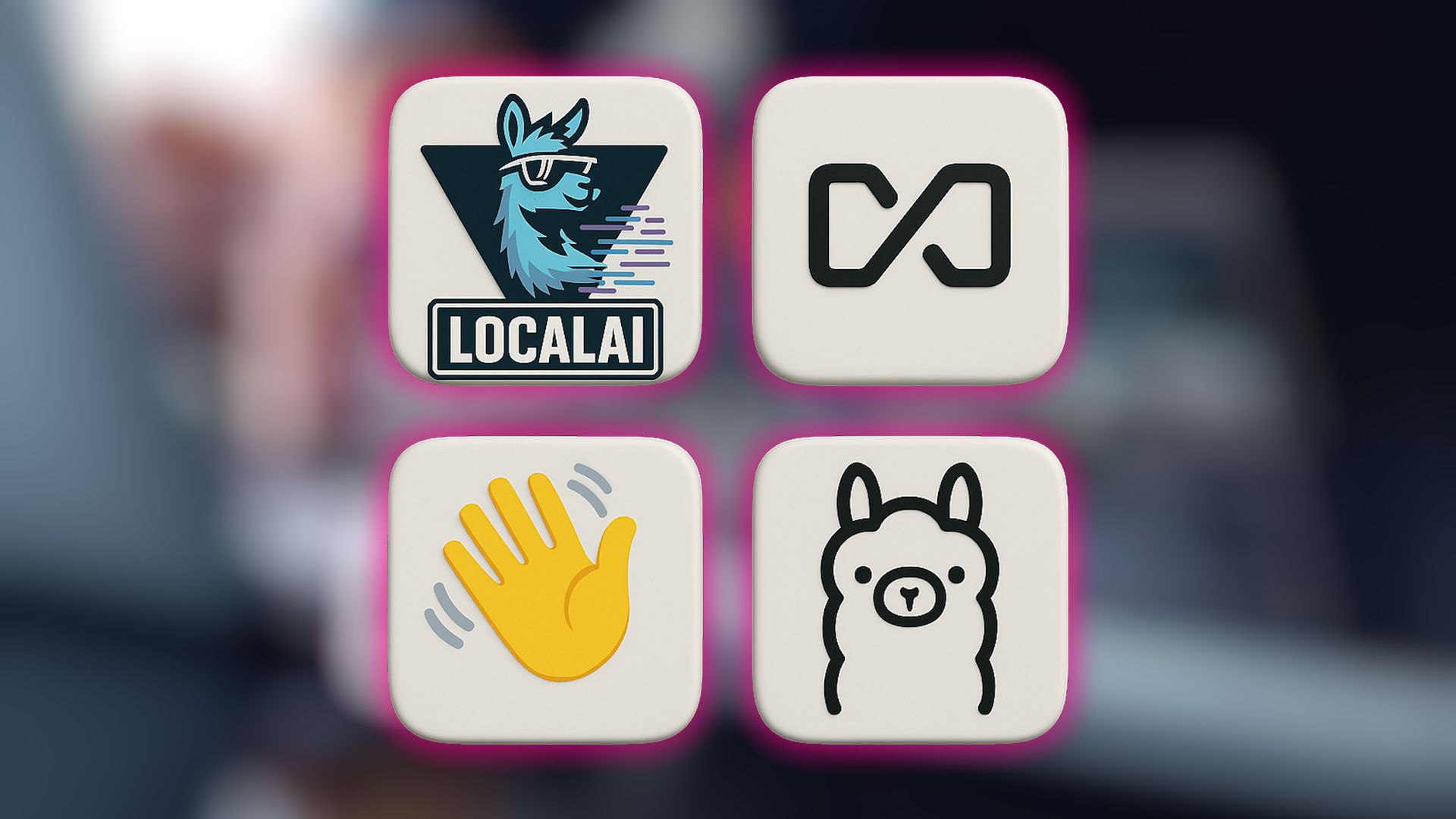Did you know 71% of content marketers said that content marketing has become more important to their organization year over year?
Unsurprisingly, effective content planning is essential for delivering consistent, quality material that resonates with your audience.
Whether you’re a solo entrepreneur or part of a larger marketing team, free content calendar templates for Google Sheets can make marketing campaign management a breeze. These content marketing templates simplify planning across platforms, allowing you to track ideas, deadlines, and post-performance—all in one place.
Plus, if you’re not ready to invest in paid content calendar software, these Google Sheets templates and other alternatives can help you keep your strategy on track.
Free Content Calendar Templates for Google Sheets
What Makes a Good Content Calendar Google Sheets Template?
A well-crafted content calendar Google Sheets template can support a smooth, effective workflow. Whether juggling blog posts, social media campaigns, or email newsletters, ideal content calendar templates should offer features that simplify planning and boost productivity.
Here’s what to look for:
- Clear overview of dates and deadlines: Pick a template that organizes content by dates so you can easily keep track of upcoming posts without losing sight of deadlines
- Performance metrics tracking: Choose a template with space to log performance stats (like engagement, reach, and comments)
- Space for content details: Make sure there’s room to jot down specifics like captions, hashtags, and necessary links. The best templates let you add these details directly to the calendar, so your team has all the info in one place, making it easier to align with your social media marketing strategy
- Flexible for different platforms: Allows you to customize it for various social media channels, adapting seamlessly to your unique content creation needs
- Easy-to-use format: A good Google Sheets calendar is intuitive and doesn’t require a lot of formatting know-how. You’ll want something simple yet effective—think color-coded sections or drop-down lists to indicate content status, platform, or type of post
Content Calendar Google Sheets Templates
Let’s explore these eight content calendar Google Sheets templates to help you execute your content ideas:
1. Free Monthly Calendar Template by
If you’re looking for a no-fuss way to organize your content plans, ’s free Google Sheets Content Calendar Template is a must-have. It’s built for marketers, creators, and teams who want structure—without the complexity.
What makes this template stand out is its clean, intuitive layout that’s easy to customize. You can track multiple events or campaigns on the same day, mark important dates with color-coded labels, and quickly update plans as needed. Since it’s already set up for the current year, you can start using it right away—no formatting or formulas required.
✨Ideal for: Marketers, content creators, and small teams planning multi-channel content with ease
2. Google Sheets Content Calendar Template by Vertex42
You can simplify your content planning and tracking with the Google Sheets Content Calendar Template by Vertex42.
Here’s how:
- Access a Gantt chart timeline and a monthly calendar to provide a comprehensive overview of your content schedule
- Easily edit titles, descriptions, and dates in the Content worksheet, while the Calendar worksheet visualizes your publishing schedule
- Collaborate seamlessly with your team using the Google Sheets version
This free content calendar template also includes a Hashtag Organizer to manage social media tags. With the new Show Publish Duration feature, you can visualize the timeline of your marketing campaigns.
✨Ideal for: Content managers who want to manage multiple deliverables across projects
3. Google Sheets Content Calendar Template by Backlinko
Struggling to maintain a consistent content schedule? The Google Sheets Content Calendar Template by Backlinko simplifies your content planning and production process, ensuring efficiency and organization.
With its three distinct views, this social media content calendar can effortlessly manage every aspect of your content workflow:
- The Content Planning view helps you brainstorm ideas, optimize SEO, and outline your social media content creation
- The Content Workflow view guides you through a step-by-step process, ensuring timely execution
- The Monthly Calendar provides a ready-to-use calendar of deadlines and publishing dates to reach your broader marketing goals
✨Ideal for: Small advertising agencies presenting content deliverables to clients
4. Video Content Calendar Template by Coefficient
Would you like to manage your video content strategy better? The Video Content Calendar Template by Coefficient helps you organize your video planning and execution process, keeping information organized on the go.
Here’s how:
- Quickly organize your video ideas with its pre-built structure
- Visualize your content schedule, ensuring a consistent flow of engaging videos
- Track your video performance to make data-driven decisions and optimize your strategy
- Collaborate seamlessly with your team, ensuring everyone is aligned on content plans and responsibilities
✨Ideal for: Production houses that want to manage their video deliverables for their clients
5. Yearly Content Calendar Template by Coefficient
With the Yearly Content Calendar Template by Coefficient, you can take control of your content strategy by planning, organizing, and tracking your content efforts for the entire year.
With its year-at-a-glance view, you can easily overview your content calendar. Visualize your content strategy, identify key dates, schedule blog posts, and plan seasonal campaigns with detailed breakdowns, ensuring a well-structured content calendar.
Additionally, this template helps you track the performance of your content and measure its impact on your business plans. You can make data-driven decisions to optimize your strategy by analyzing key metrics.
✨Ideal for: Social media managers who want to create yearly content plans
💡Pro Tip: Add columns for content type, target audience, keywords, and distribution channels to fit your specific needs.
6. Email Content Calendar Template by Coefficient
Use the Email Content Calendar Template by Coefficient to plan and execute your email marketing strategy, maintain a consistent email schedule, and boost subscriber engagement.
Define a regular email cadence to ensure subscribers receive valuable content at predictable intervals. Strategically plan your email content, aligning it with key events and maximizing impact. Further, segment your email list to deliver personalized messages that resonate with your audience.
✨Ideal for: Email campaign managers who want to run and track successful campaigns
7. The Instagram Content Calendar Template by Coefficient
With the Instagram Content Calendar Template by Coefficient, you can plan your content to maintain a consistent brand voice and capitalize on trending topics.
Here’s what the template has to offer:
- Maintain a regular posting schedule to stay top of mind with your audience and increase visibility
- Ensure your Instagram feed looks visually appealing by planning a cohesive grid layout
- Meticulously plan each post, including content ideas, captions, hashtags, and visuals
- Strategically research and incorporate relevant hashtags to increase discoverability
- Diversify your content with a mix of post types to keep your audience engaged
✨Ideal for: Social media managers who want to execute their Instagram strategy thoroughly
8. Google Sheets Content Calendar by HubSpot
Often, the biggest challenge in blogging isn’t the writing itself—it’s the many other tasks that come with it. From brainstorming topics and identifying target readers to optimizing posts with keywords and crafting compelling calls to action, every step is essential to staying organized, focused, and successful.
The Google Sheets Content Calendar by HubSpot provides three formats for your social media editorial calendar (including Excel, Google Sheets, and Google Calendar).
Each template comes with easy-to-follow instructions and expert blog management tips, helping you quickly implement a system that keeps you on top of your publishing schedule.
✨Ideal for: Content managers who want to track, manage, and execute their blogging strategy using SEO.
💡Quick Hack: Identify your core content pillars or themes to provide a strong foundation for your content strategy.
Limitations of Using Google Sheets for Content Calendar Templates
While Google Sheets offers a flexible and customizable platform for creating content calendars, it’s important to be aware of its limitations:
- Real-time collaboration challenges: While Google Sheets offers real-time collaboration, it is less intuitive and efficient compared to dedicated project management tools
- Version control issues: Managing multiple versions and tracking changes can be more complex in Google Sheets, especially when multiple team members are working on the calendar simultaneously
- Basic task management: Google Sheets can handle basic task assignments and deadlines, but it lacks advanced features like task dependencies, time tracking, and progress tracking
- Lack of built-in workflows: Creating complex workflows or automating tasks can be challenging without additional integrations or scripting
- Manual data entry: Manually inputting and updating content details can be time-consuming and prone to errors
- Dependency on user consistency: The effectiveness of the calendar relies on consistent updates and adherence to the chosen structure, which can be challenging to maintain over time
Alternative Content Calendar Google Sheets Templates
While Google Sheets can be a versatile tool for creating content calendars, it may not always be the most efficient or feature-rich solution.
Google Sheets alternatives, such as , offer a range of powerful features and customizable templates to streamline your content planning and management process.
A user, Sid Babla, Wellbeing Program Coordinator at Dartmouth College Student Wellness Center, explains,
Let’s discuss free content calendar templates that serve as a great alternative to Google Sheets:
1. The Monthly Content Calendar Template
Take control of your content calendar with ’s Monthly Content Calendar Template. It offers a powerful, flexible way to manage all your editorial needs, such as:
- Choose the layout that best suits your workflow from four customizable views: Calendar, Board, List, and Timeline
- Track each stage of content production with ease using seven color-coded Custom Statuses
- Record and monitor key details for each post with five Custom Fields: Assets, Category, Channel, Link, and Publication Date
✨Ideal for: Content managers who want to organize, track, and manage content deliverables.
💡Quick Hack: Repurpose your existing content into new formats (e.g., blog posts into videos, infographics, or social media posts) and distribute them according to a social platform’s audience
2. The Social Media Calendar Template
The Social Media Calendar Template helps you create a unified plan for all your social channels, simplify collaboration with your team, and organize your content ideas for maximum impact.
Here’s how:
- Plan and create engaging content efficiently with features like the Content Library, Content Stage, and Content Suggestion Form
- Schedule your posts for optimal reach using the Content Calendar View
- Track the progress of each task and keep your team informed and on track with customizable statuses
✨Ideal for: Marketing professionals who want to schedule posts and track engagement
3. The Content Calendar List Template
Don’t let content confusion derail your marketing goals. The Content Calendar List Template is designed to simplify your content planning process and keep you on track with your marketing goals.
This template comes with:
- Five adaptable views, including List, Calendar, Board, Timeline, and Doc views. You can manage and oversee every stage of your content production in the format that works best for you
- Five color-coded Custom Statuses, making organization seamless and straightforward to see where each piece of content stands
- Seven Custom Fields, like ‘Week,’ ‘Content Pillar,’ ‘Related Files,’ ‘Value,’ ‘Client Approval,’ ‘Publication Date,’ and ‘Notes,’ to help you manage critical details efficiently
✨Ideal for: Content managers who want to plan their content generation as per brand goals
4. The Content Plan Template
To hit your content strategy goals, you must ensure every step of your content creation and publishing process is clear. The Content Plan Template is built to facilitate that.
This action-oriented List template has features that make tracking, managing, and organizing content straightforward and efficient. Use Custom Statuses like ‘Approved,’ ‘Backlog,’ ‘In Progress,’ ‘In Review,’ and ‘Published’ to view each piece’s progress, ensuring no task is overlooked.
With nine Custom Fields—including ‘Writer,’ ‘Assets Needed,’ ‘Keywords,’ ‘Purpose,’ and ‘Content-Type’—this template helps you easily capture essential details and visualize content data. Integrated project management features like time tracking, tags, and dependency warnings keep your team aligned and on schedule.
✨Ideal for: Content planners and marketers who want to stay on the same page when it comes to planning and marketing content
💡Friendly Reminder: Account for seasonal events and holidays to create timely and relevant content.
5. The Social Media Posting Schedule Template
With the Social Media Posting Schedule Template, you can easily schedule posts in advance to maintain consistent engagement. You can also optimize each post for maximum reach across various platforms and analyze performance with reporting tools to fine-tune your strategy.
Here’s what it offers:
- Custom Statuses like ‘Cancelled,’ ‘Complete,’ ‘In Progress,’ ‘On Hold,’ and ‘To Do’ let you track the progress of every post
- Custom Fields, such as References, Platform, Media, and Frequency, help categorize your posts, making it simple to manage and organize each campaign
- Four versatile views—By Platform, Calendar of Activities, Weekly To-Do List, and Getting Started Guide—so you can see all your social media content from different angles
6. The Editorial Calendar Template
Great content starts with great planning, and that needs a robust system.
The Editorial Calendar Template is designed to simplify content planning, giving you a clear, organized view of your publishing schedule, whether daily, weekly, or monthly.
Use the Content List View to neatly store and organize articles and content pieces for quick access, ensuring no material gets lost in the shuffle.
The Getting Started Guide View walks you through setup and workflow tips. Plus, the Resources View provides helpful links and tools for smoother content creation. With six Custom Statuses—In Draft, In Review, Published, Ready To Publish, and Research—you’ll have all you need to stay on top of your editorial content.
✨Ideal for: Editors and content managers who want to plan and schedule client content
7. The Content Marketing Editorial Calendar Template
What if your content calendar didn’t just keep you organized but also amplified your marketing strategy? The Content Marketing Editorial Calendar Template does just that. It helps you keep your content organized, consistent, and impactful across digital channels.
Start with the Getting Started Guide View, where you’ll find insights into content marketing to jumpstart your project. To track the progress of each piece, the Progress Board View allows you to see content moving smoothly through stages, making it easy to spot bottlenecks.
With seven Custom Statuses—Cancelled, Completed, In Progress, In Revision, and On Hold—you’ll stay organized and keep everyone in the loop on progress.
✨Ideal for: Marketing professionals who want to organize and schedule marketing content
💡Pro Tip: Use ’s Assign Comments feature to encourage collaboration among team members and ensure everyone is aligned on project goals.
📮 Insight: Only 36% of employees fully disconnect when their shift ends—meaning nearly two-thirds work extra hours or worry about work in their free time. This “always-on” culture is a fast track to burnout. 🔥
Automate your shut-down routines with ! Set up AI-powered end-of-day summaries, AI-generated catch-ups for comment threads, and automated time-blocking in Calendar to schedule work-free time blocks for a clean break!
💫 Real Results: Lulu Press saves 1 hour per day, per employee using Automations—leading to a 12% increase in work efficiency.
8. The Promotional Calendar Template
Mastering the art of perfect timing can make or break a promotion—that’s where the Promotional Calendar Template comes in. It’s a smart way to plan and manage every detail, from discount rates to promo durations and expiration dates, ensuring nothing is missed.
Custom Fields lets you track the specifics you need so your promotional efforts are well-targeted and timely.
The Schedule View lets you map out start and end dates for each promotion, helping you stay on track. The Upcoming Holidays View helps you plan special promos around holidays and peak shopping periods. The List View offers a space to brainstorm and store new promotional ideas as they arise.
Plus, with automated notifications, you’re always in the loop, making this template an invaluable tool for any well-executed promotional strategy.
✨Ideal for: Marketing professionals who want to plan and schedule promotional activities
9. The Campaign Calendar Template
Managing your marketing campaigns could be as simple as checking off a to-do list. The Campaign Calendar Template makes it easy to set up a clear timeline for each campaign and track progress against key milestones, ensuring every task contributes to your marketing objectives.
Collaboration is made easy—team members and stakeholders can stay updated and aligned, so campaigns run smoothly from start to finish, such as:
- Lay out your campaign’s schedule and key dates with the Calendar of Events View
- Visualize the flow of tasks and deadlines with the Timeline View, gaining a big-picture perspective
- Track each task individually with the Campaign List View
- Monitor progress at every stage with the Campaign Process View
- Maintain a simple, streamlined workflow with just two statuses: Open and Complete
✨Ideal for: Small ad agencies can track, manage, and present their ad campaigns for clients
10. The Content Production Scaling Template
The Content Production Scaling Template is designed to help you manage and scale content production smoothly, just as ’s team does for their blogs. While this template uses blog content as an example, the workflow can be adapted to other content types.
Once you apply the Content Production Scaling Folder to your Workspace, you’ll access several optimized views, including a designated Backlog view within the Blog Posts (In Progress) List. This Backlog view is crafted to streamline the process, allowing you to quickly access blog briefs, comments, and live URLs for upcoming content updates.
With Custom Fields like ‘Content-Type,’ ‘Target Publish Date,’ ‘Writer Source,’ and even URLs for drafts and live posts, you can organize and prioritize content with peak efficiency.
✨Ideal for: Content marketers who want to scale and schedule various content deliverables
Maximize Content Efficiency with
Content calendar templates on Google Sheets provide a clear overview of content timelines, helping you stay on top of important events. The main benefits include flexibility, easy accessibility, and a centralized hub for managing data and tracking task progress.
For those seeking an even more robust solution, free content calendar templates from offer advanced features designed for end-to-end content management.
It allows content and agencies to execute a seamless content strategy, from brainstorming ideas to creating and scheduling posts.
allows you to organize all stages of content creation, set deadlines, assign tasks, and visualize your workflow, making it ideal for comprehensive content planning.
Sign up for today and take your content management to the next level!


Everything you need to stay organized and get work done.