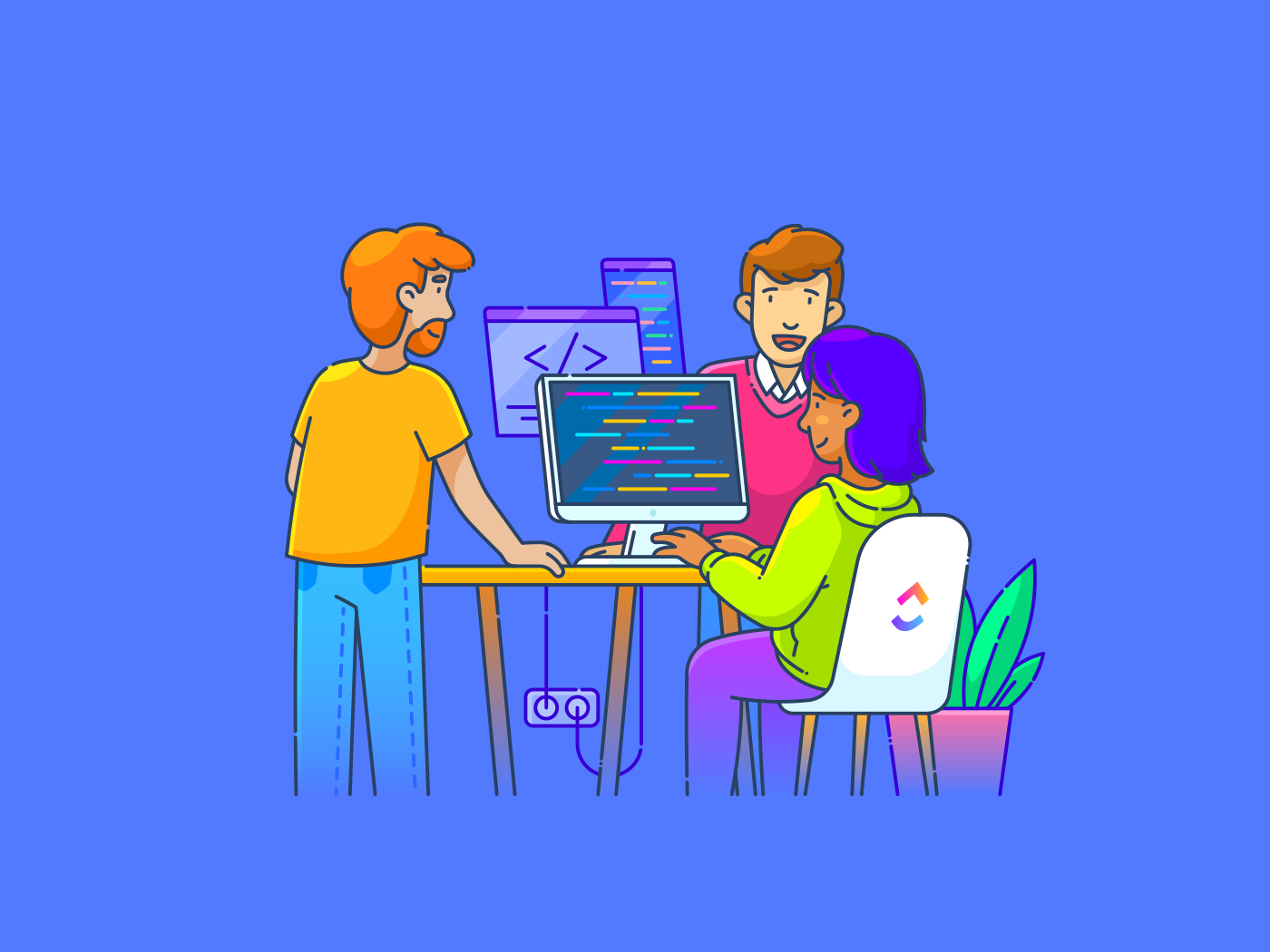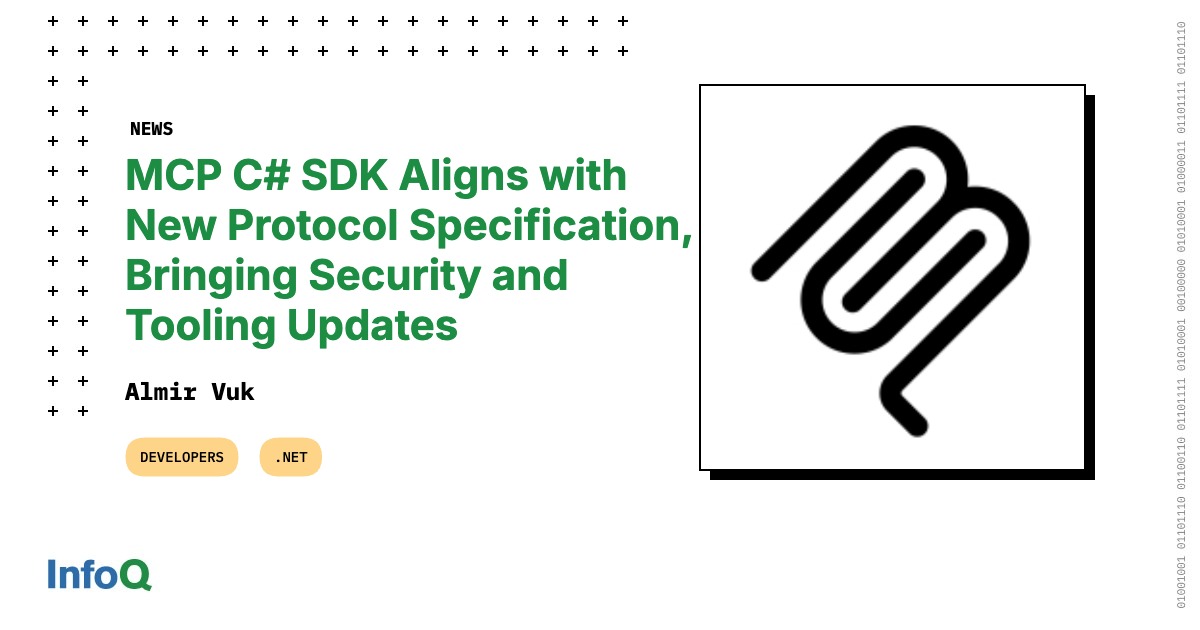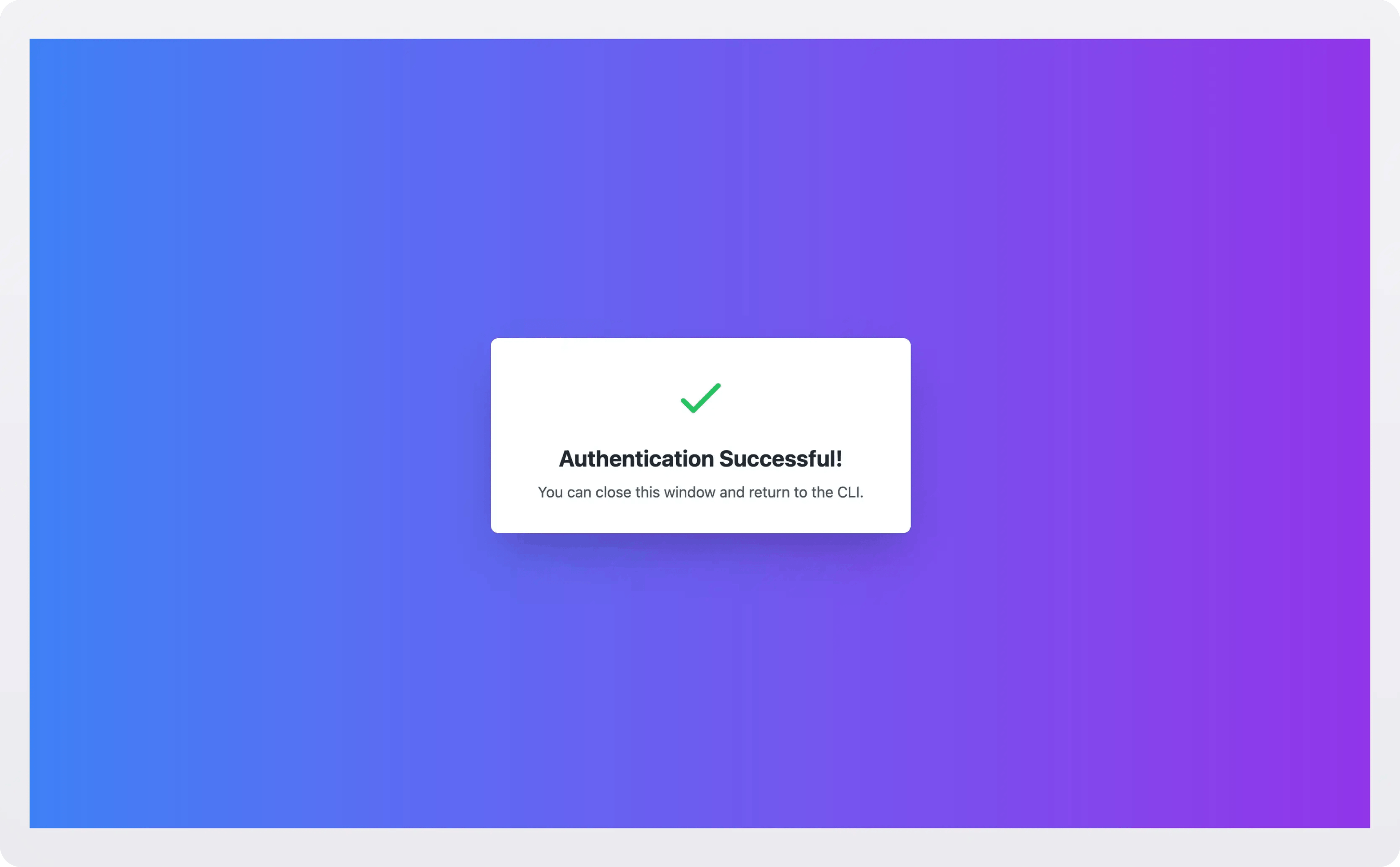It starts with a dusty attic box, a few black-and-white photographs, and names lightly penciled on the back—fragments of a family story waiting to be pieced together.
Over time, families grow, drift apart, and come back together, often leaving in their wake memories that are hard to organize or trace. Yet each of these moments contributes to a rich tapestry of shared history and connection
To make sense of it all, a Google Sheets family tree template can be surprisingly powerful. With a clear layout, it helps you discover connections, map relationships, preserve stories, and bring your family’s history into focus.
You don’t need to spend a lot of money to organize generations of family history—just a bit of time and the right template.
Let’s find the perfect one for you. 🖌️
Free Google Sheets Family Tree Templates
What Makes a Good Google Sheets Family Tree Template?
A solid Google Sheets family tree template makes your family history simple and clear to follow, and easy to update. Here’s what to look for in an organized family tree. 👀
- Organized structure for relationships: Starts with a common ancestor and branches out by generation, keeping names and relationships laid out across rows or columns
- Visual clarity and readability: Uses different colors, bold text, and borders to separate branches and highlight important details
- Expandability and flexibility: Updates easily as you find more relatives with enough room to add birth dates, places, or notes without making it messy
- Integration of photos and links: Lets you add family photos right into cells and include links to albums, documents, or genealogy websites for a personalized and interactive approach
- Collaboration: Makes it easy for family members to jump in, edit, or comment, and keep sharing easily with print or digital copy options
- Multi-format access: Lets you download or export the family tree in different formats, like Google Docs or even Google Slides for presentations or reports, and keep everything conveniently stored and synced in Google Drive
🧠 Fun Fact: The world’s largest documented family tree belongs to Confucius, yes, the Chinese philosopher. His lineage has been continuously recorded for over 2,500 years and spans over 80 generations.
Google Sheets Family Tree Templates
Stumbled across an old photo and don’t recognize half the people in it? It’s time to start building that family tree. 💁
Talk to relatives and gather their stories, or dive into family archives. These templates will give you the much-needed starting point.
1. Google Sheets Family Tree Chart Template by Template.Net
Don’t want a template to box you into one format? The Google Sheets Family Tree Chart Template by Template.Net works smoothly in Excel and Google Sheets without requiring extra tools, subscriptions, or a complicated setup.
You can input as many generations as you want, tweak the design to fit your family’s story, and keep updating it as your research reveals new faces and facets. Plus, it comes with a lifetime commercial license. That means no worrying about attributing rules or hidden usage limits. You download it once, and it’s yours to customize however you like.
✅ Ideal for: Individuals looking for a simple, customizable family tree chart without additional tools or subscriptions
💡 Pro Tip: A Google Docs hack to create a family tree is to use Insert > Drawing and build a simple visual family tree using shapes and lines. It’s a fast workaround when you don’t want to spend time looking for templates.
2. Google Sheets Family Tree Template by Vertex 42
The Google Sheets Family Tree Template by Vertex 42 balances structure and flexibility well. You can go hands-on with printable blank charts or work digitally using versions for Google Sheets, Excel, or Word, whatever fits your style.
One thoughtful feature is the option to add photos for each person directly into the tree. Seeing faces alongside names can make the whole thing more personal and honest. Depending on how far back you want to go, you can also choose how many generations to include, with layouts for four, six, or even seven generations.
The Excel version even includes different layout styles and orientations, which makes it easier to adapt as your tree grows. And if you’re not sure where to begin, there’s an example of the Kennedy family chart that can give you a feel for how it all comes together.
✅ Ideal for: Beginners and casual family historians who make a family tree without writing custom formulas or fiddling with formatting
3. Google Sheets Family Tree Template by Someka
If you’ve ever thought about tracing your family tree the way you’d map out the Skywalker lineage, the Google Sheets Star Wars Family Tree Template by Someka is a fun place to start.
It comes pre-filled with familiar names like Luke Skywalker and Shmi Skywalker. The layout, too, is fully customizable. You can easily swap out characters and use it to map your own family, no matter how complex the connections are. It’s available for Excel and Google Sheets, so you can easily make updates and edits online or offline.
✅ Ideal for: Star Wars fans who enjoy adding a unique twist to their family tree, with an interactive lineage built with a pop-culture-inspired approach
4. 6-Generation Family Tree Template by Vertex 42
The 6-Generation Family Tree Template, created by Jon and Jim Wittwer, is one of the most practical and visually efficient options available for larger family trees.
Designed with real genealogy research in mind, this template solves a common problem. Most multi-generation family trees cram names into tiny boxes or waste valuable space. This template cleverly balances compactness with clarity, fitting six generations neatly on a single page, without making names unreadable.
You can even personalize it with photos, although the image placeholders are quite small due to space constraints. As a bonus, the file includes a 7-generation worksheet as of the latest update—perfect for those diving even deeper into their ancestry.
🔍 Did You Know? Before modern recordkeeping, Brahmin families in India maintained handwritten genealogical scrolls called Panjis. They were so important that marriage matches were often arranged only after compatibility was checked through these records.
Limitations of Using Google Sheets for Family Trees
While Google Sheets offers a free and accessible option to map out your family data, its utility drops sharply as you try to build a multi-generational or richly detailed family tree.
Here’s a closer look at the limitations (along with a better solution to make your woes go away):
Visual and layout constraints
Google Sheets lacks advanced visual customization, such as the ability to add shapes, use drag-and-drop positioning, or intuitively separate family branches.
✅ To solve this, use Mind Maps to visually organize family branches with drag-and-drop flexibility, connectors, custom shapes, and labels, perfect for complex family trees across multiple pages or generations.

Scalability issues
As you add more members or extend family data across generations, Google Sheets can get cluttered. The manual formatting required to keep relationships clear becomes unmanageable fast.
✅ ’s 15+ Views, especially tables and lists, let you group family members by generation, lineage, or region. You can easily toggle visibility, break trees into sections, or expand them across multiple pages with linked Docs and Tasks.
Limited charting and graphics
The organizational chart feature in Google Sheets is basic at best—it doesn’t support curved lines, dynamic connectors, or rich annotations that make trees easy to interpret.
✅ Whiteboards give you complete control over connectors, shapes, line types, and styling. You can even add photos to your family tree. This makes your family tree beautiful, functional, and easy to follow, even with complex branches or step relations.


Learn more about everything you can achieve with Whiteboards 👇🏽🎥
Functionality and analytical limitations
Google Sheets lacks the features of advanced genealogy software. It doesn’t offer automatic relationship tracking, record linking, or the ability to integrate with external family data sources.
✅ Use Custom Fields to tag relationships (e.g., maternal/paternal, sibling, in-law), Automations to identify gaps (like missing birth dates), and even embed third-party databases directly into tasks using ’s embed and integration features.
Alternative Google Sheets Family Tree Templates
If you’re looking for family tree templates that go beyond Google Sheets’ limitations, you know now that offers some refreshing alternatives. Known for its task and project management flexibility, the visual collaboration software offers customizable, visually appealing, and user-friendly templates.
Here’s a lineup of the best! 🧰
1. Family Tree Template
If you’re looking for a visual and collaborative way to map your family history, the Family Tree Template is a wonderful place to start. It’s pre-built using Whiteboards, so you’re not stuck with rigid layouts. You can drag, drop, connect, and customize each element (the way you like).
Start by adding your family name at the top, and from there, it’s a top-down journey through your lineage. Double-click to edit names, dates, pictures, or details, and use connectors to form relationships across generations.
The interface is what makes it all the better. Want to duplicate a family branch? Just hit Ctrl or Cmd + D. Need to group or ungroup elements? Done in a few strokes. Plus, you can invite other family members to contribute in real time because it’s on a collaborative whiteboard.
✅ Ideal for: Visual thinkers and family historians needing an interactive way to build and share their family tree
📮 Insight: Around 90% of people set goals related to health or career growth, but passion projects and hobbies often fall by the wayside.
But fun ideas deserve the spotlight, too. Jot them down on Notepad or sketch them out via Whiteboards, and actually finish those creative projects—like building a family tree—you’ve been “getting around to” for months. All you need is a plan. 🤓
💫 Real Results: users say they can take on ~10% more work—including the fun kind—since switching to the tool.
2. Kinship Diagram Whiteboard Template
The Kinship Diagram Whiteboard Template is another intuitive solution for visualizing family relationships. Unlike traditional static charts, it lets you draw complex familial connections easily.
It’s particularly useful for those seeking to understand intricate family dynamics or for professionals who assist clients in exploring their genealogical backgrounds.
You can create tasks with Custom Statuses like Open and Complete to monitor the progress of each relationship mapping. Plus, Custom Fields let you categorize and add attributions.
✅ Ideal for: Genealogists needing to map out intricate and complex family diagram examples and relationships with a more analytical whiteboard format
3. Org Chart Template
Originally meant for creating an org chart (as the name suggests), the Org Chart Template gives you an editable canvas to organize your family tree visually, too. Built with a stepwise, top-down layout, it lets you map out generations clearly, whether tracing your immediate family or diving into extended branches.
Double-click to add names, birthdates, or personal details, and use connectors to define parent-child and sibling relationships easily.
When your tree evolves, you can rearrange sections in seconds without rebuilding anything (great for reconnecting with distant cousins or uncovering new lineage). You can also add colors to group family lines, insert comments or footnotes for deeper context, and collaborate live with relatives by tagging them directly in the document.
✅ Ideal for: Family historians, reunion planners, or anyone documenting extended family structures across multiple generations
🧠 Fun Fact: The earliest known family tree illustration—the Jesse Tree—dates back to the 11th century. It was a medieval way to show Jesus’s ancestry and was often drawn in stunning stained glass or carved into cathedral walls.
4. Blank Mind Map Template
The Blank Mind Map Template gives you a freeform canvas to design your family tree exactly how you imagine it. Its drag-and-drop layout makes it one of the most adaptable mind map examples for visualizing generational relationships.
Start with a central name or idea and expand in any direction, like tracking lineage, blending family branches, or layering in side stories. Add names, birthdates, relationship lines, and custom notes. If you want to go beyond the basics, you can even insert photos, cultural traditions, or key events to enrich your family’s narrative.
Since it’s built on Whiteboards, real-time collaboration is baked in. You can invite siblings, cousins, or older relatives to add what they remember. Isn’t that fun?
✅ Ideal for: Creative family historians or educators who want complete visual freedom for creating a family tree, including cultural legacies
Once you’ve added your family history into —using tasks, Custom Fields, and even relationships to map out generations—keeping track of it all is easy.
Built into the workspace, Brain is an excellent tool for finding everything you need. Whether you’re looking for a great-grandparent’s birthdate or a note your cousin added months ago, just ask.
For instance, try, ‘What year was Grandpa Joe born?’ and surface the most relevant result, saving you time and digging.


🔍 Did You Know? Before paper and spreadsheets, family history was passed down orally, especially in African and Arab cultures. Storytellers like the griots in West Africa were the living archives of family lineage, memorizing and reciting generations of ancestry during ceremonies.
5. Photo Directory Template
Want to display your lineage with photos? The Photo Directory Template displays family profiles with photos, names, and additional information in a grid-like layout. Each ‘card’ can represent a family member, and you can customize fields to include birthdates, locations, relationships, or even interesting facts and family stories.
Instead of scanning through rows of text or spreadsheets, you get a photo-first view of your family tree, making it ideal for presentations and reunions. As your family tree grows and new information emerges, you can update the template easily.
✅ Ideal for: Families looking to showcase their family tree with a visual emphasis on photos
Relive Your Family History with
If you’ve been using Google Sheets to build an organized family tree representing different generations, you already know it’s a great starting point—simple, accessible, and familiar. However, a spreadsheet can only take you so far when your tree starts to grow or you want more visual storytelling, customization, and collaboration.
That’s where comes in. Its step-by-step guides and visual templates, like Whiteboards, Mind Maps, and even Photo Directories, make it fun, interactive, and easy to evolve. You can drag and drop, color-code branches, upload photos, and even collaborate with relatives in real time, no matter where they are.
Ready to go beyond those tiny cells? Sign up for for free today! ✅


Everything you need to stay organized and get work done.