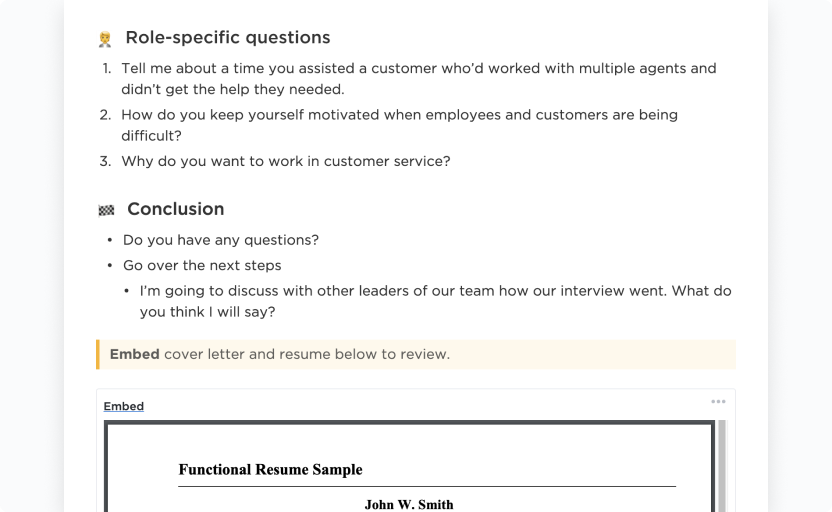An effective interview debrief session isn’t just about sharing thoughts. It’s about gathering structured feedback, getting everyone on the same page, and making smart, data-backed hiring decisions.
But without the right tools, it quickly becomes a hassle that wastes much of your time.
Interview debrief templates shine here. They make the feedback process smoother, keep conversations on track, and back up every hiring choice with solid insights.
If you want ideas on how to improve your hiring process, this guide is for you. Let’s explore the best interview debrief templates and feel confident in your hiring decisions!
Free Interview Debrief Templates to Streamline the Hiring Process
What Are Interview Debrief Templates?
An interview debrief template is a structured document hiring managers use to collect and assess interview questions and comments following applicant interviews.
These templates simplify the research interview evaluation process through predetermined components that analyze all key areas of a candidate’s performance, abilities, and cultural fit.
Using such HR templates, companies encourage consistent and unbiased talks, simplify decision-making, and keep detailed records of the hiring process.
Interview debrief meeting templates often feature sections for ranking important competencies, identifying strengths and weaknesses, and documenting overall impressions.
Some may also include scoring systems or checklists to assess candidates using the same criteria. This consistency improves the objective of the recruiting process and allows for easier comparison of candidates.
🔍 Did You Know? Approximately 66% of candidates say a pleasant interview experience influences their choice to accept a job offer.
What Makes a Good Interview Debrief Template?
A proper interview debrief template is a structured tool that allows for a consistent and more objective evaluation of candidates after the interview. It ensures a full and unbiased evaluation by integrating the following elements:
- Key competencies and skills assessment: The template should include sections and strategic interview questions for evaluating relevant technical skills, soft skills, and cultural fit
- Predefined rating scales or scoring systems: To ensure consistency across all interviewers, the template should include standardized rating scales or scoring systems, which make feedback more quantitative and comparative
- Strengths and weaknesses note: It should enable interviewers to capture particular observations, such as a candidate’s strengths, areas for improvement, and any interview red flags, offering a balanced perspective
- Overall impressions and recommendations: The template should include a part where interviewers can summarize their overall impressions and provide final hiring recommendations
- Evidence-based feedback: An excellent template helps interviewers to back up their findings with specific instances from the interview, resulting in more credible and effective feedback
- Uniformity and objectivity: By standardizing evaluation criteria, the template should encourage consistency, minimize bias, and improve decision-making
12 Interview Debrief Templates
Picking the right interview debrief template helps you make informed decisions. Check out these 12 versatile templates that enable your team to evaluate candidates seamlessly and collaboratively.
1. Interview Process Template
The Interview Process Template optimizes all aspects of the hiring workflow, resulting in a simplified and efficient recruitment process. This template allows HR teams to plan interview dates, track candidate progress, and collect feedback on a centralized human resources management platform.
Organizations can monitor each candidate’s path with specific statuses like Screening, Interview Scheduled, and Hired, decreasing communication gaps and enhancing transparency.
🌟 Here’s why you’ll love it:
- Categorize and attribute tasks using the custom fields to manage complex hiring processes
- Use views like List, Gantt, Workload, and Calendar to track hiring progress and manage interview schedules more effectively
- Share feedback, notes, and updates with team members in real time to facilitate collaborative decision-making
- Automatically assign tasks to team members, such as interview scheduling or candidate evaluations, to ensure smooth coordination
📌 Ideal for: HR teams and hiring managers looking to standardize their hiring processes, improve collaboration, and enhance productivity in candidate management
💡 Pro Tip: Use for Human Resources to streamline your hiring process, manage candidate pipelines, and collaborate seamlessly with your team. It integrates perfectly with other features, including Automations and Docs, to enhance productivity and consistency in recruitment.
2. Evaluation Form Template
The Evaluation Form Template effectively improves the evaluation process, whether for employee performance, project evaluations, or other feedback requirements.
It employs statuses such as ‘Open’ and ‘Complete’ to track progress properly. The template also has ten custom fields where users can provide important information such as Awards & Milestones, Job Title, and Areas for Improvement.
🌟 Here’s why you’ll love it:
- Access three unique views—Review Form, List of Employee Evaluations, and Start Here View—for a thorough overview of the complete review process
- Organize and access information efficiently to streamline workflows and enhance team collaboration
- Utilize Automations for workflow efficiency, Time Tracking for performance monitoring, and Comment Reactions for interactive feedback
- Store all evaluation notes and reports in one place, making it easier to compare performance and make informed decisions
📌 Ideal for: HR teams and project managers who want a structured and efficient evaluation process
3. Feedback Form Template
The Feedback Form Template is intended to simplify the collection and organization process of feedback from customers, users, and team members. It includes configurable statuses such as ‘Complete’ and ‘To Do’ to enable teams to manage feedback progress easily.
This feedback form template also includes seven custom fields: Service Provider, Date of Purchase, Customer Tier, Overall Rating, and Suggestions for Improvement to ensure detailed and structured data collection.
🌟 Here’s why you’ll love it:
- Access custom views to visualize constructive criticism from different perspectives
- Easily manage and organize feedback, ensuring that no detail is overlooked
- Integrate with Forms for custom feedback surveys, Automations for efficient form distribution, and Dashboards for real-time feedback analysis
📌 Ideal for: Teams looking to gather extensive client input, analyze findings, and efficiently make improvements
4. Interview Management and Report Template
The Interview Management and Report Template helps organize all aspects of the interviewing process, whether skills or personality interviews. It has six unique statuses, including ‘For Review,’ ‘In Progress,’ ‘Offer Accepted,’ and ‘Rejected,’ which allow teams to track each candidate’s progress effortlessly.
With 13 specific fields, including Culture Fit, Communication Skills, and Technical Skills, it ensures a thorough and consistent review.
🌟 Here’s why you’ll love it:
- Access four custom views, including Report Status, Getting Started Guide, Interview Report Form, and Interview Reports, to monitor interview administration in detail
- Track each candidate’s progress for transparency and consistency throughout the hiring process
- Integrate smoothly with Checklists for tracking interview tasks, Docs for compiling interview feedback, and Dashboards for measuring overall progress
- Centralize interview reports and feedback to compare candidates and make informed hiring decisions easily
📌 Ideal for: Recruitment teams that want to standardize interview management and improve decision-making through precise candidate ratings
🔍 Did You Know? Only 41% of candidates report receiving interview feedback, indicating a significant communication gap.
5. Interview Meeting Notes Template
The Interview Meeting Notes Template helps you take more organized and efficient notes during meetings. It enables teams to document critical moments, decisions, and action items in an organized manner, ensuring that nothing important is overlooked.
This template lets users organize tasks and choices into a single, searchable repository, improving cooperation and follow-up.
🌟 Here’s why you’ll love it:
- Organize and access meeting notes easily to make sure that nothing is missed or overlooked
- Track meeting stages and categorize information using custom statuses and fields for better organization and follow-up
- Integrate with Docs for real-time note-taking, Automations for setting reminders, and Dashboards for tracking meeting outcomes
📌 Ideal for: Teams aiming to increase efficiency and organize meeting notes
6. Hiring Candidates Template
The Hiring Candidates Template complements the recruitment tech stack. It assists teams in managing applicant applications, different types of interviews, and decisions.
The template supports configurable statuses such as ‘Submitted,’ ‘In Progress,’ ‘Phone Interview,’ ‘Offer,’ and ‘Rejected,’ allowing for clearly tracking each candidate’s journey. You can compare and make decisions easily with custom fields to categorize job roles, talents, interview questions, and feedback.
🌟 Here’s why you’ll love it:
- Access five custom views—HR Applicant Tracking, Chat View, Full Gallery, and Full Listing—to get a comprehensive overview of the entire hiring process
- Track each candidate’s journey clearly for a transparent and organized recruitment pipeline
- Integrate with Calendar for scheduling interviews, Docs for recording interview notes, and Automations for real-time status updates
📌 Ideal for: HR departments and recruiters who want to centralize candidate management and streamline hiring operations
7. Hiring Selection Matrix Template
The Hiring Selection Matrix Template provides a more structured, data-driven approach to evaluating candidates. The Selection Matrix emphasizes scoring and comparing candidates against predefined criteria such as communication skills, experience, and cultural fit.
It features seven custom fields tailored for creating competency-based evaluation form templates, helping teams objectively assess each candidate.
🌟 Here’s why you’ll love it:
- Access detailed views like Interview Schedules and Candidate Database to compare candidates side by side
- Score candidates using predefined criteria for a consistent and unbiased evaluation process
- Streamline communication among hiring team members to ensure that everyone stays aligned throughout the evaluation process
📌 Ideal for: Recruitment teams seeking a structured, unbiased approach to evaluating candidates against specific criteria
8. Skills Mapping Template
The Skills Mapping Template helps organizations manage and analyze employees’ skill sets, identify gaps, and organize focused learning activities.
It supports configurable statuses such as ‘Open’ and ‘Complete’ to track progress and 12 custom fields for talent assessment, such as technical, soft, and job-specific categories.
🌟 Here’s why you’ll love it:
- Access six custom views, including Technical Skills, Soft Skills, and Skills Assessment Form, for a clear overview of skills data
- Categorize and assess talent efficiently to make it easier to identify skill gaps and plan development initiatives
- Track employee growth and development over time, ensuring your team’s skills are aligned with organizational goals
📌 Ideal for: HR teams and managers looking to detect skill gaps and plan employee development
9. Recruitment and Hiring Template
The Recruitment and Hiring Template makes the entire talent acquisition process easier, from sourcing prospects to finalizing job offers. It has seven configurable statuses, including ‘New Applicant,’ ‘Interviewing,’ ‘Offer Sent,’ and ‘Hired,’ which ensure a transparent and organized workflow.
Moreover, this template allows for comprehensive and consistent evaluations by tracking candidate details, qualifications, and interview feedback across 21 configurable fields.
🌟 Here’s why you’ll love it:
- Access four unique views, including Application Tracker and Interview Pipeline, to get a complete overview of recruitment skills and candidate progress
- Monitor candidate details, qualifications, and feedback consistently to simplify the evaluation and decision-making process
- Coordinate tasks easily and communicate with hiring team members for a smooth and efficient hiring process
📌 Ideal for: HR departments and recruiters looking to increase efficiency and organize their recruitment pipelines
10. Prospective Candidate Evaluation Report Template
The Prospective Candidate Evaluation Report Template simplifies evaluation documentation and makes analyzing evaluation data easy. It’s perfect for performance reviews, project assessments, or feedback reports.
The template has custom statuses that help track how each evaluation is going, ensuring nothing gets overlooked. It has custom fields to help you categorize evaluation criteria and attributes, ensuring everything stays consistent and thorough.
🌟 Here’s why you’ll love it:
- Access multiple views, including List, Gantt, Workload, and Calendar, to visualize progress and manage timelines effectively
- Categorize evaluation criteria and attributes with custom fields for comprehensive and consistent assessments
- Easily compare performance data over time to make data-driven decisions and identify growth opportunities
📌 Ideal for: Managers and teams looking to put together thorough, data-driven evaluation reports
📮 Insight: 37% of workers send follow-up notes or meeting minutes to track action items, but 36% still rely on other, fragmented methods. Without a unified system for capturing decisions, key insights you need may get buried in chats, emails, or spreadsheets.
With , you can instantly turn conversations into actionable tasks across all your tasks, chats, and docs—ensuring nothing falls through the cracks.
11. Hiring Checklist Template
The Hiring Checklist Template offers a thorough list of actions teams may take from sourcing to onboarding. It supports unique statuses for tracking progress at each stage, ensuring no details are forgotten.
Moreover, its custom fields for categorizing activities and assigning responsibilities keep the hiring workflow orderly and efficient.
🌟 Here’s why you’ll love it:
- Categorize tasks and assign responsibilities using custom fields for an organized and efficient recruitment pipeline
- Integrate with Automations to reduce manual tasks and Dashboards for real-time tracking and insights
- Improve coordination among team members to keep everyone on schedule throughout the hiring process
📌 Ideal for: HR departments and recruiters seeking a systematic, effective way to manage the hiring process
12. New Hire Onboarding Template
The New Hire Onboarding Template makes onboarding easier, helping new employees get off to a smooth and engaging start. It has custom statuses like ‘Orientation,’ ‘Training,’ and ‘Completed,’ which help HR software users easily track each onboarding stage.
The best part? The template’s custom fields, such as Role, Department, and Start Date, help organize tasks and make the onboarding experience more personalized.
🌟 Here’s why you’ll love it:
- Access views like List, Timeline, Workload, and Calendar to get a complete overview of the onboarding process
- Organize tasks and personalize the onboarding experience using custom fields to provide a structured and welcoming introduction for new hires
- Keep new hires engaged and informed by providing a clear roadmap of their onboarding journey, helping them transition smoothly into their new role
📌 Ideal for: HR teams and managers who want to create a smooth, organized, and engaging onboarding experience
Streamline Candidate Evaluations with
Interview Debrief Templates are a game changer for the hiring process. They take the chaos out of candidate evaluations, helping interviewers focus on what truly matters instead of scrambling for notes or remembering who said what.
A simple, structured format makes it easy to compare candidates, keep everyone on the same page, and avoid those “uh, what did we think about that candidate?” moments.
Add , the everything app for work, to the mix. It helps you streamline recruitment by organizing candidate pipelines, tracking hiring tasks, and collaborating efficiently in one platform.
Sign up for free today to see how enables quicker, better recruiting decisions.


Everything you need to stay organized and get work done.