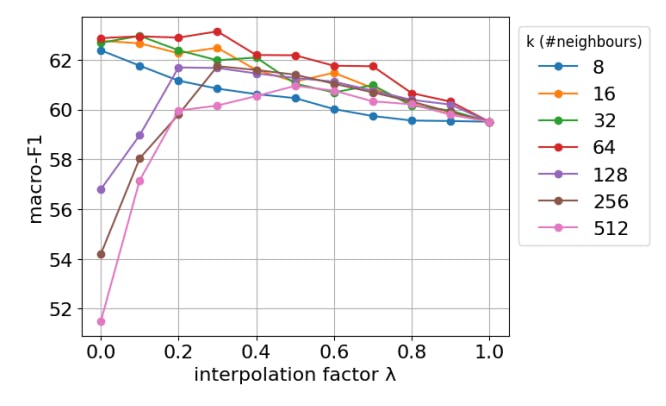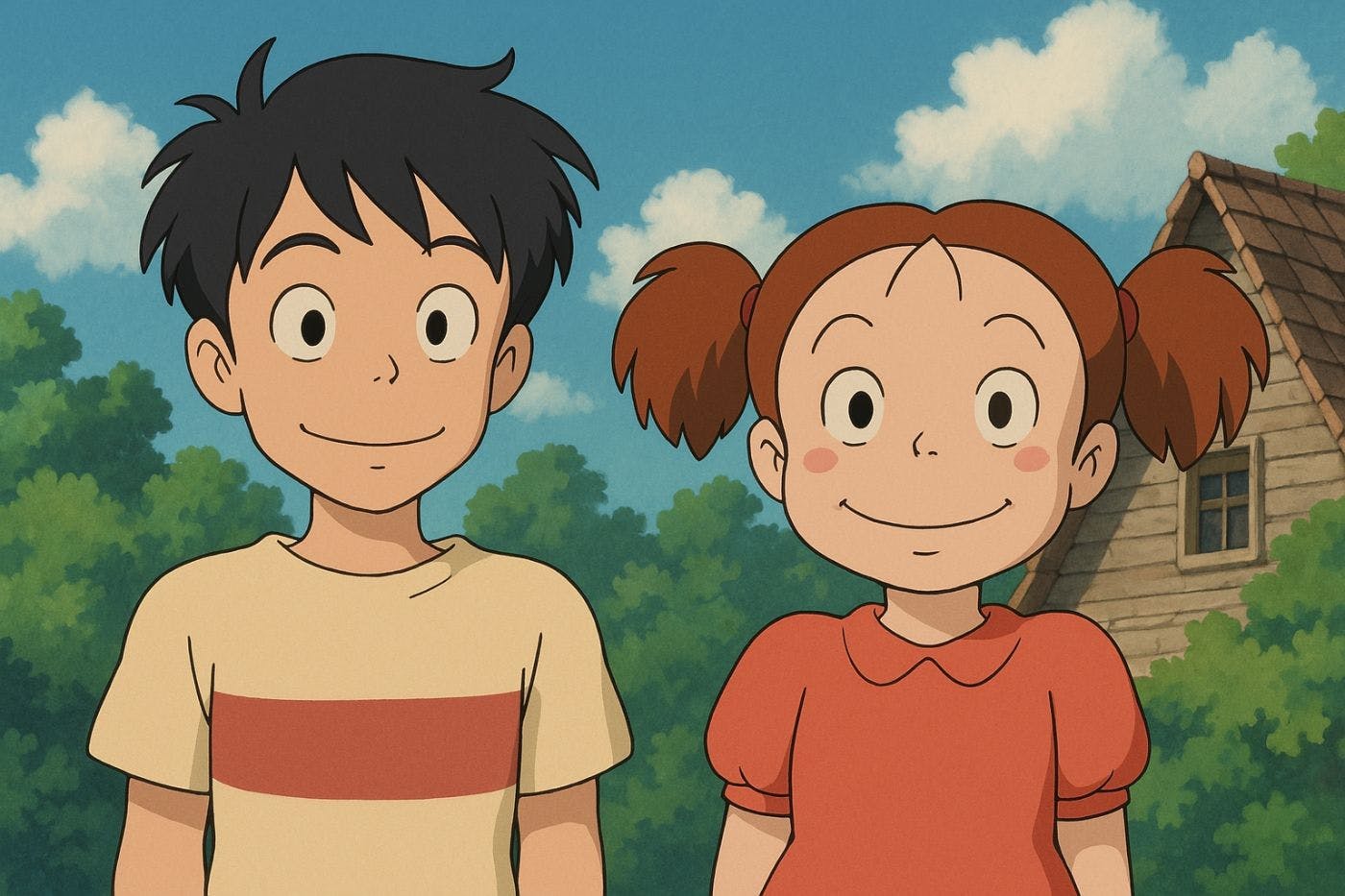Your product launch is just weeks away. And your team hasn’t yet found its footing amid scattered tasks, emails, and notes. Deadlines are closing in, confusion is creeping up, and suddenly, a sure thing feels almost impossible to pull off.
What if one well-structured document could bring everyone together and prevent your launch from getting delayed—or worse, fizzling out?
That’s the promise of a marketing plan template in Google Docs. It offers a flexible, collaborative way to map your marketing strategies and align your team around a common vision. Whether launching a campaign, managing content production, or planning an event, the right template ensures every detail is covered—helping you execute confidently and precisely.
Let’s explore the best templates that simplify the process and set you up for success.
Free Marketing Plan Templates for Google Docs
What Makes a Good Google Docs Marketing Plan Template?
A good Google Docs marketing plan template should offer structure, clarity, and ease of use to help teams effectively plan their marketing objectives and execute their marketing strategies.
It includes essential components like:
- Market research to understand industry trends, competitors, and customer needs
- Target audience analysis to identify who your ideal customers are and how to reach them
- Clear objectives to define specific, measurable marketing goals that align with your business strategy
- Budget allocation to distribute resources effectively across campaigns and channels
- Timelines to set realistic deadlines and keep projects on track
- Performance metrics to measure success and adjust strategies based on data
This structure allows businesses to map out campaigns effectively, track progress, and make data-driven adjustments to their marketing KPIs.
Free Google Docs Marketing Plan Templates
Creating a marketing plan can make a difference for any business, but not all templates are equal. Startups need a different template than multi-million dollar enterprises; a software marketing team wouldn’t be able to work with the same template as a chocolate brand, and you’ll probably want separate templates for event marketing and content marketing.
That’s why we’ve gathered a few of the best free marketing plan templates—packed with essential features, tips, and tools to kickstart your marketing strategy, no matter your industry or goals.
1. Marketing Plan Template by CoSchedule
Simplify your team’s workflow with CoSchedule’s Marketing Plan Template. It’s designed to keep every detail organized, ensure collaboration runs smoothly, and make project alignment effortless—because marketing planning should never feel like a chore.
You can reduce time spent coordinating details and deadlines with custom, shareable intake forms to gather all project requirements upon submission. These forms capture everything needed upfront so your team can complete work faster and with clear specifications.
Ensure quality and compliance by adding required approvals to workflows, keeping projects in line with company and industry standards before publishing.
Plus, the team dashboard in CoSchedule gives you a live view of every employee’s to-do lists and current projects, making it simple to delegate and adjust work to fit team priorities.
🌟Ideal for: Marketing teams looking to simplify planning and keep projects on track
2. Social Media Report Template by HubSpot
Ready to drive more results from social media? HubSpot’s Social Media Report Template provides a structured, user-friendly way to track your metrics. Available in multiple formats, it helps you stay on top of your data and chart your progress easily.
For each platform you’re using—whether it’s Facebook, Twitter, Instagram, or LinkedIn—this template helps you document essential data points, including audience size, brand posts, total engagement, and engagement rates. Plus, track month-over-month (MoM) changes to gain insight into key trends and growth areas.
HubSpot’s template also includes sections for reporting earned media, such as mentions, potential reach, and potential impressions for each channel, along with MoM comparisons. This feature is perfect for assessing your brand’s organic exposure and platform visibility.
With this structured report, your team can make informed decisions, optimize social media efforts, and present results highlighting your progress and impact.
🌟Ideal for: Social media managers tracking performance across multiple platforms
3. Event Press Release Template by HubSpot
Announce your event using HubSpot’s Event Press Release Template. Craft attention-grabbing headlines, share event highlights, and ensure your message reaches your target market—all in a polished format you can adapt to your needs.
Download this template in Microsoft Word, Google Docs, or PDF formats for easy use. You can also transfer the press release to your company’s letterhead for a professional touch.
Start with a captivating headline that grabs attention. Then, include the release date and the city where the event will occur. Finally, introduce the event by highlighting the details of what, when, and where.
You can elaborate on the event with two to three body paragraphs, discussing unique aspects or activities. Don’t forget to provide contact information for your communications lead.
🌟Ideal for: PR teams looking to craft event announcements that captivate and convey key details effectively
4. Content Marketing Plan Template by Backlinko
Are you struggling to develop a cohesive content strategy? Backlinko’s Content Marketing Plan Template provides a step-by-step approach to uncovering content ideas, analyzing competitors, and planning your campaigns for maximum impact.
Start by finding content ideas using prompts and tools to engage your audience. Next, analyze competitors to spot content gaps and plan your strategy. Finally, use promotion tips to turn your content into traffic magnets and boost its reach.
You can also conduct a competitive market analysis to help you understand how to differentiate your marketing communication strategy from your competitors.
🌟Ideal for: Content teams to generate content ideas, analyze competitors, and boost reach
💡Pro Tip: Use Google Docs’ Smart Compose feature to speed up your writing. It suggests complete sentences as you type, helping you stay focused and boost productivity—especially during long brainstorming sessions!
While these templates promise to free up your time and give you more breathing room, they’re only the starting point for a well-structured marketing workflow.
Limitations of Using Marketing Plan Templates for Google Docs
Google Docs may be one of the most popular document managers, but that’s the only thing it does well. And seasoned marketers like you know it’s only the tip of the iceberg for effective marketing project management.
Here are some limitations to consider:
- No centralized task management: You’ll need to switch between Docs and other platforms to assign tasks, track deadlines, and manage marketing workflows
- Basic template customization: The templates in Google Docs are somewhat rigid and may require extensive manual adjustments to meet the specific needs of your marketing goals
- Lack of integration options: Google Docs doesn’t seamlessly integrate with other marketing tools, limiting your ability to manage and track your marketing efforts across multiple platforms
- No visual project management: Google Docs is text-heavy, which means you lose out on visual tools like Gantt charts, Kanban boards, or task progress views, which are essential for larger teams to gain visibility into marketing activities
Alternatives for Marketing Plan Templates for Google Docs
The limitations of Google Docs templates highlight the need for better alternatives that can refine your marketing planning process.
is the everything app for work, enabling marketing teams to plan, execute, and optimize campaigns from a single workspace.
The best part? It’s versatile enough to be used by both one-person marketing teams and large marketing departments across marketing initiatives like social media and product marketing. It seamlessly adapts to every industry and marketing objective.
Sounds too good to be true?
Here’s what a user has to say about its capabilities:
The Marketing Project Management Software offers tools for campaign tracking, content calendars, team collaboration, and performance analytics, helping businesses align marketing efforts with measurable goals.
Check out these free marketing planning templates by for glitch-free marketing planning—from start to finish.
1. The Marketing Plan Template
The Marketing Plan Template takes the stress out of marketing planning, transforming it into a smooth process. With this template, you can set clear, achievable goals (like doubling quarterly webinar registrations in Q2) and break them down into actionable steps (like running LinkedIn campaigns, offering attendance incentives, and creating targeted cohorts for email promotions), keeping your team organized and focused on what matters most—success.
This template offers flexible task views, including a List View for organizing and filtering tasks, a Board View for visualizing progress by status or priority, and a Timeline View for linear scheduling and planning.
Custom Fields like Quarter, Effort, and Progress enable detailed tracking of task priorities and completion rates. With these features, teams can efficiently organize marketing strategies and precisely track outcomes.
🌟Ideal for: Marketing teams focused on transforming high-level concepts into practical, actionable strategies
2. The Marketing Action Plan Template
When it comes to ensuring your marketing efforts are always on track, the Marketing Action Plan Template is your best ally. It helps break your strategy into specific actions, assign tasks to the right team members, and hold everyone accountable, ensuring nothing gets missed.
You can track your tasks effectively with built-in deadlines and reminders, keeping your team on schedule and focused on achieving key objectives.
The template also features ’s Custom Task Statuses, Custom Fields, and Custom Views to help you adjust your action plan and ensure it aligns perfectly with your marketing goals.
🌟Ideal for: Teams that want to transform bold marketing goals into a clear, action-driven roadmap that delivers measurable outcomes
3. The Strategic Marketing Plan Template
Looking for a tool that helps you discover new market opportunities and align your team’s efforts? The Strategic Marketing Plan Template has got you covered. This template helps you map out actionable plans, track progress, and use data-driven insights to stay on time and within budget as you roll out your go-to-market strategy.
Enrich your content marketing plan further with ’s advanced customization features like:
- Custom Statuses: Track progress efficiently with statuses like To Do, In Progress, For Approval, Complete, and Discarded
- Custom Fields: Save vital details like Channels, Publishing Dates, Content Pillars, and more across 15 Custom Fields in for easy visualization and management
- Custom Views: Access your plan through seven unique Custom Views in , such as Publishing Dates, Department Timeline, and Content View, ensuring everything is well-organized and accessible
🌟Ideal for: Businesses seeking to improve their marketing approach, whether building a strategy from scratch or refining an existing one for peak performance
4. The Content Marketing Plan Template
The Content Marketing Plan Template makes it easy to turn your ideas into content that resonates with your audience. It helps you align your content with your marketing goals, define target demographics, and ensure that your team consistently delivers engaging, valuable content that translates into successful outcomes like increased engagement, conversions, and qualified leads.
The template includes versatile task views such as the following:
- List View for grouping and sorting tasks
- Calendar View for visualizing publishing schedules
- Timeline Views for tracking content production by type or department and
- Board Views for organizing tasks by status or content stage
Custom Fields include task details with options like Content Type, Channels, Publishing Date, and Reviewer for effective tracking. Features such as rating fields to assess output quality, website fields for content links, and dropdowns for approval stages ensure every detail is managed precisely.
🌟Ideal for: Content creators, marketing teams, and businesses looking to strengthen their connections with their audience through thoughtful and targeted content strategies
5. The Content Plan Template
A solid content plan is the key to keeping your marketing efforts on track and reaching your audience. With the Content Plan Template, you can effortlessly organize, schedule, and give each piece of content the attention it deserves, ensuring strong engagement and helping you achieve your business objectives.
This template organizes all your marketing materials and research activities to help you accomplish your content strategy objectives. It also helps you map out goals, organize tasks, and track each step of content planning.
Plus, Docs makes collaboration effortless by keeping your team’s notes, ideas, and resources in one place.
🌟Ideal for: Content creators, social media managers, and marketing teams for creating a consistent and impactful content strategy
6. The Event Marketing Plan Template
The Event Marketing Plan Template eliminates the hassle of managing your events. From planning to execution, it keeps everything in one place, allowing you to track progress, prioritize tasks, and set clear goals to meet your performance targets.
Break down your event planning activities by creating Tasks for each action item, assigning them to team members, and monitoring real-time progress.
The template helps you manage your schedule by tracking time spent on each task and adjusting timelines as needed. It also gives you a clear view of who’s responsible for what, helping your team stay aligned and focused on delivering a successful event.
🌟Ideal for: Event managers and marketing teams looking to refine event coordination and ensure smooth execution from start to finish
7. The Sales and Marketing Plan Template
To drive revenue and stay competitive, you must align your sales and marketing efforts with your overall business objectives. The Sales and Marketing Plan Template helps you efficiently organize resources, set goals, and monitor progress to ensure that marketing and sales work together.
This template makes it simple to:
- Create Goals and set objectives and KPIs to measure success
- Visualize tasks and processes using Dashboards, promoting collaboration across teams
- Track real-time results to make data-driven adjustments as needed
With the Sales and Marketing Plan Template, your team can focus on cohesive, effective strategies that support your overall business objectives and drive growth.
🌟Ideal for: Sales and marketing teams looking to focus on strategies that directly boost business growth
8. The Marketing Campaign Plan Template
With the Marketing Campaign Plan Template, managing your marketing campaigns becomes much easier. It allows you to track everything in a single pane of glass—spending, performance, and creatives—ensuring your campaigns are well-organized and optimized for success.
This template includes a Progress Auto field for automated task completion tracking and a Dropdown field for segmenting audiences.
The Website field captures URLs, while the Money field enables budgeting by formatting values like spend, CPC, and CPM in any currency. Numeric fields handle metrics such as clicks, conversions, and impressions.
The Formula field facilitates advanced calculations, computing key metrics like CTR, CPA, and remaining marketing budget, making marketing campaign management effortless and data-driven.
🌟Ideal for: Marketing teams looking for a comprehensive solution to manage and measure every detail of their campaigns with ease
👀 Did you know? According to a McKinsey survey, only 37% of marketing leaders say they’ve established effective collaboration methods within the marketing team and with other business areas like eCommerce, product development, and sales. That’s a huge opportunity for improvement!
9. The Social Media Marketing Plan Template
According to Statista, over 5 billion people were using social media in 2024, and this number is projected to reach nearly 6 billion by 2027. This growth makes a strong social media presence—and a solid content plan—essential for businesses to engage effectively.
With the Social Media Marketing Plan Template, you can simplify the ideation and creation of your posts, making it an invaluable resource for any social media marketing team.
This template empowers you to plan, create, and organize all your content in one place. It helps you:
- Draft an executive summary to outline your social media objectives
- Develop a strategic approach to meet the goals outlined in your business plan
- Schedule and manage posts efficiently across multiple platforms
🌟Ideal for: Social media teams who want to organize their content ideas, stay on top of schedules, and ensure every post is aligned with their marketing goals
10. The Marketing Calendar Template
Planning content and campaigns became much easier with the Marketing Calendar Template. This template helps you map out your entire content strategy and ensures all your deadlines are met.
Use it to:
- Track progress with statuses like Canceled, Complete, In Progress, In Review, and Needs Attention
- Manage deadlines and budgets with added attributes
- Access different views like Marketing Process List View and Budget Table View for easy information access
- Improve project time tracking features, tags, and dependency warnings
🌟Ideal for: Content creators and marketers who want a simple way to organize, schedule, and keep track of their campaigns and content all in one place
Improve Your Marketing Strategy Planning with
While free marketing plan templates in Google Docs provide a basic framework, goes above and beyond by combining flexible templates with robust project management features—all in one platform.
With , you don’t just create a marketing plan; you build a dynamic, actionable promotion strategy that evolves with your goals.
Here’s what sets apart:
- Customizable templates: Tailor every detail to match your unique marketing needs
- Integrated tools: Track campaigns, manage budgets, and align teams seamlessly
- Real-time insights: Monitor performance and pivot strategies instantly to stay ahead
Stop juggling tools and start centralizing your efforts!
Get started with today!


Everything you need to stay organized and get work done.