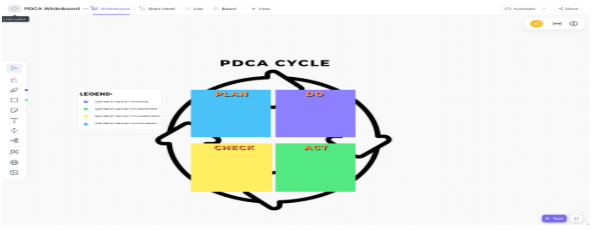Organizations that invest in continuous improvement processes are up to 80% more productive and often see noticeable efficiency gains within weeks, all from small, consistent changes that stick.
The engine behind those gains? The PDCA cycle—Plan, Do, Check, Act.
The concept is simple. The challenge?
Applying it consistently across multiple teams and projects to meet specific needs. That’s where PDCA templates come in handy. They remove the guesswork, turn big goals into repeatable workflows, and give you a roadmap to test, learn, and improve.
Stick with us as we explore free PDCA templates to help you optimize every step of the process.
Free PDCA Templates for Continuous Improvement and Tracking Process
What Are PDCA Templates?
A PDCA template is a pre-built framework that breaks the Plan-Do-Check-Act cycle into simple, repeatable steps. Use it to identify possible solutions, test them, measure their impact, and implement effective strategies.
Think of it like a GPS for process improvement—it provides clarity, ensures alignment, and makes it easier to implement PDCA consistently across your organization to achieve continuous improvement.
Instead of starting from scratch each time something goes wrong, these templates help you:
- Turn complex problems into focused, actionable steps
- Coordinate team efforts across planning, execution, and review
- Track what works (and what doesn’t) with real-time data
- Build sustainable, scalable workflows—not surface-level changes
📌 Example: Take Nike. When this footwear manufacturing company faced backlash over poor working conditions, it didn’t settle for quick fixes. It used the PDCA cycle to reevaluate its production process, introducing factory scorecards and lean training programs.
The result? A more accountable and efficient system that helped boost Nike’s brand value from $28 billion in 2015 to $42 billion in 2021. Here’s how Nike used the PDCA model:
| PDCA Phase | Nike’s Approach |
|---|---|
| Plan | Identified risks in factory conditions and set measurable improvement goals. |
| Do | Rolled out incentives, trained local leaders, and launched pilot programs. |
| Check | Monitored factory performance, analyzed feedback, and tracked results. |
| Act | Doubled down on successful strategies and scaled them across operations. |
💡 Did You Know? The Deming Cycle, also called the PDCA Cycle or Deming Wheel, was popularized by quality management pioneer Edward Deming. It’s a continuous improvement framework that follows four stages: Plan, Do, Check, Act.
What Makes a Good PDCA Template?
A PDCA template is more than a checklist—it’s your team’s improvement engine. The right one helps you act quickly, capture lessons that matter, and make meaningful changes—even when priorities shift or resources are scarce.
Here’s what separates a forgettable template from one your team will rely on:
- Clear structure: Use a template that breaks out each step—Plan, Do, Check, and Act—with guided prompts. That layout makes it easier to stay focused, prevent missed steps, and build habits around iterative improvement
- Goals section: Define clear objectives and success metrics at the start of each cycle. Are you reducing delivery lead times? Cutting support response lag? Knowing what success looks like keeps progress measurable
- Customizability: Adapt the template to diverse use cases without disrupting the PDCA flow. This flexibility supports scaling and promotes process standardization across departments
- Root cause analysis: Dig into the ‘why’ behind recurring problems. Use built-in space for 5 Whys or fishbone diagrams to uncover patterns and fix root issues, not just the symptoms
- Built-in collaboration: Enable real-time collaboration with fields for comments, task owners, and updates. It keeps stakeholders and cross-functional teams in the loop, especially during the Check and Act phases
📍 Best Practice: Capture version history by documenting what changed, what worked, and what didn’t. This approach improves the problem-solving process and supports data-driven decision-making. Here’s how to track project progress the smart way:
- Set milestone-based goals to measure progress at every PDCA stage, not just the outcome
- Assign clear responsibilities to eliminate confusion about who owns each part of the cycle
- Centralize your documentation so all PDCA insights—from problem statements to action plans—live in one place
Top PDCA Templates at a Glance
| Template name | Download template | Ideal for | Best features | Visual format |
|---|---|---|---|---|
| PDCA Process Whiteboard Template | Get free template | Ops leads, improvement managers, agile teams | Visual PDCA stages; live collaboration; iteration history for audits/compliance | Whiteboard |
| Action Plan Template | Get free template | Project managers, team leads | Convert plans to time-bound tasks; owners & due dates; status tracking with custom fields/views | List/Board/Calendar |
| Change Management Plan Template | Get free template | HR & operations heads (enterprise) | Scope & impact definition; resistance analysis; training & adoption tracking | List/Doc |
| Change Management Plan Timeline Template | Get free template | Transformation leads, project coordinators | Gantt timelines & dependencies; live progress; auto-shifted schedules | Gantt/Timeline |
| Project Management Risk Analysis Template | Get free template | PMO, engineering managers, quality leaders | Risk register; severity/likelihood scales; linked mitigation tasks | List/Dashboard |
| Process Audit and Improvement Template | Get free template | QA, compliance, operations | Guided workflow audits; smart checklists; data-backed recommendations | List/Doc |
| Audit Program Template | Get free template | Internal auditors, compliance teams, quality managers | Program structure with tasks & deadlines; Open/Complete statuses; findings & corrective actions | List/Dashboard |
| Root Cause Analysis Template | Get free template | Business analysts, QA specialists, ops teams | Multiple RCA techniques; action items from validated causes; standardized approach | Whiteboard/Doc |
| 5 Whys Template | Get free template | Product, CX, operations leads | Step-by-step visual chain; task linking; history of past analyses | Whiteboard |
| Gap Analysis Template | Get free template | Strategic planners, performance managers | Current vs future state comparison; benchmarks; targeted action plans | Doc/Board |
| Project Charter Template | Get free template | Project managers, improvement leads | SMART objectives; stakeholder approvals; decision structures across PDCA | Doc |
| Project Tracker Template | Get free template | Project managers, department heads | Centralized dashboard; Gantt dependencies; workload/RAG indicators; time tracking | List/Gantt/Dashboard |
| Task Management Template | Get free template | Implementation teams | List/Board/Box/Calendar views; workload & capacity; dependencies & calendars | List/Board/Box/Calendar |
| Project Retrospective Template | Get free template | Internal auditors, compliance teams, and quality managers | What-went-well/learned format; sentiment capture; instant follow-up tasks | Doc/List |
| Scrum masters, agile teams, and improvement leaders | Get free template | Change managers, project leads, PMO | Record what/why/who; timeline of updates; clear ownership & rationale | List |
| Quality Control Checklist Template | Get free template | Quality managers, floor supervisors, ops | Custom inspection workflows; severity/status fields; corrective-action linkage | List/Form |
Free PDCA Templates to Streamline Every Stage of Improvement
No matter where you’re starting—solving recurring issues, improving cross-functional handoffs, or rolling out a new process—PDCA templates give you the structure to move fast.
As teams scale and priorities shift, real-time visibility becomes even more essential. That’s where comes in—bringing your PDCA cycles to life with collaborative tools, task-level ownership, and repeatable workflows that scale.
Ready to transform how your team solves problems and implements change? These free PDCA templates will help you get started and continue to improve at every step:
1. PDCA Process Whiteboard Template
Ever feel like your improvement initiatives lose momentum between planning and execution? When your team’s efforts are scattered across disconnected docs or buried in meetings, context slips—and so does progress.
The PDCA Process Whiteboard Template fixes this by turning the theoretical PDCA model into a dynamic, collaborative workspace. It creates a single visual workspace where teams map out the complete PDCA cycle—from identifying problems to executing solutions.
Here’s why you’ll like this template:
- Define goals and outcomes visually with sticky notes, clusters, and color-coded stages
- Collaborate live across teams with comments, reactions, and updates tied to every phase
- Preserve every iteration to support audits and long-term compliance tracking
🔑 Ideal for: Ops leads, improvement managers, and agile teams looking for a flexible PDCA planning space.
💡 Pro Tip: Want to take your PDCA process one step further? Let Brain automate the busywork, so your team can focus on what matters—problem-solving and process improvement. Here’s how:
- Generate a custom PDCA plan based on your goals or challenges
- Summarize progress from previous cycles in seconds
- Spot recurring blockers with AI-powered task analysis


2. Action Plan Template
Nearly 70% of change initiatives fail—not due to bad ideas, but poor execution and unclear goals. This Action Plan Template bridges the gap between the planning and doing phases of your PDCA cycle.
It transforms high-level improvement initiatives into focused, actionable tasks—with clear owners, deadlines, and success metrics. Prioritize tasks based on effort and impact, helping teams focus on quick wins while aligning longer-term actions with strategic goals.
Check out how makes prioritizing tasks a breeze with AI 👇
And with real-time status tracking and visual progress updates, you’ll know what’s done—and what’s next—at a glance.
Here’s why you’ll like this template:
- Turn improvement plans into clear, time-bound tasks with defined owners
- Track task status in real time with ’s customizable views and fields
- Stay aligned across departments with centralized task and role visibility
🔑 Ideal for: Project managers and team leads translating PDCA goals into trackable action items in both large and small-scale initiatives.
3. Change Management Plan Template
Ready to make big changes in your organization, but don’t know where to begin? You’re not alone—only 38% of employees support organizational change today.
There’s a reason change management feels overwhelming—shifting processes, aligning teams, and tracking adoption takes serious coordination. The Change Management Plan Template gives you the structure to navigate even the most complex transitions.
It guides you through creating a comprehensive strategy that aligns perfectly with the PDCA methodology. Identify stakeholders, analyze potential resistance points, and develop targeted communication plans to drive adoption.
Here’s why you’ll like this template:
- Clarify scope and impact so everyone’s aligned on what’s changing and why
- Design training programs that build confidence and speed up adoption
- Measure adoption rates with built-in tracking features that highlight engagement gaps
🔑 Ideal for: HR and operations heads in enterprise environments overseeing digital transformation or large-scale process changes using a structured, PDCA-based approach.
4. Change Management Plan Timeline Template
And the best way to do that? Start with the Change Management Plan Timeline Template—a collaborative, time-bound roadmap designed to move teams forward together.
With its built-in Gantt chart view, you’ll spot dependencies, timelines, and potential bottlenecks at a glance. From task ownership to the next steps, it aligns teams around each PDCA phase—so execution feels like a team effort, not a top-down directive.
Here’s why you’ll like this template:
- Map your change plan with interactive timelines, start/end dates, and live progress tracking
- Turn goals into ownership by assigning PDCA leads and clear deadlines for every phase
- Adapt in real time with smart timelines that auto-shift when priorities or dependencies change
🔑 Ideal for: Project coordinators or transformation leads rolling out multi-phase PDCA initiatives with tight timelines and cross-team dependencies.
💡 Pro Tip: Want to build a change-resilient culture alongside your PDCA process? Follow these 5 Dos to boost adoption and confidence across the board:
- Do lead with empathy: Show how changes improve individual workloads
- Do listen actively: Invite feedback to surface blind spots and boost buy-in
- Do turn skeptics into sparkers: Engage early doubters—they often become your strongest advocates
- Do train creatively: Mix formats, gamify learning, and repeat PDCA to make change stick
- Do communicate constantly: Share updates, roadmaps, and wins openly
5. Project Management Risk Analysis Template
When improvement projects go off track, it’s rarely the plan that’s the problem—it’s the risks no one saw coming. The Project Management Risk Analysis Template gives you a strategic head start, so your team stays ahead of issues instead of scrambling to fix them.
Built for real-world complexity, it helps you identify, sort, and tackle risks early. From scope creep to budget blowouts, it classifies risks into four buckets—variability, ambiguity, events, and emergent risks—so you can act with intention.
Here’s why you’ll like this template:
- Visualize and prioritize risks by type, impact, and likelihood
- Use built-in risk registers and severity scales to rank threats clearly
- Create linked mitigation tasks to keep risk response inside your PDCA loop
🔑 Ideal for: PMO teams, engineering managers, and quality leaders focused on improving service quality and preventing process disruptions from day one.
6. Process Audit and Improvement Template
If you’re passionate about process improvement, chances are you’ve used Six Sigma tools, and PDCA is one of its cornerstones.
The Process Audit and Improvement Template brings that framework into action. It helps you spot inefficiencies, close compliance gaps, and drive continuous improvement without the guesswork.
Whether you’re in manufacturing, healthcare, IT, or finance, it walks you through a structured loop to assess what’s working, fix what’s not, and keep a clear PDCA record for audit readiness, contributing to quality management.
Here’s why you’ll like this template:
- Review internal workflows with guided prompts and smart checklist fields
- Identify bottlenecks and inefficiencies across systems with clarity
- Gather data and generate clear, actionable recommendations
🔑 Ideal for: Quality assurance teams, compliance officers, and operations managers running regular audits or optimizing workflows in regulated industries.
🧠 Fun Fact: Six Sigma started at Motorola in the ’80s to cut defects—and now it powers efficiency in every industry. Want to apply it fast? Check out these Six Sigma templates now!
7. Audit Program Template
Audits don’t have to be overwhelming. Whether you’re checking for internal compliance, prepping for ISO certification, or managing supplier audits, structure is everything.
With the Audit Program Template, you get just that—a clear, repeatable system to guide every PDCA phase with less stress and more control.
Map out your entire audit program, assign tasks, track status, and document findings—all while keeping stakeholders in sync. With automated updates and built-in reporting tools, you’ll always have a real-time pulse on progress, risks, and resolutions.
Here’s why you’ll like this template:
- Build and manage audit programs with assigned tasks, deadlines, and custom workflows
- Track progress with Open/Complete statuses and automated check-in reminders
- Document non-compliance, risks, and corrective actions—all in one centralized space
🔑 Ideal for: Internal auditors, compliance teams, and quality managers conducting recurring audits across departments or suppliers.
8. Root Cause Analysis Template
Surface-level fixes don’t solve long-term problems. That’s why the Root Cause Analysis Template helps you dig deeper. Instead of jumping to conclusions, guide your team through a step-by-step investigation to identify the actual reasons behind recurring issues.
Troubleshooting a product failure, uncovering process inefficiencies, or analyzing customer complaints? This template enables repeatable and actionable analysis.
It’s built to support the Check and Act phases of your PDCA cycle—turning insights into sustainable improvements.
Here’s why you’ll like this template:
- Apply multiple analysis techniques within a single workspace to reveal hidden connections
- Assign action items based on validated root causes, not assumptions
- Standardize your team’s problem-solving approach across departments
🔑 Ideal for: Business analysts, QA specialists, and operations teams focused on reducing defects, eliminating inefficiencies, and improving long-term performance.
🎁 Hack: Get to the real root faster—use these expert tips for smarter analysis:
- Bad data breaks everything. Weak facts = weak fixes
- Sequence matters. Understand ‘what’ happened before the ‘why’
- Bias blinds you. Assumptions block real insight—stay objective
- Listen more, lead less. Great interviews sound like conversations, not checklists
9. 5 Whys Template
When a problem keeps resurfacing, it’s rarely just one thing—it’s a chain.
The 5 Whys Template helps you connect the dots—one “why” at a time—until you reach the root cause. It guides teams through a clear, collaborative breakdown that links surface symptoms to deeper issues.
It’s a perfect tool for teams that think out loud, solve problems in real-time, or need a lightweight approach that doesn’t compromise on depth. Whether you’re resolving workflow bottlenecks or customer complaints, it turns team insights into focused, follow-up actions.
Here’s why you’ll like this template:
- Break down complex issues with a step-by-step visual that’s easy to follow and share
- Link discoveries directly to tasks so fixes are never forgotten
- Track past analyses to avoid repeated mistakes and quick fixes
🔑 Ideal for: Product teams, CX specialists, and ops leads using retros, workshops, or one-on-ones to dissect recurring issues and drive smarter improvements.
🔎 Did you know? Sakichi Toyoda invented the 5 Whys in the 1930s, and Toyota turned it into a global problem-solving powerhouse. Now, it’s every team’s go-to move for stopping recurring issues at the source.
10. Gap Analysis Template
Clarity is key in any process improvement journey, and that starts with knowing the difference between your current state and your ideal outcome. The Gap Analysis Template helps you map both clearly and build an actionable plan to close the distance.
It breaks down your current baseline, defines future targets, and highlights what’s missing—all within the context of your PDCA framework. Use it to streamline the ‘Plan’ phase, align stakeholders, and turn insights into an impactful action plan.
Here’s why you’ll like this template:
- Assess current performance with customizable benchmarks across multiple dimensions
- Visualize side-by-side comparisons to align teams around shared goals
- Create targeted action plans that tackle the highest-priority gaps head-on
🔑 Ideal for: Strategic planners, performance managers, and process improvement leads identifying gaps across teams, KPIs, or systems before launching initiatives.
11. Project Charter Template
37% of improvement projects fail due to unclear objectives and boundaries. The Project Charter Template keeps your PDCA efforts from falling into that trap.
In the Plan phase, lay out objectives, define deliverables, and clarify roles—all in one intuitive doc. For the Do phase, assign responsibilities and set timelines to drive focused execution.
During ‘Check’, the charter becomes your reference point. Are you hitting your goals? Is your team aligned with the project scope? And during ‘Act’, use the success criteria to assess results and refine your next move.
Here’s why you’ll like this template:
- Set crystal-clear SMART objectives to eliminate ambiguity from day one
- Align stakeholders early with built-in fields for approvals and expectations
- Establish decision-making structures that carry through every PDCA phase
🔑 Ideal for: Project managers, improvement leads, and cross-functional teams launching initiatives that demand clarity, alignment, and measurable results.
12. Project Tracker Template
When projects scale, tracking every moving part—from deadlines to deliverables—gets tricky fast. The Project Tracker Template gives you total visibility across your PDCA cycle by centralizing timelines, task ownership, and progress tracking.
Use the Gantt view to map dependencies and stay ahead of bottlenecks. Switch to the assignee view to balance workloads and prevent burnout. With custom fields for project stages, timeframes, and risk (RAG) indicators, you’ll always know where things stand.
The best part? Built-in time tracking and performance data enable managers to compare actual progress with expected progress at any point.
Here’s why you’ll like this template:
- Get a centralized project dashboard for tracking deliverables, blockers, and ownership
- Set up automated reminders and status updates to reduce micromanagement
- Use historical data to refine future planning and forecast more accurately
🔑 Ideal for: Project managers and department heads managing cross-functional projects who need clear insights and agile adjustments in the PDCA model.
13. Task Management Template
The Do and Check phases are where improvement plans live or die, and it all hinges on execution. That’s where the Task Management Template shines—turning strategy into synchronized, visible action.
Switch between List, Board, Box, and Calendar views to organize tasks by status, priority, team, or deadline. Spot blockers instantly, reassign functions on the fly, and keep teams focused without missing a beat.
Whether you’re launching a sprint, managing day-to-day ops, or reviewing progress mid-cycle, this template ensures every task is visible and accountable.
Here’s why you’ll like this template:
- Organize work into categories like Ideas, Action Items, and Backlog to declutter priorities
- Reassign tasks fast with visual workload views and team capacity tracking
- Link tasks to milestones and deadlines with smart dependencies and calendars
🔑 Ideal for: Implementation teams who need flexible PDCA project templates to manage workflows, assign responsibilities, and keep improvement cycles moving forward.
📮 Insight: 92% of knowledge workers risk losing important decisions scattered across chat, email, and spreadsheets. Without a unified system for capturing and tracking decisions, critical business insights get lost in the digital noise. With ’s Task Management capabilities, you never have to worry about this. Create tasks from chat, task comments, docs, and emails with a single click!
14. Project Retrospective Template
The most valuable insights in any PDCA cycle don’t come during the project—they come after. The Project Retrospective Template helps your team reflect on what worked, what didn’t, and what to do better next time.
Perfect for the Check and Act phases, this template offers a clear framework to track outcomes, highlight wins and blockers, and turn feedback into progress. Customize prompts, capture sentiment, and assign follow-ups—so nothing valuable slips through the cracks.
Here’s why you’ll like this template:
- Organize insights by what went well, what went wrong, and lessons learned
- Collect honest input using survey-style fields for team sentiment
- Create follow-up tasks instantly to close the loop and keep improvements moving
🔑 Ideal for: Scrum masters, agile teams, and improvement leaders using PDCA retrospectives to close feedback loops and build a culture of continuous improvement.
15. Decision and Change Log Template
Decisions fuel progress—but without a clear log, even smart choices can trigger confusion, scope creep, or misalignment. The Decision and Change Log Template is an ideal tool for recording, reviewing, and revisiting shifts as they occur.
It’s handy during the Do and Check phases of your PDCA cycle—when initiatives are in motion and adjustments are inevitable. Document context, capture approvals, and track downstream impacts with precision.
Here’s why you’ll like this template:
- Capture the ‘what, why, and who’ behind every change or decision
- View a timeline of updates to track how choices affect outcomes over time
- Reduce back-and-forth with a transparent record of ownership and rationale
🔑 Ideal for: Change managers, project leads, and PMO teams managing PDCA reports with frequent pivots, stakeholder reviews, and evolving scopes.
16. Quality Control Checklist Template
Quality control isn’t a formality—it’s your frontline defense against costly errors.
The Quality Control Checklist Template gives your team the tools to stay sharp across every phase of execution. Standardize inspections, reduce variability, and capture results in real time to keep your processes on track and your outcomes consistent.
Built for the Do and Check phases of your PDCA cycle, this template makes every inspection count—without slowing teams down.
Here’s why you’ll like this template:
- Build custom inspection workflows for each process, product, or department
- Flag issues instantly with fields for severity, status, and ownership
- Link each checklist to your PDCA process for traceable, corrective actions
🔑 Ideal for: Quality managers, floor supervisors, and ops teams using PDCA project templates to standardize inspections and prevent defects before they derail progress.
🎁 Bonus: Need inspiration? Check out these real-world PDCA examples that drive results:
- Toyota slashed assembly time by 50% by embedding PDCA into daily operations—now a gold standard for lean excellence
- GE saved $50M annually by identifying failure patterns and applying PDCA to cut downtime by 70%
- Nestlé maintains identical global product quality while reducing waste by 15% through systematic ingredient and process testing
Power Move: Start small—choose one pressing issue, apply the PDCA method using the templates above, and let compounding improvements take care of the rest.
Turn Every Cycle into a Win with
Continuous improvement doesn’t have to be complex—it just needs the right system. With ’s free PDCA templates, you get more than checklists. You get a complete ecosystem to plan smarter, execute faster, and track outcomes in one place.
But doesn’t stop at templates. It’s the everything app for work that combines tasks, documents, goals, whiteboards, and AI into one powerful platform.
Whether you’re refining processes, managing change, or scaling success, helps your team improve continuously—and work more efficiently.
Try for free and start improving with purpose today!


Everything you need to stay organized and get work done.