Companies that use the power of data are 23 times more likely to lead in customer acquisition and 19 times more likely to stay profitable.
However, data is power only if you can collect it effectively.
Whether you’re a marketer seeking consumer insights, a business owner gauging customer satisfaction, or a researcher gathering feedback, the success of your project hinges on one thing: the quality of your survey.
And creating the perfect survey doesn’t have to be time-consuming. You can use SurveyMonkey’s free templates—your shortcut to faster, smarter, and more impactful surveys.
In this article, we’ll show you how to use SurveyMonkey’s free templates and choose the one that best suits your needs. We’ll also explore some great alternatives from .
Free SurveyMonkey Templates for Data Collection
What Makes a Good Survey Template?
Creating a survey that delivers meaningful, actionable results starts with a well-designed template. A strong survey template simplifies the data collection process and ensures the feedback you receive aligns with your goals.
Here’s what to look for in an effective survey template:
- Clear and concise structure: The questions are straightforward and consistent with the survey objectives. They should eliminate ambiguity to improve the accuracy of responses
- Customizability: A good template will adapt to your target audience and needs
- Variety in question types: It should include multiple-choice, Likert scales, and open-ended options, allowing you to capture a broader range of feedback
- Logical flow: You should be able to add ordered questions based on conditional logic to prevent confusion and reduce survey drop-offs
- Optimized for high response rates: This is tricky, but the survey length should balance brevity and depth. It should engage participants without overwhelming them
👀 Did You Know? To launch successful survey projects, you should aim for at least an average response rate of 44.1%.
Survey Monkey Templates
SurveyMonkey provides thoughtfully crafted templates to meet your survey needs, whether engaging customers, gathering employee feedback, or conducting user research.
Here are 10 detailed overviews to help you find the perfect fit for your goals:
1. Customer Satisfaction Survey Template by SurveyMonkey
If you’re determined to improve your customer relationships, the Customer Satisfaction Survey Template by SurveyMonkey is your starting point. It captures how customers feel about your products, services, and brand.
The survey covers essential metrics like product quality, customer service responsiveness, value for money, and overall satisfaction. The built-in analytics help you track trends, compare responses over time, and calculate critical indicators such as your customer satisfaction score (CSAT).
✨ Ideal for: Businesses of all sizes looking to improve customer satisfaction, product quality, and overall customer experience
2. Net Promoter Score (NPS) Template by SurveyMonkey
Want to measure customer loyalty? The NPS Template by SurveyMonkey offers a good framework for gauging how likely customers are to recommend your business to others.
It begins with the core question: “How likely are you to recommend our company/product/service to a friend or colleague?” The follow-up questions go further, helping you uncover the reasons behind their ratings.
This template categorizes respondents into promoters, passives, and detractors, giving you a clear understanding of who your brand champions are and where improvements are needed. With automated scoring and real-time insights, you can identify patterns and benchmark your NPS against industry averages.
✨ Ideal for: Companies wanting to measure customer loyalty, identify brand advocates, and uncover areas for improvement
3. Employee Engagement Survey Template by SurveyMonkey
Your employees are your most valuable asset, and understanding their needs is critical for success. The Employee Engagement Survey Template by SurveyMonkey measures engagement by assessing workplace satisfaction, team collaboration, career growth opportunities, and awareness of company values.
For example, It reveals what drives your team and where you may need to make changes. One key feature is the guarantee of anonymity, which encourages honest feedback and makes employees feel heard.
The template also includes benchmarking tools to compare your engagement scores with industry standards. With these insights, you can implement strategies to boost morale, increase productivity, and reduce turnover.
✨ Ideal for: Organizations aiming to boost employee morale, increase productivity, and reduce turnover by understanding employee needs and satisfaction
4. Market Research Service Survey Template by SurveyMonkey
SurveyMonkey’s Market Research Service Survey Template uncovers key insights into your target market, such as demographic information, purchasing habits, product preferences, and brand awareness.
The advanced features, like skip logic, make the survey experience more relevant for respondents by tailoring the flow of customer discovery questions based on their answers. The template also includes segmentation tools to easily analyze trends within specific groups by age, location, or spending habits.
✨ Ideal for: Businesses seeking to gain insights into their target market, understand customer preferences, and make data-driven decisions
5. Post Event Feedback Survey Template by SurveyMonkey
After hosting a workshop or training, you want to know what worked and what didn’t. The Post Event Feedback Survey Template by SurveyMonkey collects actionable feedback from attendees, covering content quality, speaker performance, venue, and logistics.
This template’s mix of structured and open-ended questions sets it apart. Participants can rate specific aspects of the event while sharing detailed insights and suggestions.
Real-time reporting tools allow you to spot patterns and areas for improvement quickly. The template ensures that you meet and exceed attendee expectations in future events.
✨ Ideal for: Event organizers who want to measure the effectiveness of their events, gather feedback from attendees, and improve future events
💡 Pro Tip: Use sentiment analysis tools to spot trends in open-text responses. They can quickly highlight areas for improvement or aspects that attendees particularly loved!
Limitations of Using SurveyMonkey
While SurveyMonkey is a powerful tool for creating surveys, it has some limitations that may prevent it from addressing all your needs.
Here are a few:
- Free tier limitations: The free tier has a limit of 10 questions per survey, and only the first 40 responses are included. You have to pay to access the rest
- Collaboration: Collaborative features are only available with a paid, premium version
- Cost: Additional features like removing the “powered by…” branding, detailed analytics, and logic branching require paid plans
- Response limits: Enterprise plans have annual response limits, and unused responses do not roll over. There is an additional charge per response if you exceed the limit
- Skip logic: You can only skip forward based on the answers to one question
- Question randomization: You can’t customize randomization by selecting which items you want to randomize
- Question structure: You can only add an “Other (specify)” option as the last item in the list. This seems off if you also have “Don’t Know” or “None of these” as options (which should come last).
- Survey invitation design: You can’t add the sender’s name to the survey invitation
- The learning curve for advanced features: While basic surveys are easy to set up, using features like skip logic, integrations, and analytics will require previous experience or time to learn
Alternative SurveyMonkey Templates
, a leading work management platform, offers a variety of survey templates that are an excellent alternative to SurveyMonkey.
These templates allow for in-depth analysis and easy integration with project management tools.
At the heart of this functionality lies Form View, a powerful customer feedback tool that bridges the gap between data collection and actionable project management.

Key features of Form View are:
- Customizable design: Create branded forms with various question types like dropdowns, checkboxes, and text fields
- Seamless integration: Automatically turn form submissions into tasks, updates, or action items within
- Real-time collaboration: Team members can view, discuss, and act on survey responses together
- Centralized data management: Store and organize survey responses within for easy access and survey analysis
- Efficient sharing options: Share forms via links, email, or embed them on websites for maximum reach
- Comprehensive analysis tools: Use ’s reporting features to extract actionable insights from responses
Want similar results? Let’s take a closer look at five standout survey templates.
1. Product Feedback Survey Results Template
The Product Feedback Survey Results Template allows you to collect customer feedback on features, usability, and satisfaction, giving you a clear view of what’s working and what needs improvement.
The template is fully customizable, letting you adjust questions to reflect your product’s specifics, ensuring you get the most relevant responses. Once the feedback starts rolling in, the template’s robust reporting features automatically organize the data, highlighting trends and sentiments that may have gone unnoticed.
Moreover, this template integrates directly with Tasks, meaning that once you identify issues or suggestions, you can assign them to relevant team members for quick resolution.
This tight integration reduces the need for back-and-forth communication and makes the perfect form builder software.
✨ Ideal for: Product managers and teams looking to gather customer feedback, identify areas for improvement, and prioritize product development
2. Employee Engagement Survey Template
The Employee Engagement Survey Template is a must-have for HR teams and managers who want to understand what employees really think about satisfaction, engagement levels, and overall workplace morale.
It includes questions focused on job satisfaction, work-life balance, and employee development, making it easy to tailor the employee feedback survey to your workforce’s unique needs.
You can analyze the results of employee satisfaction survey questions through ’s built-in analytics tools to visualize and pinpoint areas that need attention.
✨ Ideal for: HR teams and managers seeking to measure employee satisfaction, identify engagement issues, and implement strategies to improve workplace culture
3. Engagement Survey Results Action Plan Template
Gathering survey insights is just the first step. The real challenge lies in turning those insights into actionable improvements. The Engagement Survey Results Action Plan Template bridges that gap, enabling your team to systematically address feedback, prioritize key areas, and drive engagement across the workplace through:
- Actionable task creation: Break down survey data into specific tasks aimed at improving workplace engagement
- Feedback categorization: Organize feedback into categories like communication, leadership, and personal growth for better clarity and prioritization
- Real-time tracking: Monitor progress in real-time to keep your team in sync with engagement improvement goals
- Visual progress reports: Gain insights through visual reports that showcase how engagement initiatives are advancing
✨ Ideal for: Teams wanting to turn survey insights into actionable plans, track progress, and drive engagement improvements
4. Customer Satisfaction Survey Results Template
Say you’ve just launched a new product and are eager to know how customers feel about it. Are they satisfied with its quality? Was the delivery experience smooth? How’s your customer support team performing?
The Customer Satisfaction Survey Results Template helps you understand your customers better by collecting feedback on your products or services. This questionnaire template offers a detailed way to evaluate customer experiences and measure satisfaction across various touchpoints with:
- Pre-built sections to cover crucial touchpoints like product quality, delivery speed, and customer support
- Easy-to-understand visual reports that automatically organize responses into clear, visual summaries
- Project management integration to link feedback directly to tasks and priorities within
✨ Ideal for: Businesses aiming to measure customer satisfaction, identify pain points, and improve customer experiences
💡 Pro Tip: Link feedback directly to tasks in so you can prioritize changes that directly address customer concerns, ensuring a faster and more targeted response to feedback.
5. Form Template
The Form Template simplifies event planning and data collection for training, seminars, and more. Use Custom Fields like “Birthday,” “Billing Address,” or “Contact Number” to collect precise information.
The template offers multiple views: the Registration Form View to capture responses, the Stages View for tracking progress, and the Summary View for a bird’s-eye view. You can automate email reminders, organize submissions, and analyze data—all in one platform.
Perfect for creating professional, detailed registration forms to collect information from the event attendees.
✨ Ideal for: Event organizers and teams needing to collect registration information, track RSVPs, and manage event logistics
6. Feedback Form Template
What if the feedback you need to elevate your business could be collected in minutes, analyzed instantly, and used to make impactful changes? With tools like the Feedback Form Template, this becomes a reality.
This fully customizable feedback form template, tailored to help businesses gather specific insights, enables you to evaluate service quality, measure satisfaction, and collect suggestions for improvement.
Organizing feedback into actionable categories and automating follow-ups ensures no response is overlooked.
The key features include:
- Custom Fields: Include fields like service provider ratings, suggestions for improvement, and overall recommendations to ensure comprehensive feedback
- Multiple views: Gain unique insights using views such as service ratings, detailed feedback, and overarching recommendations to evaluate client responses effectively
- Automations: Set up automatic reminders and follow-ups to ensure timely feedback submissions without manual intervention
- Data analysis: Use ’s Dashboards to identify trends and key areas for improvement, ensuring feedback drives meaningful outcomes
✨ Ideal for: Businesses and teams seeking to gather detailed feedback from clients, customers, or employees and use it to drive improvements
Make Data Collection Effortless with
These free SurveyMonkey templates make creating professional surveys easier than before. Whether gathering customer feedback, conducting market research, or running internal team assessments, these templates offer a head start, saving time and effort.
But while SurveyMonkey is great, it’s not the only option.
If you’re looking for an all-in-one platform that combines survey creation with project management and team collaboration, is your answer.
Try it and find the template that best fits your needs. Your next big insight is just a click away.
Sign up for free now!


Everything you need to stay organized and get work done.












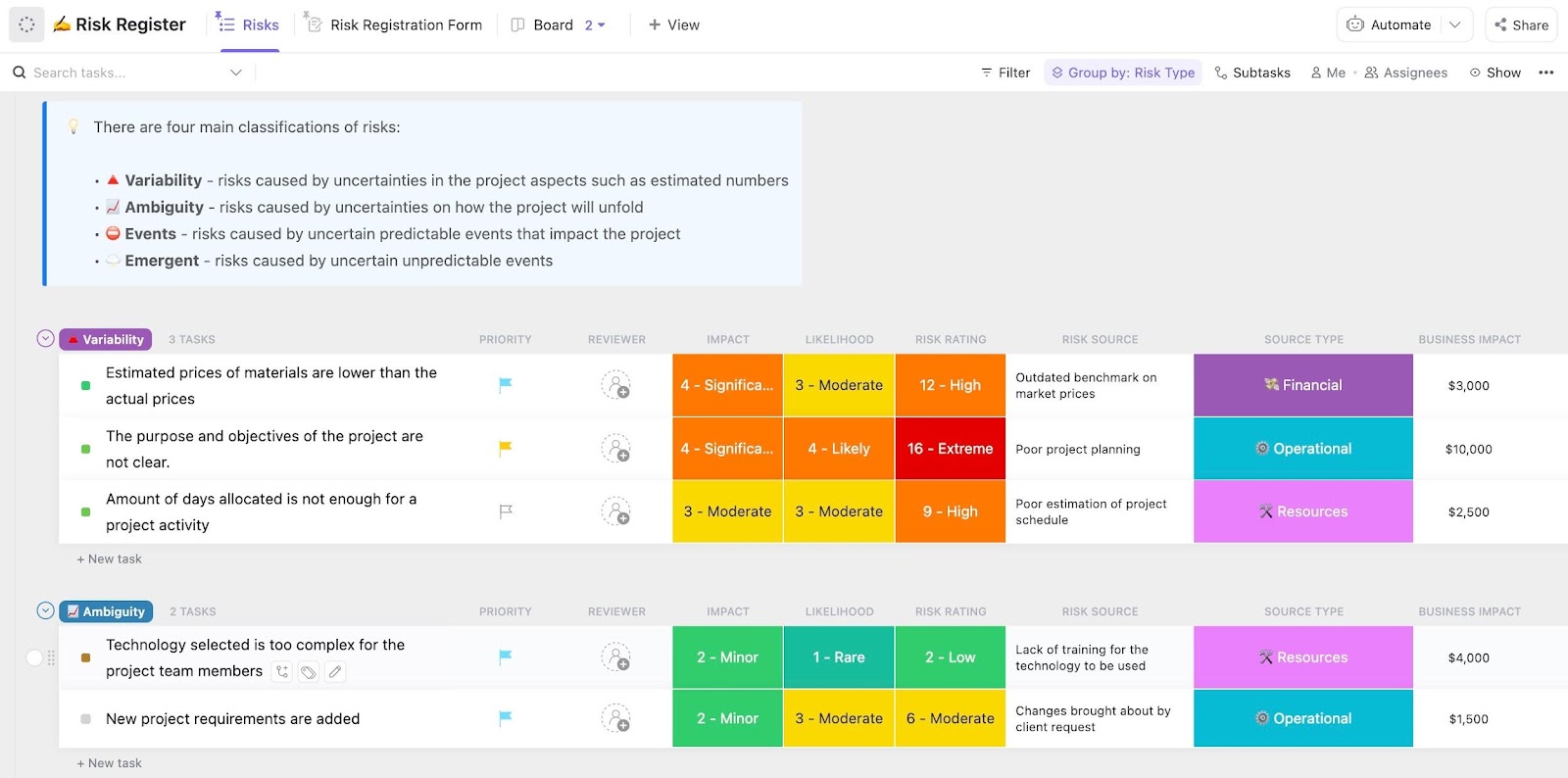
%20Abstract%20Background%20112024%20SOURCE%20Amazon.jpg)



