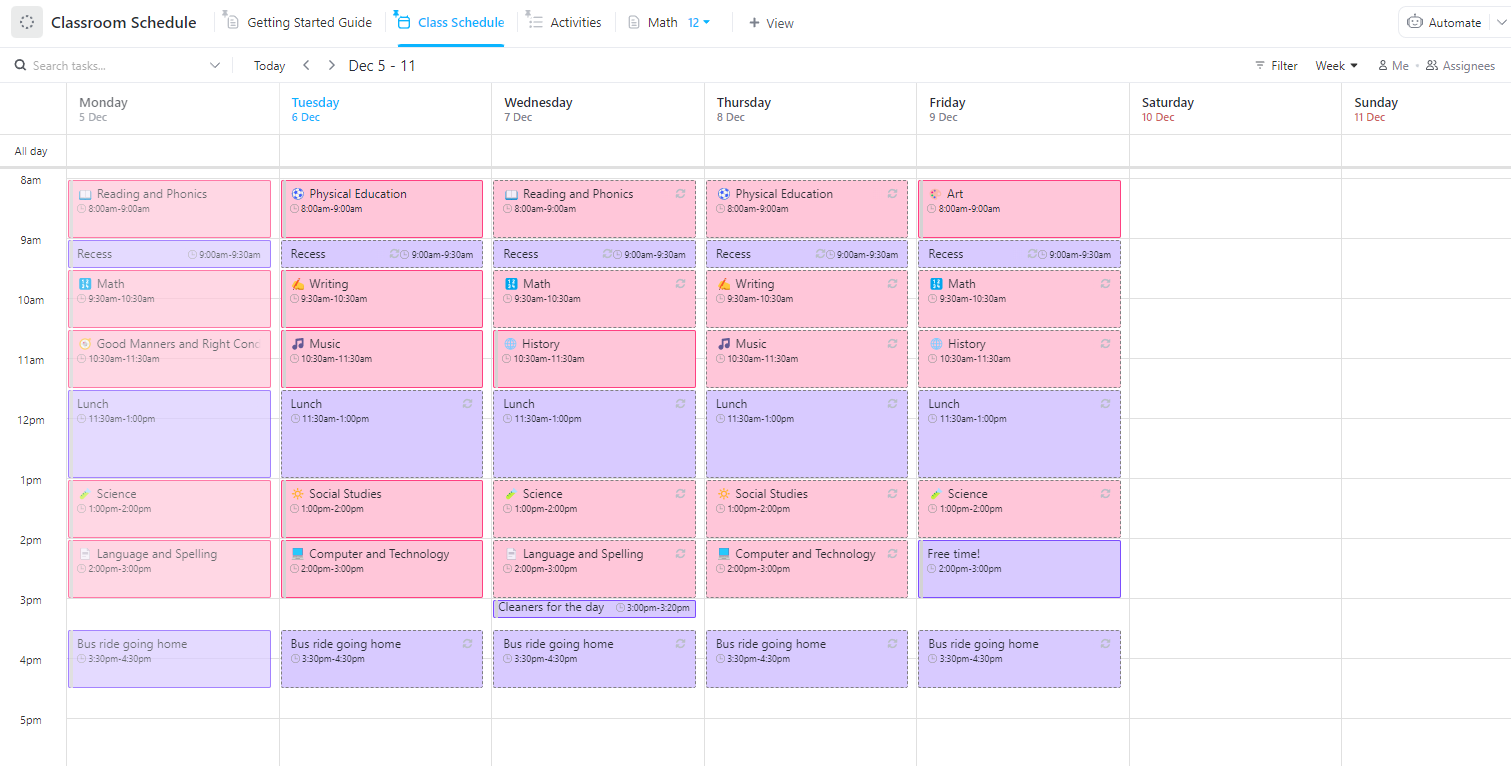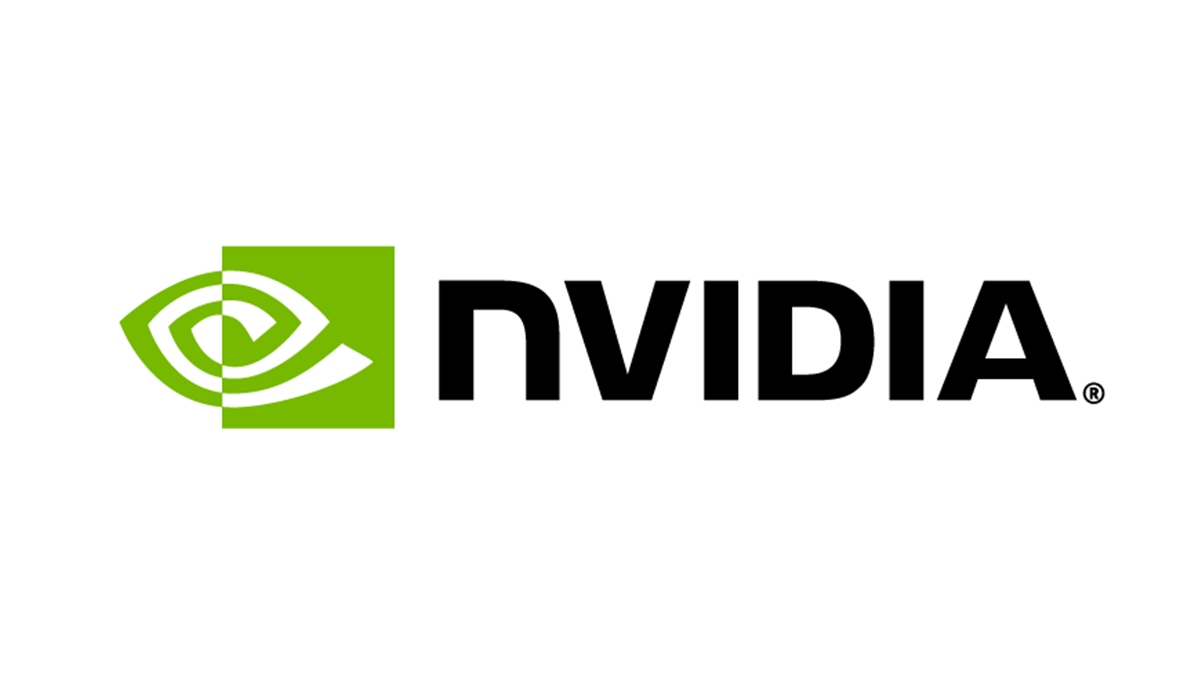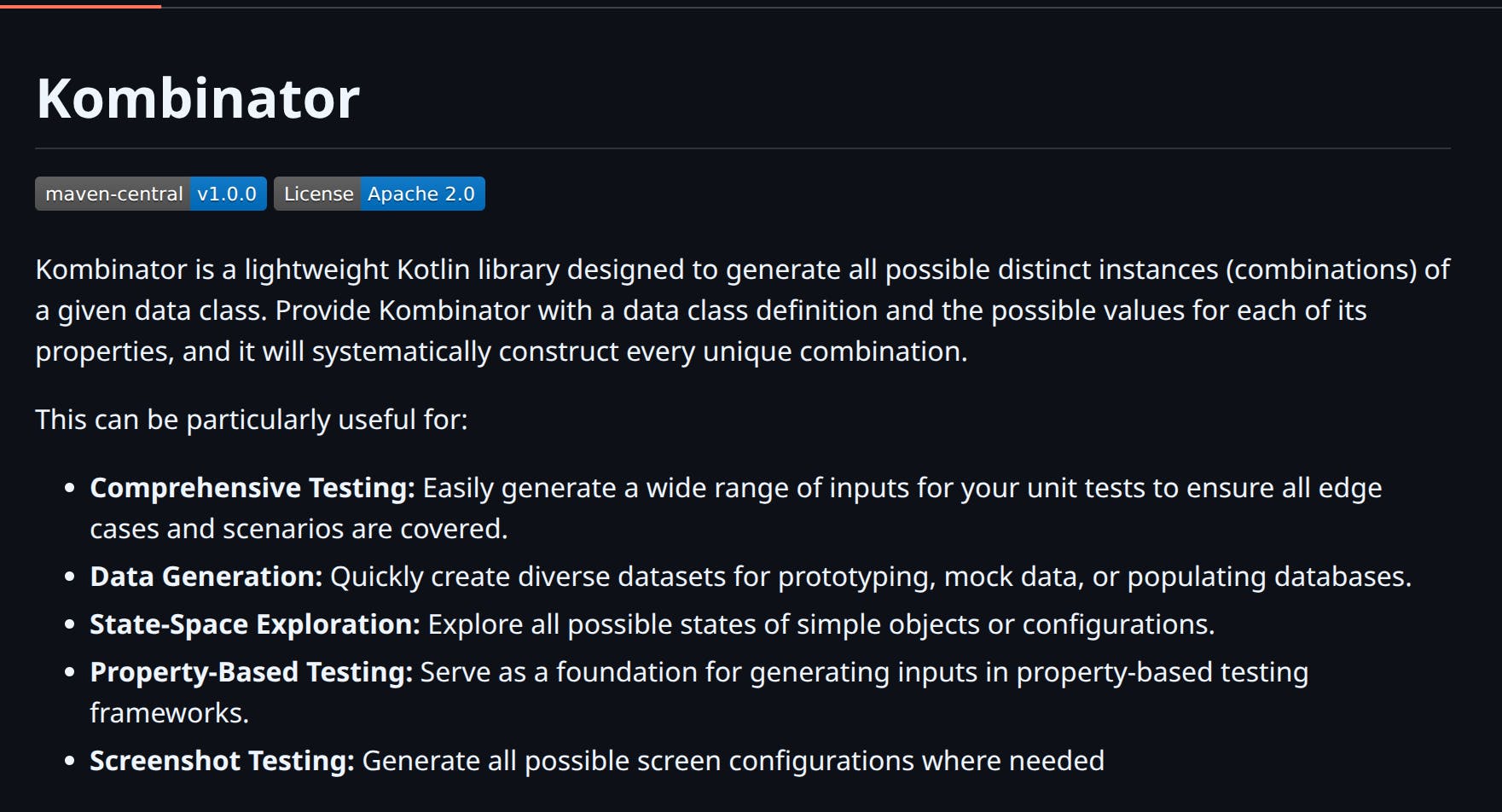Teachers are among the most valuable (and hardworking!) members of society. But even for these stalwarts, the sheer amount of work that goes into educating the next generation can get overwhelming,
The bell rings, students flood in, and before you know it, the day is a blur of lessons, meetings, and endless to-dos. Without a solid plan, teaching can quickly become overwhelming.
But what if your schedule worked for you instead of against you?
A well-designed teaching schedule helps you do just that! It’s a reliable framework for staying organized, reducing stress, and making the most of every school day.
Whether you are balancing multiple subjects, coordinating with colleagues, or trying to keep your sanity, this blog provides a teaching schedule template that transforms teaching.
Free Teaching Schedule Templates for Organized Lesson Planning
What Are Teaching Schedule Templates?
A teaching schedule template lays out the structure of a school day or week, organizing lessons, breaks, and essential tasks into a clear, manageable format. Instead of piecing together plans on the go, educators follow a consistent schedule that keeps everything running smoothly.
These templates are online teaching tools that create a rhythm, ensuring that lessons flow logically and time is used effectively.
From planning class sessions to balancing administrative duties, a well-structured schedule removes the guesswork and brings order to even the busiest days.
Best Teaching Schedule Templates
Here are the best teaching schedule templates to organize your daily schedule:
1. Classroom Schedule Template
Staying on top of lesson plans, activities, and assignments gets easier with the Classroom Schedule Template!
Designed for teachers who juggle multiple tasks, this template helps structure daily schedules, track important deadlines, and keep everything in one place.
The sleek digital layout, real-time collaboration, and customization options let you manage attendance, upcoming events, and daily activities.
🌟 Why you’ll love it
- Customize schedules with color-coded tasks and flexible layouts
- Track assignments, deadlines, and student progress in one place
- Collaborate with co-teachers, students, or parents in real time with this collaboration tool
- Open in 15 different views, including Music, Reading and Phonics, Social Studies, Writing, History, and more, to easily overview information
🔑 Ideal for: Teachers who want an all-in-one digital planner for smooth classroom scheduling.
2. Special Education Classroom Schedule Template
Managing a special education classroom requires structure, flexibility, and clear communication. The Special Education Classroom Schedule Template is built to support special educators in organizing individualized learning plans, therapy sessions, and classroom activities.
With customizable views, easy collaboration, and built-in reminders, this daily planner template ensures every student’s unique needs are met while keeping daily schedules smooth and stress-free.
🌟 Why you’ll love it
- Organize therapy sessions, small group activities, and one-on-one instruction with the All Classes View
- Set reminders for important milestones like evaluations and progress tracking
- Integrate with Google Calendars to keep everyone on the same page
- Take collaborative notes and track important information with Special Education Class Notes View
🔑 Ideal for: Special education teachers, support staff, and therapists seeking an adaptable, student-focused scheduling system.
3. School Schedule Template
Ever feel like the school day moves faster than you can keep up? The School Schedule Template helps you keep up with the day, so no class, assignment, or activity slips through the cracks.
Designed for students and teachers, this task management tool makes tracking lessons, homework, and extracurriculars effortless.
🌟 Why you’ll love it
- Organize daily classes, assignments, and important deadlines in an intuitive calendar format
- Customize schedules with different views, including Activities, School Schedules, and Class Notes Views
- Set reminders for tests, projects, and study sessions to stay ahead
- Use automated time tracking to track time spent on projects
🔑 Ideal for: Students, teachers, and school administrators looking for a digital-first approach to managing school schedules.
4. Class Schedule and Time Study Template
The Class Schedule and Time Study Template is perfect for balancing academics and productivity. It structures your daily routine and tracks the time you spend on each task.
This study tool helps prioritize classes, schedule study time, and enhance time management. It allows you to track long-term goals, get an overview of everything you need to do, and seamlessly track due classes.
🌟 Why you’ll love it
- Track time spent on each subject to improve focus and manage workload effectively
- Identify study patterns with built-in analytics for smarter time management
- Open in multiple views, including Timeline, Priorities, and Sophomore Views
- Set reminders for upcoming assignments, tests, and revision sessions
🔑 Ideal for: Students, college learners, and self-paced learners who want to optimize study time.
💡 Pro Tip: Take control of your schedule with ’s Calendar View! Easily switch between daily, weekly, and monthly layouts, drag and drop tasks, and customize what you see for a clear, organized workflow.But if you’re looking for something even smarter, ’s AI-powered Calendar has you covered! Here’s how it helps:


- Automatically reschedule tasks to stay on track
- Detect gaps in your calendar and reserve distraction-free time for deep work
- Transcribe meeting notes into a searchable doc and assign action items
- Track time, get meeting reminders, and join meetings from anywhere in
Here’s what Heath Hayden, Professional Development Coordinator at Tacoma Community College, has to say about :
5. Class Management Template
Managing multiple classes? The stress of handling numerous courses at once cannot be eliminated. However, it can most certainly be reduced with the Class Management Template!
Plan lessons, track assignments, and monitor student progress in an easy-to-use system. Track all the classes in progress, use forms to set up smooth assignment submissions, and ensure you stay updated with the progress.
🌟 Why you’ll love it
- Monitor student progress with performance tracking and custom reports
- Ensure all assignment submissions include details like subject, notes, grade, and assignment files
- Access everything from any device to stay organized on the go
🔑 Ideal for: Teachers and educators looking for an all-in-one tool to manage multiple classes.
📮 Insight: 18% of our survey respondents want to use AI to organize their lives through calendars, tasks, and reminders. Another 15% want AI to handle routine tasks and administrative work.
To do this, an AI needs to understand the priority levels for each task in a workflow, run the necessary steps to create or adjust tasks, and set up automated workflows. Most tools have one or two of these steps worked out.
However, has helped users consolidate up to 5+ apps using our platform! Experience AI-powered scheduling, where tasks and meetings can be easily allocated to open slots in your calendar based on priority levels!
6. Class Assignment Template
Keeping track of assignments shouldn’t feel like a never-ending task. Use the Class Assignments Template to take the hassle out of assignment management by organizing due dates, submission statuses, and grading.
With this template, you can communicate assignment deadlines, quickly create new assignments, and provide useful feedback directly to the student.
🌟 Why you’ll love it
- Organize assignments by subject, priority, or deadline for a clear overview
- Add Custom Fields, such as Task Type, Grade, and Topics Covered, to manage assignments
- Share important details for classes, including location, date, time, professor, and syllabus links
🔑 Ideal for: Teachers managing student coursework and assignments.
💡 Pro Tip: Boost student engagement with KWL templates! These simple yet powerful tools help you track learning progress and spark curiosity in the classroom.
7. Hourly Schedule Template
Some days feel like a race against the clock, but every hour is accounted for with the Hourly Schedule Template. Structure your day into manageable time slots, whether organizing back-to-back classes, scheduling study sessions, or balancing work and personal life.
Set clear goals and priorities, monitor your progress against set objectives, assign tasks to team members, and calculate payouts for each employee.
🌟 Why you’ll love it
- Divide the day into hourly blocks and adjust schedules with a drag-and-drop interface
- Highlight high-priority tasks to focus on what matters most
- Add Custom Fields, like Total Payout, Frequency, Task Type, Resources, and Performance, to manage payouts
- Use the Payout Per Assignee and Actual Payout Views to manage the payouts of all your team members
🔑 Ideal for: Professionals looking for a way to plan their day and manage payouts.
8. Class Planning Template
The Class Planning Template by helps educators organize lesson objectives, structure activities, and align coursework with curriculum goals. This template makes teaching easy by covering all important topics for each class period.
Ensure your notes are stored in one place, assign class tasks, and make lesson plans well before the class begins with this template.
The framework also allows you to set project deadlines and keeps every student on track.
🌟 Why you’ll love it
- Outline lesson plans with clear objectives, activities, materials, and discussion points
- Store and organize teaching resources, worksheets, and reference materials
- Plan long-term coursework while tracking progress over weeks or semesters
🔑 Ideal for: Educators looking for a flexible system for easily planning and managing lessons.
9. Syllabus Planning Template
Creating a syllabus isn’t just about listing topics but also about designing a roadmap for a successful course. The Syllabus Planning Template helps educators develop their curriculum, set learning objectives, and schedule coursework with clarity and precision.
From outlining weekly topics to planning assessments and deadlines, it ensures that every lesson builds toward a well-organized and engaging academic journey.
🌟 Why you’ll love it
- Map out the entire course timeline, from the first lesson to the final exam
- Schedule assignments, quizzes, and projects with clear deadlines with the Calendar View
- Attach reading lists, resources, and supplementary materials for easy access
- Share and collaborate with co-teachers, department heads, or students using public sharing links
🔑 Ideal for: Professors and teachers designing goal-oriented syllabi for any subject or grade level.
10. College Lesson Plan Template
The College Lesson Plan Template helps professors and instructors organize lectures, assignments, and discussions in one streamlined space.
Whether mapping out a semester-long course or planning individual class sessions, it ensures each lesson is engaging, well-paced, and aligned with course objectives. The template allows teachers to create tailored lesson plans that enhance student engagement for better learning outcomes.
🌟 Why you’ll love it
- Structure lectures with key topics, discussion points, and learning objectives
- Use the ADDIE Phase View to organize tasks into five stages: Analysis, Design, Development, Implementation, and Evaluation
- Create and share evaluation form links with students to capture their feedback and improve lessons
- Attach research materials, slide decks, and reference links for seamless access
🔑 Ideal for: Professors looking for an organized system for planning and managing lessons effectively.
💡 Pro Tip: Want to take lesson planning to the next level? Don’t look further than these AI tools for lesson planning. Create engaging and creative lessons, ensure high student participation, and teach reliable and high-quality content.
11. Teacher Action Plan Template
The Teacher Action Plan Template helps break down objectives into actionable steps, making tracking progress and staying focused easier.
Improving student engagement and growing professionally helps turn ideas into measurable success. Organize materials, prioritize objectives, and create a custom evaluation system with this template to ensure fair evaluations.
🌟 Why you’ll love it
- Create specific teaching goals with step-by-step action plans
- Use the Goals View to list and track short and long-term goals
- Organize tasks into three statuses, including To Do, In Progress, and Complete
- Plot your activities in the Gantt chart to visualize dependencies and complete tasks on time
🔑 Ideal for: Educators looking for a structured system to achieve professional development goals efficiently.
🎉 Bonus Tip: Supercharge your classroom with for Education! 🎓✨


- Develop a curriculum with your peers using real-time collaboration in Docs
- Visualize your academic calendar and track classes and deadlines
- Collaborate through chat channels and email integrations for streamlined communication
- Manage student information, coursework, and administrative tasks within a unified platform
- Automate routine processes like task assignments and status updates to save valuable time
12. Schedule Blocking Template
When tasks pile up, the day always feels too short. The Schedule Blocking Template helps divide time into structured blocks, making it easier to focus on priorities without distractions.
This system saves time, boosts productivity, and prevents burnout by assigning specific periods for teaching, grading, meetings, and personal tasks.
🌟 Why you’ll love it
- Organize the day into focused time blocks for maximum efficiency
- Reduce distractions by customizing blocks for teaching, lesson planning, meetings, or personal time
- Open in multiple views, such as Activities, Scheduling Form, Locations, Monthly, and Daily, to stay on track with your schedule
- Visualize how you are spending your time daily
🔑 Ideal for: Teachers, students, and professionals who want to schedule their day for better focus and efficiency.
13. Monthly Schedule Template
Juggling deadlines, lesson plans, and meetings over a month can quickly become overwhelming. The Monthly Schedule Template organizes everything in one view, making it easier to stay ahead.
Visualize your month, prioritize tasks, manage resources, and stay on top of all your deadlines with this template.
🌟 Why you’ll love it
- Organize tasks, deadlines, and events in a clear monthly format
- Set recurring tasks for ongoing responsibilities like grading or check-ins
- Visualize your progress throughout the month with the Timeline View
🔑 Ideal for: Teachers and professionals looking to manage their monthly workload without missing key deadlines.
What Makes a Good Teaching Schedule Template?
Now that we’ve explored the top teaching schedule templates, how do you pick one that ‘s right for you?44
A great teaching schedule template helps educators stay organized, manage time effectively, and ensure a smooth flow of lessons. The best class schedule templates provide clarity, flexibility, and enough detail to support teachers and students.
Here’s what to look for in a template:
- Clearly defined time slots: Each period, break, and transition should have designated time slots to keep class schedules structured. The work schedule template should ensure that lessons don’t run over and that students know what to expect
- Sections for assignments and planning: A good class schedule template includes space for tracking homework, upcoming tests, and grading schedules, preventing missed deadlines and last-minute rushes
- Fully customizable format: Whether using Google Docs, Microsoft Word, PDF format, or any other tool, a great class schedule template should be easy to modify based on different subjects, grade levels, or teaching styles
- Multiple views for different needs: Some educators need a daily schedule, while others benefit from a weekly or monthly layout. The best templates act as a work schedule app and offer different formats to accommodate various planning styles
- User-friendly design: A clean and organized layout makes it easier to follow the class schedule, reducing teacher and student confusion. Using a template that has an overly complex design may lead to missed activities or mismanaged time
Simplify Your Class Schedules with
A well-planned schedule is the backbone of an organized and productive classroom. Teaching schedule templates help streamline lesson planning, track assignments, and manage time efficiently, ensuring that nothing falls through the cracks.
With structured schedules, teachers can focus more on engaging students and less on juggling last-minute changes.
takes scheduling to the next level with powerful customization, automation, and collaboration features.
Start planning smarter—try for free today!


Everything you need to stay organized and get work done.