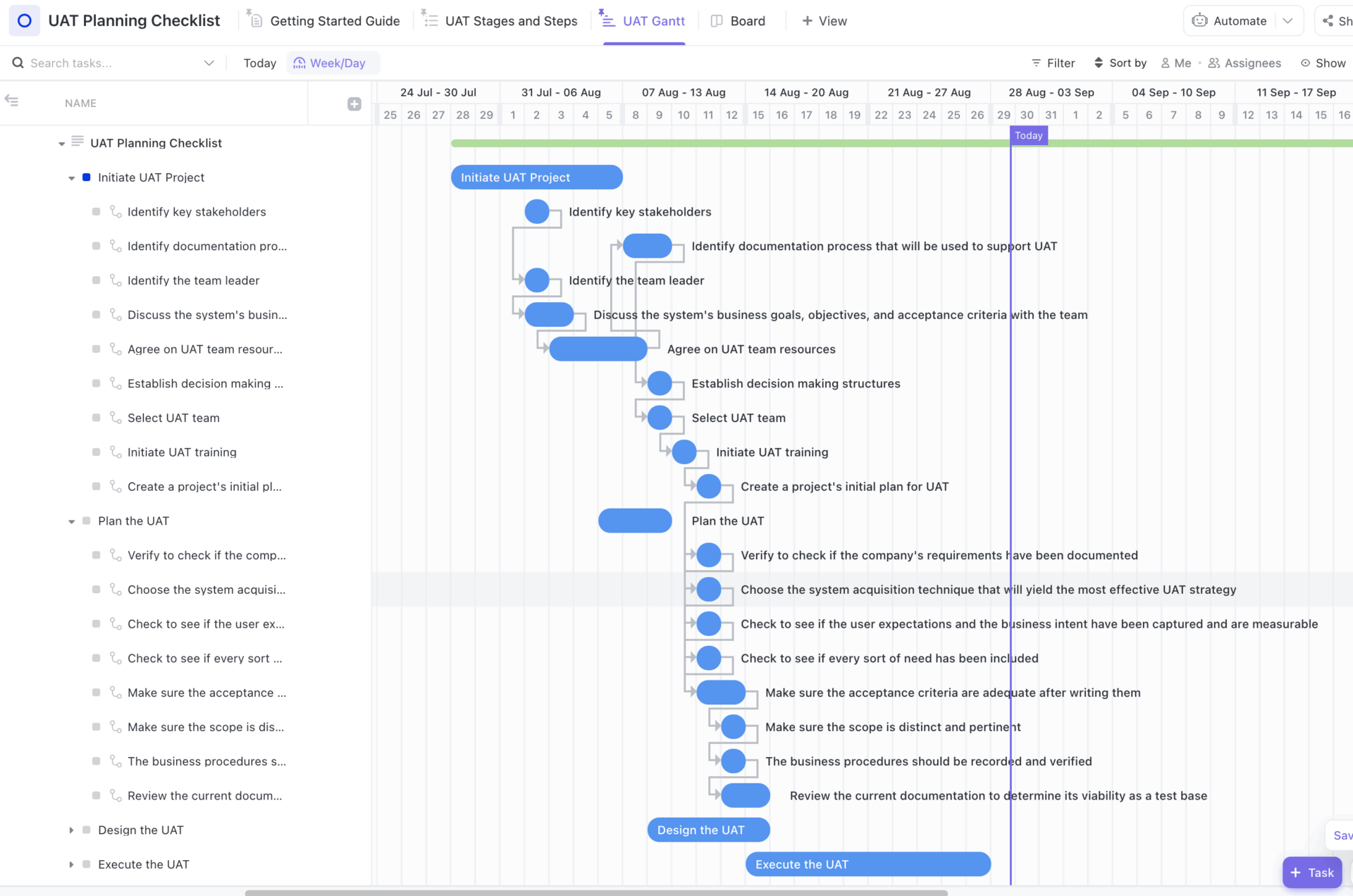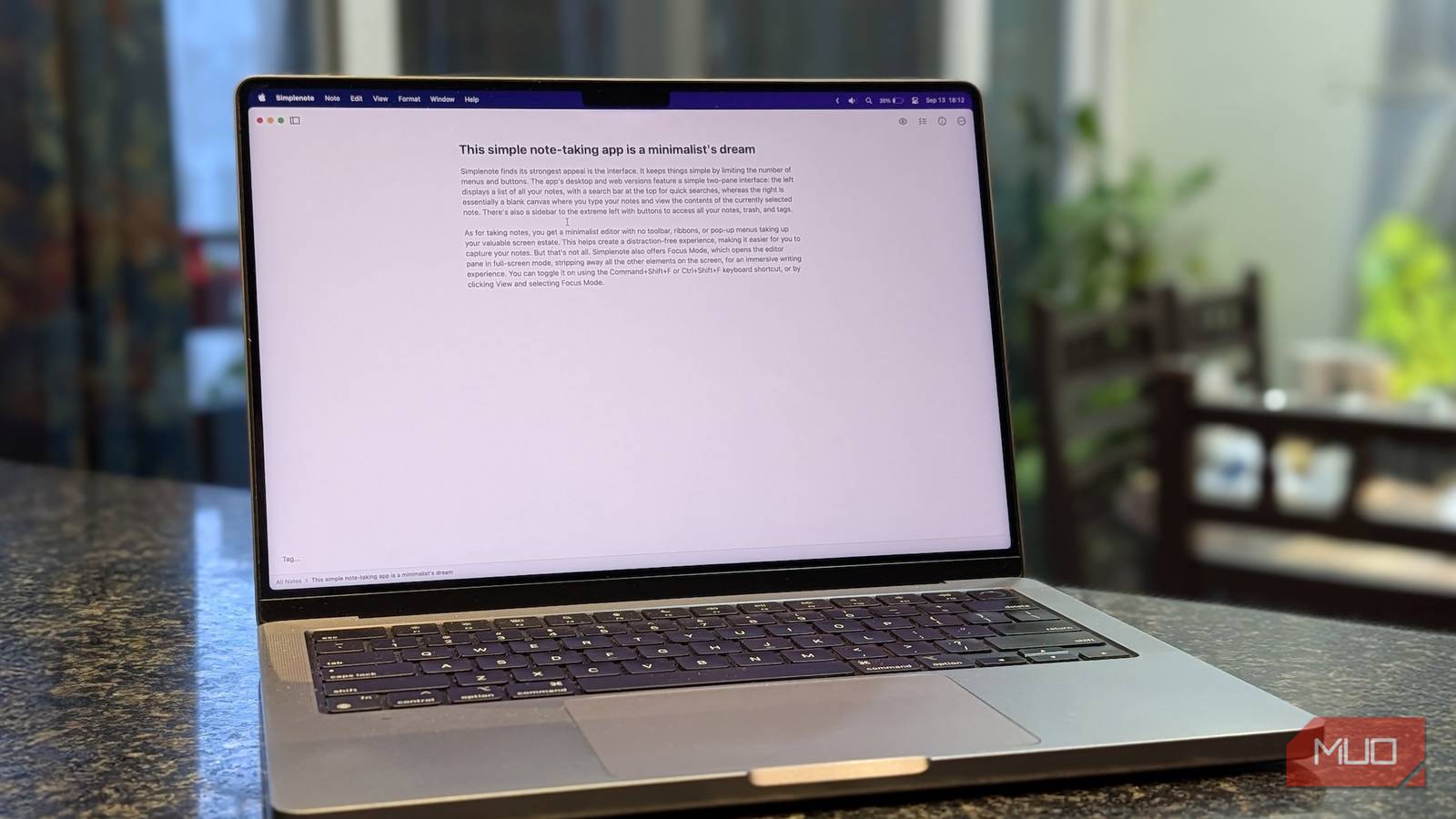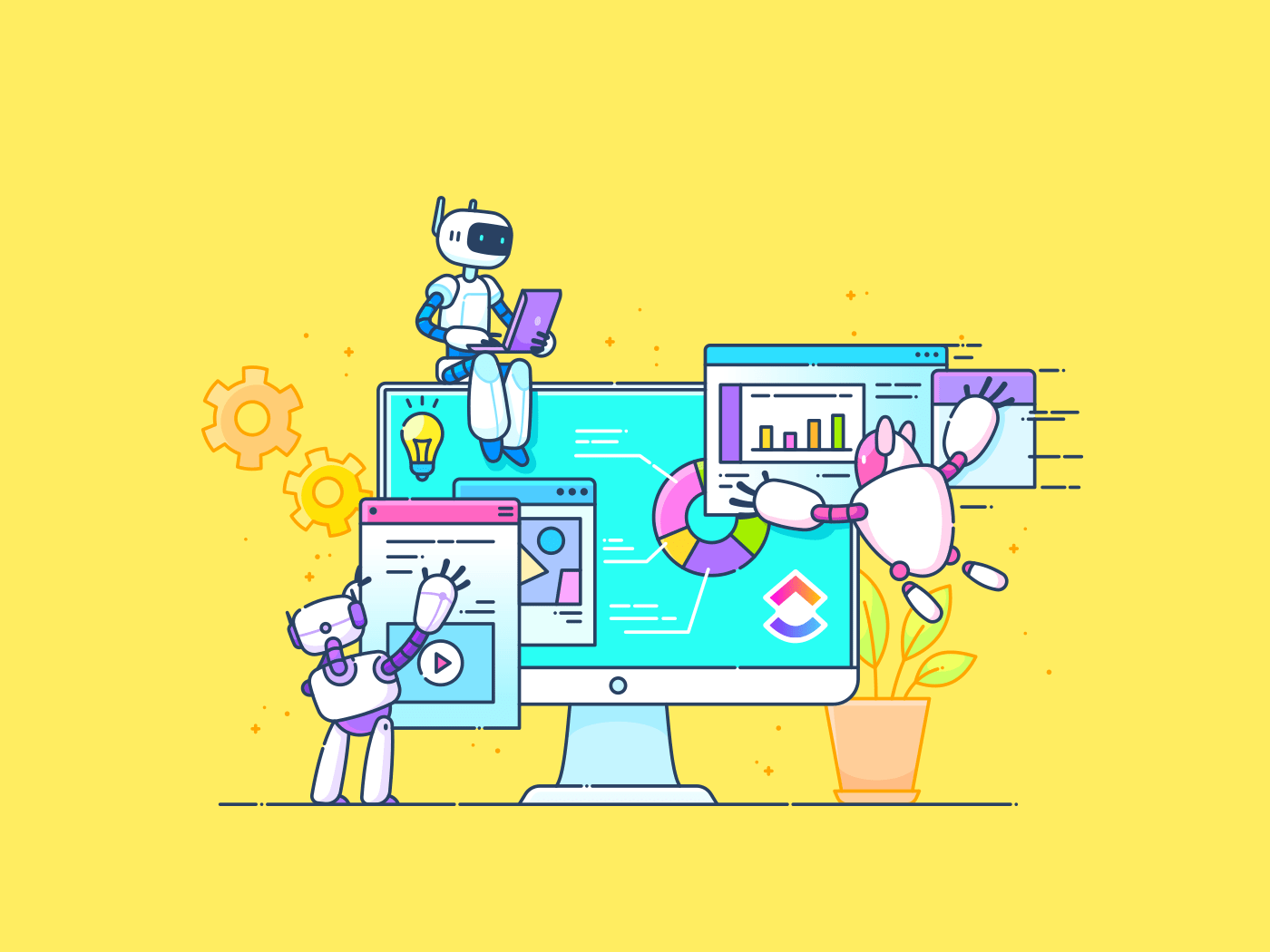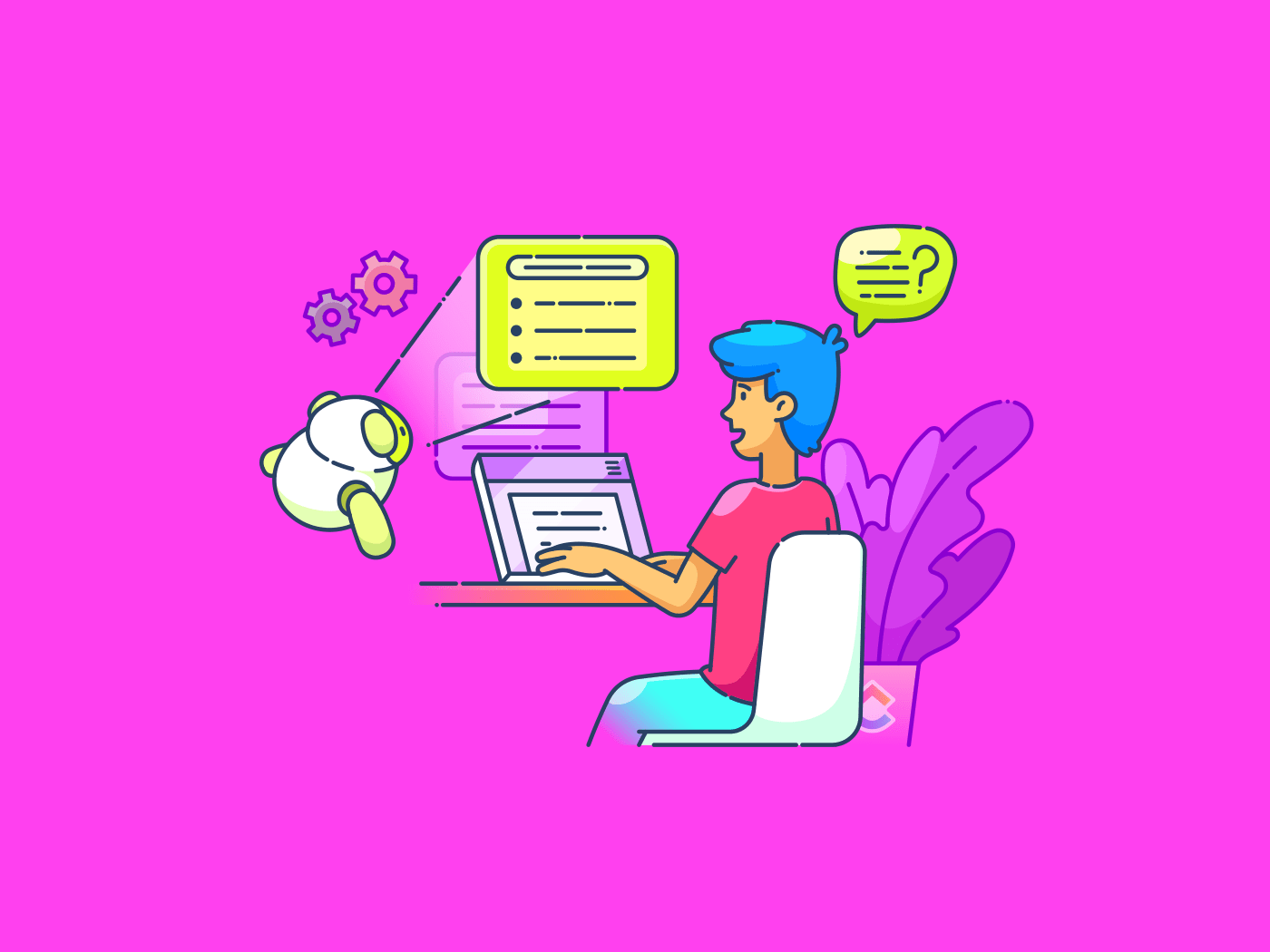You’re at the end of the software development lifecycle (SDLC).
The code is clean, the features are functional, and everything looks ready to ship.
But your product’s success ultimately depends on one thing: user satisfaction.
When things go wrong, the fallout is real. That’s where User Acceptance Testing (UAT) steps in.
It’s your final checkpoint—where real users validate your product in real-world scenarios. Does your software meet user expectations and business goals? Is it intuitive? Is it ready for go-live?
While the UAT process is crucial, building it from scratch eats up time you don’t have.
So we’ve curated these free user acceptance testing templates to simplify your process, sharpen documentation, and align your team for a flawless launch.
Free User Acceptance Testing (UAT) Templates for Software Testing
What Are User Acceptance Testing Templates?
A user acceptance testing template is a ready-to-use, structured tool for the final phase of the software testing process. It guides end users (or their representatives) through critical test scenarios to confirm that your product behaves as expected in production-like settings.
Unlike other testing phases, these templates center on user journeys and business requirements. Use their consistent structure to refine test cases, log outcomes, catch issues, and monitor progress.
Here’s what makes them so valuable:
- Align QA, developers, product managers, and users on what success looks like
- Reduce last-minute chaos with built-in fields for test scenarios, acceptance criteria, and outcomes
- Tie each UAT test case to specific business requirements for complete coverage
- Maintain audit-ready records for future reference or compliance
For example, let’s say your team built a new purchase flow in your eCommerce app. A user acceptance testing template helps you inspect every test step—adding to cart, applying discounts, checking out, and confirming orders—before your first real customer hits a bug.
It’s obvious—UAT helps you deploy smarter, and templates make that process faster, easier, and more effective. But what separates the best one from the rest? Let’s break it down.
Best User Acceptance Testing (UAT) Templates at a Glance
| Template Name | Download Template | Ideal For | Best Features | Visual Format |
| User Acceptance Testing Checklist Template | Get free template | QA testers, Scrum masters, product managers | Checklist-driven, color-coded statuses, automations, customizable | List, Checklist |
| UAT Signoff Template | Get free template | Release managers, QA leads, client-facing teams | Approval tracking, audit-ready records, reminders, ownership | Doc |
| Usability Testing Template | Get free template | UX/UI teams, product designers, business analysts | Session fields, feedback capture, team sync, issue tagging | Doc |
| Test Case Template | Get free template | QA teams, test engineers, project managers | Test case IDs, reusable library, real-time tracking | Doc |
| Test Management Template | Get free template | QA teams managing complex workflows | Multi-phase cycles, defect mapping, audit trail | Doc |
| Heuristic Evaluation Template | Get free template | UX strategists, design reviewers, agile teams | Heuristic guidance, scoring, tagging, collaboration | Doc |
| User Story Template | Get free template | Product managers, analysts, agile teams | Acceptance criteria, effort estimates, subtasks, visual tracking | Doc, List, Board, Timeline |
| Bug and Issue Tracking Template | Get free template | Support teams, triage squads, tech leads | Automated bug intake, task linking, time tracking | Doc, List |
| A/B Testing Template | Get free template | Product, UX, QA teams testing versions | Hypotheses, metrics, timeline/calendar views, custom statuses | Doc, Calendar, Timeline |
| Traceability Matrix Testing Template | Get free template | QA, compliance teams in regulated/high-stakes projects | Requirement mapping, audit trails, approval logs | Doc |
| Software Change Log Template | Get free template | Product and QA teams managing releases | Date-stamped entries, version tags, context fields, task linking | Doc |
| Software Development Template | Get free template | Cross-functional software development teams | Agile workflows, sprint boards, QA, integrations | Doc, Board, List, Timeline |
What Makes a Good User Acceptance Testing Template?
If you’re testing for usability and user acceptance, your template needs to do more than check boxes. It should guide the testing process, align your team, and make feedback practical—without slowing you down.
Here’s what to look for in a template that supports a smooth UAT process:
- UAT scope: Clarify what you are testing. A strong template includes fields for the business objectives and the user problem it solves. For example, rolling out a ‘One-Click Reorder’ feature to simplify repeat purchases and boost retention
- Requirement mapping: Anchor every scenario to its why—a feature request, user story, or business goal—to eliminate blind spots. For added clarity, add a unique test case identifier to trace each scenario through your test suite
- Acceptance criteria: Define pass/fail conditions upfront for every UAT testing. Outline the test steps, document expected and actual results, and capture the outcome
- User scenarios: Focus on realistic, end-to-end workflows. Scenarios should reflect how real users interact with the feature in context. For an e-learning course, that means enrolling, taking a quiz, and downloading the certificate without friction
- Key milestones: Track each phase of the UAT execution—from planning and test data preparation to retesting and signoff. A good template should highlight major checkpoints, define your exit criteria, and log key deliverables for reporting
- Test environment: Ensure your test environment reflects the conditions of your production environment. Include all device/browser configurations, credentials, and any required test data to eliminate false fails
- Prioritization and tracking: Rank test scenarios by business impact, risk, or complexity. Help your team focus on high-priority UAT test plans and flag issues that could delay your release
- Team collaboration: Add space for tester notes, stakeholder comments, and approvals—all in one place. Real-time visibility speeds up user feedback and go/no-go decisions for a successful user acceptance testing cycle
💡 Pro Tip: Use a UAT template to start testing earlier in the SDLC, rather than waiting until the final sprint. This shift-left testing approach brings validation closer to design and development, letting your testing teams detect issues before they snowball. For instance, Vodafone adopted this agile mindset and saw faster launches, fewer bugs, and smoother handoffs. 💯
User Acceptance Testing (UAT) Templates
In UAT, precision is critical—from mapping test scenarios and prepping environments to capturing outcomes and collecting signoff. And when you’re balancing UAT efforts across product, engineering, and business teams, scattered tools only slow you down.
Ready to level up? These free user acceptance testing templates offer a perfect launchpad.
1. User Acceptance Testing Checklist Template
Are you planning your first UAT cycle or improving your current one? ’s User Acceptance Testing Checklist Template is the ultimate quick-start tool for planning, tracking, and executing comprehensive user validation.
Plus, it’s visually structured so cross-functional teams like QA, business analysts, and devs stay in sync throughout the testing process. Centralized tracking prevents confusion and ensures consistency across every feature.
🌟 Here’s why you’ll like this template:
- Assign each test case ID to the right owner for smooth handoffs and faster execution
- Use color-coded statuses and built-in automations to spot delays early
- Simplify post-test reviews with standardized fields for expected vs. actual results
- Customize checklist items and subtasks to align with your product’s workflow
🔑 Ideal for: QA testers, Scrum masters, and product managers looking for a streamlined, checklist-driven UAT test plan template that scales with sprint cycles.
💡 Pro Tip: GenAI delivers a 20%–50% productivity boost for software leaders, and Brain makes it happen in seconds. Just type your request in plain English, and AI instantly turns it into a structured project outline!


2. UAT Signoff Template
Keeping your UAT process on track is tough when approvals are buried in inboxes or scattered across spreadsheets. The UAT Signoff Template pulls it together so you can log results, loop in stakeholders, and get the green light without chaos.
It adds structure to the final stretch of your testing with dedicated fields for test results, stakeholder names, their roles, and timestamps. Its built-in reminders and live updates keep everything moving—every decision is logged, approved, and easily traceable.
🌟 Here’s why you’ll like this template:
- Simplify final UAT reviews with standardized formats for faster decision-making
- Eliminate version confusion with a single source of truth for validation tracking
- Assign clear ownership to ensure no test case goes unapproved or overlooked
- Maintain audit-ready records to simplify compliance checks and speed up future reviews
🔑 Ideal for: Release managers, QA leads, or client-facing teams who need formal UAT approvals to ensure flawless deployments.
🧠 Did You Know? NASA lost a $327M Mars orbiter because one team used metric units and the other used imperial. What is the moral of the story? Detailed test cases and solid communication are critical. That’s what UAT focuses on—catching disconnects before they become disasters.
3. Usability Testing Template
Usability testing answers one critical question: Can users easily navigate your site, app, or software? Whether you’re testing task clarity or spotting UI gaps, this stage uncovers where actual users struggle—and what needs refining before rollout.
Enter the Usability Testing Template! It helps you run structured sessions with built-in fields to capture real-time user feedback. Each session aligns with specific objectives and user personas, so your team tests purposefully, not with assumptions.
🌟 Here’s why you’ll like this template:
- Kick off sessions faster with ready-made fields for goals, tasks, outcomes, and notes
- Sync design, research, and development teams with faster feedback loops for continuous improvement
- Capture behavioral test data to pinpoint UX breakdowns in real time
- Turn feedback into fixes by tagging issues, assigning owners, and setting priorities
🔑 Ideal for: UX/UI teams, product designers, and business analysts who want clear, actionable insights directly from user interactions.
💡 Pro Tip: There’s more than one way to test usability—and the user research methods you choose shape the findings you get. empowers insightful testing sessions with built-in automation, seamless integrations, and live collaboration. Level up your trials with:
- Heatmaps to spot high-click areas and dead zones 🔥
- Guerrilla testing to gather production-level feedback fast 🏃♀️
- Session replays to see where users get stuck in real time 🎥
Want more ideas? Check out these usability testing examples and elevate your UX game!
4. Test Case Template
At the heart of acceptance testing lies classic test case creation—breaking each user story into clear, actionable steps. The Test Case Template does just that, bridging the gap between developer intent and user expectations.
This flexible UAT test case template includes all the essentials: test case ID, detailed descriptions, test steps, expected results, and actual outcomes. It provides everything your team needs to document, run, and track user acceptance testing without the back-and-forth.
🌟 Here’s why you’ll like this template:
- Centralize QA efforts with one workspace to manage test scenarios, results, and feedback
- Track progress across sprints with real-time views customized for UAT testing
- Share test outcomes with your stakeholders to speed up decision-making
- Build a reusable library of UAT test plans to support future releases and improve testing consistency
🔑 Ideal for: QA teams, test engineers, and project managers building a scalable UAT test plan template across critical phases of the software development process.
✨ Friendly Hack: Managing your UAT with a GitHub test case template? While it’s great for version control, ’s test case templates add powerful visibility, real-time tracking, and collaboration—perfect for teams who need more than documentation!
5. Test Management Template
Are you managing dozens (or hundreds) of UAT test cases or scenarios across different testing phases? The Test Management Template offers end-to-end visibility by nesting individual cases within broader test suites for complete oversight.
Its built-in tools, such as pass/fail status tracking, test assignments, and defect mapping, let you run multi-phase test cycles across teams without missing a beat. Everything is connected in one place, from exploratory testing to regression and UAT.
🌟 Here’s why you’ll like this template:
- Run multi-phase test cycles without losing context between sprints
- Resolve blockers faster with real-time collaboration between QA, devs, and PMs—right from the test case
- Link defects to test scenarios and monitor resolution without jumping between tools
- Maintain a clean audit trail with Custom Fields, historical logs, and stakeholder comments
🔑 Ideal for: Quality assurance teams managing complex workflows that need a scalable test management system and a powerful UAT test case template rolled into one.
Atrato, a financial services software company, runs its entire dev workflow in —with impressive results:
As Raúl Becerra, Product Manager, Atrato, puts it:
Here’s how became the engine driving their growth and quality improvements:
- 30% faster product development 🚀
- 20% less developer overwork 💻
- 24-hour drop in ticket resolution time ⏱️
This success story proves one thing: gives your team one source of truth for organizing, testing, and shipping high-quality software.
6. Heuristic Evaluation Template
Sometimes, you don’t need a full UAT to catch a bad experience—you only need expert eyes and a proven framework. The Heuristic Evaluation Template helps you conduct rapid, structured audits using trusted usability principles, such as Nielsen’s 10 heuristics.
Instead of waiting for users to point out confusing interfaces, this template empowers you to catch friction early. This makes it perfect for pre-UAT reviews, product redesigns, or quick design sprints.
🌟 Here’s why you’ll like this template:
- Pinpoint usability gaps with built-in heuristic evaluation guidance
- Score issues by severity, business impact, or frequency to prioritize fixes
- Tag findings by feature, screen, or task flow—perfect for design reviews or agile handoffs
- Simplify feedback by collaborating with product and dev teams in one workspace
🔑 Ideal for: UX strategists, design reviewers, and agile teams running early-phase audits before user acceptance testing.
🔍 Did You Know? Heuristic evaluations also aim to improve UX—similar to usability tests—but they’re not the same. While usability tests involve real users completing tasks, heuristic evaluations rely on experts reviewing the interface against usability principles.
- Use a heuristic evaluation early in the design phase or when you’re short on time/resources
- Use a usability test when validating real-world behavior—ideally before a launch
Together, they’re a power duo—catching user-specific pain points so you ship smarter.
7. User Story Template
User stories are the backbone of quality software—capturing the who, what, and why behind every feature. Nail them early, and you avoid the kind of rework that drains time and budget. Catching a missed requirement in planning is 10–200x cheaper than fixing it in production.
That’s where the User Story Template steps in! It replaces scattered requests and vague specifications with a repeatable format that clarifies user intent, context, and success rules—so your team builds the right thing the first time.
🌟 Here’s why you’ll like this template:
- Create user-centered acceptance criteria that naturally translate into UAT test cases
- Add effort estimates and deadlines to prioritize what matters most
- Turn product ideas into actionable tasks that devs can build without guesswork
- Break down stories into subtasks and track progress visually with List, Board, or Timeline views
🔑 Ideal for: Product managers, analysts, or agile teams needing structured user stories that drive clarity, alignment, and faster delivery.
Sometimes you start out with a user story, and by the end of the development cycle, nobody can remember or locate the right files. 🤦🏾♀️ It happens, but we have a solution! 👇🏼
8. Bug and Issue Tracking Template
The Bug and Issue Tracking Template integrates everything, providing a streamlined system for logging, sorting, and prioritizing bugs.
New issues flow into the ‘Reported Bugs’ list, with all the context developers need to troubleshoot immediately. You’ll also get a ‘Limitations & Workarounds’ list to track known problems and temporary fixes.
The best part? The built-in Team Docs help you standardize triage steps, reporting protocols, or escalation paths, keeping everyone aligned from report to resolution.
🌟 Here’s why you’ll like this template:
- Automate task creation from bug intake forms to reduce manual entry and speed up triage
- Use task relationships to link related issues, blockers, and fixes across teams
- Filter views by priority, assigned dev, or sprint cycle to stay laser-focused during standups
- Track resolution timelines with time tracking and Custom Fields for fix status
🔑 Ideal for: Support teams, triage squads, and tech leads managing live bugs, hotfixes, and UAT feedback in fast-moving development environments.
🔍 Did You Know? Debugging eats up 620 million developer hours yearly—primarily due to scattered reports, siloed tools, and a lack of clarity.
When you do spot that one pesky bug, be sure to document it thoroughly. Here’s how you can write an effective bug report:
9. A/B Testing Template
A/B testing compares two or more versions of a feature, flow, or page—by measuring end-user behavior. While often used in marketing, it’s just as valuable for product, UX, and dev teams fine-tuning the user experience.
That makes the A/B Testing Template a must-have value addition in your UAT toolkit. It brings structure to your experiments—helping you define hypotheses, set success metrics, and track performance across versions—all in one organized workspace.
With built-in views, version tracking, and performance fields, you’ll know what’s working, what’s not, and what to test next.
🌟 Here’s why you’ll like this template:
- Define test variations (Version A, B, or more), set hypotheses and success criteria, and track metrics
- Visualize timelines and test phases with Calendar and Timeline views
- Use custom statuses to monitor progress from planning to post-analysis
- Keep all results, feedback, and learnings in one place for fast, data-backed decisions
🔑 Ideal for: Product, UX, and QA teams testing different layouts, features, or user flows during pre-launch to see what users respond to best.
10. Traceability Matrix Testing Template
A Requirements Traceability Matrix (RTM) links every business requirement to a test case. In high-stakes UAT, this visibility ensures you’re building what the business needs—and proving it.
The Traceability Matrix Testing Template makes that process effortless. Instead of scattered spreadsheets, you get a centralized view of requirements, test cases, and outcomes—with built-in audit trails and progress tracking.
🌟 Here’s why you’ll like this template:
- Track pass/fail/blocked status and success rate at a glance with Custom Fields
- Maintain airtight audit trails with approval logs and real-time updates
- Detect coverage gaps early with traceable links between tests and requirements
- Replace static RTMs with dynamic, collaborative tracking across teams
🔑 Ideal for: QA and compliance teams in regulated industries or high-stakes projects where full test coverage, traceability, and sign-offs are non-negotiable.
🔍 Fun Fact: Your product usually goes through different types of software testing before users get their hands on it. They catch bugs, security flaws, and performance issues, so your UAT testing focuses on what matters: usability and business value.
11. Software Change Log Template
What changed between builds? Why does this feature behave differently? QA teams, developers, and stakeholders always ask these questions—and the Software Change Log Template gives them instant answers.
It logs software updates chronologically, detailing who made the change, what was added or fixed, and why it happened. Forget digging through commit histories or pinging teammates for context. Just one clear, visual timeline everyone can trust.
🌟 Here’s why you’ll like this template:
- Document features, bug fixes, and changes with date-stamped entries and version tags
- Add rich context with fields for author, reason for change, and impacted components
- Link updates to tasks, sprints, or releases so everyone sees the whole story
- Track versions for rollback planning and post-release QA
🔑 Ideal for: Product and QA teams that manage frequent releases, ensuring testers have the full context behind every change.
12. Software Development Template
Software development isn’t just about writing code—it’s about aligning product goals, coordinating sprints, managing QA, and timely shipping. The Software Development Template brings everything together in one unified workspace.
Use it to streamline your Agile workflows, whether you follow Scrum, Kanban, or a hybrid approach. Everything’s already mapped out—from backlogs and sprint boards to design folders and test logs—so your teams stay aligned and your product stays on track.
🌟 Here’s why you’ll like this template:
- Track every feature from backlog to release with cross-linked tasks and real-time dashboards
- Prevent bottlenecks by visualizing dependencies and handoffs between squads
- Centralize sprints, QA, design, and bug triage in one space
- Sync with tools like GitHub, Figma, and Slack to eliminate context switching
🔑 Ideal for: Cross-functional software development teams managing complex projects—from planning and design to testing, shipping, and iteration.
🔍 Did You Know? In 1947, computing legend Grace Murray Hopper found a real moth inside a computer relay. She taped it in her logbook, and that’s how debugging was born. 🐛💻
Ship Software Users Want (And Love) with
User acceptance testing isn’t a checkbox. As a process, it’s your best chance to prove that the software works as your end users would expect.
And when you have the right UAT templates in place, you reduce risk and fast-track your go-live.
From test cases and checklists to signoffs, triage, and release notes, gives every team, from QA to product, the tools to move faster and launch smarter. Big launch or fast fix, Agile squad or cross-functional crew—it flexes to your team’s workflow.
Start using today and turn your UAT process into your product’s competitive edge!


Everything you need to stay organized and get work done.