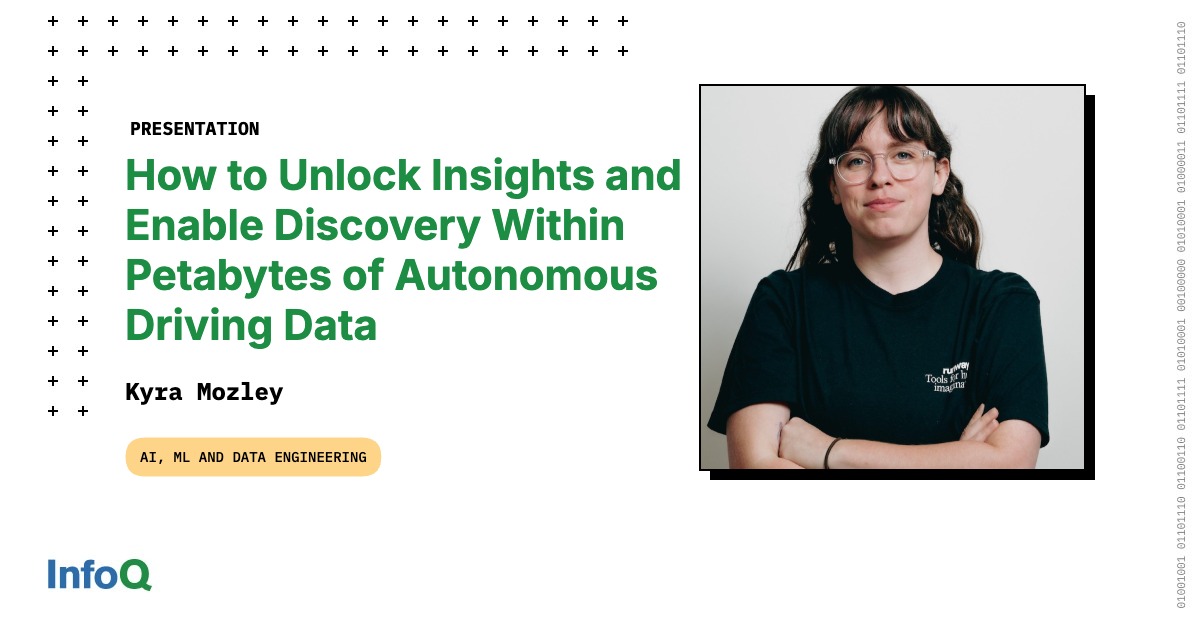Apple has released iOS 26.1 adding new features and allowing those on the beta track to return to the stable path. The most eagerly awaited feature is the toggle that gives you control over Apple’s Liquid Glass. Going from Settings > Display & Brightness and tapping the Liquid Glass listing will take you to the new toggle where you can choose between Clear and Tnted. Apple itself notes that “Clear is more transparent, revealing the content beneath.” As for Tinted, the tech giant says that it increases opacity and contrast.
Take some control over the opacity of Liquid Glass
One new slider added to the iPhone in iOS 26.1 is one that I got to use several times while running the Beta. That is the slider that dismisses alarms and timers when you want to turn one off. At first it brought back a little nostalgia reminding me of the “Slide to Unlock” feature found on the first iPhone in 2007. t finally was removed in 2016 with the release of iOS 10. After a while though, I longed for the return of the Stop button which made turning off an alarm or timer faster and easier.
Don’t you hate it when you accidentally open the camera on your iPhone. You can now disable the swipe to the left gesture in the lock screen that opens the camera. This should eliminate one way that you could accidentally open the camera app. You can find the new control to disable the toggle by going to Settings > Camera > Lock Screen Swipe to Open Camera. The toggle is on by default. Toggle it off to prevent the camera from opening with a swipe in the lock screen.
Stop opening the camera accidentally from the lock screen
Apple already offers a shortcut button from the lockscreen that opens the camera app (the second button turns on the flashlight). You can customize those buttons. For example, on the left corner in the lock screen, my shortcut button opens the Reddit app. The button on the right side opens Visual Intelligence.
Other changes in iOS 26.1 add more language support to Apple Intelligence. The added languages include Chinese (traditional), Danish, Dutch, Norwegian, Portuguese (Portugal), Swedish, Turkish, and Vietnamese. After launching with iOS 26 on AirPods Pro 2, AirPods Pro 3, and AirPods 4 with support for U.S. and U.K. English, French, German, Portuguese (Brazil), and Spanish (Spain), AirPods Live Translation adds support for Chinese (Mandarin simplified and traditional), Italian, Japanese, and Korean.
With a new icon for the Apple TV app, the video streamer is changing from Apple TV+ to Apple TV. Go to Settings > General and there is a new Local Capture listing that will help you change where Local Capture files are stored. You will also be able to include only audio by toggling a switch.
You can install iOS 26.1 by going to Settings > General > Software Updates. Follow the directions. The update is available for iPhone 11 and newer, plus the second-generation iPhone SE. Keep in mind that there are bug fixes included in the update.