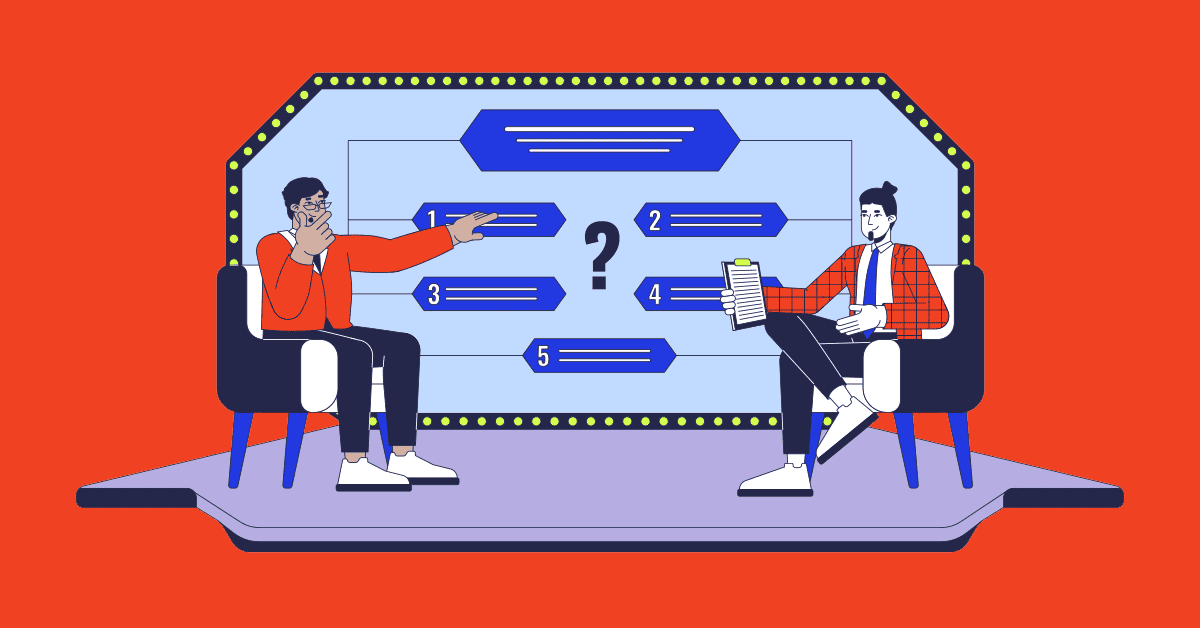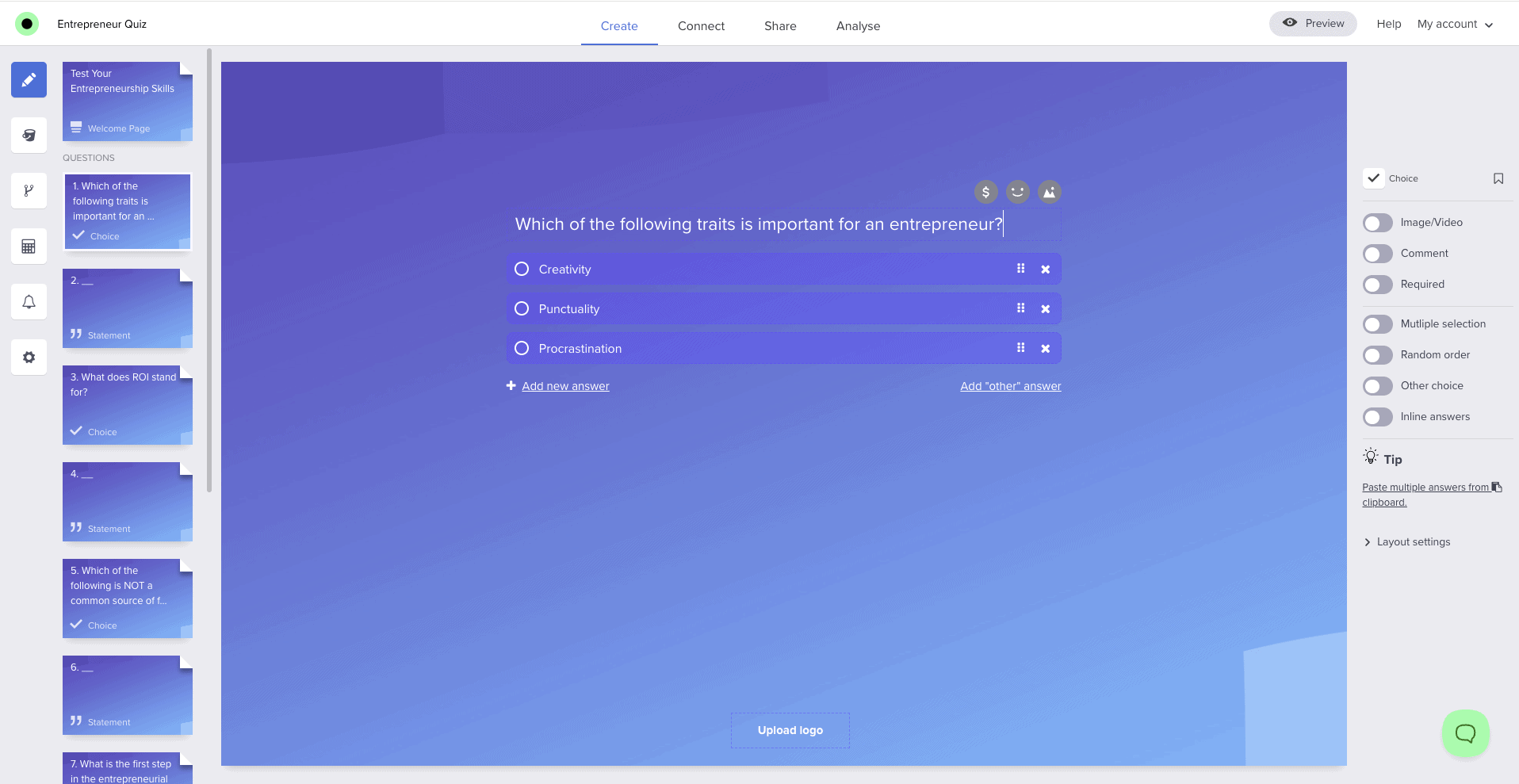Attention is the new currency in today’s social media landscape. If your content doesn’t stop the scroll and spark conversations, it gets lost in the feed. And at this point, quizzes can be the secret weapon you’re looking for.
Quizzes are fun, clickable, and ridiculously effective at driving engagement and leads. But here’s the catch: how to build them quickly? The answer is to find a simple quiz maker that is made for marketers and (bonus points) integrates with your favorite marketing tools.
I’ve tested several online quiz builders with a marketer’s eye (and a social-first mindset) and handpicked the seven best tools. So, if you’re looking for a quiz maker for your next campaign, let’s jump in, or skip ahead to the list if you’re ready to explore the tools.
How can marketers benefit from using quizzes?
Quizzes are goldmines for those who know how to use them right. The key is aligning a quiz with your goals and measurable KPIs. Let’s discuss how to do that and which metrics to track:
Goal #1: Recommending relevant products
It’s common in e-commerce when you have a great product (or a wide range of them), but you’re not sure which one to showcase to whom. You can blast a generic campaign and hope for the best, or you can get smart about personalization.
Quizzes help you match users’ answers to specific products based on their interests. Say, you sell skincare products. A quiz asking about skin type, age, and habits can point users to their ideal serum or cleanser.
Pro tip: You can use quiz answers to show more relevant ads later. For example, if someone didn’t buy right away, you can follow up with ads that match the products they were recommended in the quiz.
KPIs to track:
- Click-through rate (CTR): Are people clicking from the results page to the product page? A high CTR shows that your quiz recommendations work and that the transition from quiz to shop is smooth.
- Conversion rate: Of those who clicked, how many bought? This is your key metric for measuring how effective the quiz is at closing the sale.
- Average order value (AOV): Are quiz-takers buying just one or multiple items? You can boost the average cart size by recommending bundles or “perfect pairings” in the results.
Goal #2: Generating leads
Getting people to hand over their contact info these days takes more than a generic pop-up. Users are savvier, and attention is shorter. A lead-gen quiz is one way to offer value without being too salesy.
Here’s how it works: you share a quiz that entertains or helps users solve a small problem (like “What’s your marketing superpower?” or “Find your perfect content strategy”). In return, users enter their name and email address to get personalized results. No pushy sales, just curiosity-driven interaction.
And since you’ve learned the user’s preferences and pain points, you have a reason to start a conversation via follow-ups.
KPIs to track:
- Lead capture rate: How many people submit their info after finishing the quiz? A strong lead capture rate means your value exchange is working.
- Email open & click rates: Are those new leads engaging with your follow-up content? These metrics help you see the relevance of your quiz-based segmentation.
- Lead quality score: Are these leads converting into customers? Track conversions and engagement history. Engaging quizzes help you filter the right people.
Goal #3: Engaging audiences
You’re posting consistently. You have branded graphics, snappy captions, and cool reels, but… crickets. Welcome to the engagement slump — a place every social media marketer knows all too well.
Since social media algorithms reward content that keeps people around, you need to spark real interaction: likes, comments, shares, saves, clicks, anything. Quizzes are great conversation starters as they give your audience something to do, not just to look at.
Moreover, people love to share their results when the quiz nails it. It becomes social proof and creates a ripple effect across their network, which means free visibility for you.
KPIs to track:
- Completion rate: How many people finish the quiz after starting it? High completion means the quiz is well-designed, interesting, and smooth.
- Average time spent: How long are people sticking with your content? Quizzes that keep users engaged for 2–3+ minutes signal deeper interest.
Goal #4: Building a community
Every marketer wants the audience to feel like they’re part of something bigger: identifying with your brand, engaging with each other, and coming back for more. That’s how communities of loyal customers are born.
How can quizzes help here? When done right, a quiz doesn’t just tell what product to buy; it tells users something about themselves. And if that self-description feels accurate, they want to share it and maybe even debate the quiz results with others.
The moment “Yes! This is so me” is where community starts.
KPIs to track:
- Quiz result sharing rate: Do users share their results or tag friends? This can turn one quiz taker into five new visitors. It also sends a strong positive signal to the social media algorithm to promote the content.
- Tagging & conversation volume: Track how often users tag friends in the comments or replies to results. That connection-building behavior is exactly what community marketers are struggling for.
- User-generated content (UGC): Do quiz takers create content inspired by their results? That’s a signal that you’re empowering users to create with you.
Goal #5: Collecting data
“What does my audience want?” That’s a stumbling block for most marketers. You may have demographic data, a few website heatmaps, and some campaign analytics. But you’re still stuck guessing.
Quizzes let you collect real insights. While users are answering questions, you’re silently gathering information: their preferences, behaviors, goals, personalities, and needs.
This information can guide your future marketing decisions and help with relevant ideas for content creation.
KPIs to track:
- Content engagement post-quiz: Are people engaging more with the content you create after reviewing quiz insights? Track metrics like blog click-through rates, time on page, or product page views that align with specific quiz result themes.
How I chose the best online quiz makers
There are a ton of quiz makers out there. And very few marketers have time to sift through clunky dashboards or pay premium pricing just to add a GIF. So, I rolled up my sleeves and tested some tools.
Here’s what I wanted to see in a good online quiz maker:
Ease of use
If I needed a tutorial just to add a question, that platform was out. A good quiz maker should have an intuitive interface and drag-and-drop simplicity. Because, let’s face it, you’re juggling content calendars, reporting, and five Slack channels. You don’t need a quiz tool slowing you down.
Template library and branding
Built-in templates are a nice bonus (especially for saving time), but the real win is when you can build your branding with a quiz. So, I prioritized tools that allow customization of colors, fonts, and result pages.
Logic and personalization
Can I build a smart branching logic flow? Tailor the experience based on how users answer? Whether you’re recommending a product or just making something fun, conditional logic and custom results are nice to have.
Analytics
What’s the point of a quiz if you can’t see how it performed? A good quiz maker needs clear reporting dashboards. Even better, if you can export your results for further data analysis.
Free options and fair pricing
Let’s talk money. I gave major points to platforms that offer a free tier or reasonable pricing plans, and real value without locking all the good stuff behind a paywall.
Top 7 online quiz makers that drive results
Now for the fun part — the tools themselves. Let’s discuss what makes each of these online quiz makers worth your time.
1. Opinion Stage
Opinion Stage is a top quiz maker for marketers looking to create high-converting and personalized experiences without hiring a designer. With a library of templates and customization options for fonts, colors, and logos, it’s easy to create quizzes that match your brand. These quizzes are also mobile-friendly, so you can share them wherever your audience is, whether that’s on your website, social channels, or in emails.
And if you’re short on time, the AI quiz builder can help you create a complete quiz in only a few minutes.
Need to personalize the quiz experience? Opinion Stage includes skip logic, so you can guide people to different questions based on how they answer. This helps create a smoother experience and lets you segment your audience more effectively, which is great for tailoring product suggestions or building customer profiles.
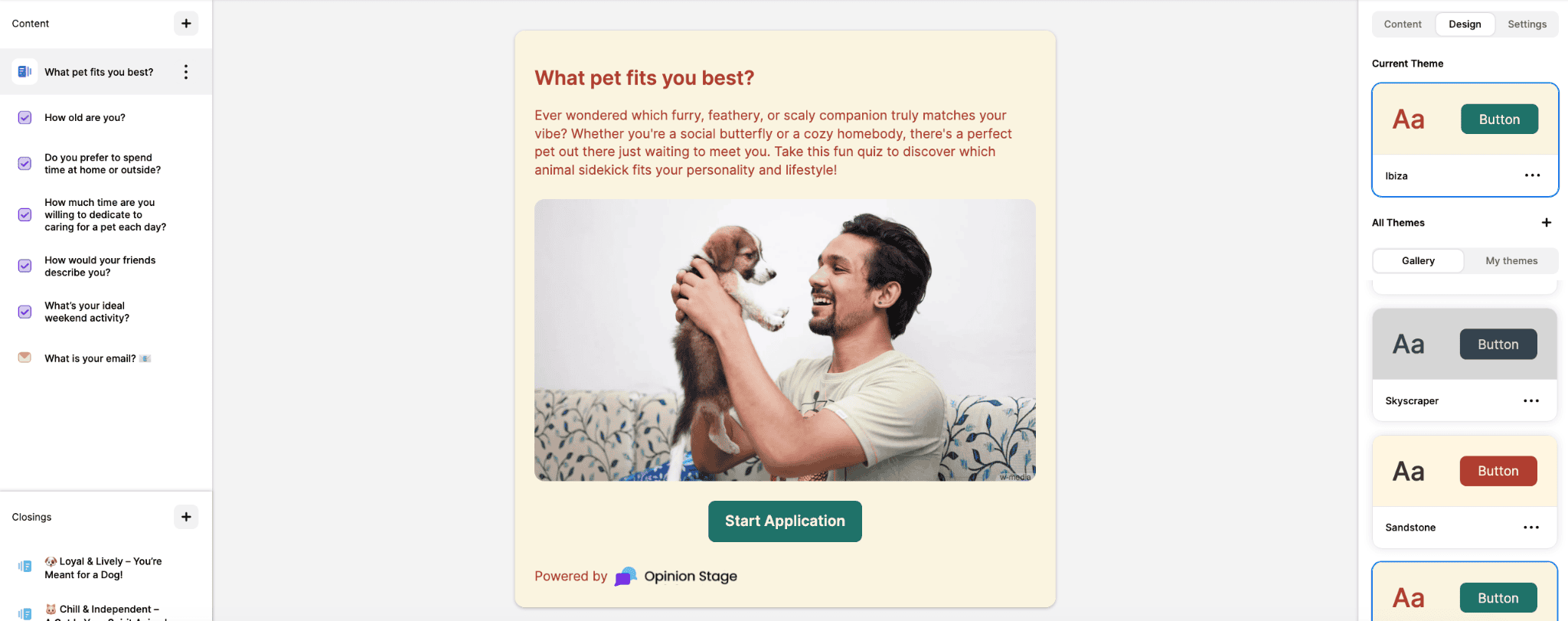
If you’re serious about growing your email list, Opinion Stage allows you to embed a lead form right before the final results screen. Ask for an email, phone number, or other contact info, and combine that with advanced integrations for tools like Mailchimp or Zapier. You can segment your leads and trigger personalized follow-ups, turning each quiz into a high-converting, low-effort lead-gen machine.
Compared to other tools, the platform offers a feature-rich free plan. It allows you to create unlimited quizzes, but the number of replies you can collect is limited.
Opinion Stage pros:
- Built specifically for interactive quizzes, surveys, and polls
- Excellent lead capture tools and email integrations
- Library of customizable templates
- Exportable analytics for reporting and audience insights
- AI quiz builder
Opinion Stage cons:
- Branding removal requires a paid plan
2. Responsly
Responsly is an AI-powered platform that lets you create various quizzes, from product recommendations and personality quizzes to educational quizzes and employee training assessments. It has diverse question types, such as multiple-choice, fill-in-the-blanks, and true/false. You can also add images or videos to make quizzes more interactive.
Responsly integrates with popular tools like Zapier, Google Sheets, Slack, and Microsoft Teams. Built-in analytics help you track responses, measure performance, and continuously optimize your quizzes. Plus, the platform is GDPR and CCPA compliant, making it suitable for businesses in regulated industries.
Responsly pros:
- AI-powered quiz generation and optimization
- Diverse question types and multimedia support (images, videos)
- Multiple distribution channels: WhatsApp, SMS, email, website embed
- Built-in analytics and integrations with popular tools
Responsly cons:
- Advanced AI features are available only on premium plans
- Limited library of pre-built quiz templates (though AI helps generate new content)
3. Quiz and Survey Master (QSM)
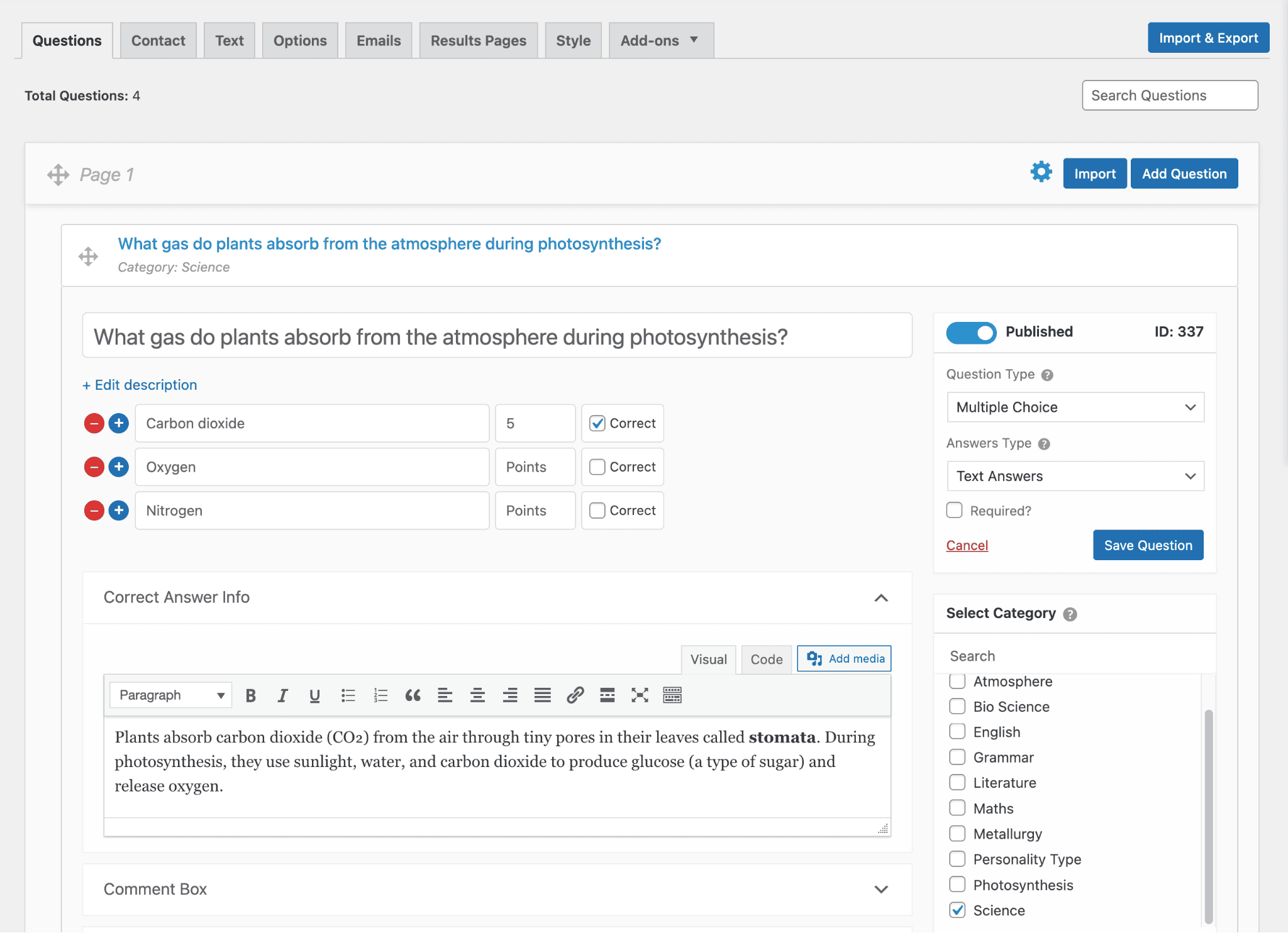
QSM helps you build interactive quizzes, surveys, polls, and assessments directly on your WordPress site. The software is free to use and offers a wide range of features, including unlimited questions and answers across 18 different question types. Plus, you can customize everything. For example, if you’re making a trivia quiz, you can create unique result pages that show different messages based on how people score. You can also switch the look of your basic quiz template to different premium styling templates.
Do you need to collect participant email addresses for marketing purposes? You can easily add contact forms directly to your quizzes and surveys to capture leads.
QSM pros:
- No coding required
- Offers integrations with AI platforms, MailChimp, Google Sheets, and WooCommerce
- The free version offers a countdown timer, personalized result pages, question randomization, and multipage surveys
- Interactive demos available that let you explore live examples and see QSM in action
QSM cons:
- The QSM interface can require a learning curve for beginners
- Many advanced features like proctor, conditional logic, AI integration, & analytics are only available through premium addons
4. Canva
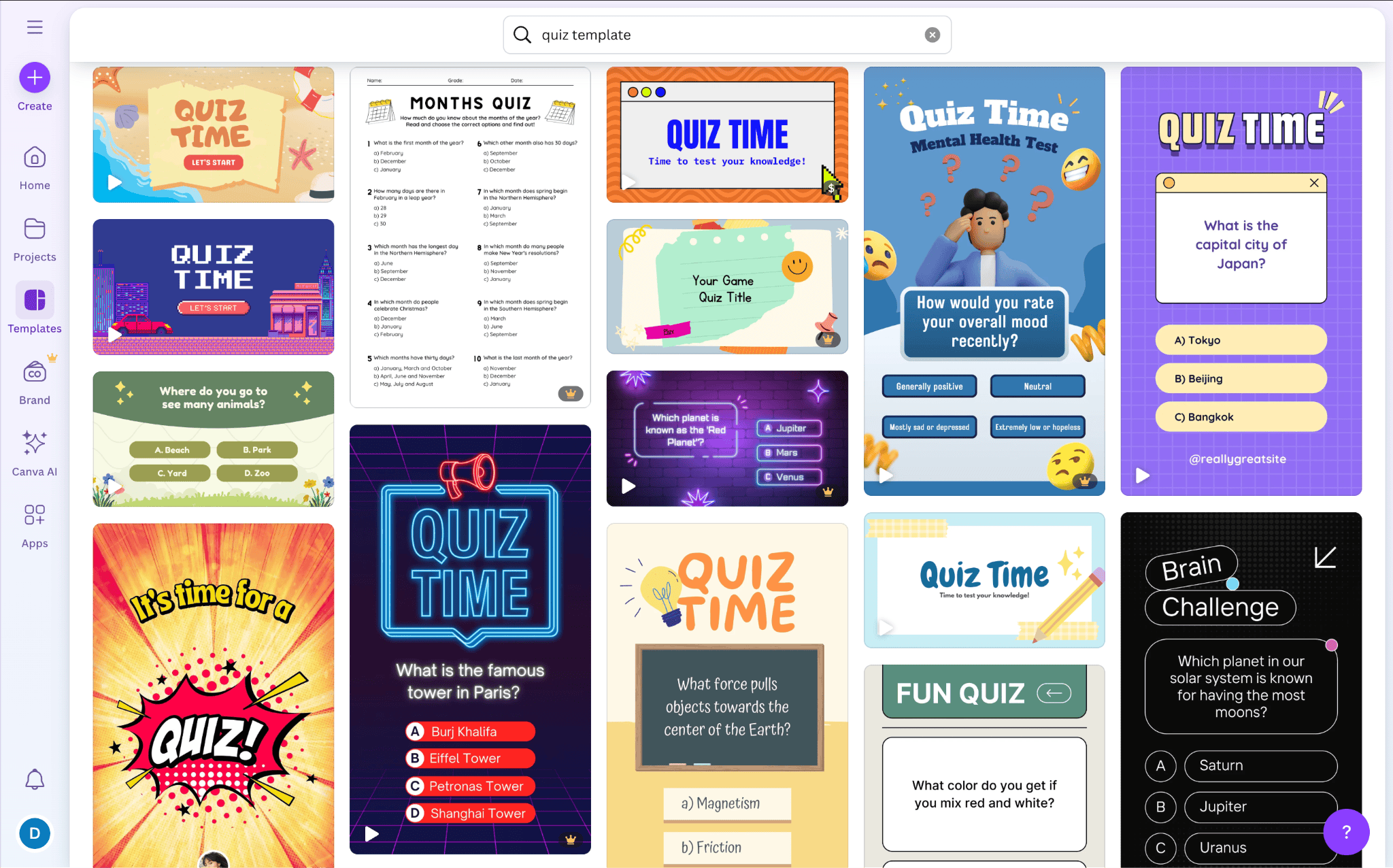
You’ve probably already used Canva for everything from YouTube thumbnails to Instagram carousels, but you can design quizzes with it too.
Right, Canva isn’t a quiz maker in the traditional sense — its quizzes aren’t interactive. But it’s still a visual powerhouse that’s quite helpful for crafting scroll-stopping quizzes for social media. Just pick a quiz template, and Canva gives you full creative control with drag-and-drop functionality, animations, stickers, and fonts.
But remember that Canva doesn’t handle logic flow, scoring, or data collection. It’s best used for top-of-funnel content that gets your audience engaging and sharing. If you plan to collect emails or track responses, you need to pair your Canva quiz with extra tools.
Canva pros:
Canva cons:
- Some branding tools and advanced templates are available in a paid plan only
- Not an interactive quiz tool — no logic, scoring, or response tracking (you’ll need workarounds)
5. Instagram quiz sticker
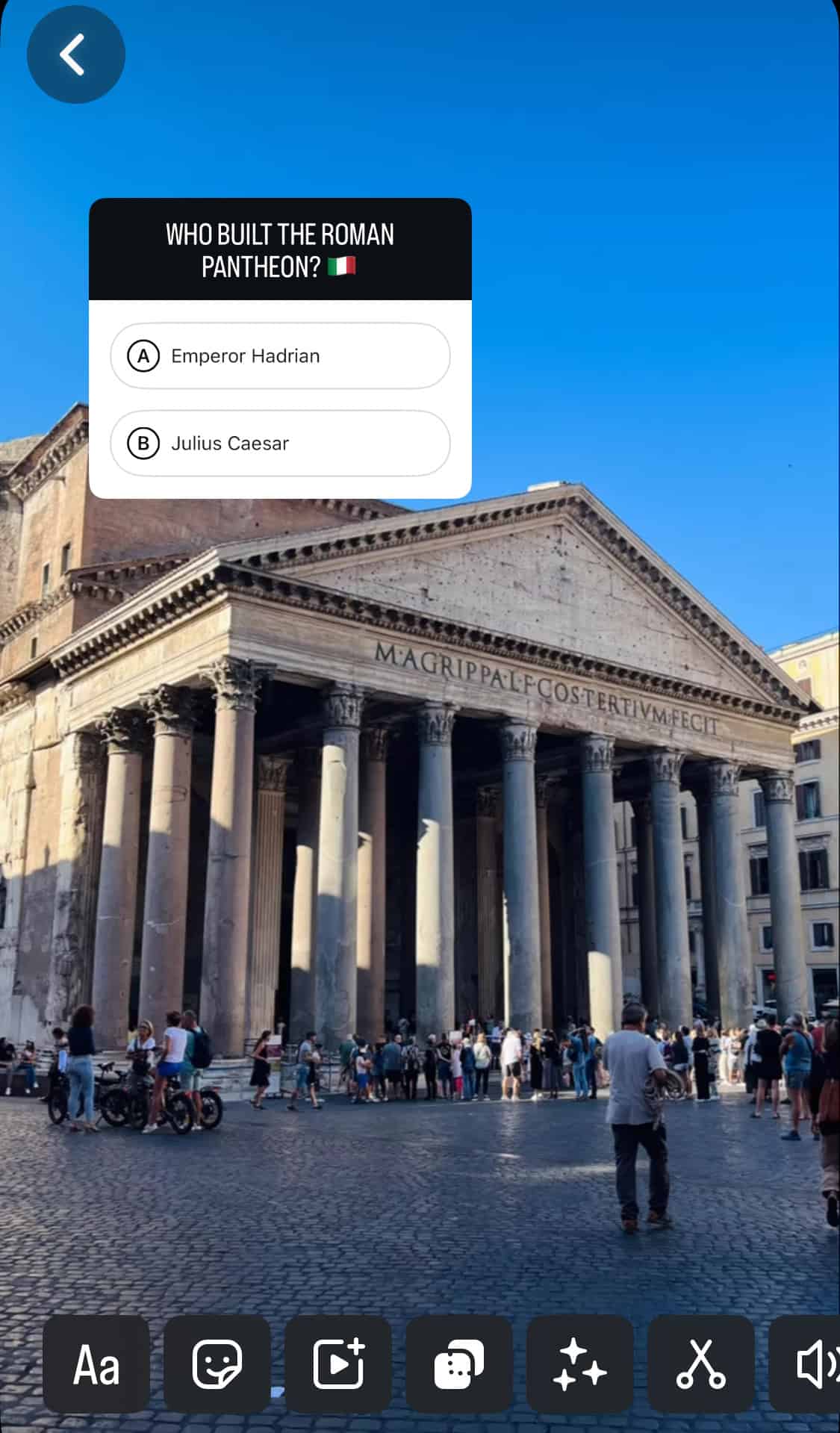
If you’re a social-first marketer, the Instagram quiz sticker is your fast pass to engagement. Built right into Instagram Stories, it lets you ask a single question with up to four possible answers, which is ideal for trivia-style content with a single correct answer. It’s lightweight, fun, and ridiculously easy to use.
Obviously, this tool isn’t about complex branching logic. It helps to quickly spark replies, boost your visibility, and make your audience want to tap. Whether you’re quizzing your followers on your product key features or pop culture hot takes, it adds a gamified layer to your content strategy.
Want to collect insights? Check out who answered what and DM high-intent users directly. It’s a low-barrier way to identify hot leads hiding in your follower list.
Instagram Quiz pros:
- Native to the Instagram platform — no extra tools needed
- Super easy to set up and publish in seconds
- Free as long as you have an Instagram account
Instagram Quiz cons:
- Limited to one correct answer format
- No advanced analytics beyond views and replies
6. Google Forms
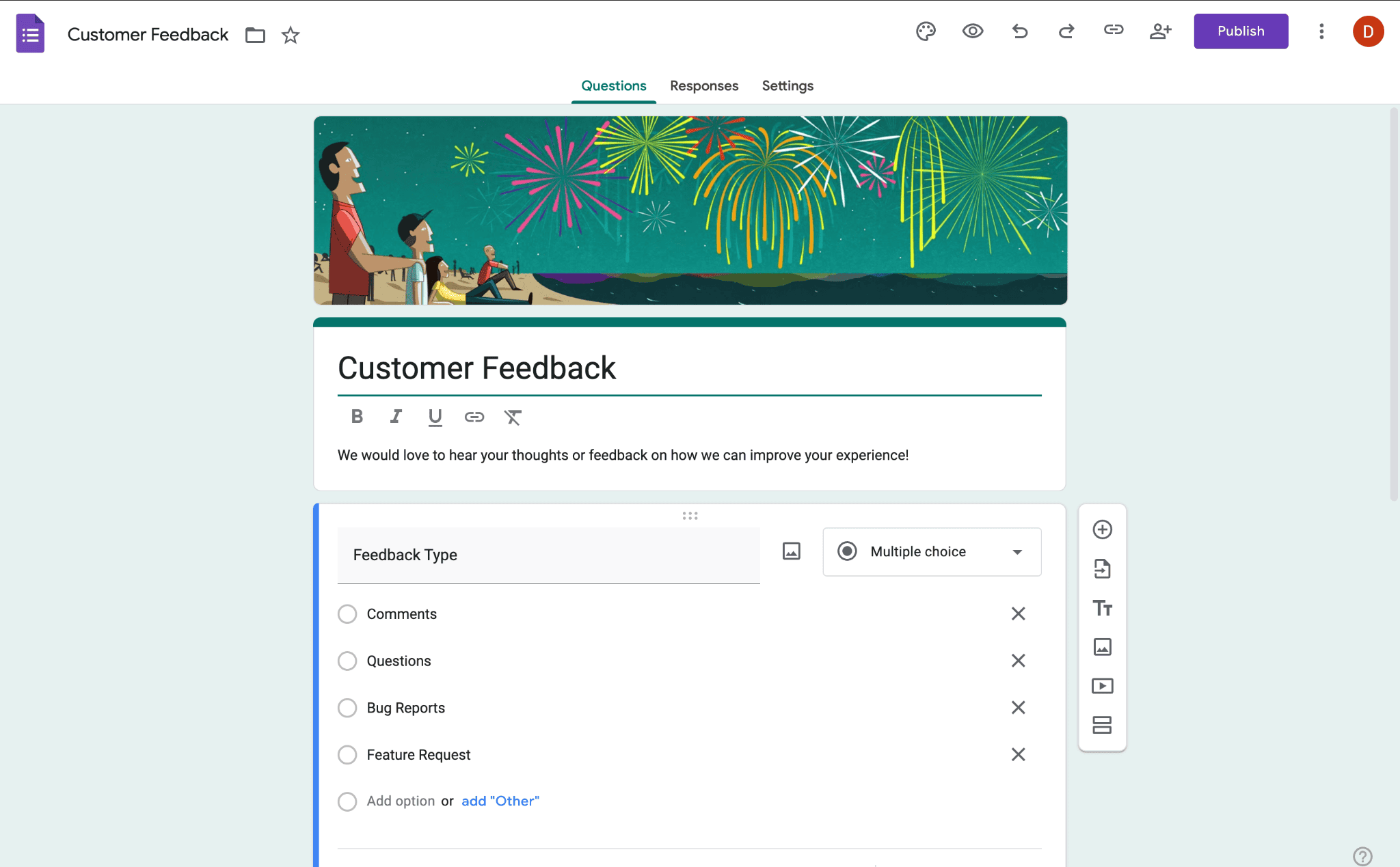
Google Forms is a classic go-to. Whether you’re collecting audience feedback, running a casual “What type of creator are you?” quiz, or capturing emails from a giveaway campaign, it gets the job done.
Create unlimited forms with limitless questions and submissions. And the best part? It’s completely free with any Google account. No upgrades, no hidden limits.
Visually, Google Forms won’t win you style points on Instagram, but it’s rock solid for getting filterable quiz data. How? Pair your form with Google Sheets. As responses come in, they’re automatically fed into a spreadsheet where you can sort, filter, and analyze the data.
Google Forms pros:
- 100% free with a Google account
- Super easy to use and share
- Clean reports with Google Sheets integration
Google Forms cons:
- Basic visuals, lack of customization options
- No quiz branching or advanced logic
7. Fyrebox
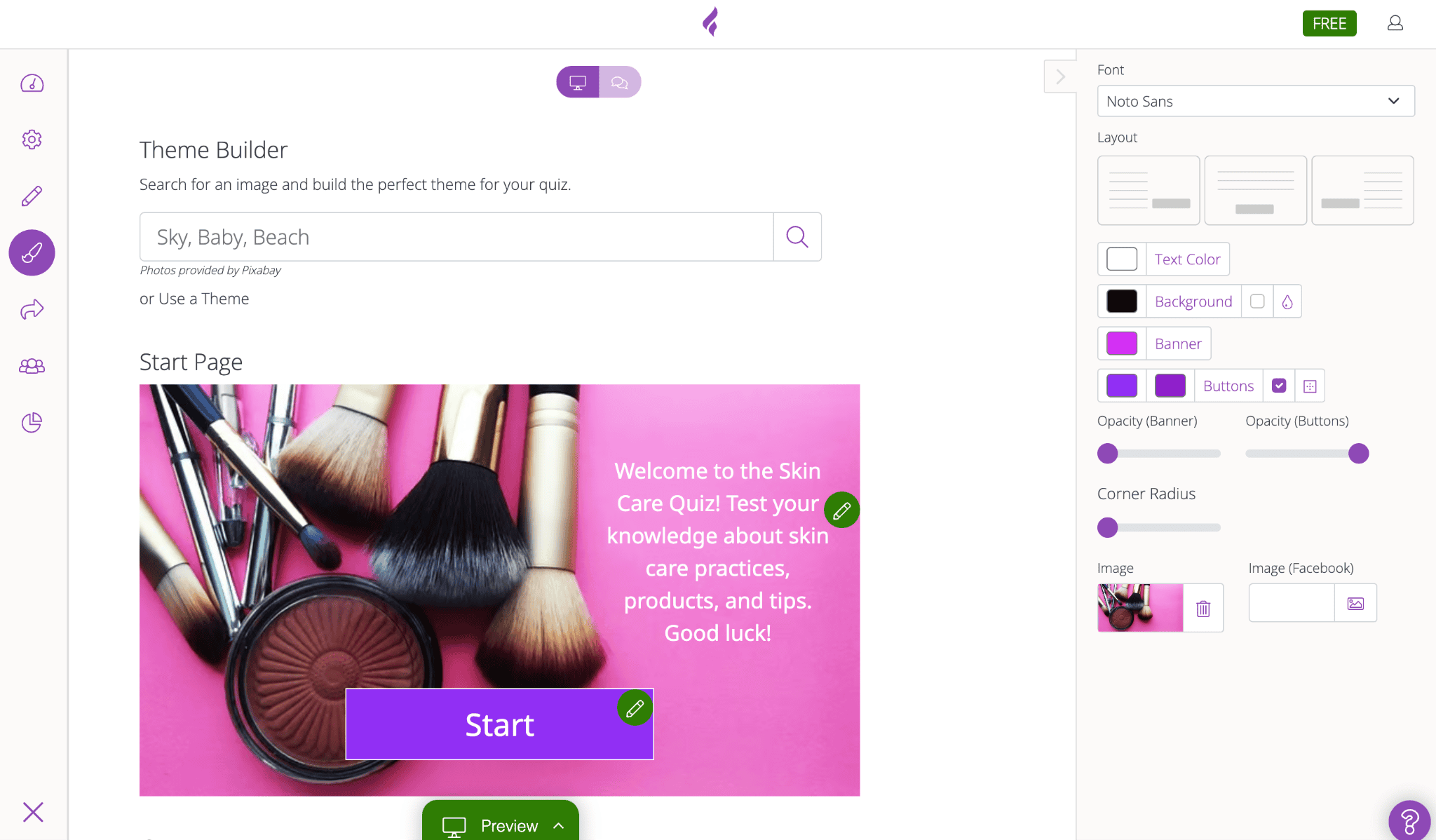
So you want to whip up some quizzes quickly? Test Fyrebox. It has a handy AI creator and customizable templates. There’s also built-in access to Pixabay stock images, which can help you add visuals without needing extra tools.
On the analytics side, Google Analytics integration is available but reserved for the Pro plan. So, if tracking detailed user behavior is a priority, you might need an upgrade. Keep in mind that the free plan lets you create up to three quizzes.
Fyrebox pros:
- Fast quiz creation
- AI-powered quiz generation
- Access to Pixabay stock images
Fyrebox cons:
- Free plan limited to just 3 quizzes
- Custom CSS is not available
- Google Analytics integration is only available on the paid plan
Marketing quiz examples I love
Alright, now let’s look at some real-deal inspiration. These brands didn’t just slap together a few quiz questions. They created smart experiences that convert.
CeraVe’s Skincare Finder Quiz
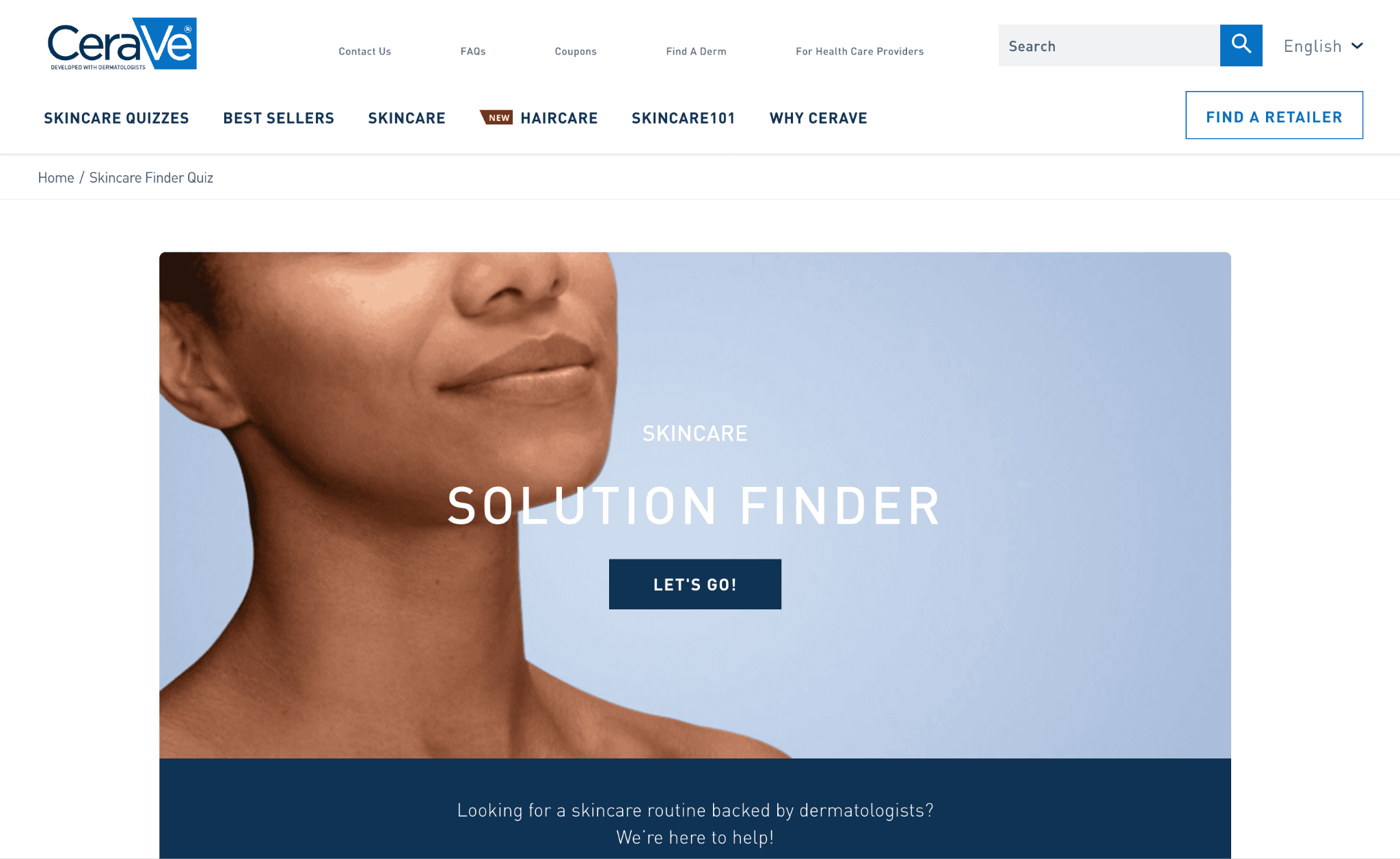
CeraVe nails the balance between value and lead generation with its Skincare Finder Quiz. The flow starts simply, asking standard, but relevant questions about skin concerns, SPF habits, and current routine.
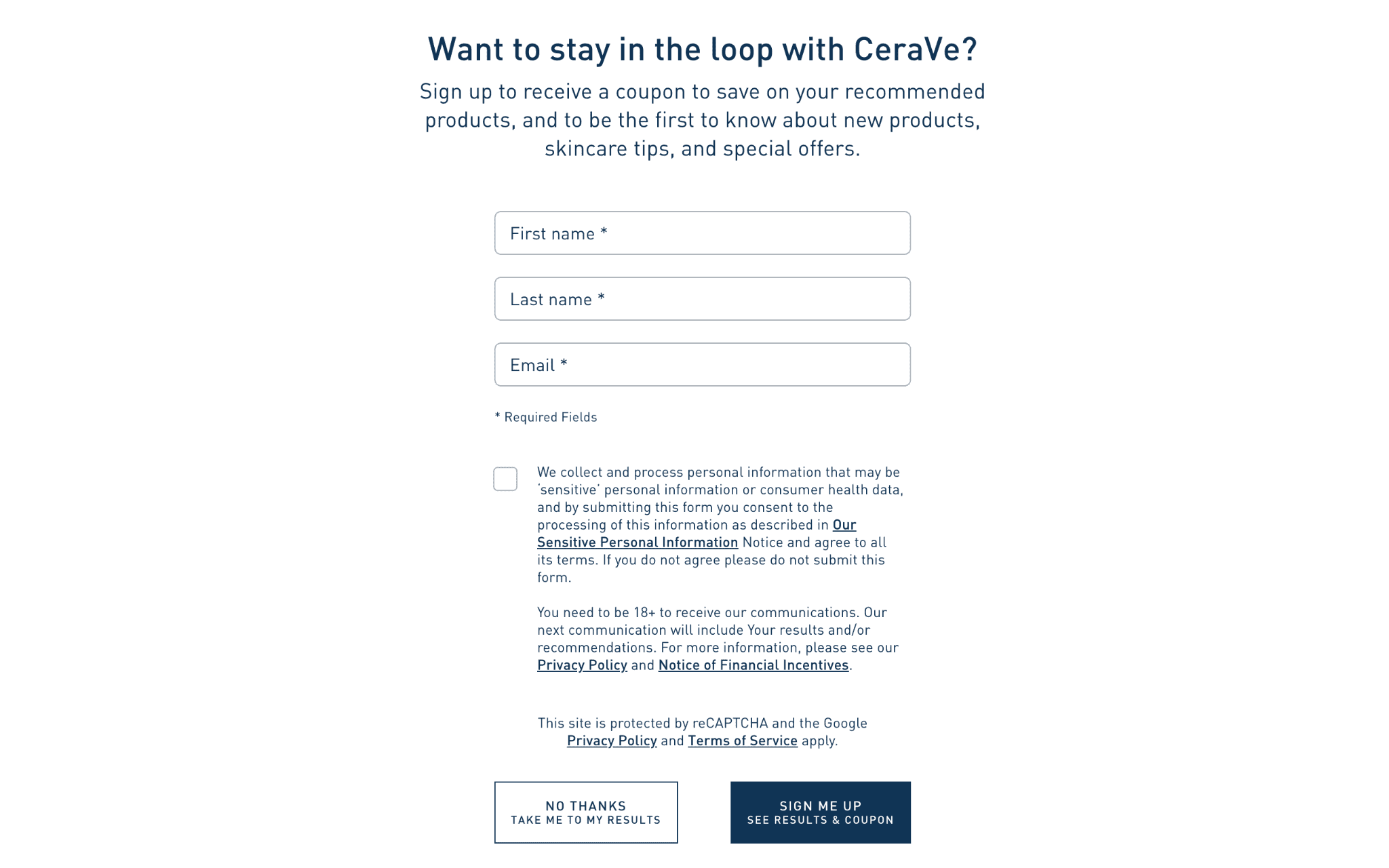
Here’s the smart part: before revealing your personalized product recommendations, CeraVe offers you a little trade — drop your contact info and get a coupon for the products matched to your skin type.
The opt-in language is soft and not too salesy. Users can choose to sign up for updates and savings, or skip and view their results anyway.
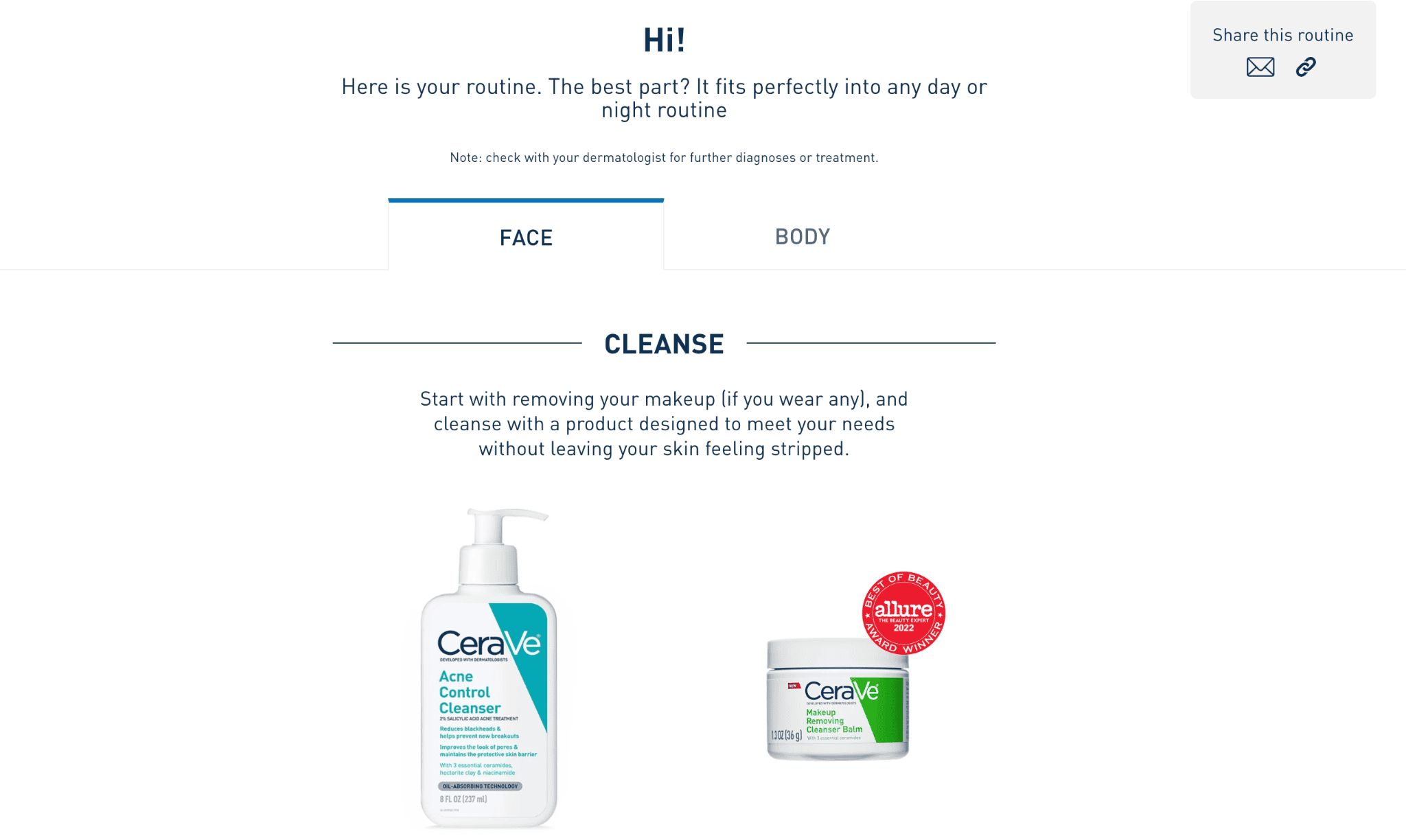
Further, the quiz delivers a step-by-step skincare routine, mapped out with specific product recommendations tailored to your answers. It’s a smart blend of education, personalization, and a conversion-focused approach.
McDonald’s MLBB Quiz
To celebrate its collaboration with Mobile Legends: Bang Bang, McDonald’s Singapore cooked up a crispy little quiz. Visitors are invited to take a personality quiz to find out which hero they are.
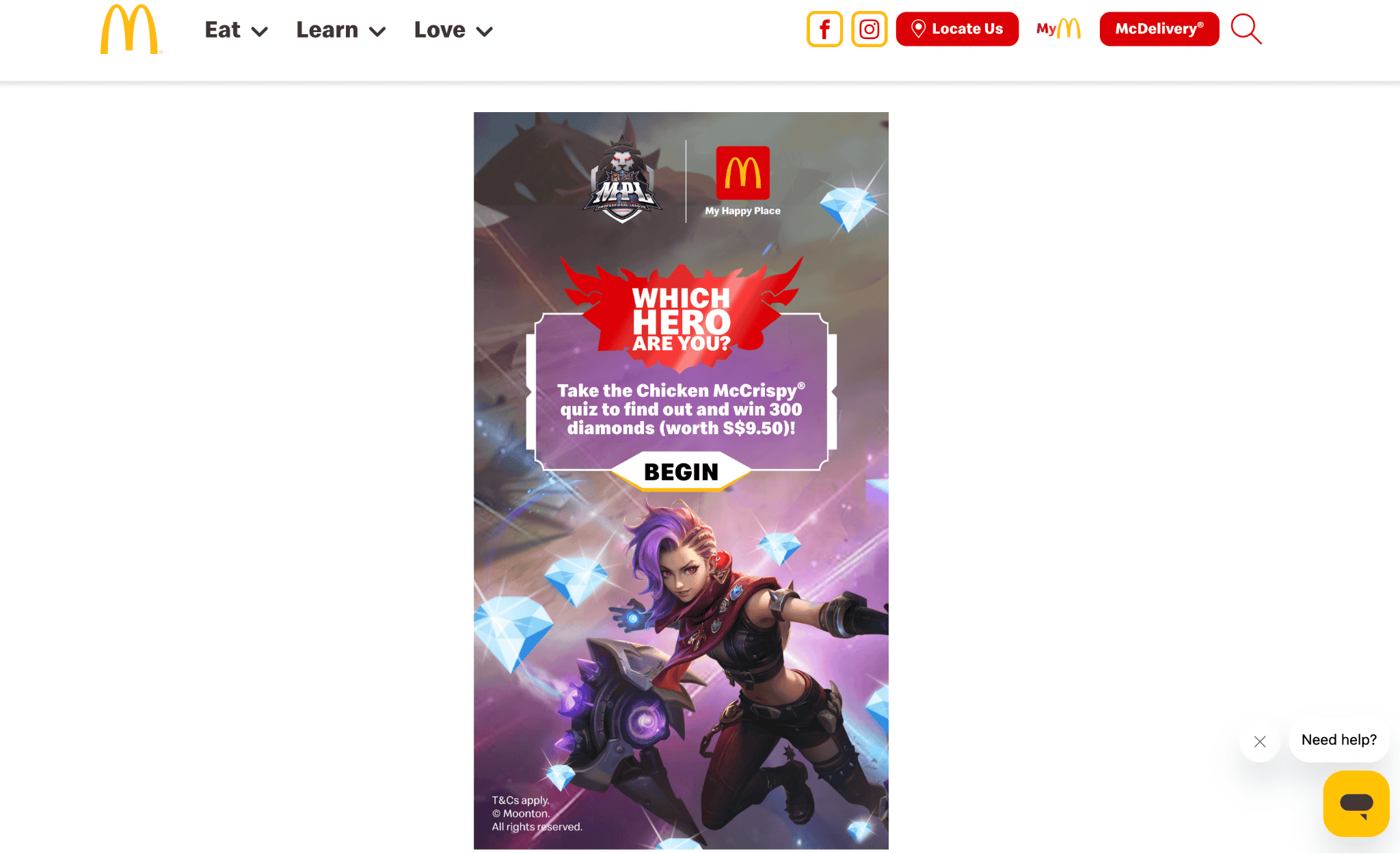
If they share the result on Instagram and tag @mcdsg, they get 300 MLBB diamonds (worth S$9.50). It’s a gamified personal experience that blends product promotion with mobile gaming hype and social sharing incentives. Fun, flavorful, and very shareable.
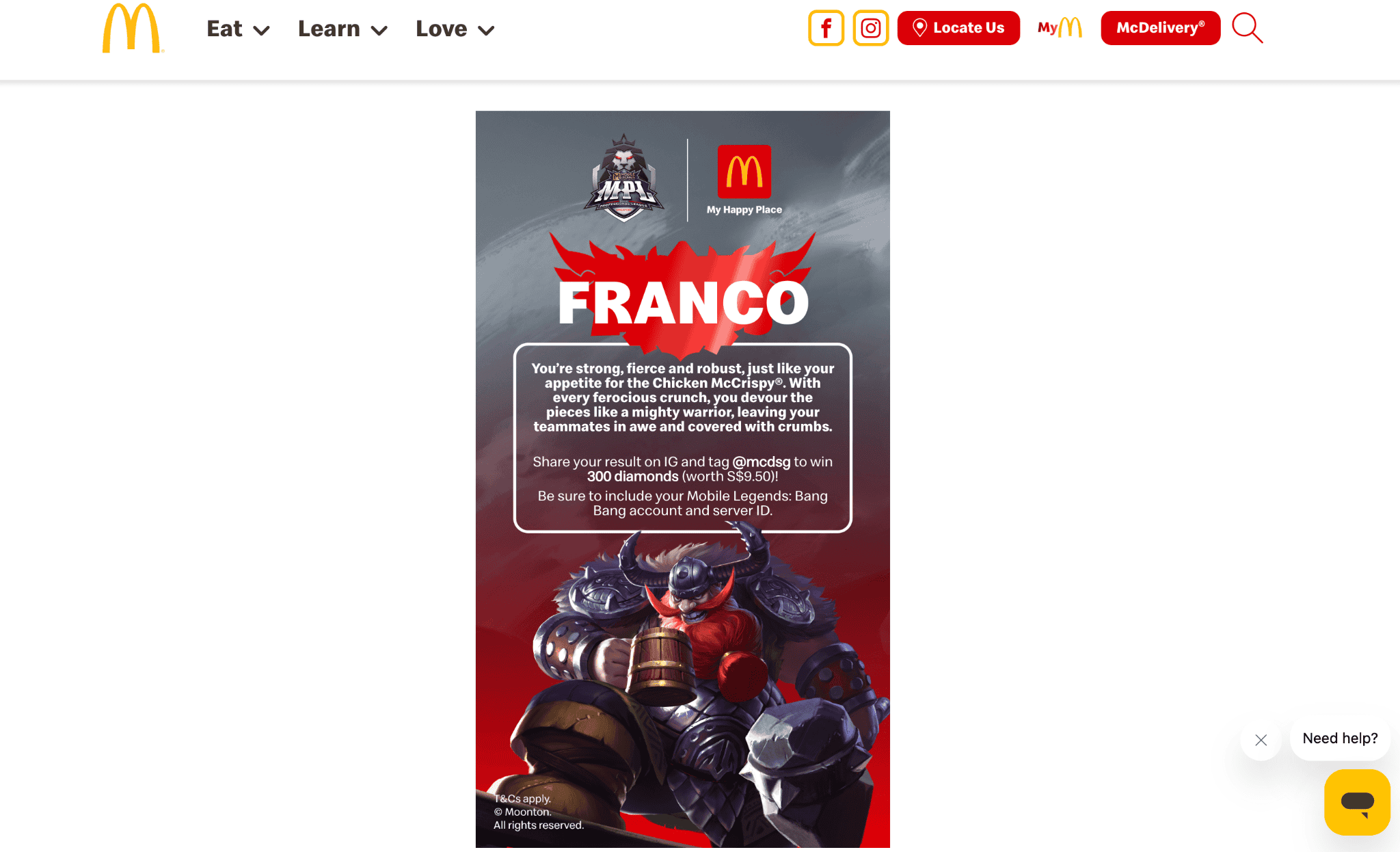
Final Thoughts on Best Online Quiz Makers
You don’t always need “big-name” tools with sky-high pricing to get results. Sometimes, it’s just as simple as an Instagram quiz sticker or a quick Google Form that gets the job done.
But if you’re after a quiz tool that balances ease of use with marketing muscle, Opinion Stage brings it all together. It’s flexible enough for most use cases.