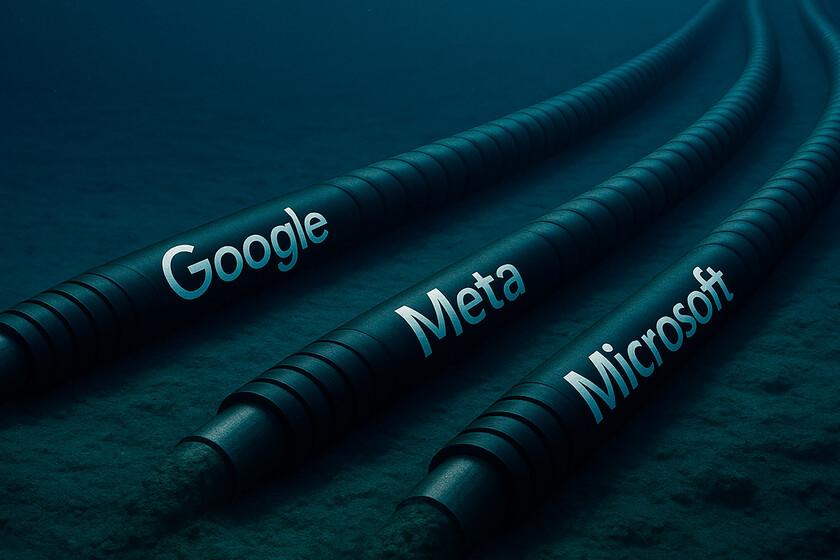I have to admit I’m not sold on flip phones. The original Galaxy Z Flip is what first got me excited about foldables, but I didn’t like using it in real life. Since then, I’ve tried several other flip phones from Samsung and Motorola. I’m still not sure if I’m sold, but the Samsung Galaxy Z Flip 7 is trying hard to convince me.
It’s been a couple of years since I’ve visited the Galaxy Z Flip family, but it’s taken that long for Samsung to get on Motorola’s level with the Cover Screen. Finally, the entire outside of the phone has a big, beautiful display when folded closed. Unfortunately, it’s still limited by Samsung software.
Special thanks to AT&T for providing the Samsung Galaxy Z Flip 7 for our review. Check out AT&T’s website for trade-in deals if you’re looking for a new foldable.
- Brand
-
Samsung
- SoC
-
Samsung Exynos 2500
- RAM
-
12GB
- Storage
-
256 or 512GB
A wider shape and a new edge-to-edge FlexWindow make this the most usable Flip yet. It’s compact, customizable, and packed with smart AI tools right on the cover screen.
- New edge-to-edge Cover Screen is a significant upgrade
- Thinner and wider design, excellent hardware
- Crease on the inner display is very minimal
- Improved battery life
- Cover Screen experience is very restrictive
- The upgrade hinge might be too stiff
- Cameras are nothing to write home about
Pricing and Availability
The Galaxy Z Flip 7 is available now for $1,099 with 256GB of storage, or $1,219 if you upgrade to 512GB of storage. It’s available unlocked from Samsung.com, Amazon, and Best Buy. You can also purchase it directly from AT&T, T-Mobile, and Verizon in the U.S.
This year, Samsung is offering some new colors. It comes in Jetblack, Blue Shadow, and Coralred from most carriers and retailers. An online exclusive Mint color is available for the unlocked model from Samsung’s website. The Galaxy Z Flip 7 featured in this review is the AT&T model in Blue Shadow.
- Brand
-
Samsung
- SoC
-
Samsung Exynos 2500
- RAM
-
12GB
- Storage
-
256 or 512GB
- Battery
-
4,300mAh Dual Battery
- Ports
-
USB-C
- Operating System
-
One UI 8/Android 16
- Front camera
-
10MP
- Rear camera
-
50 MP, f/1.8, 23mm (wide), 1/1.57″, 1.0µm, dual pixel PDAF, OIS;
12 MP, f/2.2, 13mm, 123˚ (ultrawide), 1/3.2″, 1.12µm - Dimensions
-
Unfolded: 166.7 x 75.2 x 6.5 mm;
Folded: 85.5 x 75.2 x 13.7 mm - Display type
-
Super AMOLED
- Weight
-
188g
- Charge speed
-
25W wired; 15W wireless
- IP Rating
-
IP48
The Cover Screen Is the Star of the Show
The Galaxy Z Flip 7 is a big deal for one reason: it finally offers a true edge-to-edge Cover Screen. The previous two versions had a smaller screen with thick bezels that cut around the cameras. With the slimmer bezels, the new Cover Screen is now 4.1 inches, up from 3.4 on the Z Flip 6. It’s undeniable that the new Cover Screen looks extremely cool, but the actual functionality is something I have a lot to say about later in this review.
Beyond the Cover Screen glow up, the overall design of the Z Flip 7 is very similar to the previous generation. The phone is noticeably thinner and slightly wider than the Z Flip 6, which makes the 6.9-inch inside screen feel more like a normal-sized phone. The hinge has been upgraded as well, and it might be too strong now. It’s not easy to open, especially with one hand, and that’s something you have to do many times throughout the day. This is a big reason why I’m not sold on flip phones.
Regardless, I still love that when folded, it’s a compact square that fits perfectly in your pocket. That’s always my favorite thing about using flip phones. They just fit everywhere so much nicer than a normal-sized phone. Of course, you should still be careful with it. Like other foldables, the Z Flip 7 is susceptible to dust and sand getting into the hinge, so you’ll want to avoid taking it to the beach. But with an IP48 rating, you don’t have to baby it as much as you might think.
Design-wise, Samsung didn’t need to reinvent the wheel here. The Z Flip 6 was an attractive phone, and the Z Flip 7 carries that on. Nothing about it feels cheap or fragile. The three main changes are probably the three changes I would have asked for: a bigger Cover Screen, a slimmer folded state, and a wider overall phone. Samsung is nailing the hardware.
The Inner Display’s Crease Gets Even Smaller
While the new Cover Screen is the biggest improvement, it’s the inner display that still does most of the heavy lifting. Thankfully, the Z Flip 7’s main screen is very nice. As mentioned, the wider 6.9-inch Dynamic AMOLED 2X panel feels a bit more spacious in your hands. I found that the peak brightness of 2,600 nits was nice for outdoors, but foldable screens still seem to be extra fingerprint magnets, which causes a lot of reflections.
The biggest concern with any foldable display is the crease. And while it hasn’t completely disappeared, Samsung has gotten it to the point where I have to intentionally think about it to notice it. When you’re looking at the phone straight on, the crease pretty much vanishes, only becoming noticeable at certain angles or when you run your finger across it.
One weird thing that I noticed a few times was the screen auto brightness going too low, and I’ve seen others mention this as well. My Z Flip 7 received an update in the process of finalizing this review, so hopefully that’s something Samsung has resolved. Otherwise, this is one of those cases where not having much to say is a good thing. It’s just a super solid display that happens to fold.
Software Bogs Down the Whole Experience
I hope I’ve made it clear that the Galaxy Z Flip 7’s hardware is excellent. Unfortunately, that’s only half of the experience—maybe even less than that. Software is a big deal, especially on a foldable phone. This is where Samsung really stumbles.
With the phone folded open, you’ve got a very typical One UI experience. It’s essentially the same as if you were using a Galaxy S25. Personally, I don’t love One UI, but I’ve come to appreciate all the bells and whistles. It absolutely takes a while to set up a Samsung phone and get everything dialed in to your liking, but once you do, it’s pretty nice.
The problem is I’m essentially undoing a bunch of things to get there. It feels like the software is working against me. I’m switching the navigation bar to gestures. Enabling the combined notification shade and quick settings. Making notifications more easily visible on the lock screen. Disabling duplicate Samsung and Google apps. Pushing Bixby out of the way. You get the idea.
However, my real issue with Samsung’s software are not with the inside display. I reviewed the Razr 2025 a couple of months ago, and going from Motorola’s external display to Samsung’s was like being put in a cage.
Motorola pretty much lets you do whatever you want on the external display. Some things may not work perfectly, but you’re free to use the external display more or less like you would the inside display. Any app can be opened, any widget can be added—it’s like a small, minimal phone on the outside of your normal phone. Samsung’s philosophy couldn’t be more different.
By default, there are three (3) apps that can be used on the Galaxy Z Flip 7’s Cover Screen: Google Maps, Messages, and YouTube. But even enabling those three apps is in the “Labs” section of the settings. If you want to use any app on the Cover Screen, you also need to install the Multistar module for Good Lock.
Want to add a widget to one of the Cover Screen panels? Better hope it’s on Samsung’s list of approved apps, of which Google Search is the only included Google app. Want to access a favorite Quick Setting tile from the Cover Screen? It’s not editable and does not match the Quick Settings on the inside screen. And by the way, almost any change you make to the Cover Display has to be done with the phone open.
So, while the edge-to-edge Cover Screen is a big improvement, Samsung’s software is still severely holding it back. As great as the Z Flip 7’s hardware is, I’d rather use a Motorola flip phone for its much nicer external display experience.
Two Changes Help Performance & Battery Life
Let’s talk about what’s going on underneath the flashy new Cover Screen and foldable display. Samsung has been trying to make the Z Flip 7 feel more like a regular phone, and that’s reflected in two changes: a slightly bigger battery and the switch to a Samsung Exynos processor rather than a Qualcomm one.
Exynos chips aren’t generally thought to be as powerful as their Snapdragon counterparts, but I can’t say I noticed a significant difference, either positive or negative. Everything is fast and snappy, and switching between the outside and inside is as smooth as butter. The performance is probably not as good as the Z Fold 7, but you’re also not going to run four apps on the screen at once on a flip phone.
The Z Flip 7 also comes with a 4,300mAh battery, a decent bump from the 4,000mAh in the Flip 6. In this form factor, every bit of capacity counts. It’s enough to get you through a full day of moderate use, but I did notice it dying faster than the Razr 2025, which has a 4,500mAh battery. We’re still not to the point where a flip phone is on the same level as an average slab-style phone, but with the added bonus of the big Cover Screen, you can often save some juice by not opening the phone at all.
The Cameras: Good Enough for a Foldable
Foldable phones are interesting because I don’t think anyone buys them with cameras in mind. Samsung seems to confirm that each year with minimal changes. The cameras on the Z Flip 7 are largely unchanged from the previous model, so you’re still working with a very good but not mind-blowing system. You get a 50MP main camera that offers a 2X crop mode, and a 12MP ultrawide. I find it very hard to go back to a phone that uses digital zoom crop after using real zoom lenses. It’s just not the same.
The good news is that flip phones are handy for cameras in a couple of ways. You can use the Cover Screen as a high-quality viewfinder and take selfies with the superior main camera. Just prop the phone up on a table, fold it to the perfect angle, and you’ve got a hands-free setup that’s super handy for group photos.
The Z Flip 7’s Flex Mode also lets you shoot video like an old-school camcorder, or use it to take candid shots from a lower angle without having to crouch down awkwardly. I don’t find Flex Mode to be particularly useful in most situations, but it really shines when it comes to the cameras.
Galaxy Z Flip 7 vs the Moto Razr
Competition is the reason why the Z Flip 7 is much improved. The edge-to-edge Cover Screen is a concept Motorola has been perfecting for years, and it pushed Samsung to do it, too—though it took them a long time to get here.
However, as I explained in the Software section, the Razr experience is still far superior when it comes to the external display. Motorola’s approach to the software is simpler and more flexible. You can run any app you want on the cover screen right out of the box, with none of the “Labs” features or apps like Good Lock that Samsung makes you jump through hoops for. To be honest, it just works a lot more like you would expect on a Razr phone.
But Samsung strikes back with superior hardware and long-term support. The Z Flip 7 has nicer-looking displays, and the hinge feels like it will last a long time. While Motorola offers a meager three years of OS updates, the Z Flip 7 has seven years of guaranteed software and security updates. So, while the Razr may be a more user-friendly flip phone out of the box, the Z Flip 7 is the one that’s in it for the long haul.
Should You Buy the Samsung Galaxy Z Flip 7?
I started this review by saying I’m not sold on flip phones. The constant need to fold the phone open to do normal phone stuff is a big reason why. It starts to feel cumbersome very quickly. I’m pulling my phone out of my pocket many times throughout the day, and that’s an extra step between me and my task.
Motorola makes this experience a bit better by offering nearly the full phone experience on the external display. I simply don’t have to fold a Razr phone open as often as a Z Flip. Samsung greatly improved the Cover Screen hardware, but the software still limits it. So, I’m left with a big, beautiful edge-to-edge screen that can’t really do what I want it to do.
Samsung absolutely nailed the Galaxy Z Flip 7’s hardware and design, but for my money, I’d rather have a more powerful external display. If I’m buying a flip phone, I want to be able to use the external display almost as much as the inside display. I still don’t think I’m ready to switch over to a flip phone full-time, but if I do, I’m not convinced it will be a Samsung model.

- Brand
-
Samsung
- SoC
-
Samsung Exynos 2500
- RAM
-
12GB
- Storage
-
256 or 512GB
A wider shape and a new edge-to-edge FlexWindow make this the most usable Flip yet. It’s compact, customizable, and packed with smart AI tools right on the cover screen.