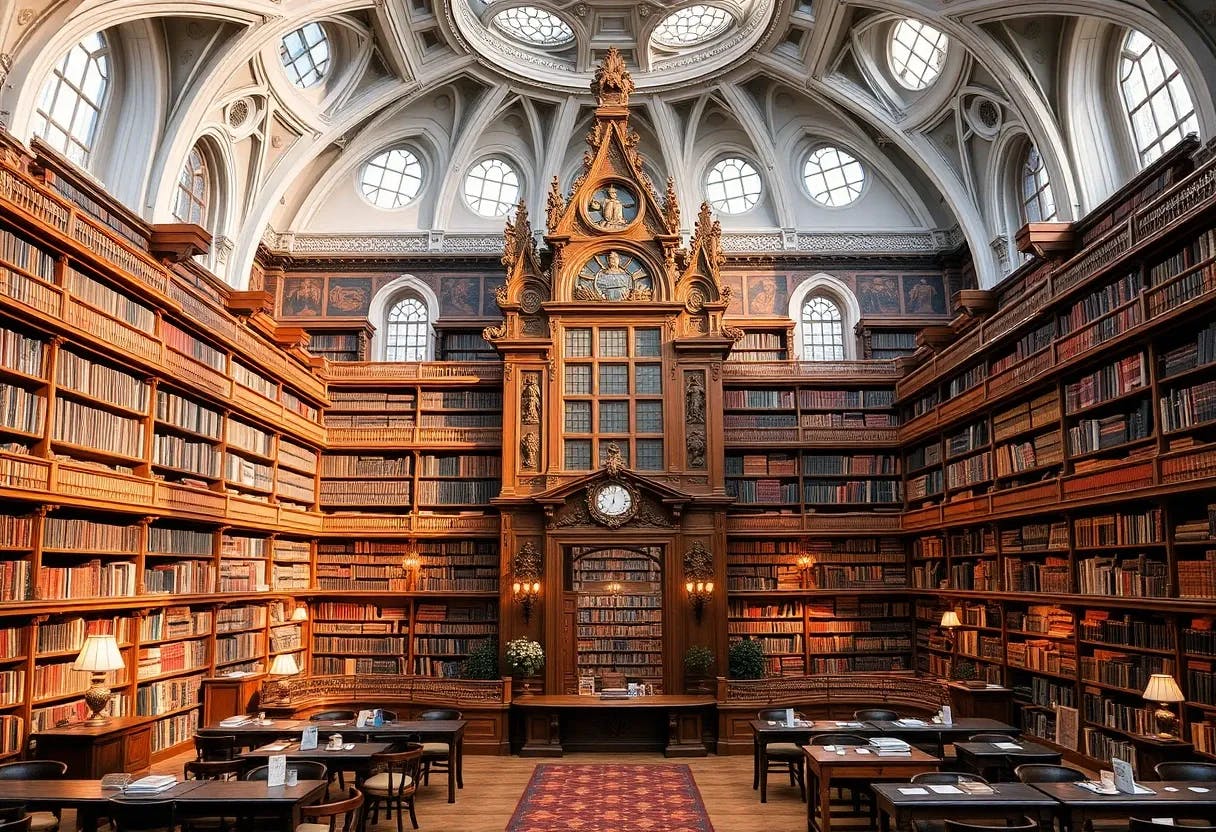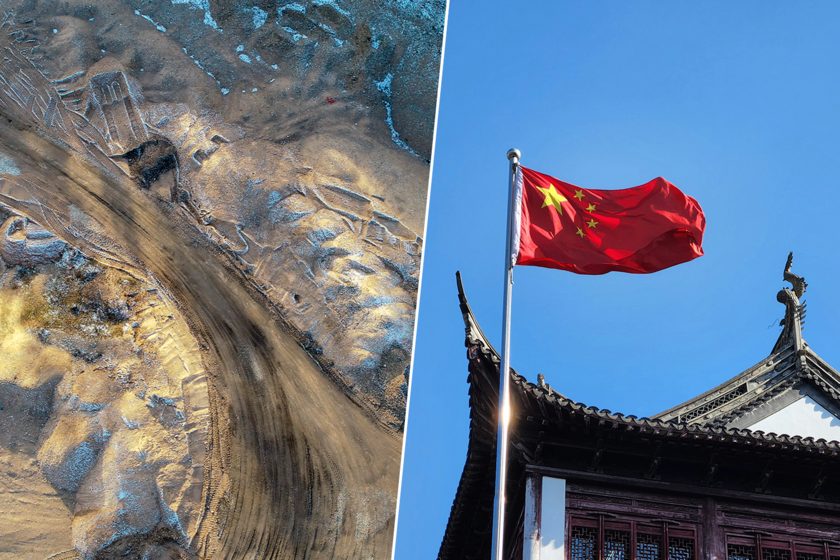Verdict
The Garmin Venu X1 gives Android users a worthy Apple Watch Ultra 2 rival while iPhone fans can now get their hands on a more battery-friendly premium square smartwatch.
-
Most of that good Garmin sports tracking -
Useful big screen for viewing maps -
It’s really light to wear
-
Misses out on Garmin dual-band GPS and ECG -
Square design isn’t all that eye-grabbing -
Battery life in always-on display mode
Key Features
Introduction
The Garmin Venu X1 is a square smartwatch that feels like it was launched to go up against the Apple Watch Ultra.
While there has been a square Venu smartwatch before, the X1 features Garmin’s biggest display, thinnest design and on paper, will give you more battery life than Apple’s largest smartwatch as well.
The intentions seem clear. This wants to be the smartwatch you wear when you want to track your exercise, go on adventures, handle a call and also don’t want to charge it regularly. Does it deliver where it matters? Here’s our take on the Garmin Venu X1.
Design and Screen
- 2-inch AMOLED display
- Measures just 7.9mm thick
- Includes LED flashlight
The Venu X1 is the second square smartwatch to be introduced to the Venu line. There was the Venu Sq first, which featured a 1.4-inch display. The X1, in comparison, is so much bigger to deal with.

It has a 46mm case that’s made from polymer with titanium around the case back. It measures 7.9mm thick and weighs 40g. To put that into perspective, the Apple Watch Ultra 2 measures 14.4mm thick and weighs over 60g. This is a supremely light and slender watch that at times seems worryingly slim. It’s definitely a big watch that’s taken time to get used to its large stature, but I did get there after a few days of wearing it.


Unlike previous Venu smartwatches, Garmin opts for a nylon strap, which helps to keep that overall weight down and provides a snug and pretty comfortable fit. It’s not the most memorable square design, which feels like a bit of a missed opportunity for Garmin. It simply lacks the character and instantly recognisable look of something like the Apple Watch Ultra or Samsung Galaxy Watch Ultra.
If the weight and sheer size of the X1 are instantly design traits you notice first when strapping it on, there’s also the hulking display. It’s a 2-inch, 488 x 486 resolution AMOLED, with no physical bezel protecting it and a minimal black one eating into that screen estate. That gives you plenty of display for watch faces, stats and maps to be spread across.


I’m not convinced it’s as bright as the displays introduced on Garmin’s latest Forerunner 970 and 570 watches, but it’s still nicely vibrant, easy to view in bright outdoor light and does let you adjust screen brightness from the settings. It can be set to stay on at all times, too.
Like other Venu watches, there are just two physical buttons on the right side of the case, while at the top of the case you’ll find a bright LED flashlight and at the opposite end, a microphone and speaker to enable features like Bluetooth calls and recording voice notes. It’s a smartwatch that feels like it’s lacking at least another button, but it seems clear Garmin wants to keep this more of a touchscreen-first operator.
In terms of waterproofing, it carries a 5 ATM rating, making it safe for showering and swimming up to 50 metres depth. Even with that nylon strap I managed to use it in the pool with no issues viewing the display or that strap not staying put.
Performance and Software
- Runs on Garmin’s latest operating system
- Adds voice command over Venu 3
- Larger 32GB storage compared to Venu 3
Garmin has the X1 packing its latest software and that includes its more smartwatch-like user interface fitness and smartwatch features are all accessible from one screen. You can also see a stream of widgets or notifications when swiping up or down from the main watch face screen. The physical buttons kick you into the main menu screen and can get you back to your previous screen.
The software runs smoothly and it pays off to make use of the Wi-Fi connectivity to improve the experience of using features like accessing the ConnectIQ Store and being able to quickly download music.


On that front, the storage has massively jumped from the Venu 3, going from 8GB of storage to 32GB. That storage can be used for the added voice notes feature Garmin has rolled down from its Fenix watches.
You can make calls via Bluetooth, with no LTE connectivity on offer and the call quality has been perfectly fine. As mentioned, you’ve got that voice notes feature and the ability to summon your smartphone assistant like you can on the cheaper Venu. There’s Garmin’s voice command feature, where you can ask the watch to do things like set timers or adjust settings.


That’s along with some now pretty typical Garmin features like Garmin Pay contactless payments, music player controls and find my phone watch modes.
Does the Venu X1 offer the best, most complete smartwatch experience? No, it doesn’t.
You don’t get LTE, features like payment support aren’t as slick as rival smartwatch operating systems and the user interface, while an improvement on previous Venu watches, still doesn’t feel as polished as what you’ll find from WearOS or Apple’s watchOS. Compare it to what other sports watches are serving up however and it’s pretty much head and shoulders above what Polar, Suunto and Coros offers on this front.
Tracking and Features
- Misses out on multiband GPS
- Full mapping support
- Latest Elevate Gen 5 sensor
If you compare the Venu X1 to the Venu 3 in terms of what it has to offer in tracking and training smarts, there are some big gains. Look at it against other Garmin watches in and around the price of the X1, and it’s a slightly different story.
The biggest gains from the Venu 3 include added daily suggested workouts for runners and cyclists, added sports profiles for multisport events like triathlons, and significantly richer mapping and navigation features.
You do have built-in GPS and Garmin’s latest Elevate Gen 5 optical sensor technology, though you miss out on Garmin’s latest multiband GPS technology and the ECG support offered on other Elevate Gen 5-packing Garmin watches.
Core sports tracking modes are running, cycling, swimming and golf like the Venu 3 and the performance across the board is strong. While you’re not getting Garmin’s latest GPS technology, I’ve been using it against a Garmin watch that does and it’s held up well for key metrics. The heart rate sensor has performed well for continuous monitoring and during exercise, though has struggles at higher intensities.


One of the most redeeming qualities of living with that big square display is that it’s great to view maps on it. Whether it’s getting a good sense of your surroundings or using the turn-by-turn navigation, it feels great to do it on the X1’s screen.
There’s access to Garmin’s full complement of Coach features, which now offer better support for strength training and can display workout animations on that big, vibrant display. If you want training insights, it includes the most useful ones like training readiness and training status. There’s more to come for runners with new running tolerance and running economy metrics introduced on the Forerunner 970 also heading to the Venu X1.


If you just want something to track your steps and sleep, it does a solid job of that as well. Notifications will appear to let you know how taxing your day is and make useful recommendations to improve your sleep time. That sleep tracking for data like duration and fuelling the onboard sleep coach has largely been reliable when compared to tracking on an Oura Ring 4.
Bottom line, the Venu X1 gives you a lot. It doesn’t give you the best Garmin has to offer, it gives you more than enough in most departments to still make it a tracking powerhouse.
Battery Life
- Up to 8 days battery life
- Up to 2 days with always-on display mode
- Up to 16 hours GPS battery life
To put it simply, the Garmin Venu X1 does not give you the best battery life available on a Garmin watch. What it does do is give you more than its rivals at this price, even when you swap to the more power-sapping always-on display mode.
Garmin promises up to 8 days in smartwatch mode, which drops to 2 days with that screen on at all times. When using the GPS for tracking, it ranges from 7 hours when using the most accurate available GPS mode while streaming music. That goes to 14 hours with the same GPS mode minus music streaming and maxes out at 16 hours when using GPS only.


Let’s start with day-to-day performance. When I started with the screen on 24/7, the battery lasted 2 days. When I switched to raise to wake display mode, it comfortably pushed through to a week with use of features like GPS and smartwatch ones like notifications and music streaming.
If you compare those numbers to the Venu 3, that’s short on both fronts. The Venu 3 offered up to 14 days in smartwatch mode or 5 days in always-on display mode. This is a sacrifice you make for that bigger screen that’s clearly draining more power.
The GPS battery performance numbers are also down against the Venu 3. An hour of outdoor tracking using the best accuracy mode saw battery drop by just under 10%. So it’s a little short of the claimed numbers.
Should you buy it?
You want an Apple Watch alternative with more battery life
Whether you’re an iPhone or Android phone owner, there’s plenty to like about Garmin’s slim, big screen-toting smartwatch.
You want the very best smartwatch at this price
While the Venu X1 makes improvements on the Venu 3’s smartwatch abilities, compared to Apple, Samsung and others, it doesn’t entirely match up when you’re not tracking your workouts.
Final Thoughts
I’ve chopped and changed how I feel about the Venu X1. In many ways, it’s a great package where I’ve really appreciated the big screen and it offers most of Garmin’s best features.
I think if you’re an Android user who’s been desperate for a true Apple Watch Ultra 2 alternative, this is now your best option. If you’re looking at it from a Garmin range perspective, you can spend a bit less and get the Forerunner 970 with more of Garmin’s latest features and arguably a bit more battery life as well.
The Venu X1 is a strong addition to the Venu series, and if Garmin makes another one, adding features like LTE, its latest sports tracking features and a more memorable design will give the best smartwatch competition something to worry about.
How We Test
We thoroughly test every smartwatch we review. We use industry-standard testing to compare features properly and we use the watch as our main device over the review period. We’ll always tell you what we find and we never, ever, accept money to review a product.
- Worn as our main tracker during the testing period
- Thorough health and fitness tracking testing
FAQs
Yes, you can add music to the Venu X1 from streaming services like Spotify by dragging and dropping files when connected to a computer.
Yes, you can answer calls on the Garmin Venu X1 via Bluetooth when the watch is paired to your smartphone. The Venu X1 does not include LTE connectivity.
Full Specs
| Garmin Venu X1 Review | |
|---|---|
| Manufacturer | Garmin |
| Screen Size | 2 inches |
| IP rating | Not Disclosed |
| Waterproof | 5ATM |
| Size (Dimensions) | 46 x 7.9 x 41 MM |
| Weight | 37 G |
| Release Date | 2025 |
| First Reviewed Date | 02/07/2025 |
| Colours | Black |
| GPS | Yes |