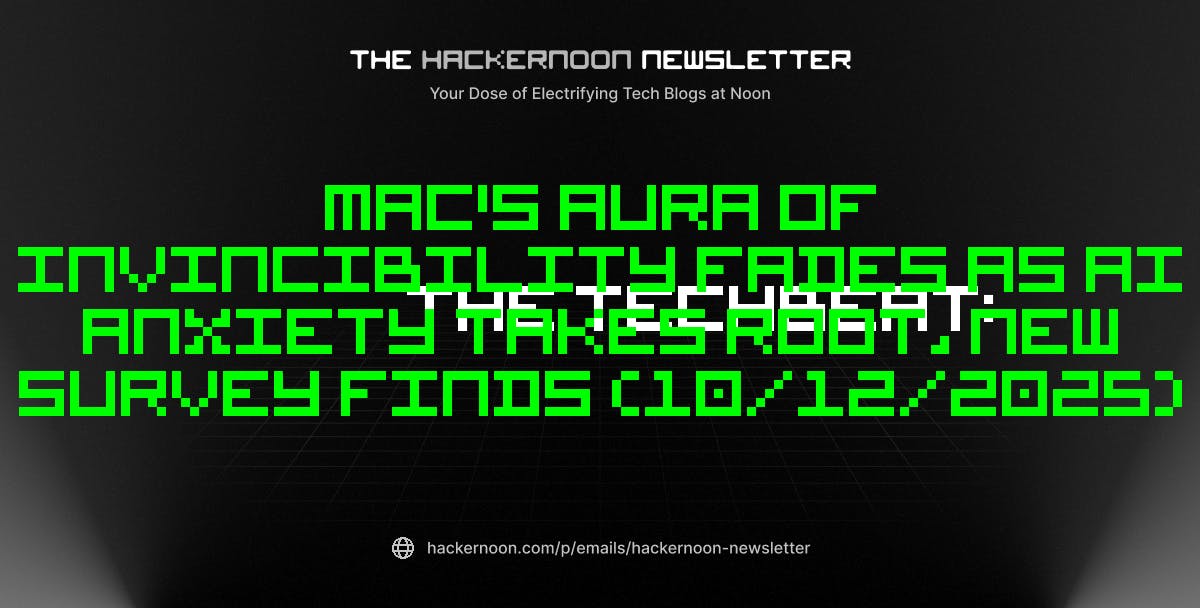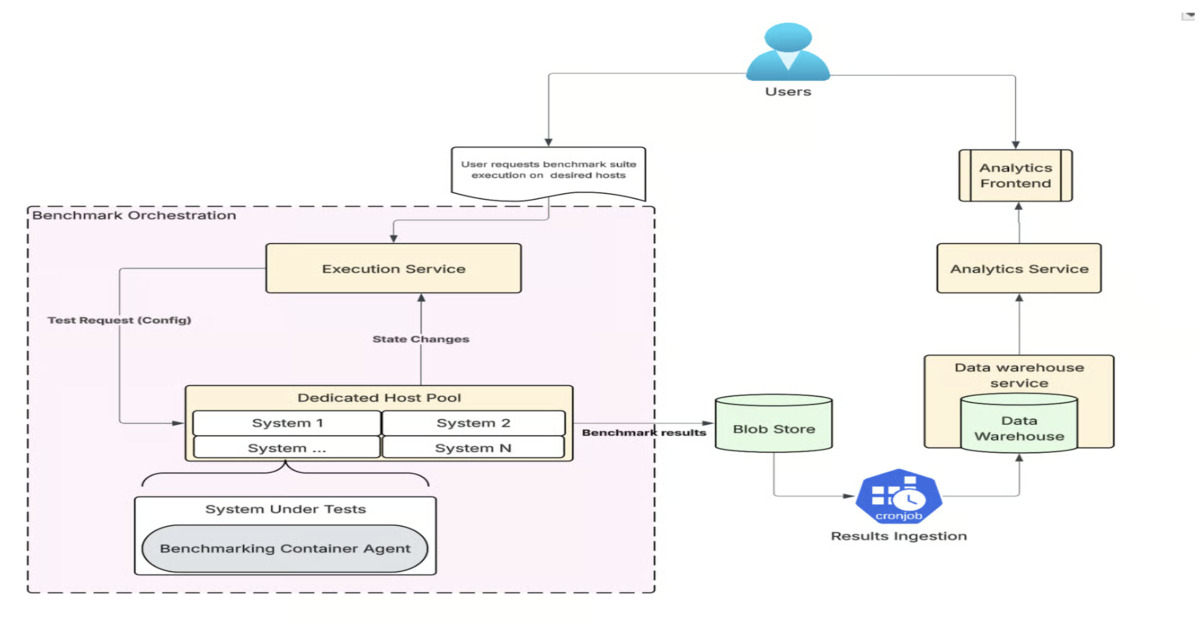Joe Maring / Android Authority
We’ve been talking nonstop about the Pixel 10 series since its announcement in August. And for good reason: there’s a lot to discuss! Between new camera features, Pixelsnap, and new AI tools, the Pixel 10 family has kept us busy.
As with all Pixel phones released over the last couple of years, a big selling point for the Pixel 10 is Gemini. Google’s Tensor G5 chip enables faster and more reliable Gemini interactions on the Pixel 10, and while that’s great, I’d argue that — despite what Google leads you to believe — the Pixel 10 isn’t the best phone for Gemini.
Instead, that title should belong to some of Google’s older Pixel phones, and there’s a very important reason why.
Squeezing for Gemini just feels right

Joe Maring / Android Authority
When Google released the Pixel 2 series in 2017, one of the big new features was something called “Active Edge.” Active Edge allowed you to squeeze the sides of the Pixel 2 to summon Google Assistant, meaning Google’s digital helper was always within reach.
If you’ve never used Active Edge, I understand that this may sound silly. But in practice, it was phenomenal. You didn’t have to reach across your phone screen or stretch your finger to the power button to activate Google Assistant. Instead, all you had to do was give your phone a little squeeze while holding it normally, and like magic, Google Assistant would appear.
Active Edge was also present on the Pixel 3 and Pixel 4 lineups before it was eventually discontinued on the Pixel 5. While reminiscing about Active Edge with my colleague Hadlee a couple of weeks ago, I started thinking: Would Active Edge still work with Gemini?
In practice, Active Edge was phenomenal.
So, I did what any sane person would do. I dug out my box of old Android phones, turned on my Pixel 4 for the first time in years, and downloaded Gemini. After confirming that Gemini was set as the default assistant instead of Google Assistant, it was time for the moment of truth.
I gave my Pixel 4 a good squeeze, and sure enough, Gemini popped up at the bottom of the screen — just as if it was built for the Pixel 4 and Active Edge.
And you know what? It’s incredible. Lightly squeezing the Pixel 4 to activate Gemini is both easier and more fun than holding the Pixel 10’s power button to use the AI. No matter how I’m holding the Pixel 4, whether I’m scrolling through Reddit, taking it out of my pocket, or picking it up off my desk, Gemini is always just a squeeze away.
Now, is it difficult to prompt Gemini by using the power button or saying the “Hey Google” wake word? Of course not. But there’s something special about Active Edge that those other methods can’t replicate. It means my Pixel’s power button can be just that — a power button. It means I don’t have to accidentally alert every Gemini/Google Assistant device in my home when saying “Hey Google.”
There’s also something intangible about Active Edge compared to those other actions. It’s fun, charming, and makes Gemini feel like an essential part of the phone, rather than just another app installed on it. It’s wonderful.
I wish Google would bring this back

Joe Maring / Android Authority
The Google colors that appear at the bottom when using Active Edge are such a small, fun touch
Realistically, I know that Active Edge will probably never be on another Pixel phone. Google hasn’t released a Pixel with Active Edge since 2019, and in the six years since then, Google hasn’t given any indication that it plans on resurrecting the feature.
Active Edge was always one of Google’s most unique Pixel features, and as forgotten as it may be, it works so well with Gemini that it feels like a huge missed opportunity to leave Active Edge in the history books. What better way to encourage people to use Gemini than by providing a helpful, clever, and delightful way for users to interact with it?
Thank you for being part of our community. Read our Comment Policy before posting.