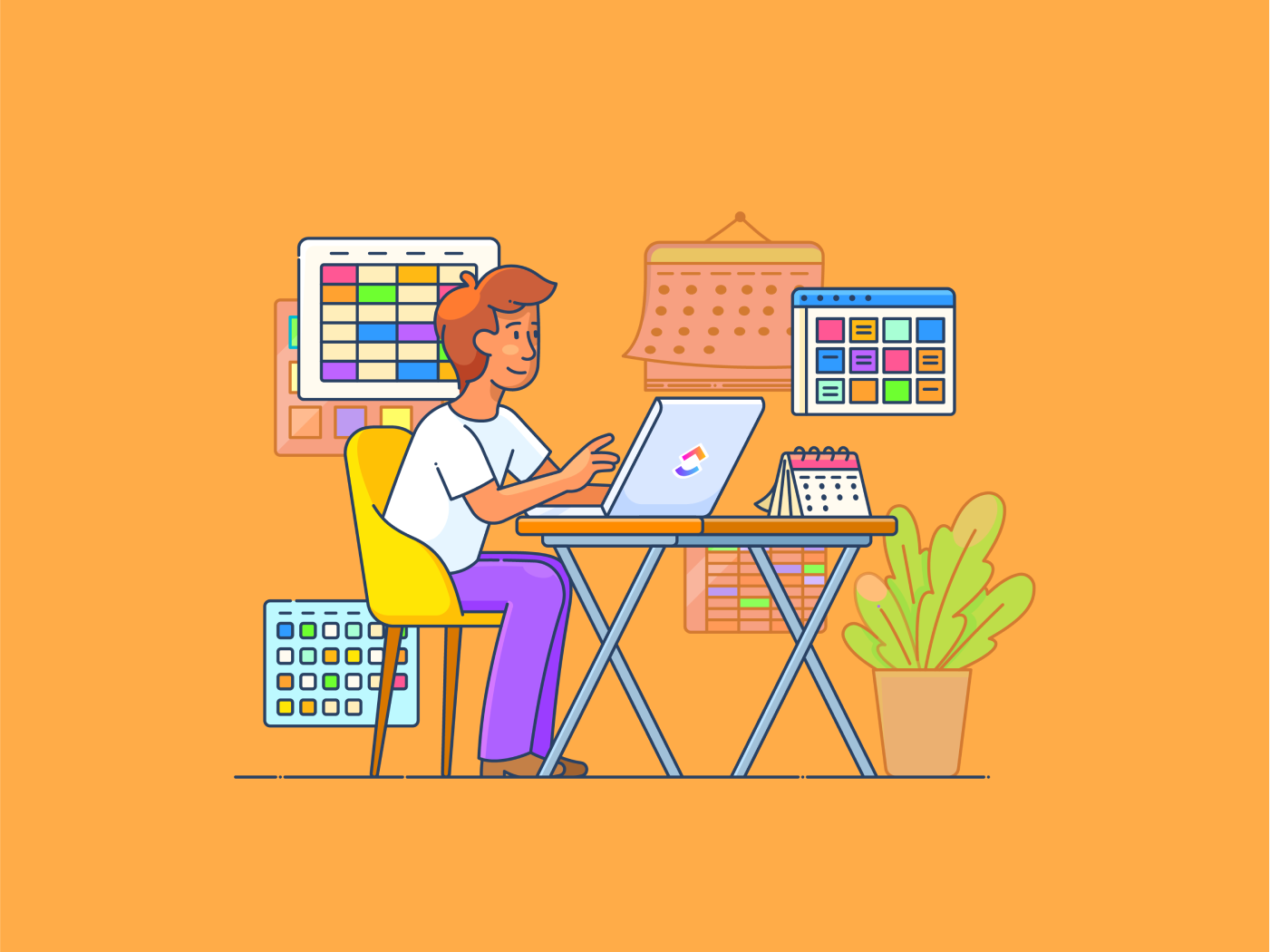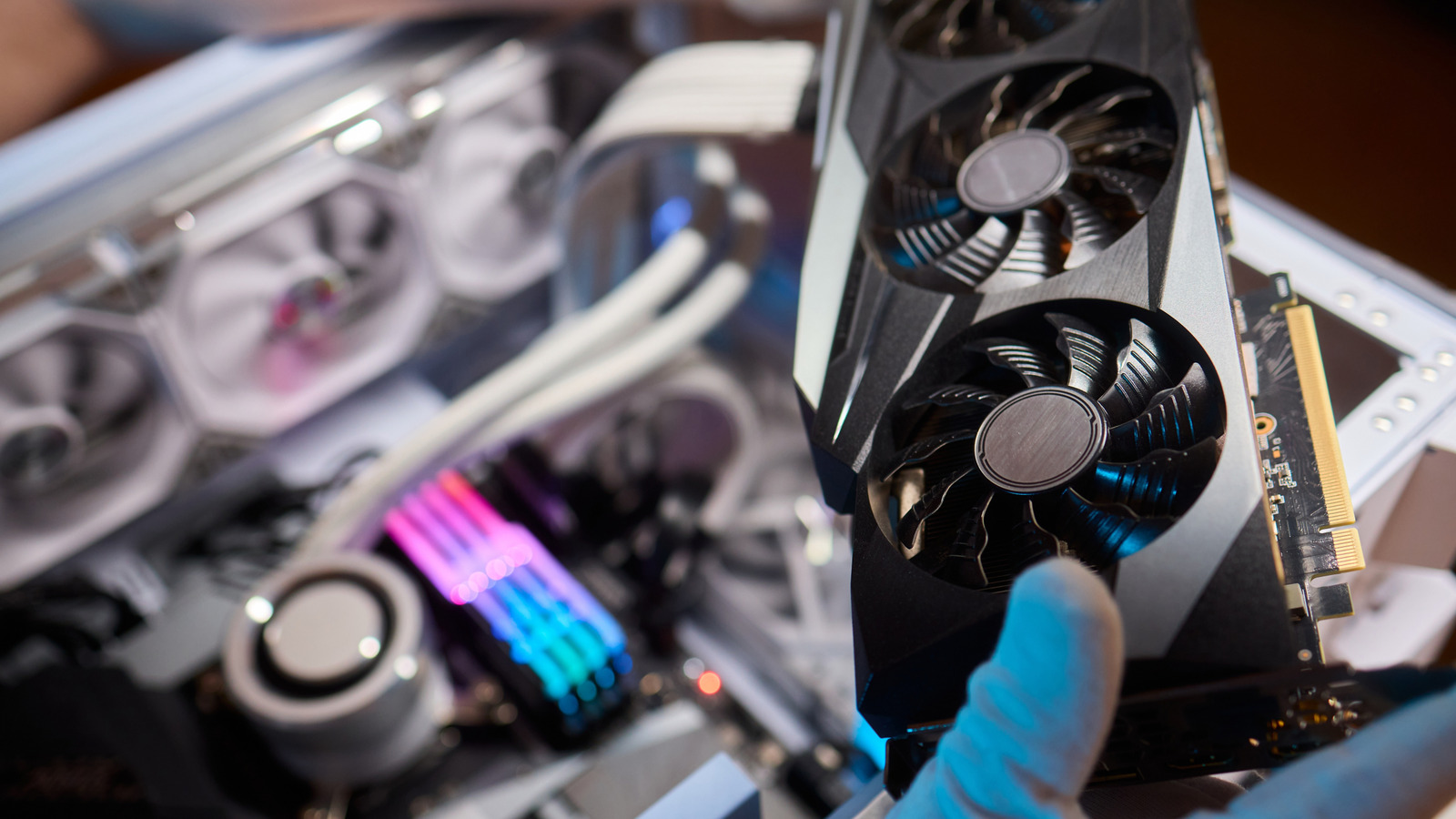Apple released developer betas of its new OSes this week at WWDC 2025, and iOS 26 includes new features for AirPods, like remote camera control. If you don’t want to wait to check them out, you’re in luck. Apple has made it easier than ever to install the beta version of its AirPods firmware.
Previously, checking out an AirPods beta was a lengthy process involving a Mac and Xcode, 9to5Mac reports. Now, if you install the iOS 26 developer beta on your iPhone, you can enable beta AirPods features via Settings > [Your Name] AirPods > AirPods Beta Updates.
You can do the same from your iPad and Mac as well. Just make sure they’re running the iPadOS 26 or macOS Tahoe 26 developer beta.
Once enabled, the beta firmware will be installed automatically when the earbuds are in the charging case and close to a paired Apple device. To confirm if it has been installed, look for firmware version 8A279d in AirPods Settings.
On the same page, you should find the toggles for features announced at WWDC. That includes the new studio-quality audio recording or the Camera Remote option. The latter allows you to press and hold the AirPods stem to take a photo or start video recording from a camera app on the iPhone or iPad. Press and hold once again to finish recording.
Recommended by Our Editors
YouTube channel iDeviceHelp also found a Pause Media When Falling Asleep option, which automatically pauses audio playback if it detects that you fall asleep while wearing AirPods.
All of these beta features are currently available on the AirPods 4, AirPods 4 with ANC, and AirPods Pro 2. Remember, a developer beta is the earliest stage of testing, so some of these features might not always work as expected. A public beta is expected next month ahead of a stable release in the fall.
 Introducing iOS 26 at WWDC25
Introducing iOS 26 at WWDC25
Get Our Best Stories!

Love All Things Apple?
By clicking Sign Me Up, you confirm you are 16+ and agree to our Terms of Use and Privacy Policy.
Thanks for signing up!
Your subscription has been confirmed. Keep an eye on your inbox!
About Jibin Joseph
Contributor