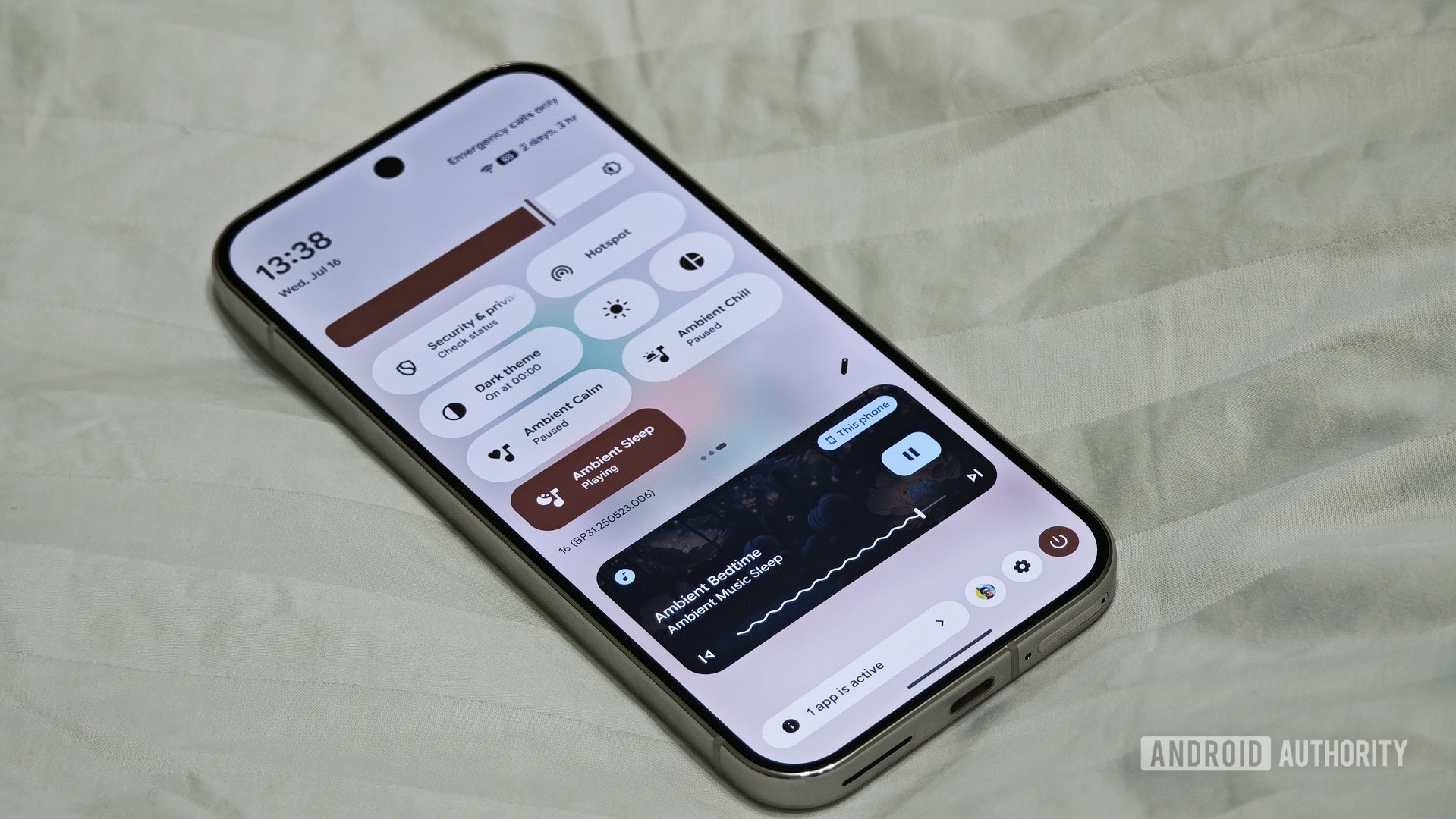Mishaal Rahman / Android Authority
TL;DR
- A new third-party app brings Apple’s Ambient Music feature to Android, letting you start playlists to help you relax, focus, or sleep.
- Called Ambient Music, the app adds Quick Settings tiles that launch curated streams of music designed for specific activities.
- The free, open-source app is available on GitHub, requires Android 14+, and caches songs for offline listening.
While Android and iOS often borrow features from each other, you don’t always have to wait for Google or Apple to add a feature you want. Sometimes, third-party developers beat them to the punch. Case in point: There’s a new app that brings Apple’s Ambient Music feature to any Android phone, letting you quickly start a playlist to help you relax, focus on work, or fall asleep.
Apple introduced Ambient Music in its iOS 18.4 update earlier this year. The feature adds four shortcuts to the iOS Control Center — Sleep, Chill, Productivity, and Wellbeing — each launching a playlist with sounds designed for that specific activity. Since the feature is free and built directly into the operating system, it saves users the hassle of finding similar playlists on music streaming platforms.
Since Google doesn’t offer a similar feature on Android, a few developers took matters into their own hands. Developer Sourajit Karmakar, with contributions from Ann Zezyus and Leonardo Ledda, created an app called Ambient Music. According to the developers, the free app “allows you to play a curated stream of ambient music in the background without any fuss just like you can on iOS.” It’s designed to be a set-and-forget app with a simple UI; you just open it once to add its Quick Setting tiles, then toggle a tile anytime you want to start a playlist.
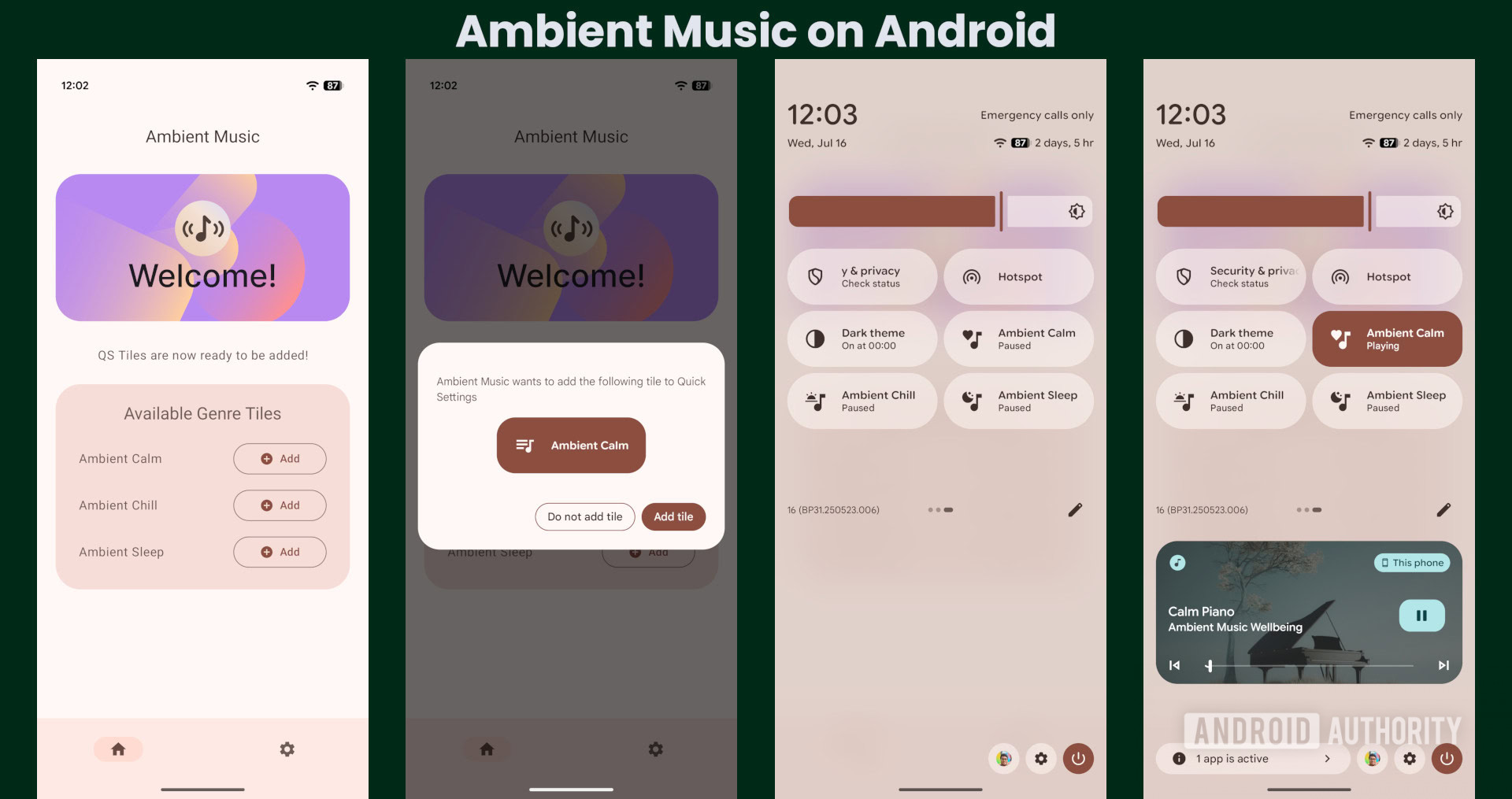
Mishaal Rahman / Android Authority
Behind the scenes, the app fetches its song list from a remote file managed by the developers. It then downloads these songs to cache them locally, so you can continue listening even if your connection is spotty.
For those concerned about security, the app is open source, allowing anyone to inspect its code. It’s also worth noting that it only asks for a handful of essential permissions. First, it requests Internet access to fetch the songs. Second, it needs the notification permission to post media playback controls. Lastly, it uses foreground service permissions to ensure Android doesn’t kill the playback service in the background.