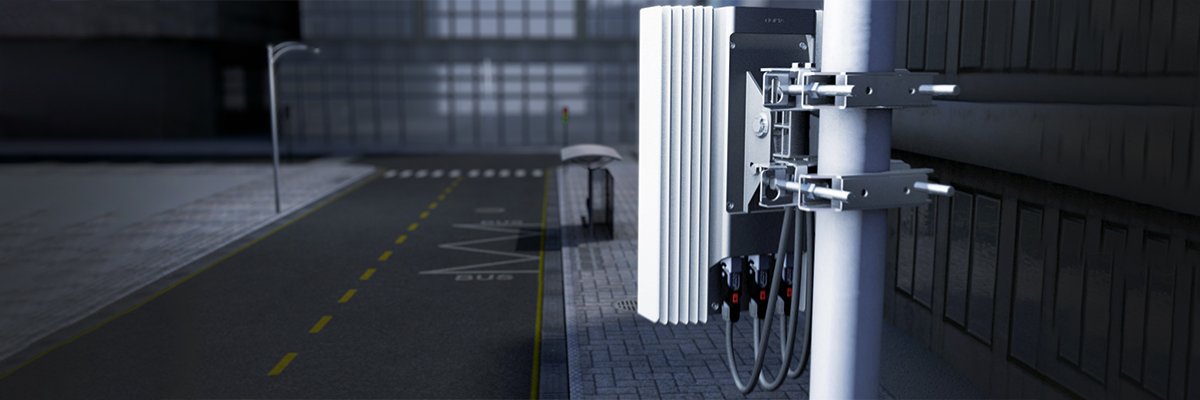Edgar Cervantes / Android Authority
TL;DR
- Google now lets all users share a Google Calendar appointment booking page in Gmail.
- This allows you to easily propose appointment slots with others via email.
- This general release comes after Google announced the feature back in May.
Setting up appointments via email can be a little tedious, as you have to go back and forth with people and wait for their response. However, Google has now brought a handy feature to all Gmail users.
Google announced on its Workspace Updates blog that all users can now share their Google Calendar appointment booking page in Gmail. I can confirm seeing this feature in both my personal and work accounts.
To share your appointment booking page in Gmail, tap the calendar icon below your email draft, then tap Propose times you’re free. Not seeing the calendar icon in your Gmail draft window? Then tap the ellipsis icon first and choose Set up a time to meet > Propose times you’re free.
In any event, this will pop up your calendar window, and you can either click on your calendar to choose times you’re free or manually specify dates and times. Your specified slots/times will subsequently appear in your email, allowing the recipient to easily select their desired appointment time.
This should make life a little easier as you don’t have to repeatedly email others regarding appointment availability. This also means you don’t have to open a new browser tab for your calendar, which should speed things up and reduce clutter. The feature also comes after Google announced it back in May and initially released it to Workspace users.