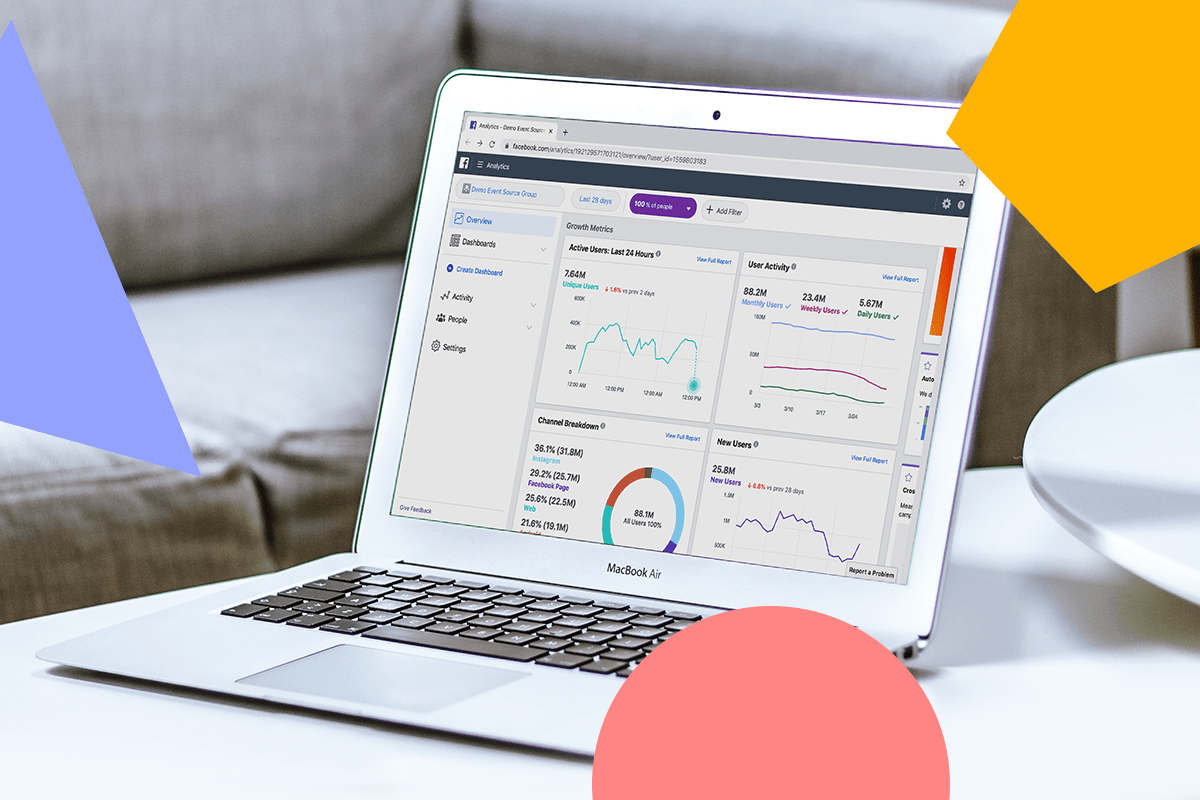Hadlee Simons / Android Authority
TL;DR
- Google Clock v7.14 brings small but noticeable visual updates to the alarm and settings toggles.
- The refreshed toggle design is part of Google’s shift toward Material 3 Expressive.
- A full redesign is expected with version 8 of the Clock app.
Google’s Clock app is still waiting on its big Material 3 Expressive makeover, but a more minor update is already starting to move the visuals in that direction. Version 7.14 of the app introduces some subtle UI tweaks, and you can already check them out.
The most obvious change is in the app toggle switches. They’ve been refreshed with a chunkier, more rounded design, an outline that shows in the off position, and a slightly brighter color scheme. You’ll see the new look in the alarm list and the settings menu, giving the app a more modern feel without overhauling the core layout. It’s a small tweak, but one that fits neatly into Google’s evolving design language.
These changes lay the foundations as Google preps a much more dramatic revamp of the Clock app. Back in May, we got a look at the full redesign expected in Version 8, showcasing some of the boldest Material 3 Expressive visuals yet. That version includes oversized fonts, an updated alarm creation panel, redesigned buttons for dismissing alarms, and a wallpaper-based background to replace the old blank canvas.
None of those larger changes are live yet, but today’s update shows Google is setting the stage. Clock v7.14 may not be a huge leap forward, but we’ll keep a close eye out for the complete revamp in future versions.