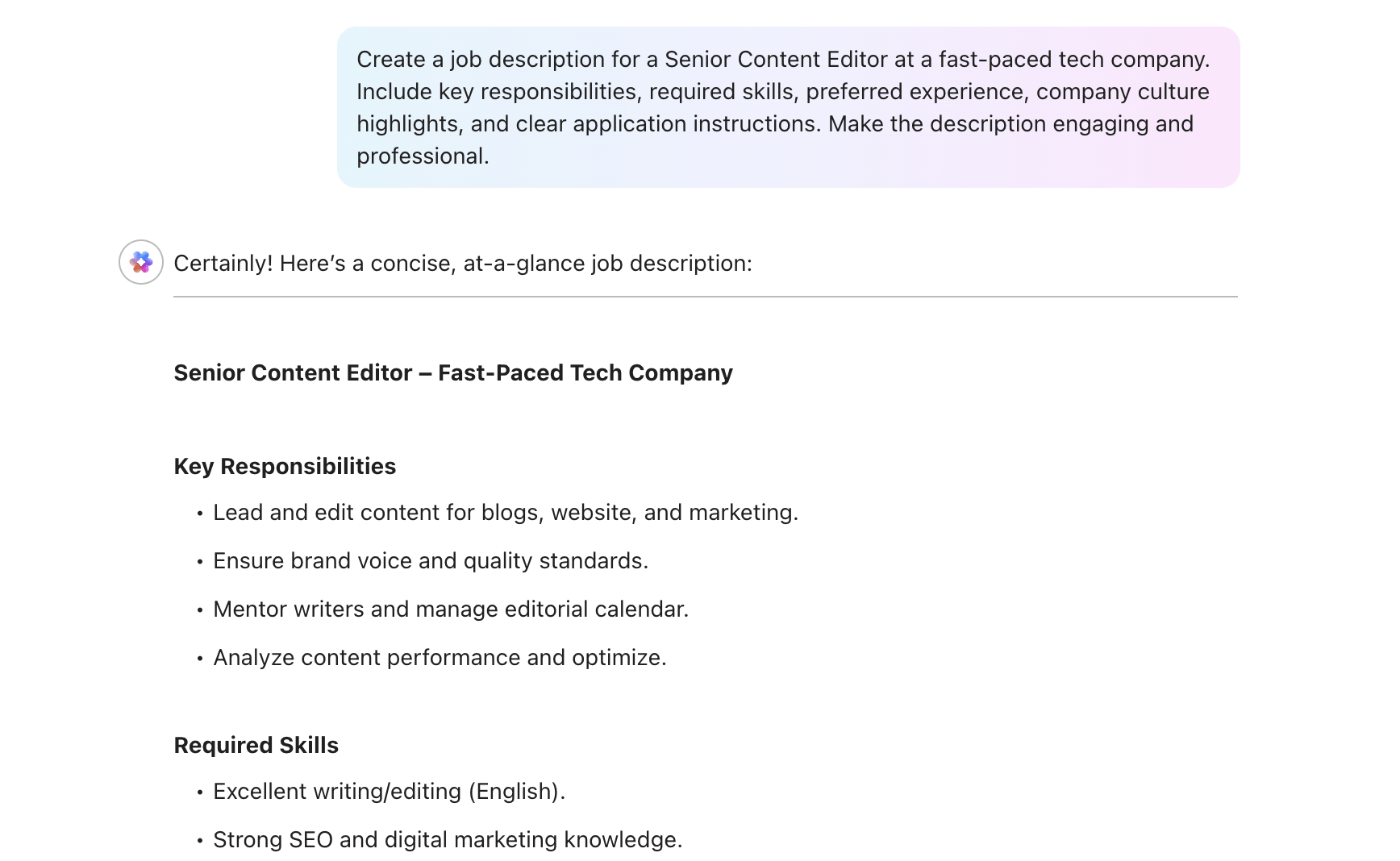Edgar Cervantes / Android Authority
TL;DR
- Google is working on a simpler method to add new people to an ongoing call in Meet for Android.
- It could replace the current method, which involves sharing the call link with people.
- With the new functionality, you would be able to invite contacts by using their email addresses or phone numbers.
It’s been a few years since Google Meet was merged with Duo for a more integrated video calling experience on mobile. While the new app has many exciting features, such as augmented reality filters for video calls, certain basic functionalities, like adding more people to existing calls, can be cumbersome and not user-friendly. Thankfully, Google may now be addressing this issue and introducing an easier way to add contacts to ongoing calls.
An APK teardown helps predict features that may arrive on a service in the future based on work-in-progress code. However, it is possible that such predicted features may not make it to a public release.
Currently, Google Meet on Android limits how you can invite people to ongoing calls. The existing method requires you to share a link with the new participant, which they can click and enter the meeting. This is unlike the web interface, where you can simply type their email ID to invite them to the call.
However, we have learned that Google is working to bring an experience similar to that from the web interface to its Android app. By tinkering with Google Meet’s version 317.0.786350680 on Android, we enabled an “Add others” button that makes it much easier to add participants.
We also witnessed the workflow of adding more people to a Google Meet call. After tapping the “Add others” button, a contacts page appears where you can enter the new participant’s email ID or phone number, or choose it from the phone’s contact list. A “Call” button also appears at the top-right corner of this page.
After tapping “Call,” the interface switches to the “People” tab, showing a list of both current participants and invited users. Simultaneously, the call window minimizes into a picture-in-picture view. The call should appear as a standard incoming call for the invited individuals, while their names are shown with a “Calling” label on your screen. If they decline or don’t answer, the label changes to “No answer,” and a new button appears. While it seems to allow you to call them again, it’s more likely intended for existing participants to leave a video message together.
Since it is still under development, we’re unsure when Google will make the functionality widely accessible to users. However, we expect it to happen soon. Notably, Google Hangouts, a now-deprecated video calling app by Google, also allowed users to invite people directly into the call on both the web interface and the Android app. So, it’s a shame Meet doesn’t do this yet.