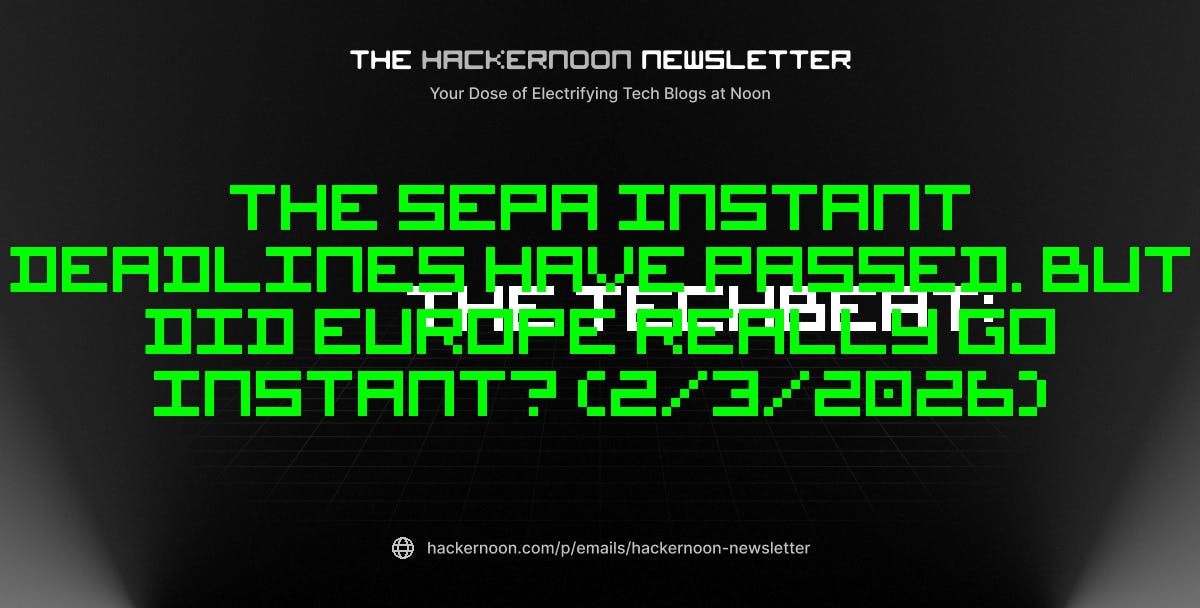Edgar Cervantes / Android Authority
TL;DR
- You may soon be able to generate images straight from the search bar in AI Mode while in the Google app.
- You’ll be able to tap on the plus icon and select “Create images” to generate a result.
There are plenty of ways to access Google’s image generator, Nano Banana. You can visit the Gemini website and select “Create image” or open up Google Search, tap on Lens, and it will be there waiting for you. Earlier today, we even reported that Nano Banana has made the jump to Chrome Canary for Android, allowing you to generate images right from the address bar. It looks like that won’t be the only new home for Nano Banana.
In early October, one of our APK teardowns revealed that Google was testing an image generation feature for AI Mode in the Google app. Powered by Nano Banana, this feature was not live at the time. However, our APK teardown of the Google app (version 16.47.49.ve.arm64) today shows the feature in action.
Don’t want to miss the best from Android Authority?


You’ll be able to access Nano Banana by tapping on the search bar in the Google app. After you tap on the search bar, you’ll see a plus icon located on the left side. By tapping on the plus icon, you’ll be able to select “Create images.” From there, all you need to do is type in your prompt, hit send, and wait for the results.
This works exactly like the image generation feature spotted in Chrome Canary for Android. The main difference is that this feature now also works in the Google app.
⚠️ An APK teardown helps predict features that may arrive on a service in the future based on work-in-progress code. However, it is possible that such predicted features may not make it to a public release.
Thank you for being part of our community. Read our Comment Policy before posting.