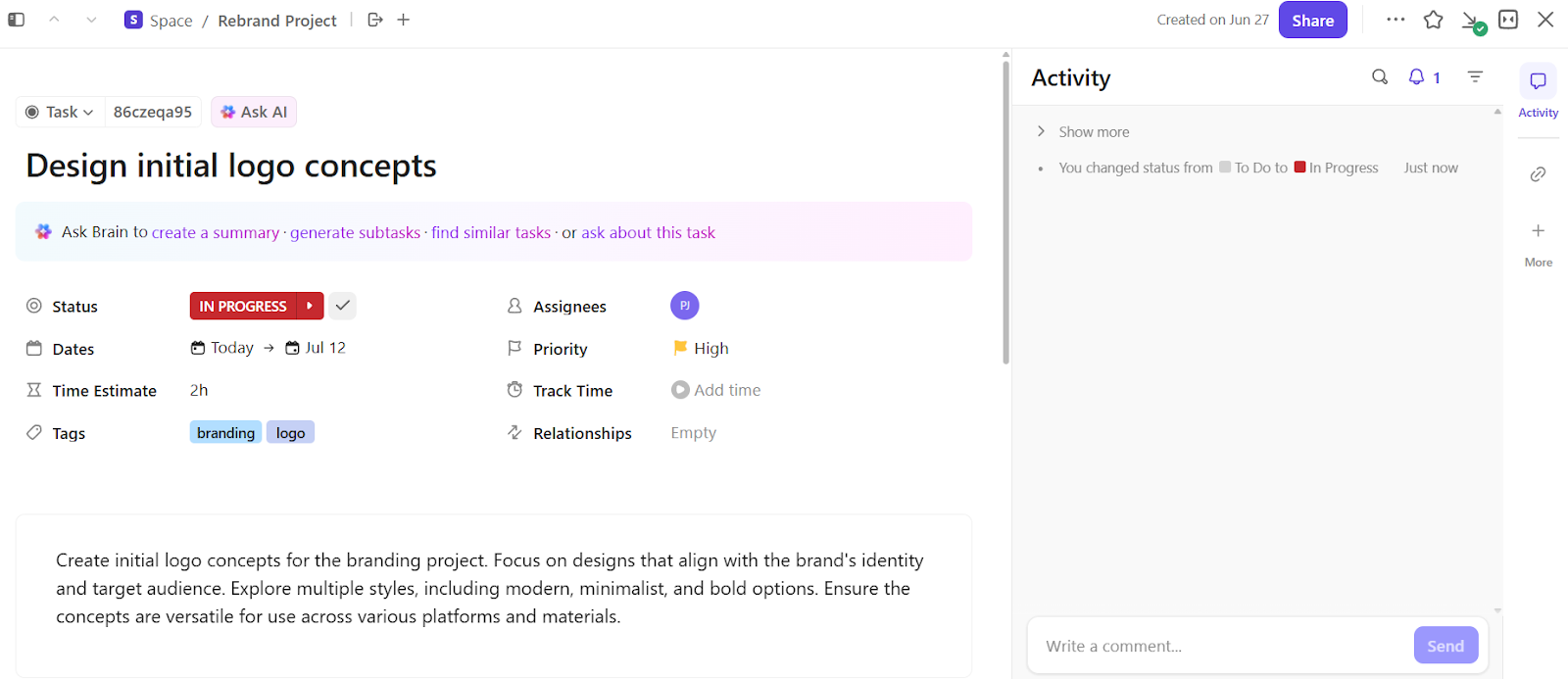Google announced a variety of new features for its Classroom software suite, including free Gemini AI tools for educators and NotebookLM for users under 18 — the first time the tool has been available to minors.
Teachers with a Google Workspace account will have a new dedicated Gemini tab in their Google Classroom, offering tools that can help brainstorm lesson plans, make math problems, or draft emails, among others. For those with Education Plus Edition accounts, Gemini audio lessons will also be offered as add-ons. Another new tab for Analytics will allow teachers to track student performance, highlighting any who have been showing recent improvement or who are missing assignments and may need more support.
Google will also be opening up its NotebookLM research and note-taking tool to users under 18 “in the coming months.” Students will be able to use NotebookLM to access things like interactive study guides and podcast-style audio overviews based on source materials their teachers upload. And educators can create their own custom Gems, mini custom Gemini agents, based on their curriculum to share with students. Students will be able to interact with a Gem to get extra help or learn more about a topic it’s based on. This feature goes one step further, as well, as administrators will also be able to share Gems with the teachers they oversee in their district, to help with lesson planning or whatever else administrators might like to micromanage.
A few other new tools coming to educators include Google Vids for generative AI video creation, a new “help me create a form” feature in Gemini, and the launch of Google’s Class Tools. The Class Tools feature was announced earlier this year, and now that it’s live, it will allow teachers to manage their students’ Chromebooks — like sharing content to their screens and minimizing distractions — during a lesson. By connecting directly to their students’ accounts, teachers can push a workbook, video, presentation, or even a quiz directly to their screens.
Speaking of Chromebooks, Google is also highlighting that it’s got more than 12 new Chromebook, Chromebook Plus, and Chromebook OPS (Intel’s Open Pluggable Specification) devices for front-of-classroom displays coming — at some point. There’s no specific timeframe given, though the list includes the recently announced Lenovo Chromebook Plus 14 that I got a preview of, which is launching today.
With all these new Gemini tools for teachers and students, Google is also announcing that Gemini for Education is now the standard tier for base-level Google’s education accounts. It offers Gemini 2.5 Pro AI models, which educators can access with higher limits than base level consumer accounts. Existing Gemini Education and Gemini Education Premium add-ons will be unified as Google AI Pro for Education.