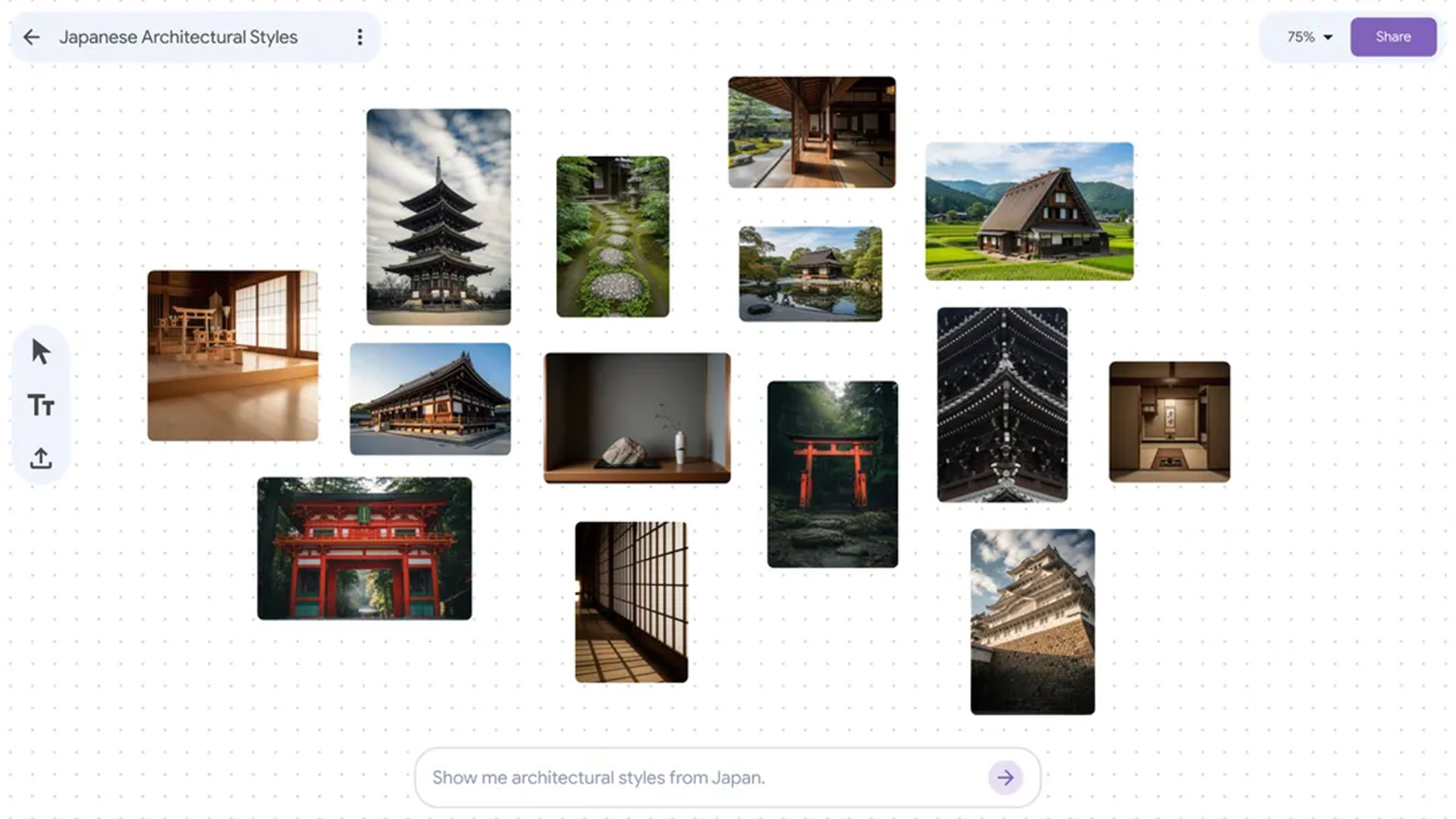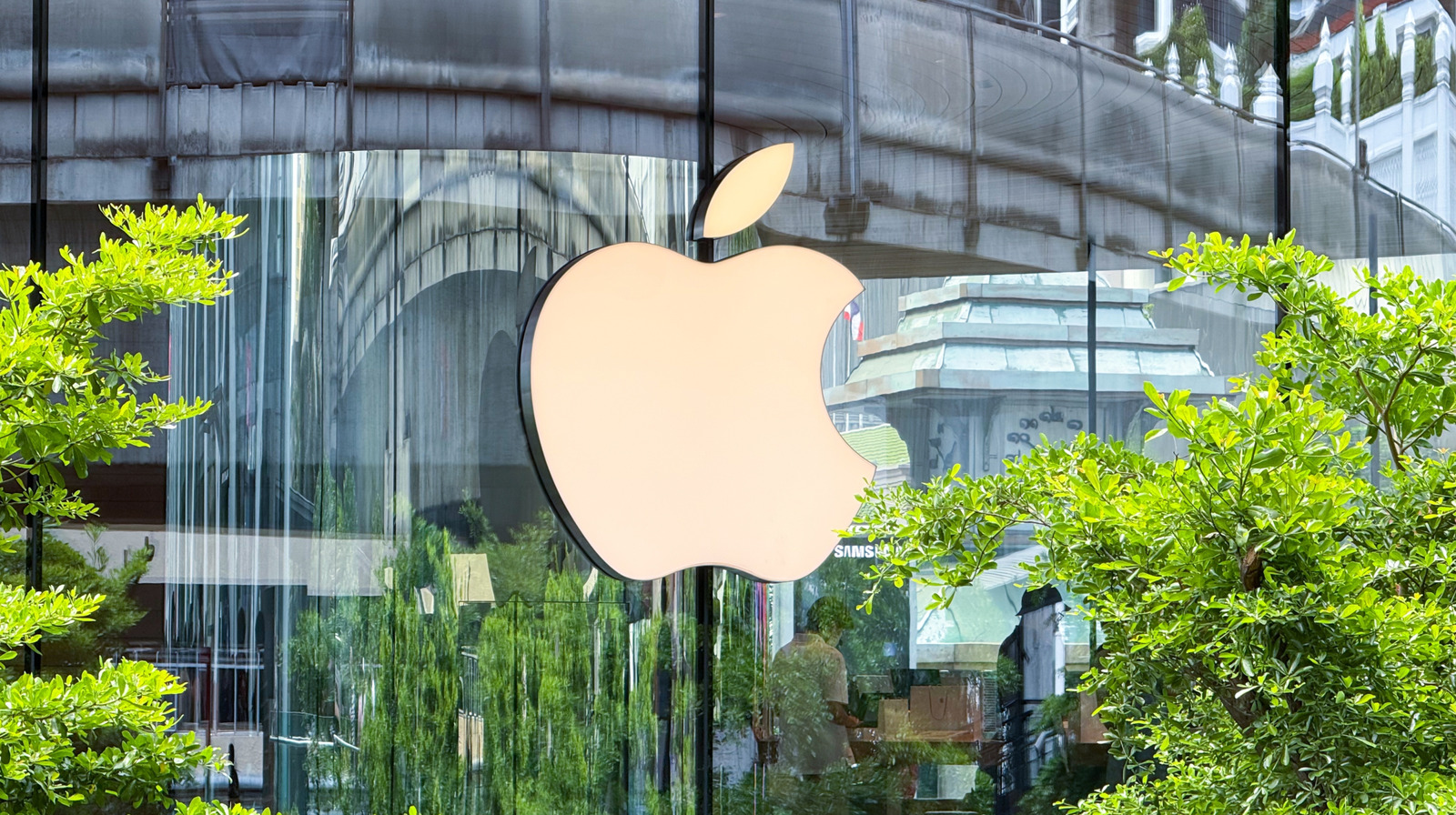TL;DR
- Mixboard, Google’s experimental AI canvas for images and text, is now expanding to over 180 additional countries.
- Boards are now up to four times larger, providing users with more space to brainstorm, sketch, and create visuals.
- It’s still an early-stage Google Labs tool, but it offers an easy way to explore AI-assisted creativity.
Google first introduced Mixboard back in September: an AI-powered image-and-text canvas where you can upload photos, drop in text, and tap Google’s models, including Nano Banana, to brainstorm, generate visuals, or refine ideas. Now Google shares that this experimental tool is rolling out to 180+ additional countries.
Don’t want to miss the best from Android Authority?


The update delivers two meaningful improvements. For one, boards are now up to four times larger, so there’s more room to spread out sketches, reference images, and notes before (and after) you ask AI to help remix them. And with its availability expanding globally, a tool that once felt like a quiet pilot now feels much more like a proper release. Google says people are already using Mixboard for everything from planning parties and DIY builds to storyboarding and design brainstorming.
So what’s the real takeaway? If you like experimenting with AI for mood boards, concept sketches, visual references, or creative planning, Mixboard’s global launch makes it far easier to jump in. Until now, only a small slice of early testers had access. Now, millions of new users across Asia, Africa, Latin America, and beyond get a chance to play.
It’s still Google Labs material, though. That means Mixboard isn’t positioned as a full-on professional tool yet. Features may change, stability isn’t guaranteed, and the experience can feel more experimental than polished. But for creators, students, and hobbyists who want a low-friction canvas to think visually with AI, it’s genuinely fun. You can think of it more like a digital workshop than a rigid design app.
If you want to try it, head to labs.google.com in a supported country, sign in, and create a board. You can upload images, drag in text, tap the big “+” to generate visuals with Gemini, and rearrange everything before exporting or sharing. Google also notes that your uploads are only used to improve its models if you opt in, and content stays tied to your account unless you share it. That’s always a good reassurance for anyone working with sensitive or early-stage ideas.
At the end of the day, Mixboard won’t replace a full desktop design suite, at least not yet. But it does signal a shift in how Google wants to support early-stage creativity. It’s not just helping you search for an idea, but helping you shape it, too.
Thank you for being part of our community. Read our Comment Policy before posting.