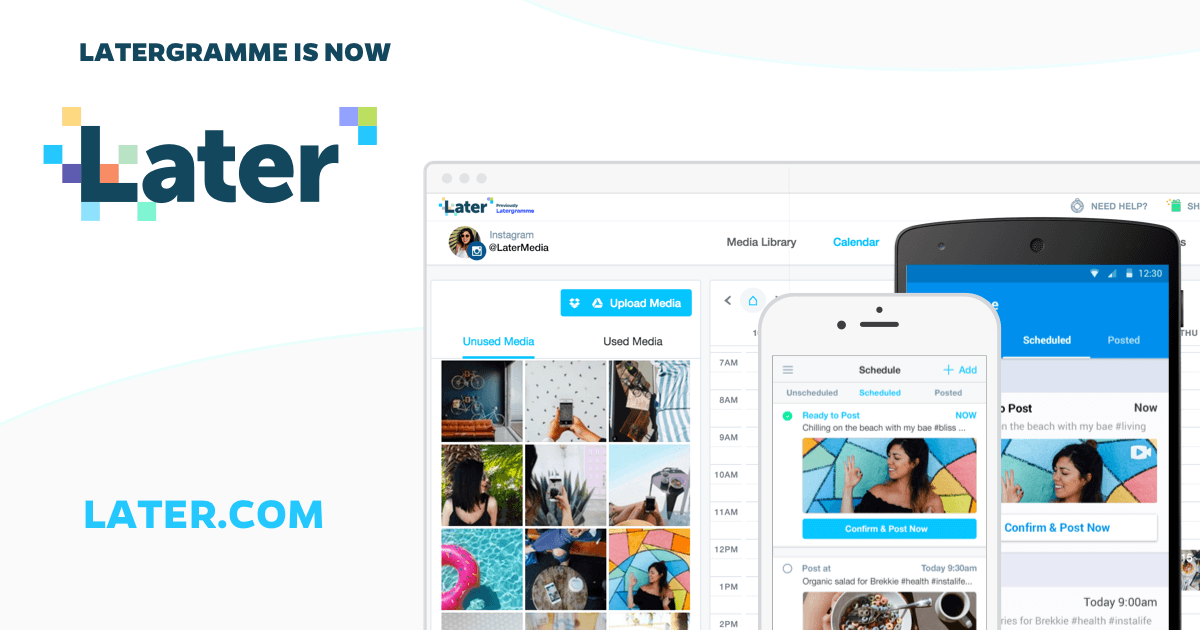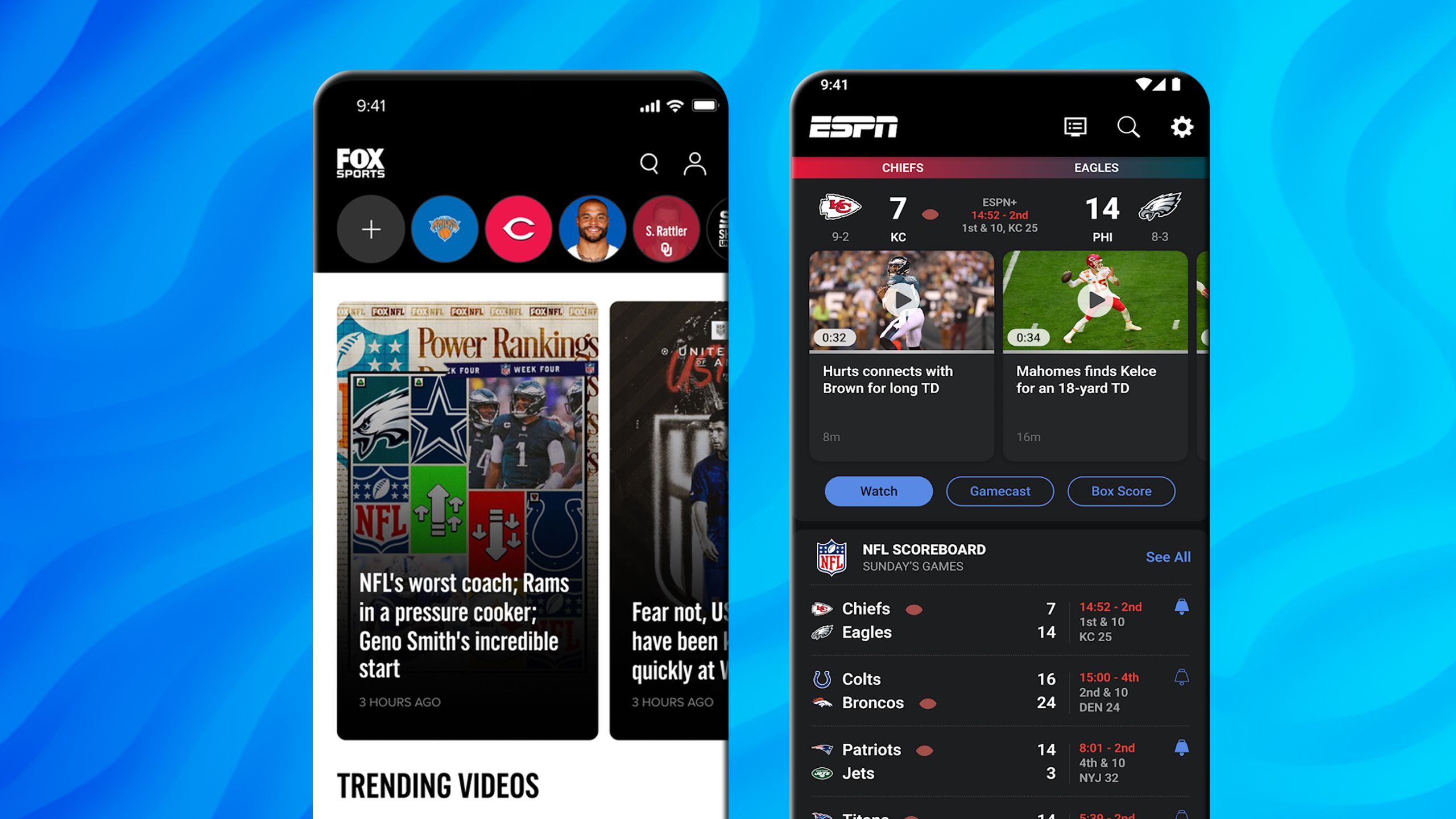Google wants Google Maps to be as much fun to use as Waze
With Waze, you can have your turn-by-turn directions given to you by Christina Aguilera, the Jonas Brothers, Jennifer Hudson, a scary clown, or your own voice. To do that, from the Waze app, tap the hamburger menu icon found at the upper left corner of the screen. Tapping on that will take you to another menu with your name on tap. Press Settings > Voice and sound. At the top of the Voice and sound screen is an icon that looks like a speaker. Tap on it, press the plus button next to “Add a voice,” and follow the directions.
You can see that using Waze might make you laugh while navigating. Waze also allows you to select an icon for your vehicle from a rather lengthy list that includes brand partnerships. To customize your ride, once again tap on that three-line hamburger menu at the upper left corner. Tap on Settings > Map display > Car icon and select the one you want. Hell, you can even have a dirigible (Airship, or blimp) represent your vehicle. There are more than 65 different options to choose from.
Starting this past Thursday, Google Maps users can replace the default vehicle icon or the arrow used to represent their current position on Google Maps with the classic Mustang owned by American singer and songwriter Benson Boone. To change the icon to Boone’s Mustang, start navigating anywhere, even if you’re not going anyplace. Tap the current arrow or vehicle icon and swipe until you see the Mustang option. If you don’t know a Mustang from a Jeep, don’t worry. A caption underneath the vehicle will tell you when you’re at the Mustang.
This partnership is part of an effort by Google to bring more Waze-like features to Google Maps. Besides Benson’s Mustang, you can select other vehicles such as a generic sedan, SUV, or pickup truck. As we already noted, you can change the colors of these vehicles. It should be noted that Benson’s Mustang isn’t available to Canadian Google Maps users.
Boone’s Mustang is available on both the iOS and Android version of Google Maps
Speaking of Benson Boone, if you happen to check out directions to any of the venues where Boone will play during his upcoming U.S. tour (like Madison Square, for example), you will find the Google Pegman icon dressed in Benson’s attire. This is available only on the desktop version of Google Maps.