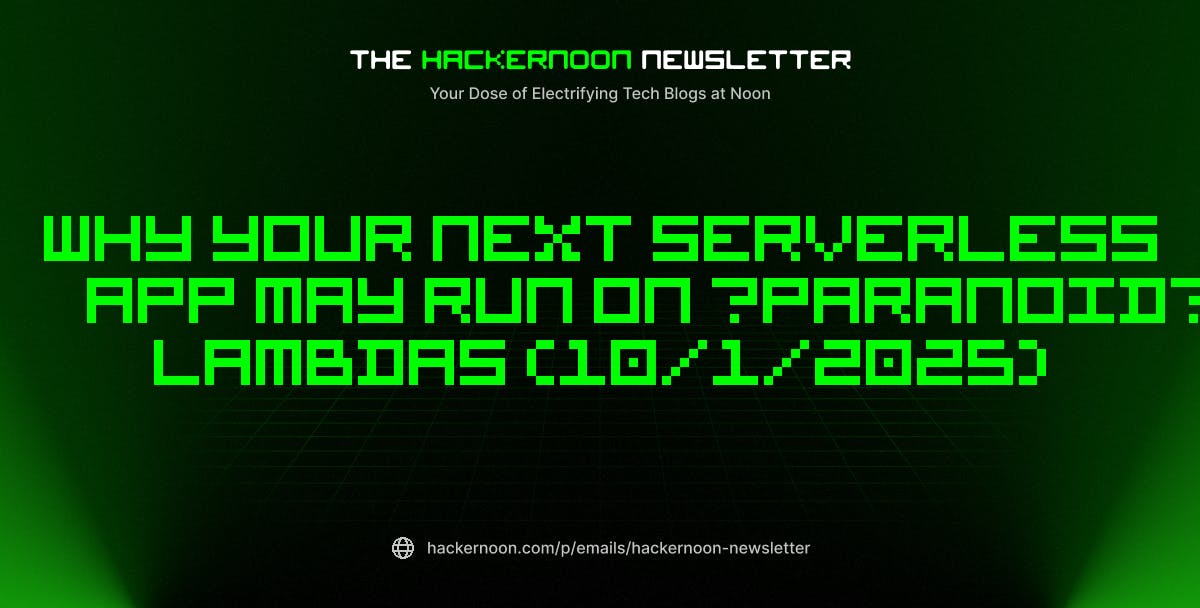Google is working on a few new Google Maps features that should improve the experience for people exploring their surroundings with the app. After discovering code in Google Maps that shows Google plans to overhaul the navigation features for walking and public transit, Android Authority found another unreleased feature in the app’s code that targets the virtual exploration features in Google Maps, including Street View. Even better, the blog managed to turn on the new Aerial View button that Google has developed that will let users transition seamlessly between Street View and Aerial/Satellite View, without fumbling for the right button that gives them access to the exploration mode they want.
The Aerial button is present in the code of Google Maps v25.39.07 for Android, but it’s unclear when Google will enable it. The code findings, and the fact that developers can make it work, indicate Google might be close to releasing it widely, but that’s just speculation. What seems certain is that the Aerial View mode will make it even easier to explore specific locations that you plan to visit soon. As you’re about to see in the following video, the new button will let you switch between the two modes you might use the most to visualize the area you’re about to visit.
How the new Aerial button works
The Street View layer in Google Maps is useful for getting down to street level in Google Maps before you travel to a specific location. Street View can help you figure out which building you should be looking for and where the entrance is. It lets you see nearby places of interest, including restaurants, shops, and other attractions, before you get arrive. Satellite View is a different Google Maps layer that lets you explore the map from above, understand the street layout and discover other points of interest in the neighborhood. Moving from one to the other currently involves a series of taps in Google Maps, which makes the experience more cumbersome than it needs to be.
That’s where the Aerial View button will come in handy. The video above shows a user starting Street View on an Android phone, which splits the screen between Street View on top and the Satellite View on the bottom. The Aerial View button appears in the bottom left corner of the Street View half. Tap it, and Google Maps will let you move between the two exploration modes, Street View and Satellite View, with ease. The Aerial mode works with 2D and 3D satellite maps.
What’s great about the mode is that Google Maps will remember where you were in Street View before switching over to Satellite View. That sort of continuity will make it easier to explore a location anywhere on the globe.