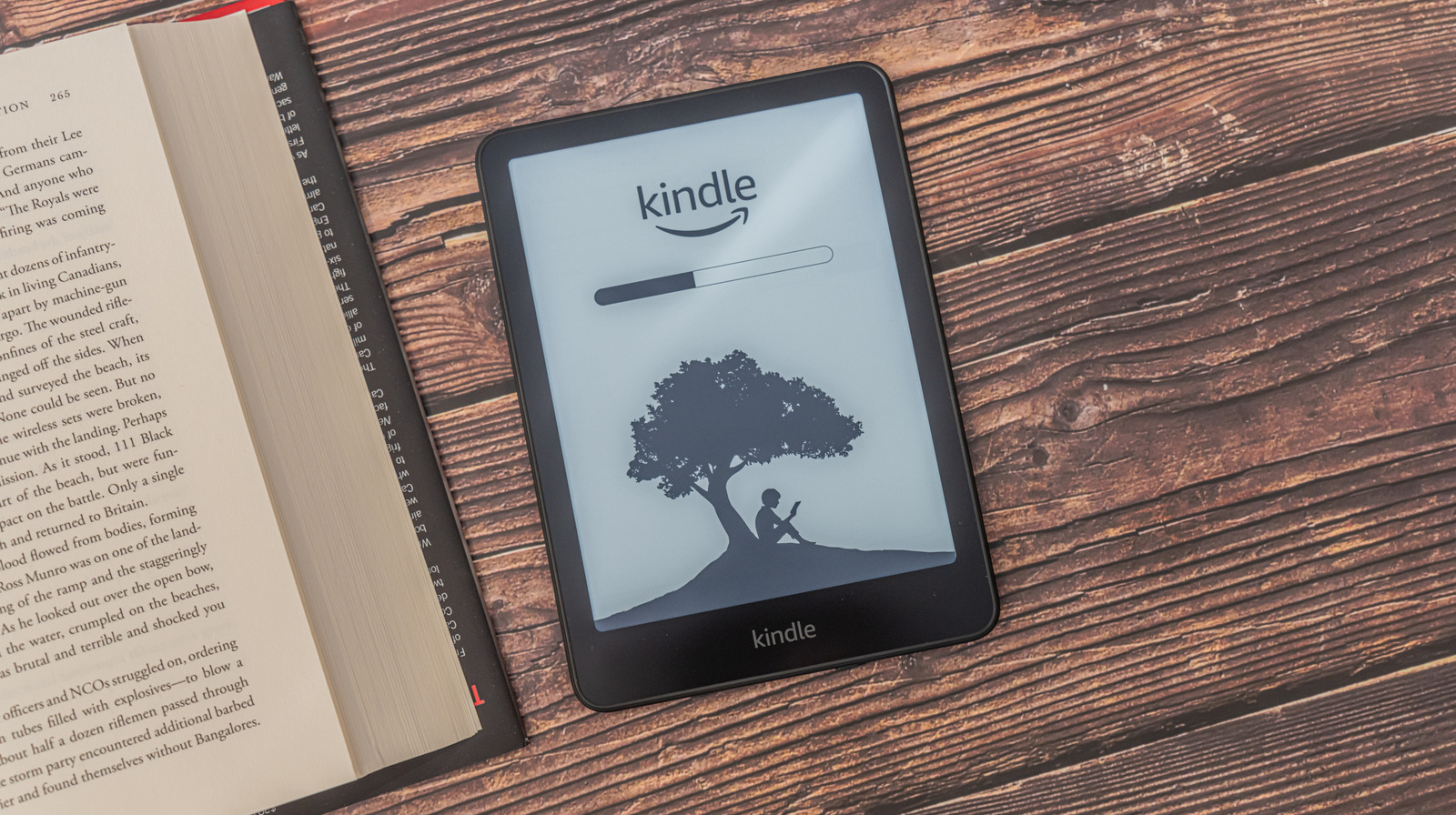Edgar Cervantes / Android Authority
TL;DR
- Google created Companion mode for Meet to offer a second screen for people in hybrid calls.
- Originally available for computers, last year Google expanded access to Android and iOS.
- Today Companion mode is getting an update to optimize it for tablets and foldables.
Finding yourself stuck in a meeting can be a real slog, and it’s a situation that’s made all the worse when you feel like you’re not particularly seen, or able to interact with other participants in a meaningful way. Earlier this decade, the pandemic super-charged development of remote access tools for companies everywhere, and that included Google Meet. One feature born of that era is Meet’s Companion mode, and today we’re learning about a long-overdue upgrade for it when it comes to Android tablets and foldables.
In case you’re not already familiar, Google launched Companion mode for Meet back in 2022. Envisioned as a second-screen solution for hybrid meetings, Companion mode would let you appear in a meeting as part of a group — for instance, if your in-office team gathered in a conference room to interact with remote colleagues — while also having access to Meet on a personal laptop. On that secondary Companion mode view, you could do stuff like react with emoji, participate in polls, keep up with chat, or even share your screen — while your video and audio are handled by another device.
Last year, Google expanded Companion mode to support Android and iOS, and today Google announces that it’s finally optimized for the biggest screens on those platforms: tablets and foldables.
Feature-wise, this works just like Companion mode on phones, but taking advantage of the tool on a tablet-sized display sounds like it strikes a nice balance between offering the convenience of those mobile devices without needing the bulk of a full laptop. In fact, Google explicitly talks about use cases where your meeting space might be a little more cramped than usual.
One particularly handy feature looks to be how you can use Companion mode in split-screen, continuing to interact with the ongoing meeting while finding yourself free to investigate something in your browser.
Support starts rolling out as of today, and could take a few weeks to hit all devices — just make sure your Meet and Gmail apps are up to date. And while this is definitely a feature designed with the workplace in mind, Companion mode also supports your personal Google account, so everyone’s free to give it a try.