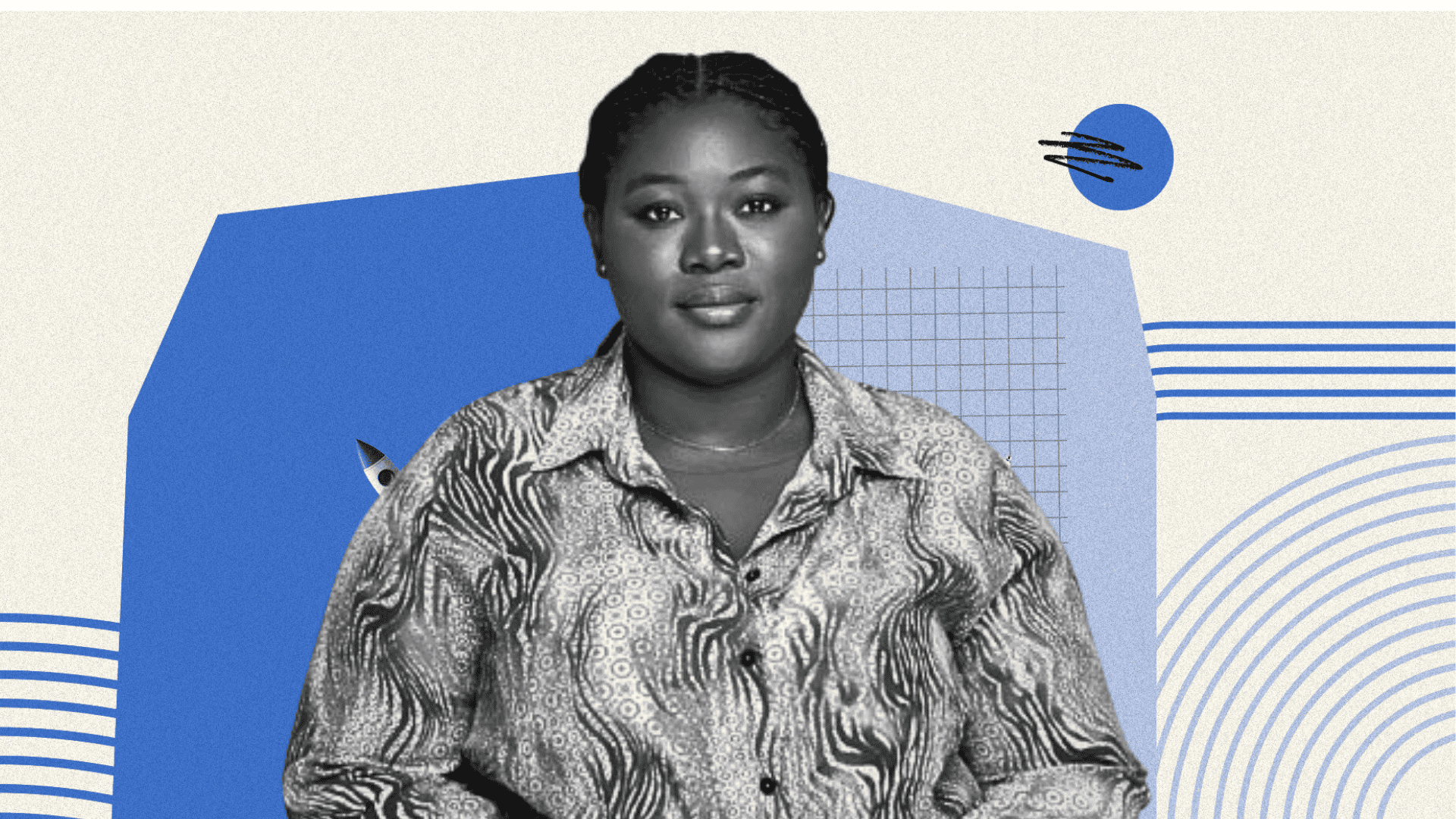Accessing your photos from the Google Messages app for Android is relatively easy, but it could be easier. Open Google Messages and tap on any previous message. On the left of the text field is a round button with a “plus sign [+]” inside it. Tap on the button and you’ll see ovals with icons inside. There are eight options:
- Gallery
- Camera
- GIFs
- Stickers
- Fles
- Location
- Contacts
- Schedule Send
Tap on Gallery and you’ll see the most recent locally stored images and videos from the Google Photos custom media picker. But if you want to access your photos from the Google Photos app using the Android System photo picker, you’ll have to tap the Folders button at the bottom of the screen. Unfortunately, this forces you to make an extra step if you want to see what photos are stored in the cloud instead of just on your phone.
Google is working to eliminate an extra step required to access your photos from the Google Photo app for Google Messages
Making this extra step might be considered a big deal to some, but more importantly, there is a security issue. Google’s custom picker needs access to your complete media gallery in order to work. Android’s photo picker allows apps to access only those photos and videos you select. But there’s good news on the horizon. Google is reportedly working on a way for users to access their photos from the Photos app using Google Messages without having to make that extra tap of the Folders button.
Android 16 unveils a new embedded photo picker that features its own APIs that allow apps to integrate this photo picker directly into their interface. This gives app developers a media gallery that feels native to their app while also delivering the security and privacy found on the Android system photo picker. since broad media permissions no longer need to be requested. Android Authority’s Mishaal Rahman found the embedded photo picker on his OnePlus 13 running OxygenOS 16.
Android 16 is needed to use the embedded photo picker
When Rahman presses the Gallery button, his cloud-hosted photos and videos show up right next to the photos and videos stored locally on his phone. Before Android 16 gave us the embedded photo picker, Rahman would have had to make that extra move and tap on the Folders button in order to see his cloud-hosted photos and videos from the Google Photos app.
Once the embedded photo picker rolls out, you will no longer need to give the Google Messages app the “Photos and videos” permission to share photos or videos. In fact, once the embedded photo picker surfaces, you can revoke the “Photos and videos” permission.
Even though the embedded photo picker is supported on Android 14, you won’t see it on your Android device until it’s running Android 16.
“Iconic Phones” is coming this Fall!
Good news everyone! Over the past year we’ve been working on an exciting passion project of ours and we’re thrilled to announce it will be ready to release in just a few short months.
“Iconic Phones: Revolution at Your Fingertips” is a must-have coffee table book for every tech-head that will bring you on a journey to relive the greatest technological revolution of the 21st century. For more details, simply follow the link below!
LEARN MORE AND SIGN UP FOR EARLY BIRD DISCOUNTS HERE