Hadlee Simons / Android Authority
TL;DR
- Google Photos backs up RAW images alongside JPGs, which takes a lot of cloud storage.
- Earlier this year we found evidence for a new system that would store RAW images separately and not back them up.
- We’re now finally able to see this in action, and there’s even a toggle to opt in to backing up RAWs if you’ve got the space.
If you care even a little about photography, you probably know all about RAW images. While JPGs are convenient to post and share due to their relatively small file sizes, RAW files don’t just capture an image without lots of lossy compression, but they store camera sensor data before things like white balance are corrected, giving you tons of power to control what your final output will look like, even with the photo already taken. Despite all that potential, though, they’re not without their problems, and we’ve been keeping an eye on one in particular concerning how Android handles them.
One of the biggest consequences of storing RAW photos is their large file size, and that was a problem if you were shooting in both RAW + JPG and wanted to back up your pics in the cloud — Photos would try to store the huge RAW files alongside your JPGs, eating up tons of storage space. Back in March, though, we uncovered evidence that Google was finally working to change how RAW backups worked, possibly storing RAW images in a separate folder and no longer backing them up by default.
Don’t want to miss the best from Android Authority?


That certainly sounded good… we just never saw it actually happen. But now, months and months later, we’re finally starting to see some more progress.
None of this is still publicly available, but with version 7.52.0.825653635 of Google Photos for Android, we’re now able to get the app to support RAW photos in a different directory. Once this is working for everyone, your JPGs will continue to show up in the same /DCIM/Camera directory where they’ve always been saved. But with this enabled, RAW pics are saved in /Pictures/Raw instead.
You won’t see those at all when normally browsing your photos, and to specifically look at your RAW pics you’ll have to navigate over to the Collection that includes them. When you do, you’ll find a special option for letting you still choose to back these up (if you’ve got space to spare):
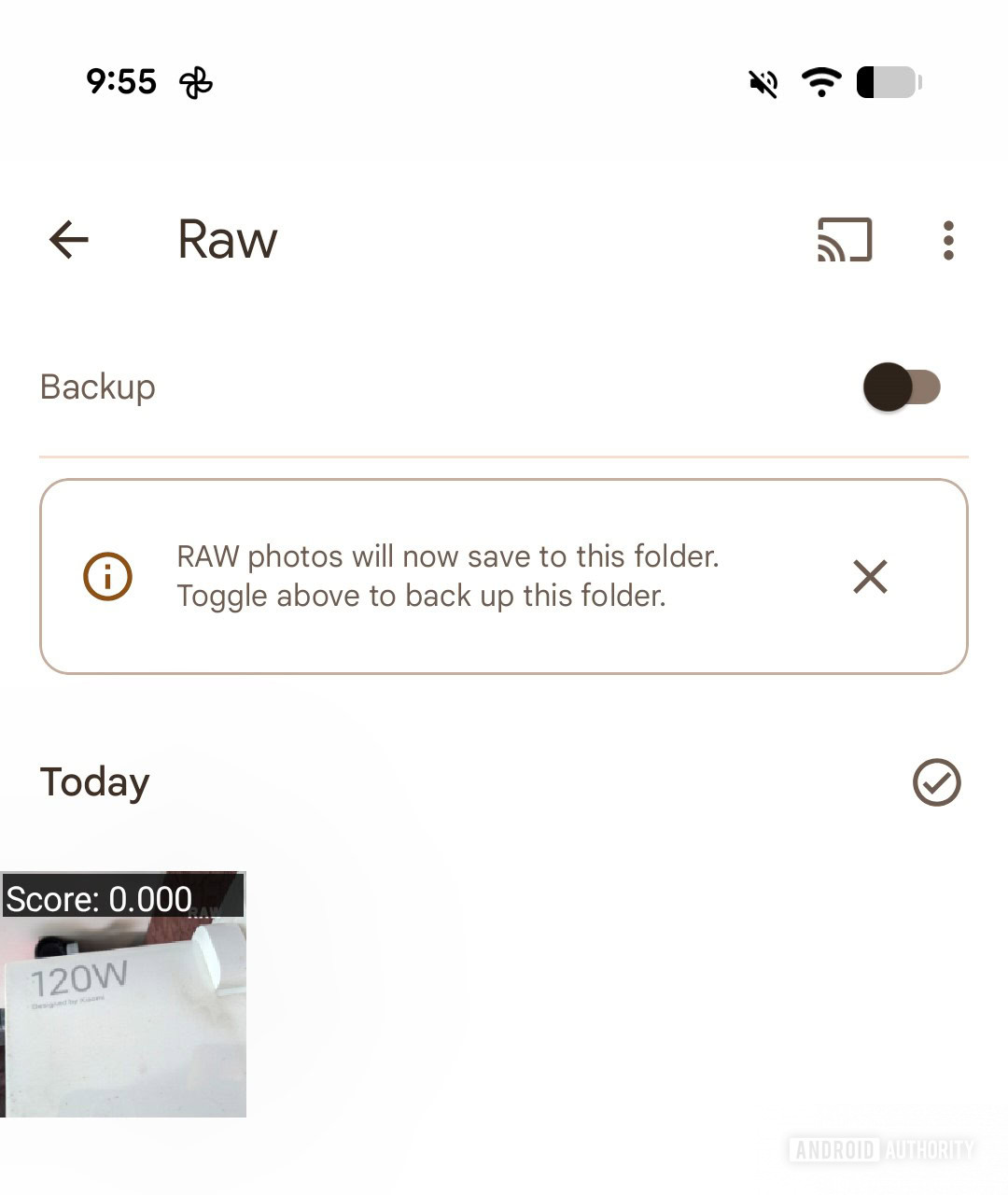
AssembleDebug / Android Authority
That all makes us think that we could finally be getting close to the point where Google flips the switch and makes this functionality available to everyone. Certainly, the major pieces appear to now be in place, and it’s really up to Google to push “go” on this long-overdue feature.
That’s the big progress we’ve spotted in this update, but we’ve also identified a small UI tweak that Google appears to be working on for Photos:
Rather than these big animated pics showing off all the Create tools, we’ve been able to call up a much more compact UI that replaces those with some more low-key iconography. Like the new RAW changes, it’s anyone’s guess when Google might push this one live, too.
⚠️ An APK teardown helps predict features that may arrive on a service in the future based on work-in-progress code. However, it is possible that such predicted features may not make it to a public release.
Thank you for being part of our community. Read our Comment Policy before posting.









