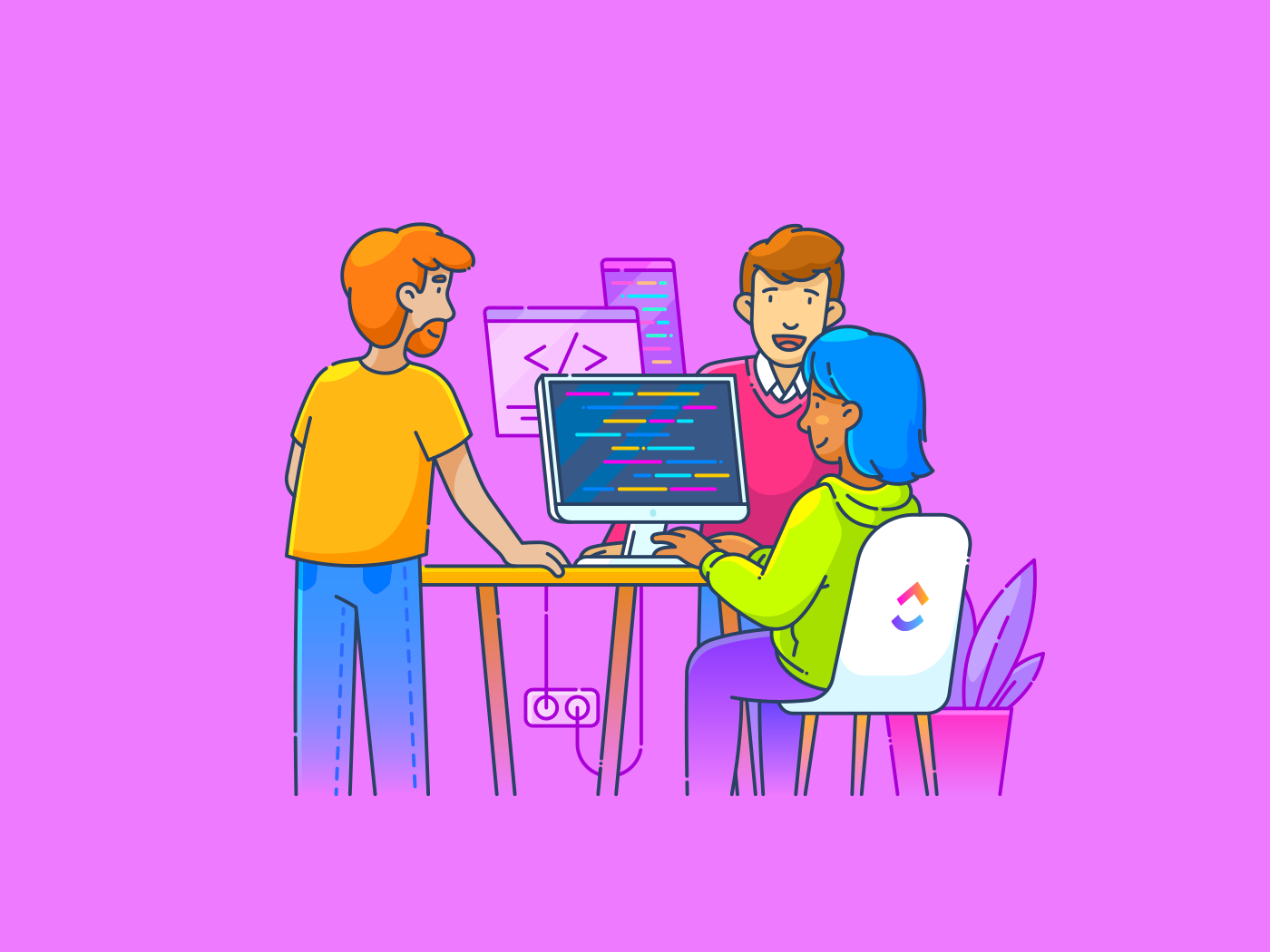Edgar Cervantes / Android Authority
TL;DR
- Google Photos’ AI-powered Track preset automatically identifies the main subject in a video and applies a motion-tracking effect to keep it centered in the frame.
- The preset currently doesn’t let users manually select a subject, making it a hit-or-miss in videos with multiple subjects.
- Google could soon solve this issue by allowing users to select a different subject.
Google added several new video editing tools to the Google Photos app last year, including a few AI-powered video presets to help users trim videos, adjust lighting, control playback speed, and apply cool effects with just a few taps. One of these presets makes it incredibly easy to keep the main subject centered in the frame by automatically applying a dynamic motion-tracking effect. However, the Track preset currently doesn’t allow users to choose the main subject, which can be problematic in videos with multiple subjects in the frame. Google could soon implement a change to address this issue.
An APK teardown helps predict features that may arrive on a service in the future based on work-in-progress code. However, it is possible that such predicted features may not make it to a public release.
Earlier this year, we learned that Google planned to replace the still icons for the video presets with short clips to help new users understand what the presets do. As it turns out, this isn’t the only improvement the company has in store for the feature. In the latest Google Photos release (version 7.24.0.744869131), we’ve spotted another upcoming change for the Track preset that will allow users to choose the subject to which they want to apply the motion-tracking effect.
Once it goes live, the Track preset will show a new “Track different subject” button after processing the video. This button will let users manually choose which subject they wish to focus on by drawing a circle around it. After the user selects a new subject, Google Photos will process the video again and apply the motion-tracking effect to the new subject.
The ability to choose the subject should make the Track preset more useful in videos with multiple subjects in the frame. However, since the feature isn’t functional in the current Google Photos release, we can’t yet comment on how it performs when the subject is selected manually. We’ll update this post as soon as we’re able to test the new functionality.