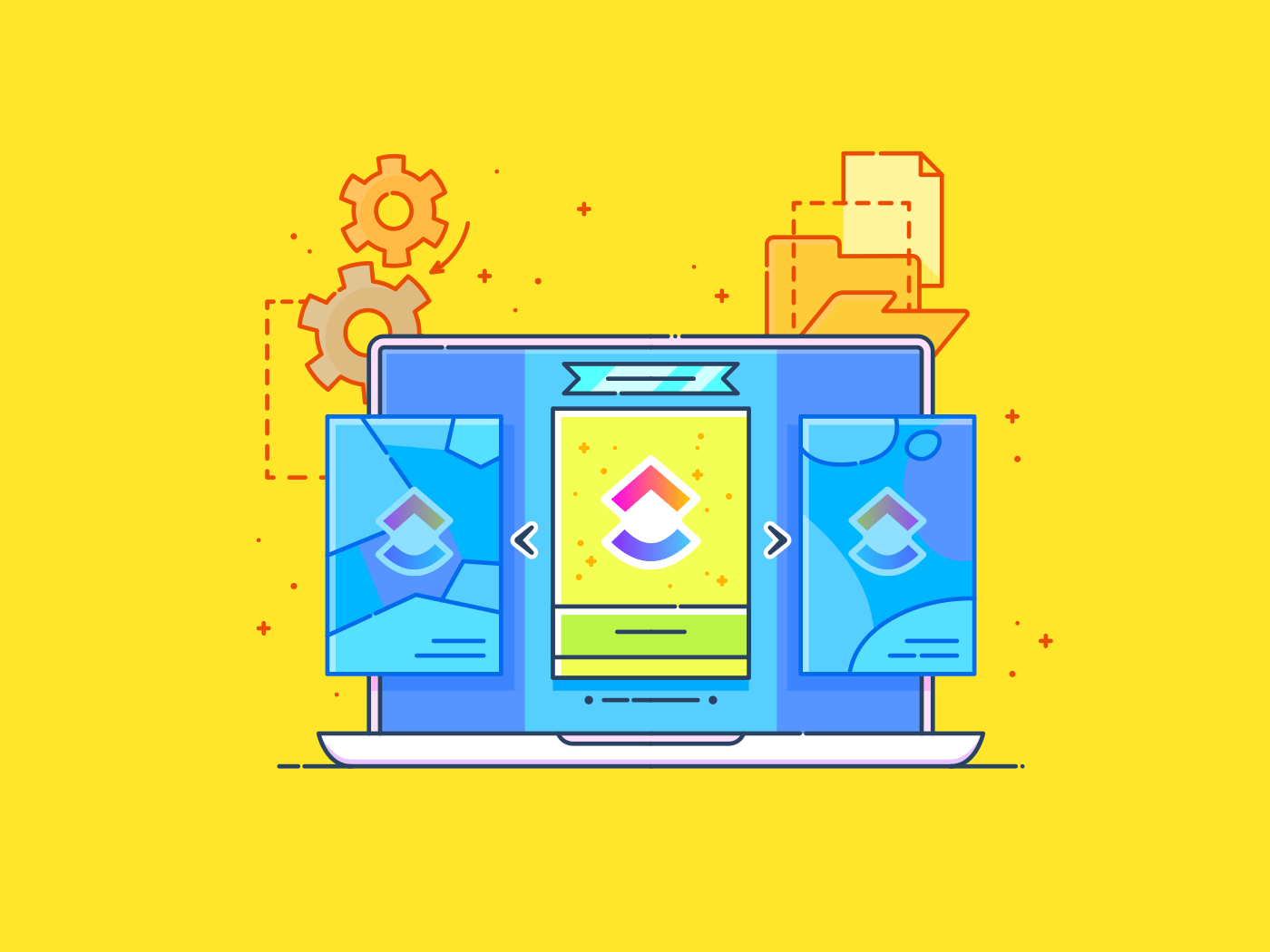Edgar Cervantes / Android Authority
TL;DR
- The Play Store Downloads list now separates restored apps into a “From previous device” section during the setup process.
- The change was spotted by a tipster while restoring apps on a Pixel 10 Pro XL.
- It’s a small tweak that could make the transfer to a new device marginally less overwhelming.
If you’ve just picked up a new Pixel 10 or any other Android phone, you’ll know the chaos of transferring everything from your old handset. Restoring dozens or hundreds of apps through the Play Store can mean they end up jumbled together with app updates, making it hard to see what’s what as you set up your new device. But it seems that might be getting easier.
Don’t want to miss the best from Android Authority?
As spotted by Artem Russakovskii on X, the Play Store’s Downloads list is now split into two sections: “From previous device” and “Updates.” He noticed the change while restoring nearly 400 apps on his new Pixel 10 Pro XL, but it appears to be a Play Store tweak rather than a Pixel-specific feature.

The screenshot he shared shows the two categories stacked in the Play Store Downloads tab, with the restore queue separated from the updates list. The observation was part of a longer thread as Russakovskii’s set up his new Pixel, noting also that it hit over 100 degrees during the process.
Google often introduces Play Store changes to little fanfare, like the app auto-open feature that started reaching phones earlier this week. This small tweak could make the transition to a new phone ever so slightly less overwhelming.
Thank you for being part of our community. Read our Comment Policy before posting.