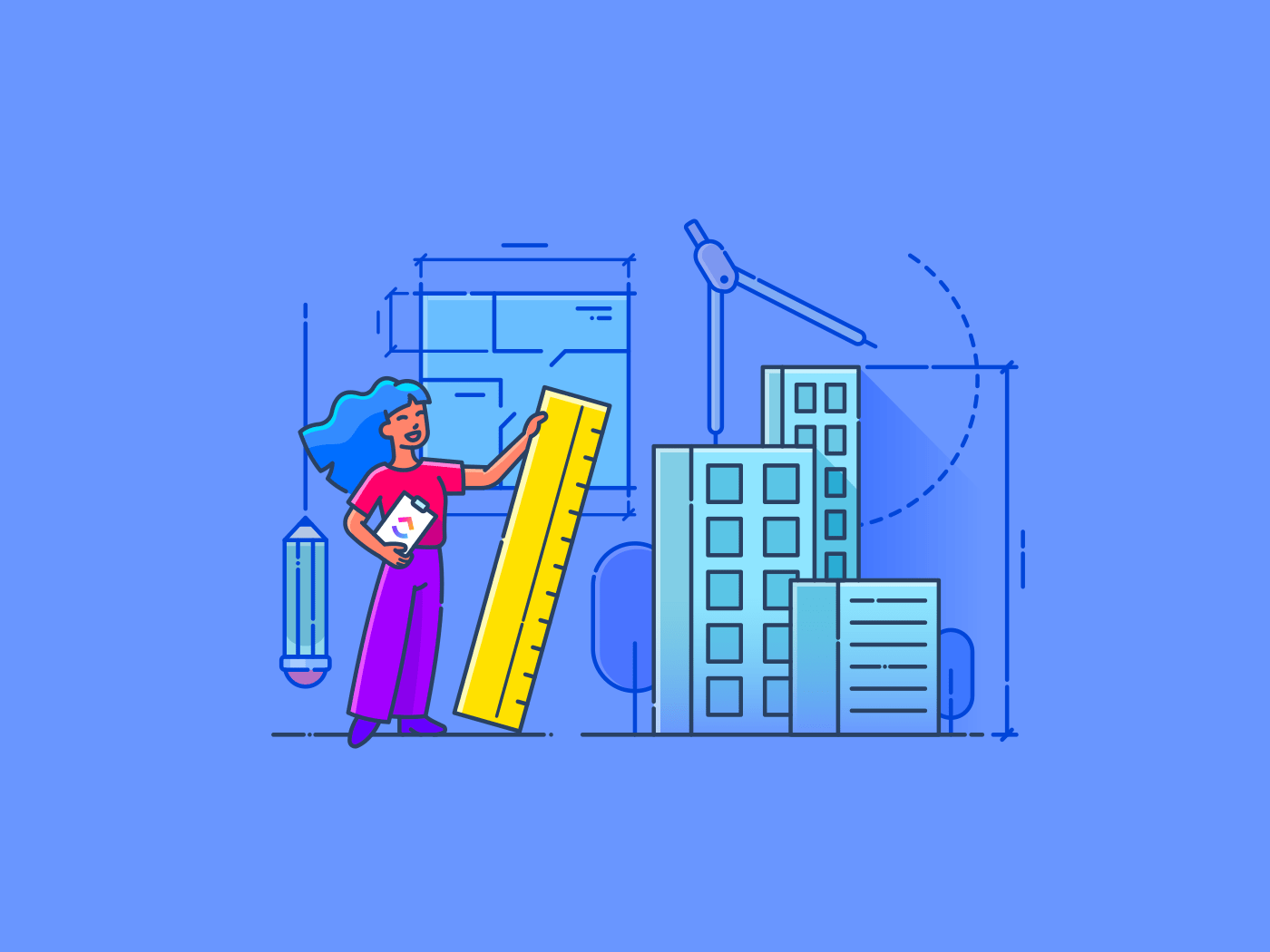Tushar Mehta / Android Authority
TL;DR
- Google’s AI Mode is getting a host of new features on mobile and desktop.
- AI Mode on mobile gets a live video search option, which is accessible through Google Lens.
- On desktop, AI Mode gets file support and a Canvas option for taking notes while researching.
Google’s AI Mode is gradually expanding beyond Search and recently made its way to other apps used to look up information on your phone, including Google Lens and Circle to Search. In doing so, it is also bridging the gap between Gemini and AI Mode by adding similar features to search experiences. And today, Google is officially expanding on AI Mode’s capabilities, bringing features to improve output and enable collaboration.
Firstly, Google is bringing a vital Gemini capability to AI Mode, where you can share a live video for more context and detailed responses. Like Gemini Live’s video capabilities, you will also be able to interact with AI Mode in real-time and even interrupt it while it’s speaking.
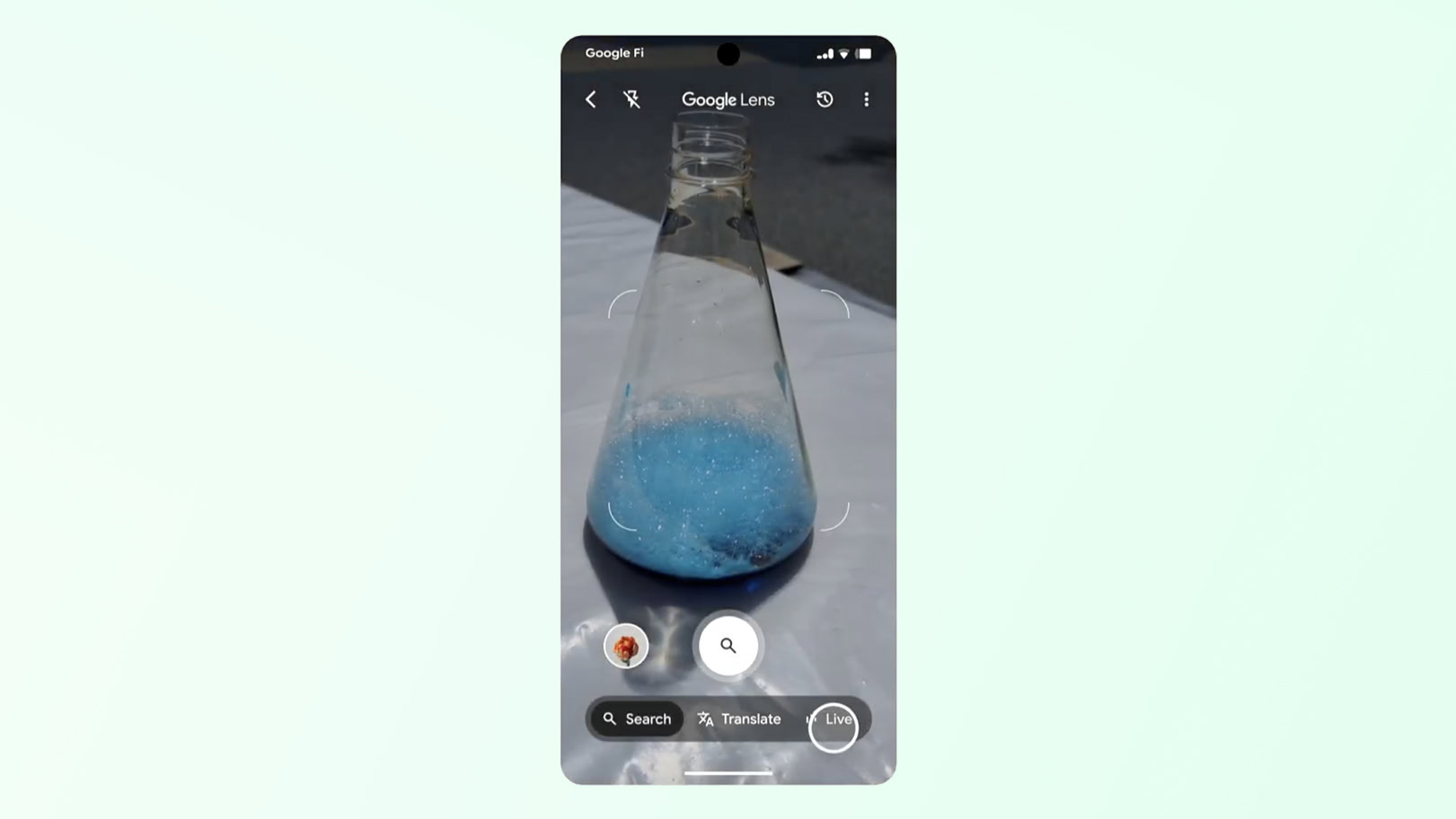
And owing to similarities, it is called Search Live and will be accessible through Google Lens. For a few months, Search Live has been available as part of the Labs experiments in Search and will soon have a broader reach.
Big upgrades to AI Mode on desktop
For other new features coming to AI Mode, Google is focusing on the desktop version. AI Mode is gaining better document support on desktop, so you can upload files, including PDFs, and ask very specific questions about topics with the help of AI Mode. Google proposes this as another method students can employ to learn about topics better. Besides uploading files from your computer, you will also be able to access files directly from your Drive.
Next, while picture uploads were previously limited to AI Mode on mobile, the functionality is now expanding to the desktop version as well. Google doesn’t mention if it will expand video capabilities to desktop, so we will have to wait until the updated AI Mode rolls out to eligible users.
Besides better input options, AI Mode gets other Gemini features, including Canvas. Similar to its utility in Gemini, Canvas appears in a dedicated panel on the side, where it can be used as a separate space where you can generate responses, take responses, and then select specific parts to edit or enhance them.
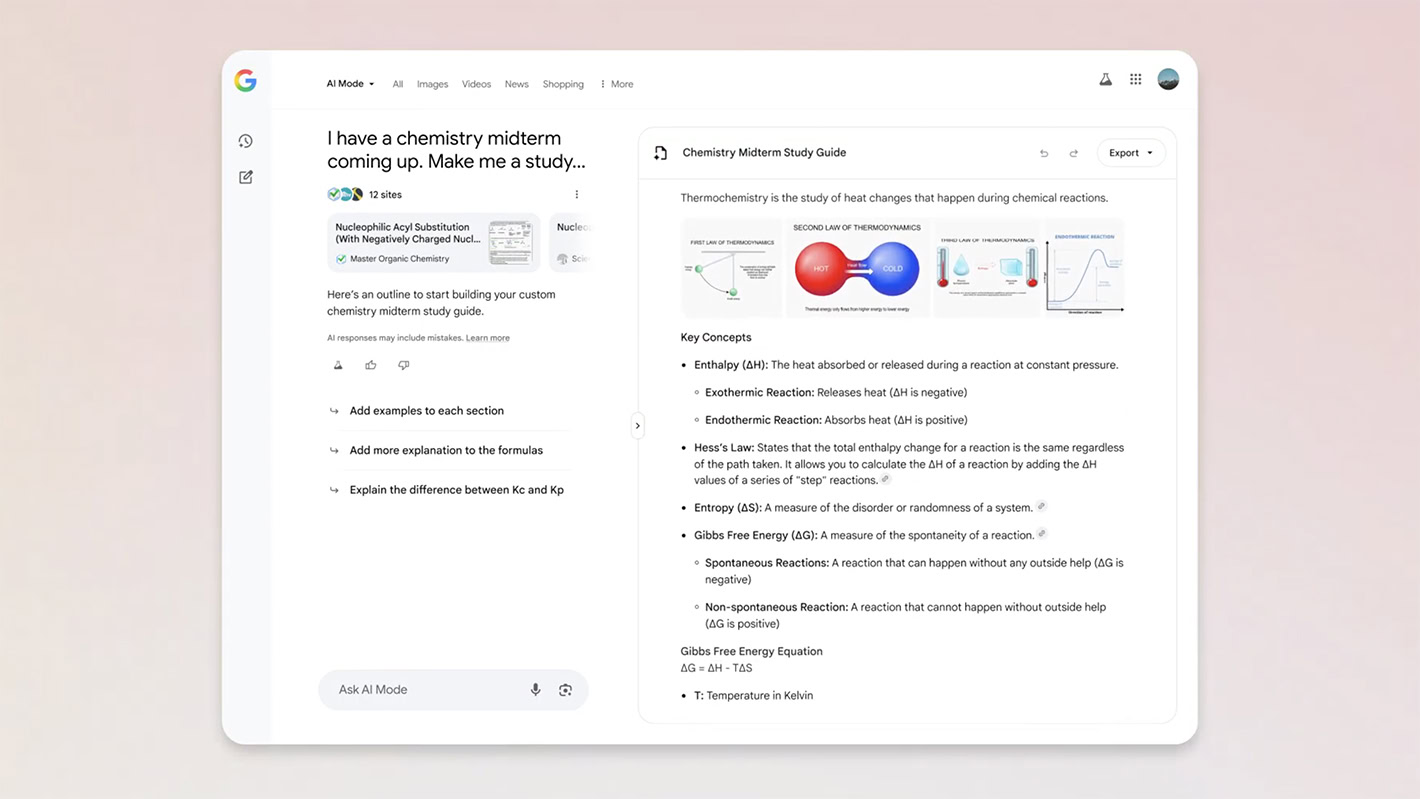
Google says Canvas, combined with the file upload functionality we discussed above, will be a valuable aid to students or working professionals for preparing for tests or working on assignments and reports.
Lastly, Google will soon make it easier to access Lens on Chrome’s desktop version with a new feature in the address bar. It will add a new button, allowing you to “Ask Google about this page.” You will also be able to expand your search directly from the webpage using a dedicated sidebar for AI Mode as seen below:
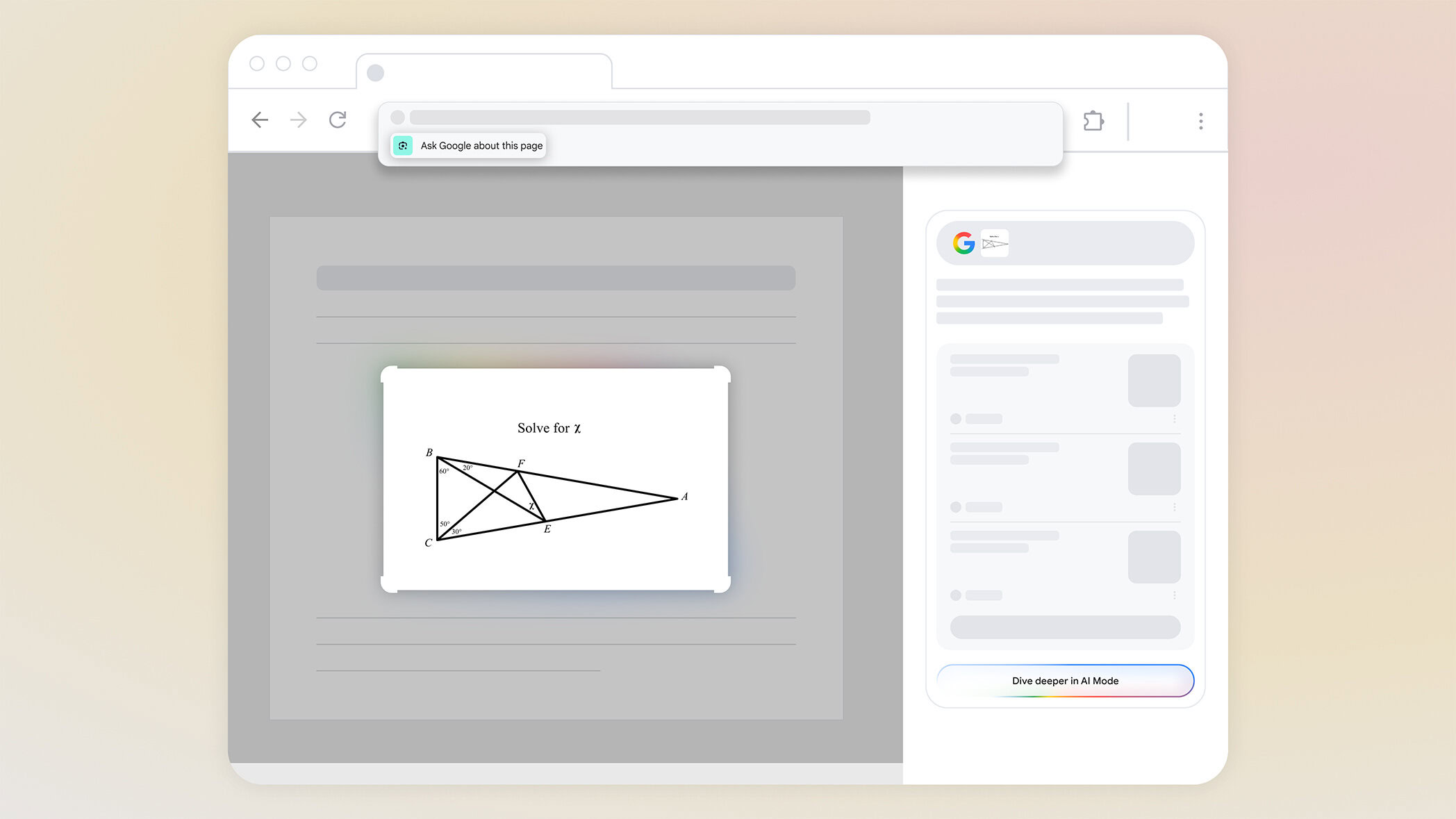
While improved Lens utility isn’t close to full-fledged agentic browsing, it signals Chrome’s expected shift towards assisted web browsing in the coming months or years.
These features will slowly start rolling out to users in the US. Search Live is coming this week and will be available to folks who were using it as an experimental feature in AI Mode. File uploads will be available in the coming months, while Canvas will be added to AI Mode as a Labs experiment over the next few weeks. Lastly, Google hasn’t specified the release timeline for the improved Lens access in Chrome, but says it will be available “soon.”
Thank you for being part of our community. Read our Comment Policy before posting.