Joe Maring / Android Authority
TL;DR
- Google is working on a ton of new UI changes in its big Android redesign.
- This is part of Google’s Material 3 Expressive initiative, focusing on more emotion-driven UX.
- The new battery icon appears sleeker and more modern with a new shape and rounded corners, and makes it easier to see your battery level at a glance.
Are you getting bored of looking at the same overall UI on your phones? It is growing a bit stale, isn’t it? Google hears you, and it’s working on a big redesign of Android that we may see in Android 16, though it’s unclear when these changes may actually launch. Among the changes appears to be a new battery indicator icon, and now we’re getting an even better look at what to expect.
Over on Telegram, Mystic Leaks shares a breakdown of the new battery icon depicting various states of charging. This new battery icon is horizontal in shape and now features rounded corners instead of sharp, straight lines. The battery percentage level is also displayed inside the battery icon. Google also made it so that the battery shows four colors: yellow in Energy Saver mode, red for low battery, white for standby/in use, and green with a lightning bolt next to it when charging.
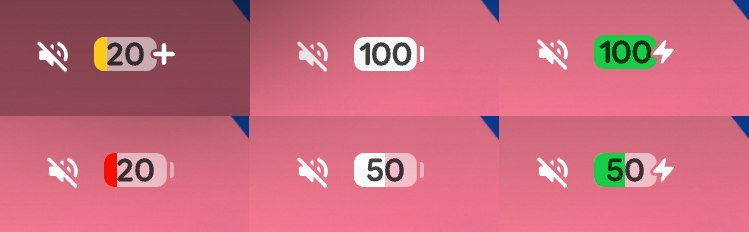
If you take a look at your Android phone right now, you’ll likely see that the current battery icon, even in the latest Android 16 beta, is vertically oriented with straight lines and sharp corners and is always filled in with white, though the levels drop as the battery depletes. If you choose to display the percentage, then it shows up as text next to the battery icon.
The new icon is much sleeker and feels more modern than its predecessor. It also looks more polished but continues to convey information clearly at a glance. Though this new appearance does make it a lot easier to see your battery level, it does feel very similar to what Apple has done in iOS, or even what Samsung has done with its own One UI 7. But Google certainly did it better than Apple by making the percentage text black instead of white when charging.
A new battery icon is just a small part of many changes coming with Google’s Material 3 Expressive redesign. The initiative focuses on a design philosophy that “inspires emotion, communicates function, and helps users achieve their goals.” With this in mind, Google has brought in elements that are meant to draw “attention to what matters in the interface.” In this case, it’s the battery level of your device.
Google I/O 2025 will take place on May 20, and that’s when Google is expected to take the curtain off of Android 16 and its Material 3 Expressive design update. Until then, however, expect to see more leaks.








