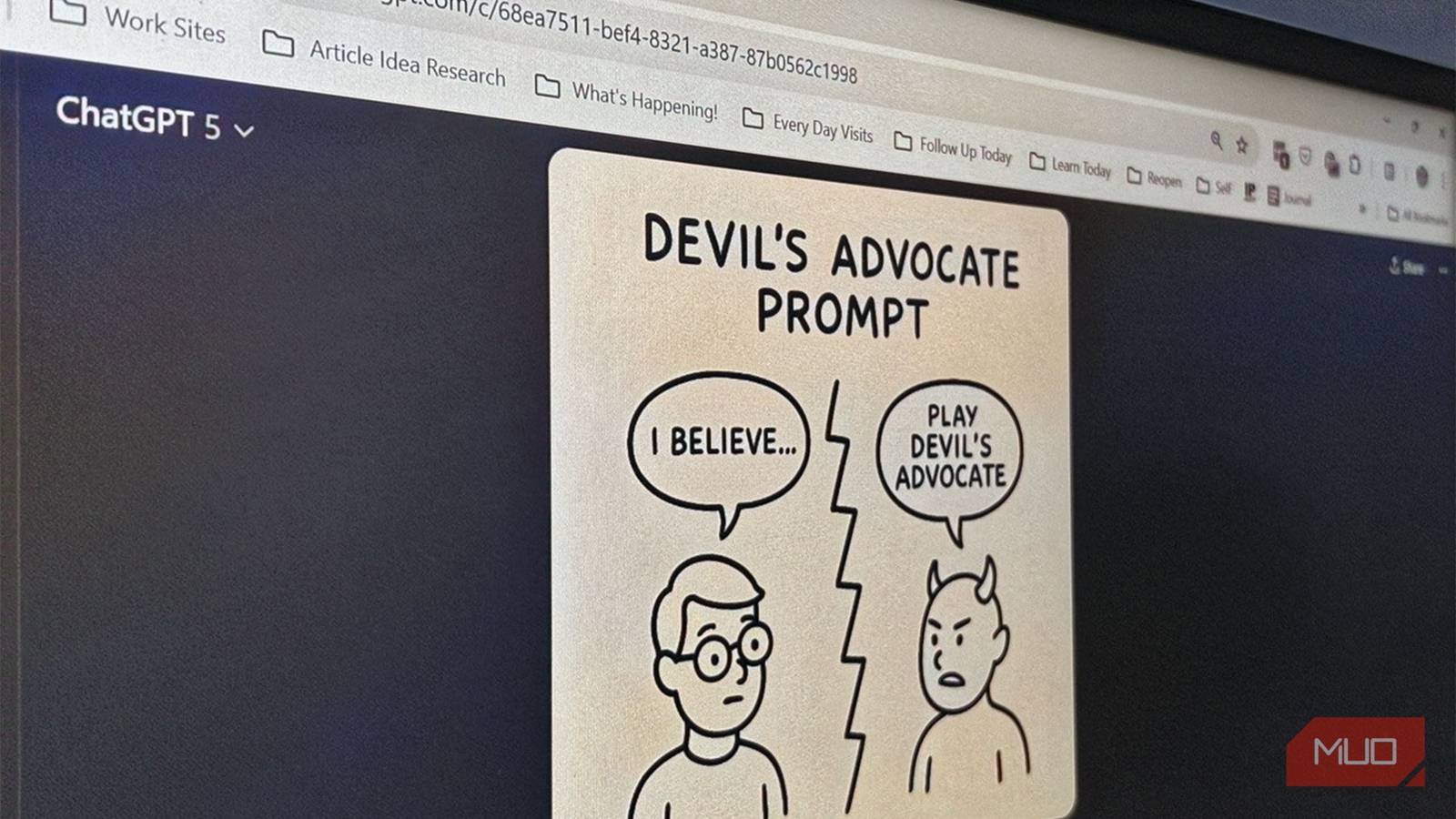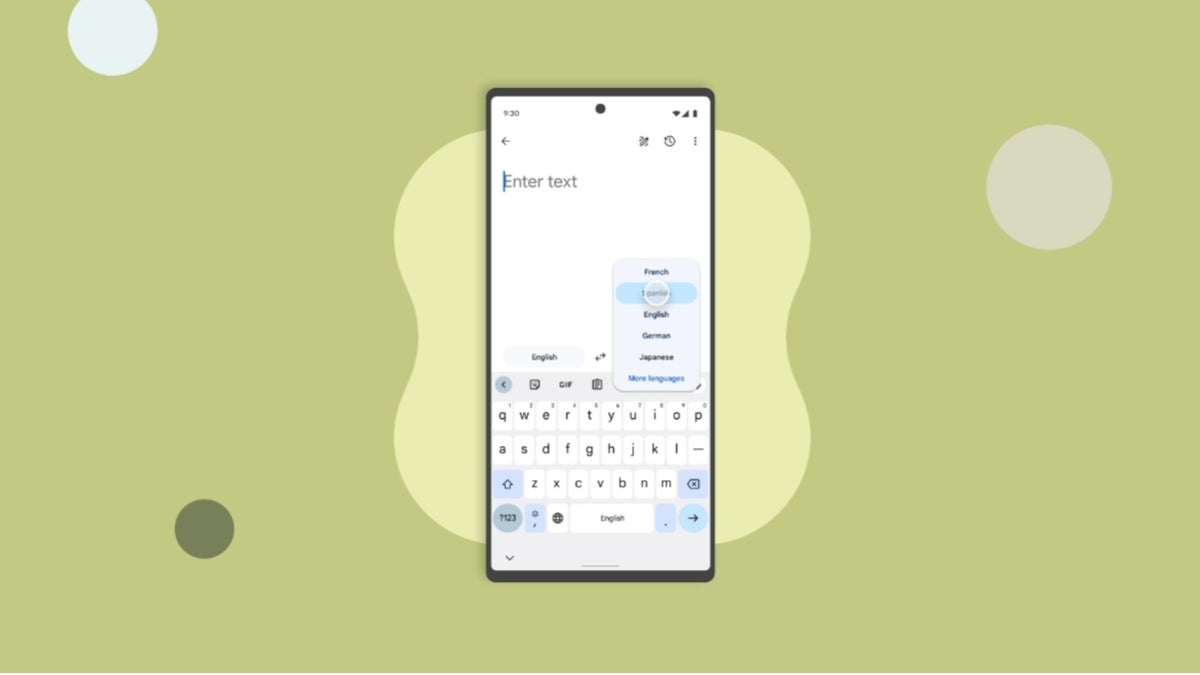The USB-C Titan Security Key is lozenge-shaped and made of white polycarbonate with silver accents. It’s not as small as the latest Yubico keys, but it’s still small enough to hang on a keychain, and it feels rock-solid.
Top to bottom: YubiKey 5C NFC, Google Titan Security Key (Credit: Kim Key)
The device has no moving parts or batteries and doesn’t require a network connection. At one end is a standard USB-C connector, and at the other is a zinc alloy-reinforced hole where you can thread a key ring. Just above the connector is a small LED that flashes when the device is connected, and above that is a silver, touch-sensitive circle. Though the Titan Security Key does not read fingerprints, you still must tap the silver button while logging into sites. This is standard for all hardware MFA keys.

(Credit: Kim Key)
To start using the Titan Security Key, simply navigate to a site that supports hardware keys, locate the settings to add a key to your account, and follow the on-screen directions provided by the site. When you use the key for the first time on a Windows machine, you will be asked to create a PIN. If you ever forget the PIN, navigate to Settings > Accounts > Sign-In Options > Security Key. If you want to erase the device and start over, you can do so from this section.

(Credit: Proton/PCMag)
To test the device’s efficacy for multi-factor authentication, I attached the Titan Security Key to my Proton Mail account. Adding the key to my account was as easy as navigating to the account settings page and then following the prompts to attach the device. The key responded to my touch, as expected. Overall, the process was quick and easy, and I was able to sign back in using the key.
NFC lets you use the key wirelessly with supported devices. I used a Samsung Galaxy A71 to test this functionality. First, I logged out of my Google account, and then I placed the key against the back side of the Android. I immediately logged into the Google account without on-screen pop-ups or key tapping. I was also able to login to my Microsoft account using a passkey I created.